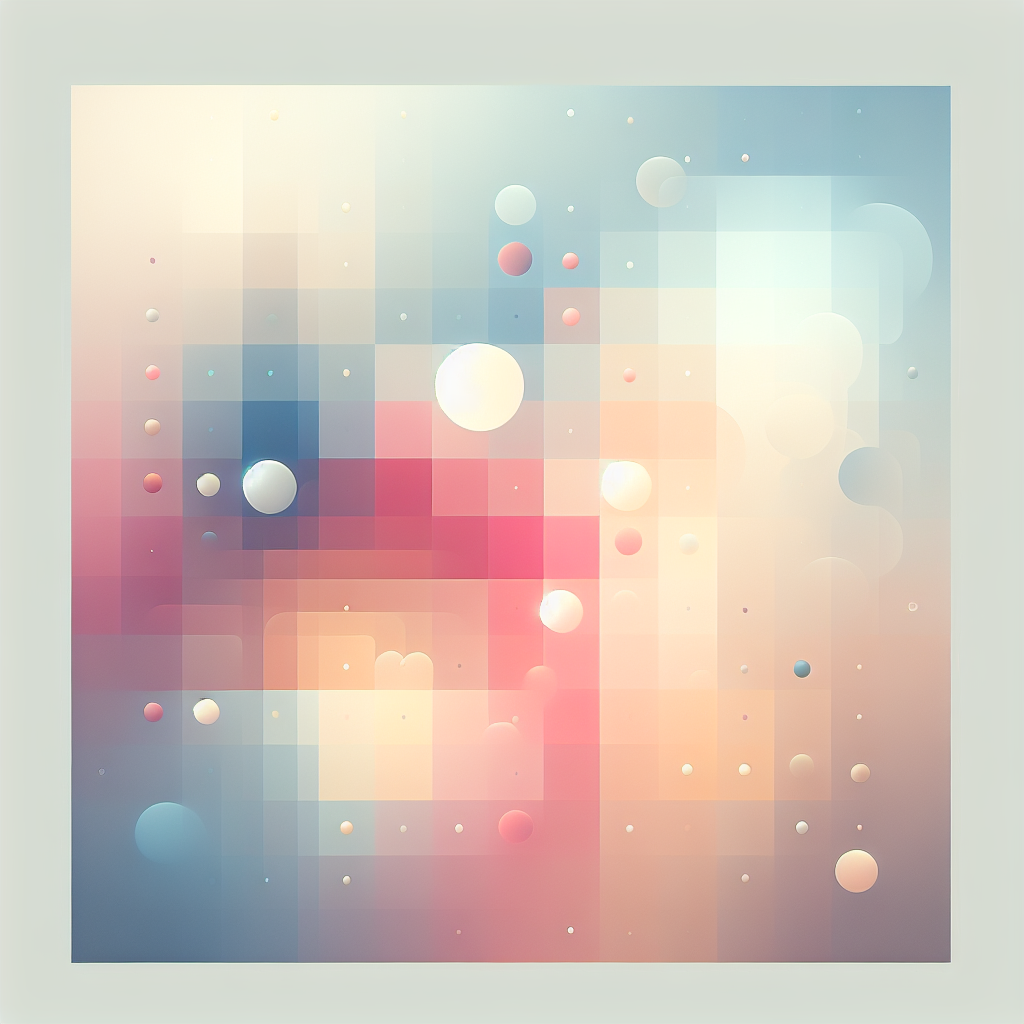Boosting your app's performance and scalability can be a game-changer in today’s competitive digital landscape. One effective strategy is integrating Prisma with Supabase. This synergy not only enhances your app's capabilities but also simplifies the development process, making it a favorite among developers. In this detailed guide, we’ll explore how to seamlessly combine Prisma and Supabase to unlock the full potential of your application.
Understanding Prisma and Supabase
Before diving into the integration process, it’s crucial to grasp the basics of both Prisma and Supabase. Prisma is a next-generation ORM (Object-Relational Mapping) tool that makes database interactions easy and intuitive. It abstracts complex database interactions into simple, flexible APIs, enabling developers to focus on building features rather than managing databases.
On the other hand, Supabase is an open-source alternative to Firebase that provides a suite of tools for building modern applications. It offers a real-time database, authentication, storage, and auto-generated APIs. These features empower developers to create feature-rich applications without lengthy setups.
Why Integrate Prisma with Supabase?
Enhanced Productivity
Integrating Prisma with Supabase streamlines development by allowing you to leverage the simplicity of Prisma’s data modeling with Supabase’s scalable backend services. This combination enhances productivity, reducing the need for complex queries and custom backend code.
Real-Time Capabilities
Supabase’s real-time capabilities are a perfect match for Prisma's flexible query building. This pairing ensures that your application can handle real-time data updates with minimal latency, a crucial factor for modern applications needing instantaneous data reflection.
Cost-Effectiveness
Both Prisma and Supabase offer cost-efficient solutions for startups and enterprises alike. Their open-source nature and competitive pricing models can significantly reduce the costs associated with proprietary backend solutions.
Steps to Integrate Prisma with Supabase
Step 1: Setting Up Supabase
Start by creating a project on the Supabase website. Once your project is ready, you'll receive a unique API key and database URL. Use these credentials to configure your backend setup.
# Install the Supabase CLI
npm install supabase
# Start Supabase services locally
supabase startStep 2: Initializing Prisma
With Supabase set up, the next step is to initialize Prisma in your project. Install the necessary packages and set up the Prisma schema.
# Install Prisma client
npm install @prisma/client
# Initialize Prisma
npx prisma initYour prisma/schema.prisma file should point to the Supabase database URL.
Step 3: Defining the Data Model
The Prisma schema file allows you to define your data models directly. Here's a simplified example of how this might look:
model User {
id Int @id @default(autoincrement())
email String @unique
name String?
posts Post[]
}
model Post {
id Int @id @default(autoincrement())
title String
content String?
published Boolean @default(false)
authorId Int
author User @relation(fields: [authorId], references: [id])
}Step 4: Executing Migrations
Once your models are defined, it's time to execute the database migrations to reflect these models in your Supabase database.
# Create a migration
npx prisma migrate dev --name init
# Generate the Prisma client
npx prisma generateThis process sets up the tables and columns in your Supabase PostgreSQL database according to your Prisma schema.
Implementing Real-Time Features
Supabase’s subscription feature can integrate with Prisma to create real-time applications. By leveraging these capabilities, you can ensure your app dynamically reflects changes without needing a refresh.
Subscribing to Database Changes
Supabase provides a concise API for listening to changes in real-time. Use this to update client-side components automatically.
import { createClient } from '@supabase/supabase-js';
const supabase = createClient(SUPABASE_URL, SUPABASE_KEY);
supabase
.from('posts')
.on('INSERT', payload => {
console.log('New post added:', payload.new);
})
.subscribe();By combining this with Prisma’s query capabilities, your application can handle data updates efficiently, providing users with real-time insights.
Security and Performance Optimization
Security and performance are critical when integrating Prisma with Supabase. Here are some best practices to follow:
Secure Authentication
Leverage Supabase’s authentication feature to ensure secure and seamless user login. Integrate OAuth providers or email/password authentication with minimal effort.
Performance Tuning
Use Prisma’s query optimization features to enhance performance. Index frequently queried fields in Supabase to speed up query execution time. Regularly evaluate and refactor database queries for efficiency.
Monitoring and Logging
Integrate logging tools to monitor database activity. This helps in identifying performance bottlenecks and ensures smooth operation.
Case Studies and Industry Insights
Case Study: Real-Time Collaboration App
One startup utilized Prisma and Supabase to build a collaboration tool offering real-time document editing. By harnessing Supabase’s real-time database and Prisma’s efficient data access layer, they created a seamless user experience that significantly boosted user engagement.
Industry Trend: Serverless Architectures
The shift towards serverless architectures is on the rise. Prisma and Supabase fit perfectly into this trend, providing scalable solutions without the need for managing infrastructure.
Future Prospects
The combination of Prisma with Supabase continues to evolve. With both platforms actively enhancing features and integrations, the future holds even more possibilities. Developers can look forward to increased support for diverse use cases, making this duo an excellent choice for future-proofing their applications.
Final Thoughts
Integrating Prisma with Supabase offers unparalleled benefits for app developers looking to build scalable, real-time applications effortlessly. This combination’s flexibility, efficiency, and cost-effectiveness make it a compelling choice for startups and established businesses alike. By following best practices and staying abreast of new features, you can ensure your app remains competitive and user-friendly.
Whether you're developing a new application or optimizing an existing one, consider Prisma and Supabase as pivotal tools in your development arsenal. Start integrating today and experience the transformative impact on your app’s performance and user satisfaction.