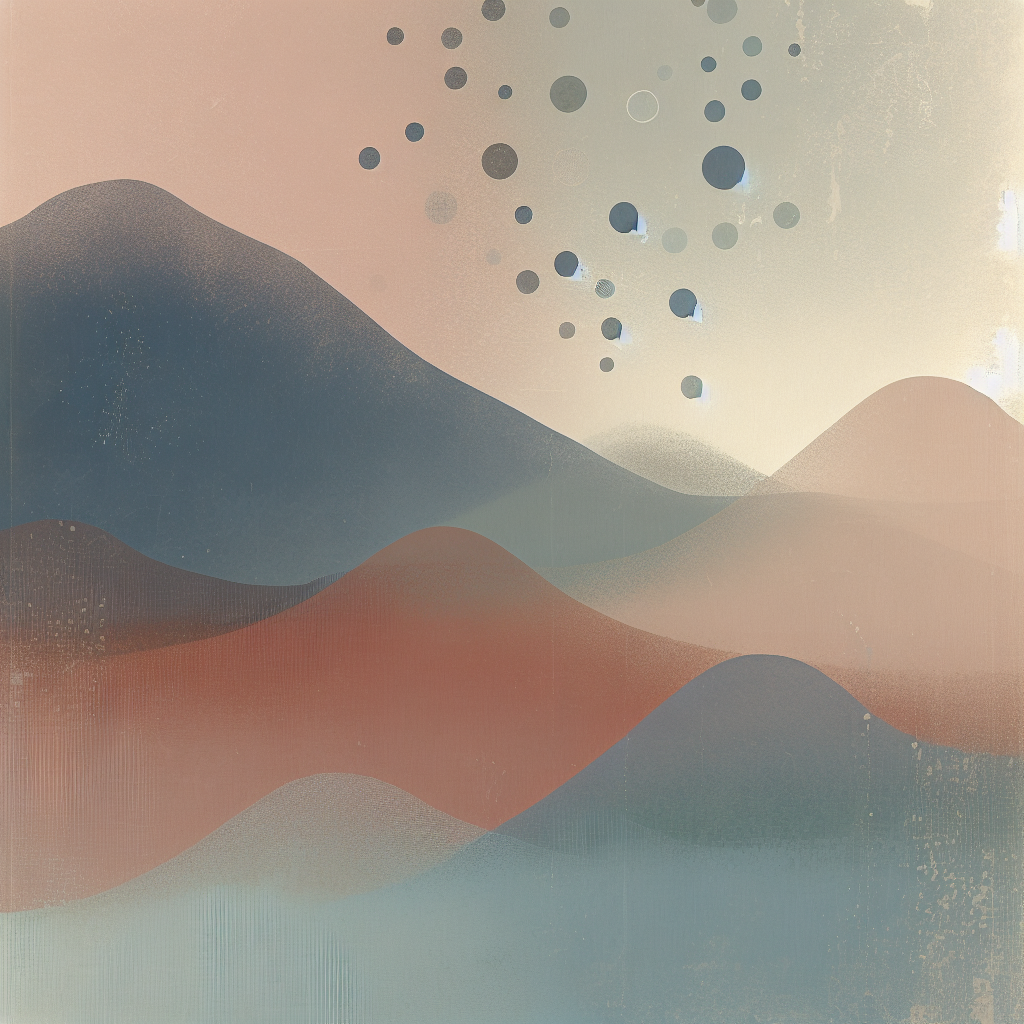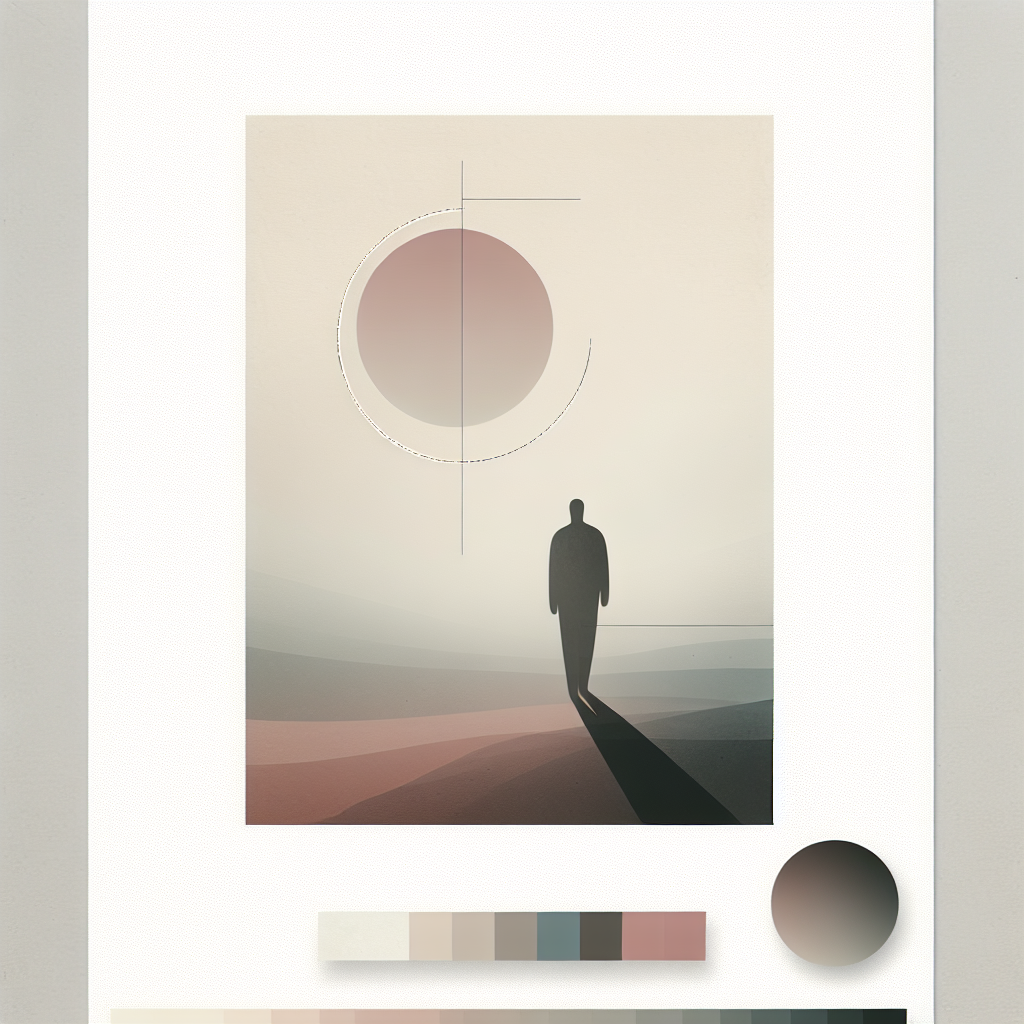Resending emails is a task that can often be automated to improve efficiency and reliability in digital communication systems. Supabase, known for its robust infrastructure and developer-friendly tools, offers a compelling solution through Edge Functions. These functions allow developers to create serverless functions that operate on the edge, reducing latency and improving performance.
To effectively resend emails with Supabase Edge Functions, it's crucial to understand the infrastructure and capabilities that this platform offers. This guide aims to provide a comprehensive walkthrough, detailing step-by-step instructions and optimization tips, ensuring that even those new to Supabase can effectively implement this functionality.
Understanding Supabase Edge Functions
Supabase Edge Functions are a powerful utility that allows developers to write and deploy functions without managing server infrastructure. Built on Deno, these functions are versatile, performant, and suitable for a variety of use cases, including the automation of email tasks.
-
Performance and Efficiency: Operating at the edge means your code runs closer to the end user, reducing latency significantly.
-
Scalability: Supabase handles scaling automatically, so you can focus on developing your application without concerns about infrastructure load.
-
Environment Security: Edge Functions provide a secure environment, helping you handle sensitive email communication safely.
Getting Started with Supabase Edge Functions
To resend emails using Supabase Edge Functions, you need to set up a Supabase account and create a project. Here's a quick guide to getting started:
-
Sign Up: Head to the Supabase website and create an account.
-
Project Setup: Once registered, create a new project. Supabase will generate an initial database and API setup for you.
-
Enable Edge Functions: Under the functions tab, click on "New Function" and configure it to handle your email resending logic.
Writing Your Edge Function
Now, let’s dive into writing the actual function to resend emails. We'll explore key considerations such as handling retries, dealing with errors, and ensuring emails are sent efficiently.
Creating the Function
-
Define Your Logic: Start by identifying the conditions under which an email needs to be resent. Common triggers include delivery failure notifications or user requests.
-
Code the Function: Here's an example using JavaScript in Deno–the language of Supabase Edge Functions:
import { serve } from "https://deno.land/std/http/server.ts";
serve(async (req) => {
// Parse the incoming request
const { email, content } = await req.json();
// Logic for resending the email
try {
const response = await fetch("https://your-email-service.com/api/send", {
method: "POST",
headers: {
"Content-Type": "application/json"
},
body: JSON.stringify({ email, content })
});
if (response.ok) {
return new Response("Email resent successfully!", { status: 200 });
} else {
return new Response("Failed to resend email!", { status: 500 });
}
} catch (error) {
return new Response(`Error: ${error.message}`, { status: 500 });
}
});Testing and Debugging
Testing your function is essential to ensure it operates as expected. Supabase provides a testing environment where functions can be invoked and debugged.
-
Testing Environment: Use Supabase’s dashboard or local tools like Deno to test your function.
-
Error Handling: Implement comprehensive error handling to manage potential failures and log errors for review.
Deploying Your Function
Once your function is working correctly, it’s time to deploy. Supabase streamlines this process with its intuitive interface.
-
Deployment Steps: Confirm your code’s accuracy and deploy through the Supabase CLI or dashboard.
-
Monitoring: Utilize Supabase's monitoring tools to track function performance and receive alerts for any issues.
Optimizing Email Resending with Supabase
Optimization is a continuous process. Here are some tips to ensure your email resending edge function is optimized for both performance and reliability:
-
Rate Limiting: Protect your system and APIs by setting rate limits to avoid overload.
-
Retry Logic: Implement a backoff strategy for retries. Exponential backoff ensures that retries happen in a controlled manner.
-
Logging and Alerts: Maintain detailed logs and set up alerts to rapidly identify and respond to issues.
Leveraging Supabase Community and Resources
To get the most out of Supabase, leverage their community and resources:
-
Documentation: Supabase's official documentation is invaluable for understanding Edge Functions and their applications.
-
Community Forums: Engage with the Supabase community through GitHub or forums for support and collaboration.
-
Tutorials and Blogs: Supabase often publishes tutorials and articles detailing use cases and advanced setups.
Conclusion
Resending emails with Supabase Edge Functions underscores the power and flexibility of serverless architectures. With the ability to execute functions at the edge, developers can create highly responsive and efficient applications. By following the steps outlined in this guide, you can harness Supabase's capabilities to streamline your email operations, reduce latency, and enhance the user experience.
As you embark on implementing this functionality, remember to keep exploring and learning. The tech landscape is always evolving, and staying informed about the latest tools and practices will ensure you remain at the forefront of digital innovation.