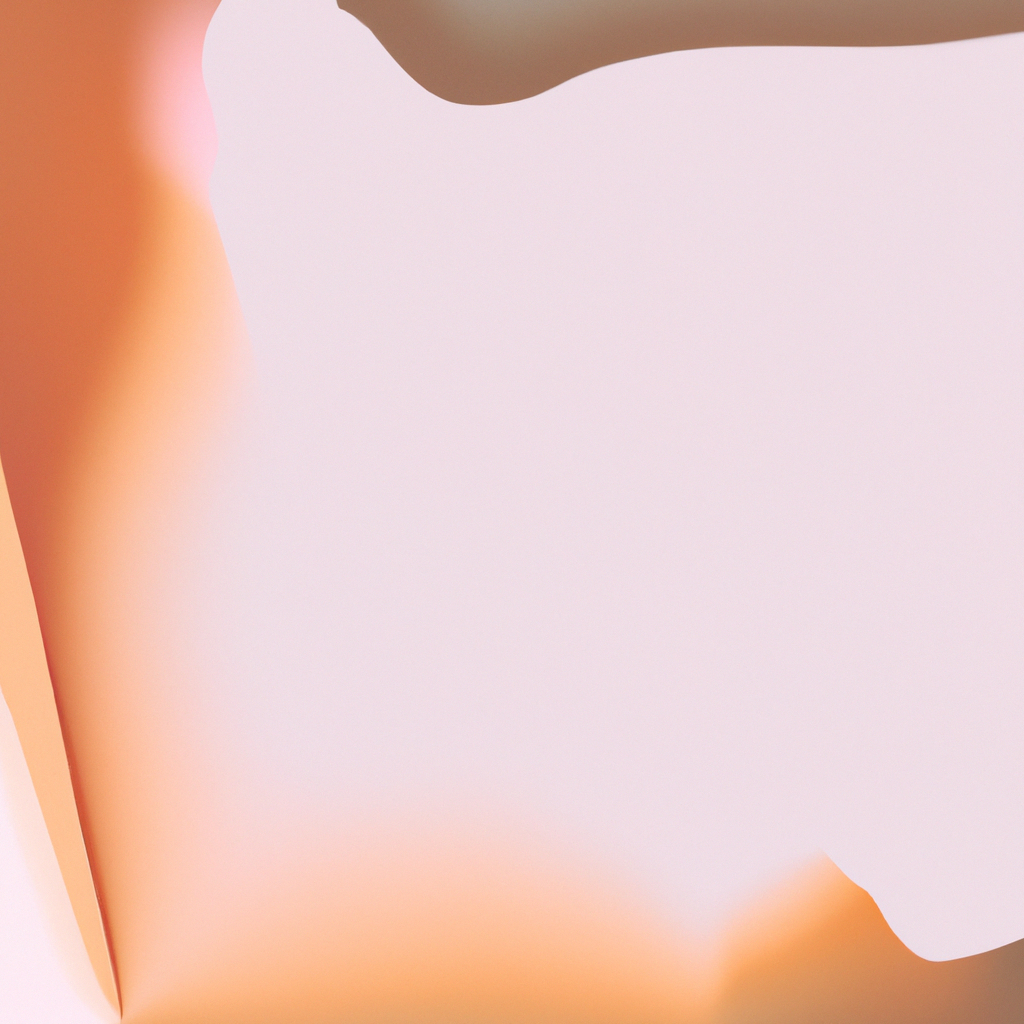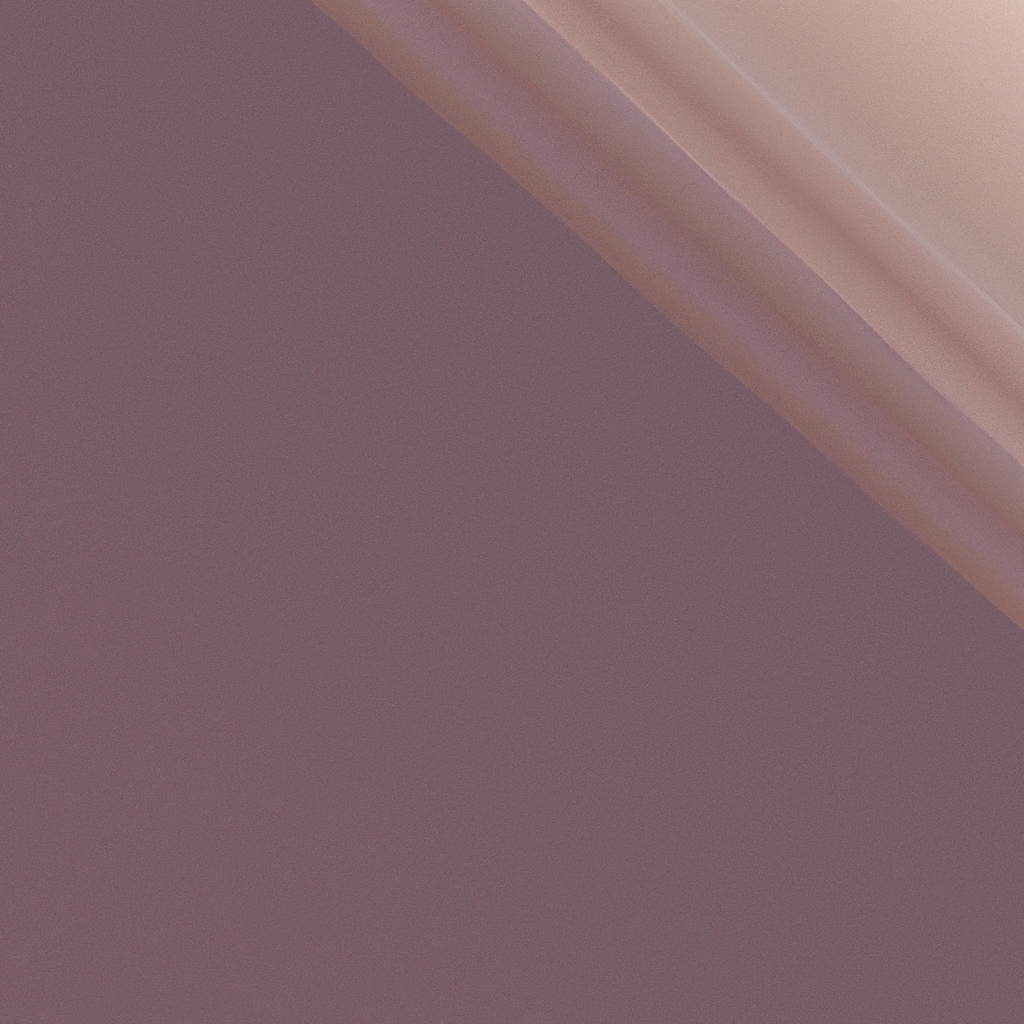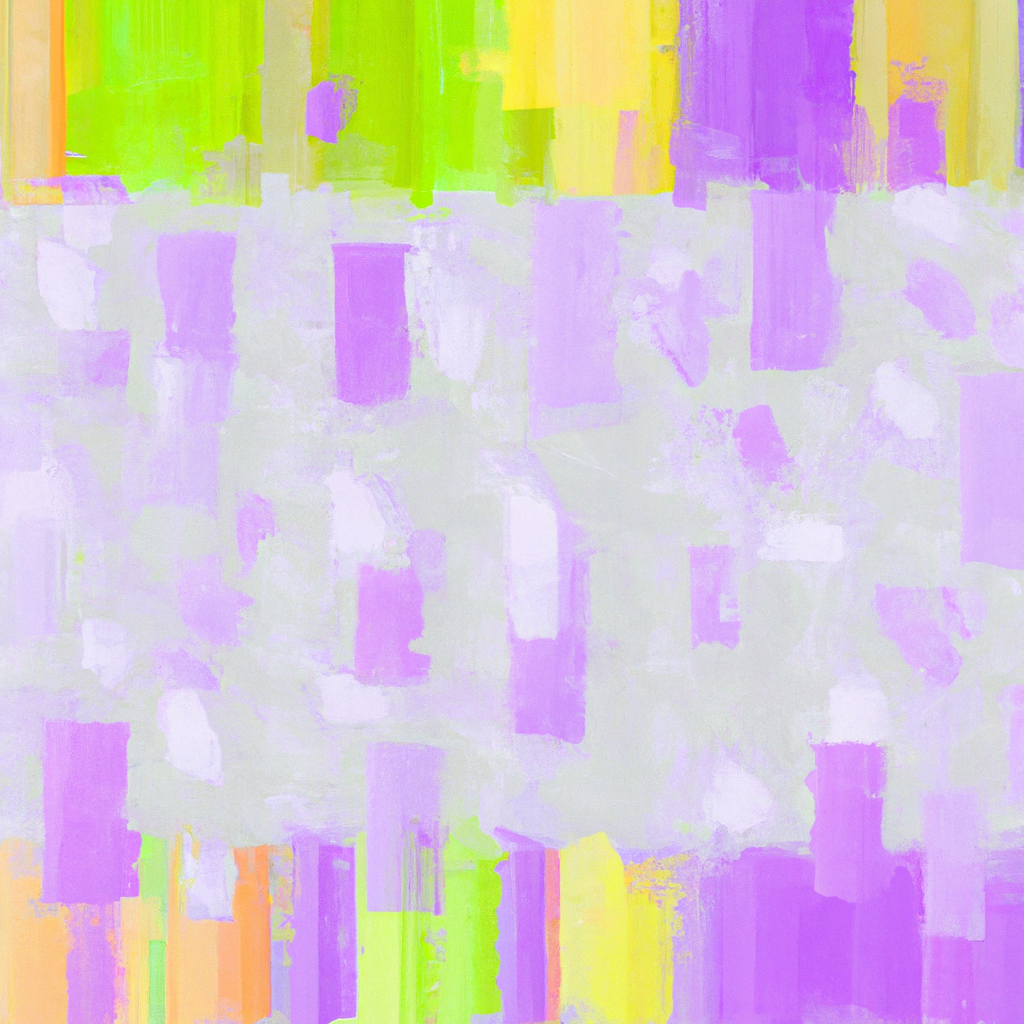In the digital age, traffic is the lifeblood of any successful website. Whether you’re running an e-commerce store, a content platform, or a news portal, managing high volumes of visitors, data, and interactions can make or break your online presence. For organizations seeking scalability and reliability, Amazon Web Services (AWS) stands as the gold standard for hosting and managing high-traffic websites. If you’re new to the cloud, or simply looking to optimize your setup, this guide is your definitive resource for understanding how to use AWS for high-traffic websites.
Why AWS Is the Preferred Choice for High-Traffic Websites
The ability to seamlessly handle unpredictable spikes, deliver consistently fast performance, and ensure steady uptime is non-negotiable for popular websites. AWS brings these capabilities to your fingertips with an impressive backdrop of features:
- Elastic scalability that grows or shrinks with your needs
- Robust global infrastructure ensuring low latencies
- Advanced security features and compliance tools
- Proven reliability with industry-leading uptime SLAs
- A pay-for-what-you-use billing model, keeping budgets in check
This makes AWS the go-to platform for brands like Netflix, Airbnb, and major news outlets who demand uninterrupted service—even during viral surges.
Core AWS Services for High-Traffic Websites
While AWS offers hundreds of products, a high-traffic solution typically includes a combination of core services. Here’s what you need in your toolkit:
1. Amazon EC2: Backbone Compute Power
Elastic Compute Cloud (EC2) provides the raw processing muscle for your web servers. Choose instance types that match your workload, and scale them horizontally using Auto Scaling Groups. This flexibility ensures that whether you have 10,000 or 10 million visitors, your site remains responsive.
2. Elastic Load Balancing: Smart Traffic Distribution
Amazon’s Elastic Load Balancing (ELB) routes incoming user requests across multiple EC2 instances. This helps prevent any single server from being overwhelmed, providing resilience and guaranteeing high availability.
3. Amazon S3: Reliable Object Storage
For static assets—images, documents, videos—Amazon S3 offers secure, fast, and highly durable storage. Offloading these files to S3 reduces the burden on your web servers and enables effortless content delivery, even for massive global audiences.
4. Amazon CloudFront: Global Content Delivery Network
Page load times are critical for user experience and SEO. Amazon CloudFront, AWS’s Content Delivery Network (CDN), delivers your content from edge locations closest to users, which dramatically reduces latency and accelerates site performance worldwide.
5. Amazon RDS & Aurora: Managed Relational Databases
When your site handles intense database activity, Amazon RDS and Aurora offer high availability, automated backups, read replicas, and seamless scaling. This is essential for transaction-heavy websites like marketplaces and social platforms.
6. Amazon Route 53: Domain Management and Traffic Steering
Route 53 provides enterprise-grade DNS, ensuring your website remains discoverable and responsive. Use routing policies to distribute traffic between regions, enabling robust failover and geo-targeting strategies.
Designing Your High-Traffic Architecture in AWS
Let’s dive into actual blueprints for structuring your site on AWS. Understanding the architecture is central to optimizing how to use AWS for high-traffic websites.
Multi-AZ Deployments for Resilience
Host your application servers, databases, and other critical components across multiple availability zones (geographically separated data centers) within a region. If one zone experiences issues, traffic automatically shifts to healthy resources in another.
Auto Scaling for Variable Traffic
Set up Auto Scaling Groups for your EC2 instances. These listen to real-time metrics (like CPU load, incoming request rate) and launch or terminate instances based on need. This elasticity is the secret to managing surges without blowing up costs.
Decoupling with Message Queues
Introduce Amazon SQS (Simple Queue Service) or SNS (Simple Notification Service) to buffer and decouple traffic between services. High-traffic workloads often involve processing tasks in the background—like image resizing or email sending. Decoupling ensures that spikes in one part of your workflow don’t cascade and bring down your whole site.
Implementing a Cache Layer
Deploy Amazon ElastiCache (Redis or Memcached) in front of your databases for frequently accessed content—such as user sessions, product listings, or leaderboards. Caching slashes database read traffic, improving load times and reducing backend strain.
Leveraging Serverless for Microservices
AWS Lambda lets you run code in response to events without managing servers. For high-traffic websites, Lambda is perfect for asynchronous tasks, API endpoints, and features that need to scale out—like search suggestions or real-time notifications.
Optimizing AWS Resources for Scalability and Performance
Knowing how to use AWS for high-traffic websites is one thing—fine-tuning your resources for optimal performance is another.
1. Right-Size Your Instances
Regularly analyze the utilization of your EC2 instances. AWS offers tools like the Cost Explorer and CloudWatch Metrics to spot underused or overburdened virtual machines. Downsizing or upsizing saves money and ensures peak efficiency.
2. Optimize Database Queries
Use AWS Database Performance Insights to uncover slow queries and bottlenecks. Coupled with read replicas in Aurora or RDS, you can distribute read loads and keep transactional performance crisp.
3. Maximize Cache Hit Rates
Tune TTL (time to live) settings and monitor cache effectiveness in ElastiCache. By maximizing the ratio of cached reads to total reads, you’ll reduce backend load and delight users with near-instant results.
4. Enable Gzip and Brotli Compression
Configure CloudFront or your web servers to serve compressed versions of your static and dynamic assets. This shrinks file sizes and speeds up content delivery—a direct boost to both UX and SEO.
5. Use Reserved or Spot Instances
For predictable workloads, purchase Reserved Instances at a discount. For batch jobs or non-critical traffic, Spot Instances unlock further cost savings, letting you reinvest that budget in growth.
Security Best Practices for High-Traffic AWS Websites
Increased traffic draws increased scrutiny—from both legitimate users and potential bad actors. Adopting a security-first mindset is essential when orchestrating how to use AWS for high-traffic websites.
Deploy AWS WAF (Web Application Firewall)
AWS WAF lets you define programmable rules to block suspicious requests, mitigate common attacks (like SQL injection), and throttle abusive traffic at the edge—before it reaches your backend.
Enforce Encryption Everywhere
Use HTTPS for all endpoints with SSL certificates managed by AWS Certificate Manager. Turn on server-side encryption for S3 buckets and enable Transparent Data Encryption (TDE) for RDS and Aurora databases.
Control Access with IAM
The AWS Identity and Access Management (IAM) system allows precise control over who can do what in your environment. Practice the Principle of Least Privilege, routinely audit permissions, and use MFA (Multi-Factor Authentication) for all accounts.
Backup and Disaster Recovery Planning
Enable frequent automated snapshots and backups for all data stores. Use cross-region replication for mission-critical datasets. Regularly test your recovery procedures—preparation is your safety net.
Monitoring, Logging, and Analytics at Scale
No high-traffic deployment is complete without comprehensive observability. A crucial aspect of how to use AWS for high-traffic websites is having the right telemetry in place for proactive management.
AWS CloudWatch: Your Eyes and Ears
Tap into CloudWatch for system-wide monitoring, custom metrics, and automated alarms. Detect anomalies—like surges in CPU or suspicious request patterns—before users are impacted.
AWS X-Ray: Distributed Tracing
For complex, microservices-based sites, AWS X-Ray helps pinpoint slowdowns by tracing the full journey of each request. Visualize dependencies, uncover bottlenecks, and drill into individual user experiences.
AWS CloudTrail: Security and Audit Logs
Every API call gets recorded with CloudTrail—essential for compliance, incident investigations, and ongoing governance.
Third-Party Integration
Tie all logs and metrics into SIEM platforms like Splunk, Datadog, or New Relic for advanced analytics, real-time dashboards, and alerting. The richer your visibility, the more confidently you can maintain seamless operations at scale.
Reducing Latency Through Edge Computing
Latency is enemy number one for user engagement and conversions. With AWS, you can dramatically reduce round-trip times for users worldwide—this is a keystone in learning how to use AWS for high-traffic websites.
Deploy Compute at the Edge with Lambda@Edge
Extend AWS Lambda’s power to CloudFront’s edge locations. Lambda@Edge runs custom, latency-critical code (like personalization or pre-rendering) close to your users, cutting load times and accelerating interactivity.
Geo-Targeting and Multi-Region Deployments
With Route 53 and CloudFront, route users to the closest AWS region—or even run application stacks in multiple continents. This not only slashes latency but also provides superior resilience against localized outages.
Cost Management Strategies for High-Traffic Operations
Spiraling costs are a risk for popular websites. To keep your AWS bill in check while scaling gracefully, keep these strategies at the center of how you use AWS for high-traffic websites:
- Resource Tagging: Group resources by project or environment for granular cost analysis.
- Budgets and Alerts: Set budgets at the outset and automate notifications when usage thresholds are exceeded.
- Savings Plans: Commit to a baseline of usage for discounts, covering both EC2 and Lambda functions.
- Review and Right-Size Regularly: Unused resources are wasted dollars. Make housekeeping part of your monthly routine.
Real-World Success: How AWS Powers Global Heavyweights
It’s not just theory. Some of the world’s most high-traffic websites depend on AWS to stay competitive. For instance:
- Netflix runs on a globally distributed AWS architecture, streaming billions of hours to viewers monthly without a hiccup.
- Airbnb manages explosive demand spikes during vacation seasons by relying on AWS’s elasticity and managed database services.
- Medium, a top publishing platform, leverages S3, CloudFront, and EC2 to deliver fast, seamless experiences to millions of writers and readers.
Tips for a Smooth AWS Migration
If your high-traffic website currently runs elsewhere, a careful migration plan will ensure a smooth transition to AWS. Here’s how:
- Audit Current Infrastructure: Catalog your assets, dependencies, and performance bottlenecks.
- Build a Parallel Staging Environment: Test your AWS setup with real traffic samples before the final cutover.
- Stepwise Migration: Move non-critical components first (like static assets or backup services) before porting core logic and databases.
- Post-Migration Optimization: Use CloudWatch data to monitor real-world performance and tweak resources for cost and scaling.
The Future: Staying Ahead with AWS Innovations
AWS continually evolves, adding features and services that redefine what’s possible for high-traffic websites. Embracing innovations such as Graviton-powered EC2 instances (for greater performance per dollar), AI-powered predictive scaling, and managed Kubernetes (EKS) can offer substantial competitive advantages.
The Path Forward
At its core, learning how to use AWS for high-traffic websites is about harnessing elasticity, distributed systems, and rich managed services to empower your business—delivering exceptional user experiences even under massive load. By following best practices in architecture, security, cost management, and continuous monitoring, you can build a site that not only survives but thrives as your audience grows.
As digital expectations continue to rise, choosing the right technological foundation is paramount. AWS stands ready to support high-traffic websites at every stage, providing the agility and robustness to realize your ambitions, no matter how high your traffic soars.