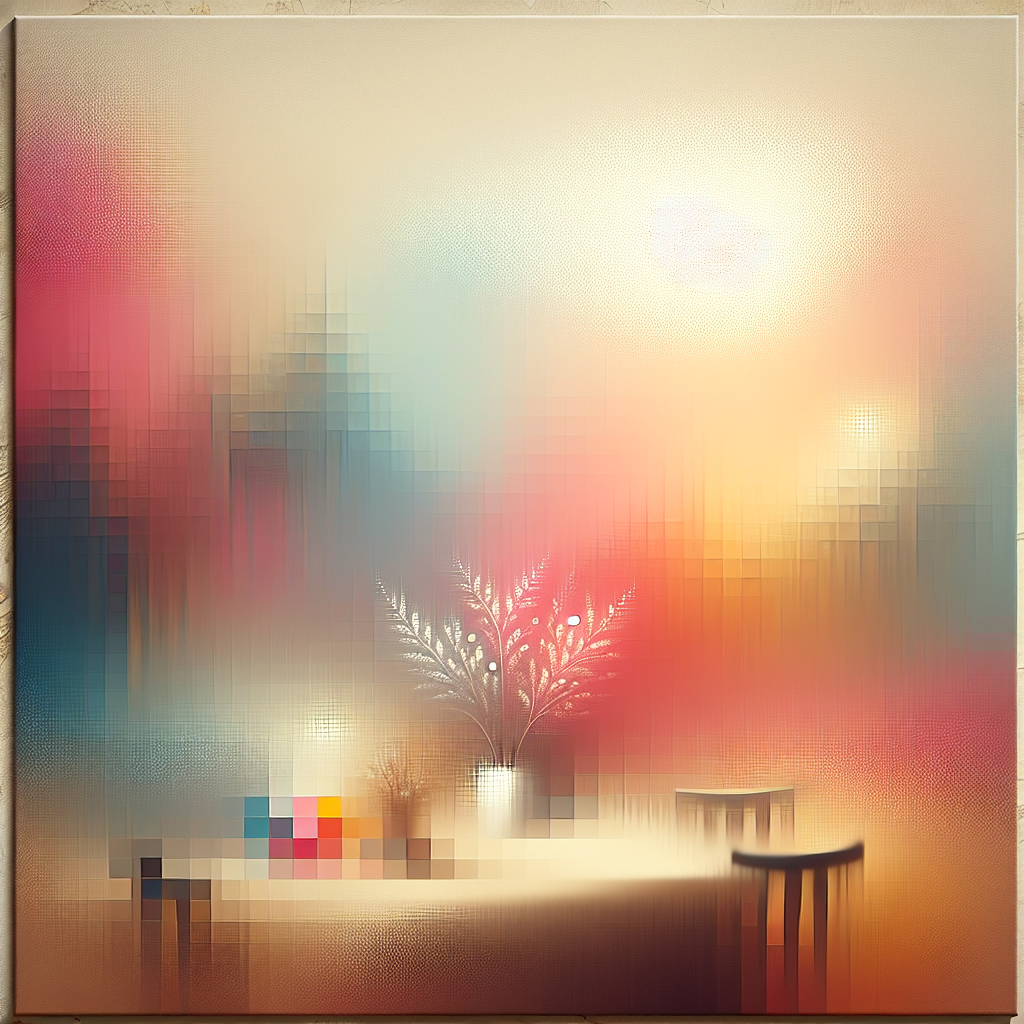In the ever-evolving landscape of web development, staying ahead of the curve means being well-versed with the latest tools and technologies. In recent years, two names have emerged as powerful allies for developers looking to optimize their workflows: Prisma and Supabase. Individually, these tools offer a host of benefits, but when you integrate Prisma with Supabase, the synergy between them can be transformative for your development projects.
Understanding Prisma and Supabase
Before diving into the integration, it's crucial to understand what makes Prisma and Supabase unique in the development ecosystem.
Prisma is an open-source ORM (Object-Relational Mapping) tool that simplifies database access for developers working with JavaScript and TypeScript. By providing a type-safe API, Prisma reduces the complexity typically associated with database interactions. It’s lauded for its ability to generate performant SQL queries while ensuring type safety, making it a reliable choice for modern applications.
Supabase, on the other hand, is an open-source alternative to Firebase. It's a backend-as-a-service (BaaS) platform that combines database hosting, authentication, real-time subscriptions, and storage for applications. Built on PostgreSQL, Supabase provides a robust and scalable database infrastructure without the usual complexity, accelerating the backend development process.
Why Integrate Prisma with Supabase?
Integrating Prisma with Supabase merges the best features of both tools, resulting in enhanced development capabilities. Here are some compelling reasons to consider this integration:
-
Type-Safe Database Interactions: Prisma's emphasis on type safety means fewer runtime errors and more predictable code behavior, especially when interacting with Supabase’s PostgreSQL database.
-
Scalability and Performance: Supabase offers built-in scalability features, and with Prisma’s efficient query generation, you can ensure optimal application performance even under significant load.
-
Simplified Development Workflow: By streamlining database management and queries, developers can focus more on feature development rather than spending time on intricacies of database configurations.
-
Real-Time Capabilities: Supabase's support for real-time subscription allows applications to provide live data updates, which can be seamlessly managed with Prisma in terms of type safety and query optimization.
Steps to Integrate Prisma with Supabase
Successful integration of Prisma with Supabase involves several key steps, each ensuring optimal configuration and functionality:
1. Setting Up Your Environment
To begin, you'll need a developer-friendly setup:
- Node.js and npm: Ensure you have the latest version installed for seamless operation of both Prisma and Supabase clients.
- Supabase Account: Sign up and create a new project on Supabase to access your PostgreSQL database credentials.
- Install Prisma CLI: Using npm, install the Prisma CLI to initiate the setup process.
npm install prisma --save-dev2. Configuring Supabase
Once your Supabase project is ready, you’ll access useful credentials like your database URL. These details are vital for connecting Prisma to Supabase:
- In your Supabase project dashboard, navigate to the database settings and copy the connection string.
- Use this connection string to set up your Prisma configuration.
3. Initializing Prisma
With Prisma installed and your Supabase details in hand, initialize Prisma in your project:
npx prisma initThis command generates a prisma folder containing a schema.prisma file, where you’ll define your data models.
4. Defining Data Models
In the schema.prisma file, map out your database tables and relationships. This step is crucial as it aligns your JavaScript or TypeScript code with the structure of your PostgreSQL database.
model User {
id Int @id @default(autoincrement())
email String @unique
posts Post[]
}
model Post {
id Int @id @default(autoincrement())
title String
content String?
published Boolean @default(false)
author User @relation(fields: [authorId], references: [id])
authorId Int
}5. Connecting Prisma to Supabase
In your .env file, store the Supabase database URL provided during the setup:
DATABASE_URL="postgresql://user:password@host:port/dbname?schema=public"Ensure that your schema.prisma file references this environment variable:
datasource db {
provider = "postgresql"
url = env("DATABASE_URL")
}6. Generating Prisma Client
Generate the Prisma client with the following:
npx prisma generateThis command produces a client that can be invoked in your application code for database operations, ensuring all interactions are type-safe and performant.
7. Implementing Real-Time Features
Supabase’s real-time updates are a game changer. To harness these capabilities:
- Use Supabase’s real-time features by leveraging its JavaScript client.
- Integrate real-time capabilities with Prisma’s database models for a seamless experience.
import { createClient } from '@supabase/supabase-js'
const supabase = createClient('https://your-supabase-url', 'public-anon-key')
// Listening for real-time updates
supabase
.from('posts')
.on('INSERT', payload => {
console.log('New post!', payload)
})
.subscribe()Best Practices for Integration
To fully capitalize on the integration of Prisma with Supabase, adhere to these best practices:
- Optimize Queries: Regularly analyze query performance using Supabase’s insights and Prisma’s query logs. Optimize where necessary.
- Data Model Refactoring: As your application grows, revisit and refine your data models to accommodate new features and maintain efficiency.
- Security Practices: Follow Supabase’s security protocols to safeguard your data, especially regarding authentication and public data exposure.
- Regular Updates: Keep your Prisma and Supabase packages up-to-date to benefit from the latest features and security patches.
Industry Insights and Expert Opinions
Industry leaders often highlight the efficiency of using Prisma with Supabase. James Quick, a renowned developer advocate, notes, "Combining Prisma's type-safe ORM capabilities with Supabase's scalable infrastructure is akin to supercharging your backend development."
Furthermore, a survey by Stack Overflow indicates that developers are increasingly adopting ORMs for their ability to enhance productivity and reduce error rates—a trend that aligns with Prisma’s offerings. Similarly, Supabase’s fast growth reflects a shift towards open-source BaaS solutions that provide flexibility and control.
Conclusion
Integrating Prisma with Supabase is an empowering step for developers aiming to optimize their application development process. By leveraging the type-safe models of Prisma alongside the robust capabilities of Supabase’s backend infrastructure, teams can enhance their productivity while ensuring seamless, performant, and scalable applications. Whether you're developing a simple web app or a complex enterprise solution, this integration is designed to align with modern development needs, paving the way for innovative and reliable software solutions.