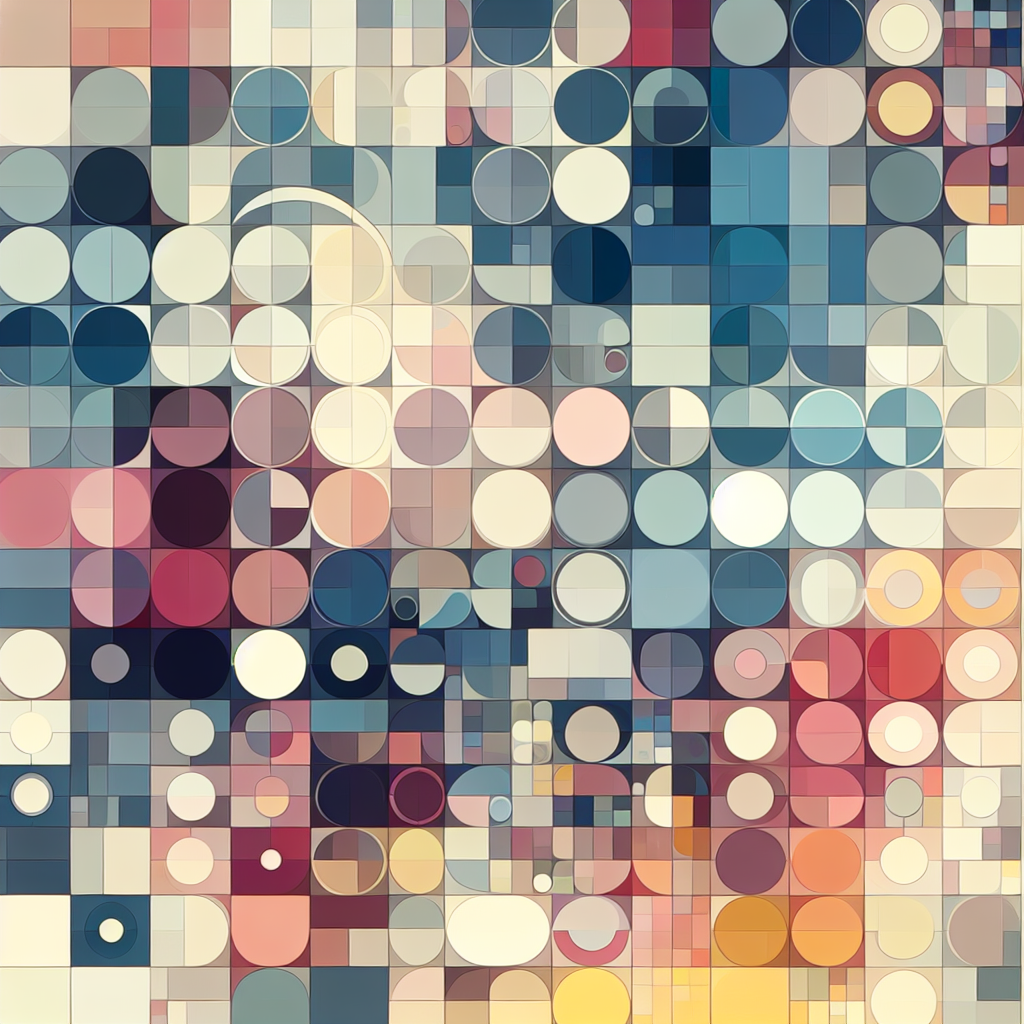Integrating Supabase Auth with Prisma is an essential journey for developers looking to leverage the power of two dynamic technologies—offering authentication capabilities alongside a robust and type-safe database client. Whether you're building a new application or enhancing an existing one, understanding how to integrate these tools cannot only streamline your development process but also solidify the security and scalability of your application. This guide is designed to walk you through the integration process, ensuring you're equipped with the insights and expertise needed for success.
Understanding Supabase Auth and Prisma
Before diving into the integration, it's pivotal to understand the individual strengths of Supabase Auth and Prisma. Supabase Auth is a comprehensive user management and authentication service that provides various authentication methods, including social login and email/password setups. It's renowned for its real-time capabilities and easy-to-use interface.
Prisma, on the other hand, is an open-source ORM (Object-Relational Mapping) tool that simplifies database management. It's known for providing a type-safe API, which ensures fewer errors, faster development, and more predictable code behavior. By connecting these two, developers can build full-fledged applications efficiently and securely.
Setting Up Your Environment
To begin integrating Supabase Auth with Prisma, start by setting up your development environment. This includes installing necessary tools and packages required for the integration process.
-
Node.js & NPM: Ensure you have the latest versions of Node.js and NPM installed. These are indispensable for running your application code and managing dependencies.
-
Supabase Project: Sign up for a Supabase account and create a new project. Note the API keys and project URL, as these will be crucial during integration.
-
Prisma Setup: Install Prisma via NPM. Initialize it in your project by running:
npm install prisma --save-dev npx prisma initThis will set up the basic configuration files needed for Prisma.
Integrating Supabase Auth with Prisma
Step 1: Configuring Supabase Auth
Start by setting up authentication providers on the Supabase dashboard. Depending on your application needs, you might choose a simple email/password authentication or include third-party providers like Google or GitHub.
Once configured, generate API keys which you'll use within your application to connect with Supabase Auth. Ensure to store these securely, preferably using environment variables.
Step 2: Defining Your Prisma Schema
In your Prisma schema file (typically prisma/schema.prisma), define the models that reflect your application's structure. Consider what user data Supabase Auth will handle and how it needs to interact with Prisma.
For example:
model User {
id String @id @default(cuid())
email String @unique
name String?
posts Post[]
}Make sure each model aligns with the data Supabase Auth manages and stores.
Step 3: Database Connection
With your Prisma schema established, configure the database connection. If Supabase is your database provider, include its connection string in your Prisma configuration. Ensure your .env file is properly set up with this connection.
Example:
DATABASE_URL="postgresql://user:password@host:port/dbname"Step 4: Implementing Authentication
Create initialization and middleware code to manage authentication using Supabase's client libraries. This code will reside in your server-side application.
In server.js or equivalent:
import { createClient } from '@supabase/supabase-js';
const supabase = createClient(SUPABASE_URL, SUPABASE_ANON_KEY);
const authenticateUser = async () => {
const session = supabase.auth.session();
if (!session) {
// Handle unauthenticated state
}
// Optionally further handle authenticated user
}This setup allows you to manage user sessions and secure routes effectively.
Implementing and Testing Your Solution
Once integrated, thoroughly test your authentication setup. Validate that users can register, log in, and access resources according to your security protocols. Utilize Supabase’s real-time capabilities to immediately reflect changes.
SEO-Friendly Practices
Although this guide targets technical implementation, it’s crucial to ensure content visibility. Use SEO-optimized headings and naturally incorporate keywords such as "Supabase Auth," "Prisma integration," and "authentication solutions" throughout your documentation and public-facing site to improve search rankings.
Advanced Topics
As you gain comfort with basic integration, explore advanced features:
-
Role-Based Access Control (RBAC): Enhance security by implementing RBAC. Supabase Auth supports this, allowing you to define user roles and permissions, ensuring users can only access resources they are authorized for.
-
Custom Authentication Flows: Develop custom authentication logic for unique use cases. Supabase Auth and Prisma allow for tailored solutions, ensuring flexibility in your application development.
-
Performance Optimizations: For larger applications, consider optimizing queries and database schema for better performance and scalability.
Industry Trends and Best Practices
The trend toward seamless, integrated authentication platforms continues to grow as data security remains a top concern. Experts recommend using platforms like Supabase Auth for its strong community support and continuous feature updates. Similarly, Prisma's popularity stems from its ease of use and developer-friendly nature, making it a preferred choice for many modern applications.
Conclusion
Integrating Supabase Auth with Prisma empowers developers to build secure, scalable applications with a simplified authentication process. By following the steps outlined in this guide, you’ll harness the strengths of both platforms effectively. Continually update your knowledge with the latest releases and community insights to ensure your application remains robust and secure.
Incorporate key insights and best practices as you explore further, keeping your development process efficient and your applications user-friendly and secure. This understanding will not only enhance your projects but also advance your proficiency with these cutting-edge tools.