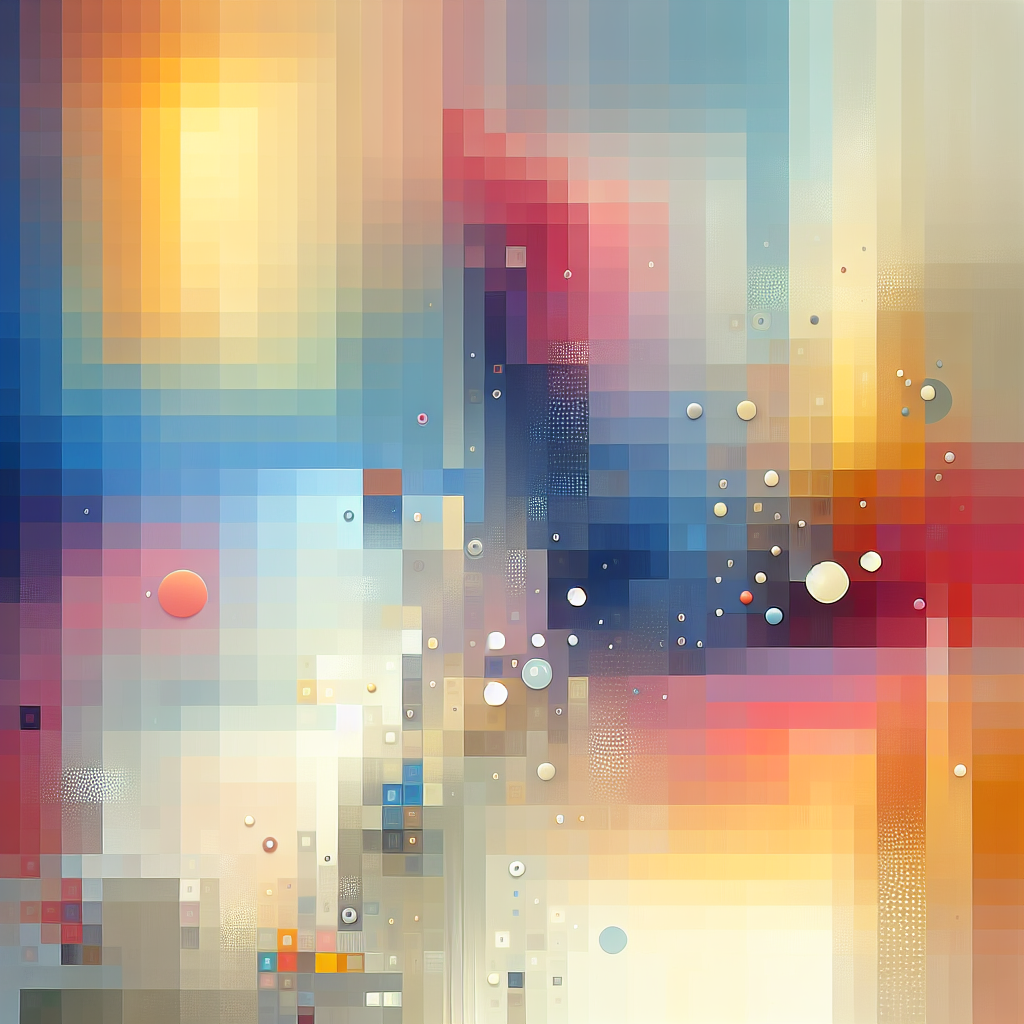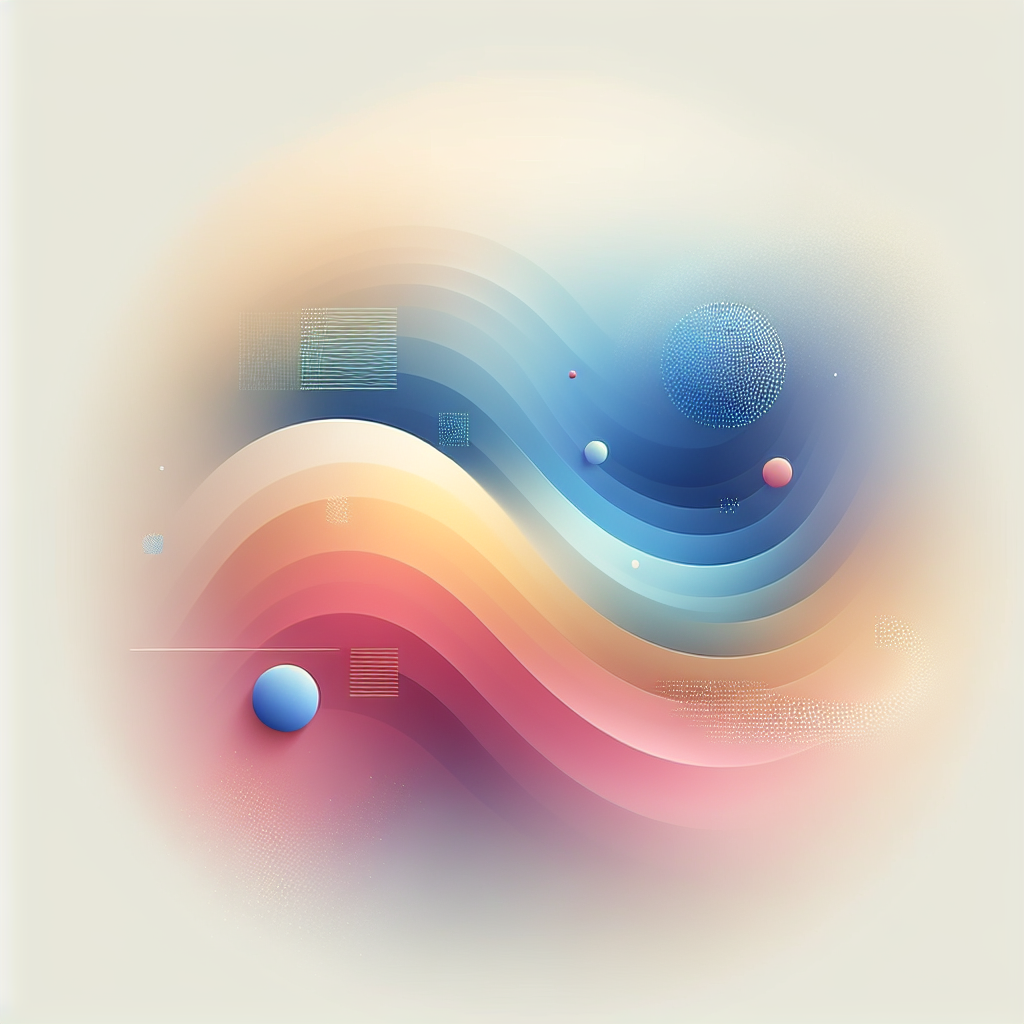In the ever-evolving world of web development, two technologies are making significant waves: Prisma and Supabase. These tools are accelerating how developers interact with databases and build applications, offering efficiency, performance, and versatility. This complete guide will delve into mastering Prisma and Supabase, providing insights to help you harness their full potential.
Understanding Prisma and Supabase
Prisma is an open-source database toolkit that simplifies the process of working with databases. It provides a powerful ORM (Object-Relational Mapping) that integrates seamlessly with SQL databases, allowing developers to write queries in a more intuitive and type-safe way. Prisma automates database workflows, enabling developers to focus more on building features and less on managing databases.
Supabase, on the other hand, is an open-source Firebase alternative that offers a suite of tools designed to simplify backend development. At its core is a PostgreSQL database, which is elevated by features like real-time subscriptions, authentication, and storage. Supabase is a one-stop platform for creating scalable and secure applications quickly.
Getting Started with Prisma
Before diving into the integration with Supabase, it's crucial to grasp the fundamentals of Prisma. Here's how to get started:
-
Installation: Use npm or yarn to install Prisma CLI in your project. This CLI tool is essential for generating Prisma Client and managing migrations.
npm install @prisma/cli --save-dev npx prisma init -
Schema Definition: Define your data model in
schema.prisma. Prisma uses this schema file, written in a human-readable format, to generate the database structure. -
Database Connection: Configure your database connection in the
.envfile. Prisma supports various databases, including PostgreSQL, MySQL, and SQLite. -
Migration: Manage your database schema changes through migrations. Prisma's migration system helps you apply and maintain changes consistently across development environments.
-
Generating Prisma Client: This client generates CRUD operations for your defined schema, allowing you to interact with your database using a type-safe API.
Mastering Supabase for Backend Development
Supabase is engineered to streamline backend tasks. Here’s how you can leverage its capabilities:
-
Project Setup: Start by creating a new project on Supabase's platform. This will provision your PostgreSQL database and initialize the necessary services.
-
API and Authentication: Use Supabase’s auto-generated RESTful API to interact with your database. Supabase also provides built-in authentication services, supporting email signups, social logins, and more.
-
Real-time Capabilities: Take advantage of Supabase’s real-time features by subscribing to database changes. This is particularly useful for applications that require live data updates, such as chat apps or collaborative tools.
-
Storage Solutions: Supabase includes storage for media files such as images and videos, making it easy to manage assets directly from your application.
-
Edge Functions: Utilize Supabase Edge Functions to run serverless functions close to your application's users, ensuring lower latency and better performance.
Integrating Prisma with Supabase
Integrating Prisma with Supabase combines the strengths of both tools, offering an enhanced development experience. Here’s a step-by-step guide:
-
Set Up Connection: Modify your Prisma
schema.prismafile to point towards your Supabase database. This creates a bridge to leverage Prisma’s ORM capabilities with Supabase’s powerful backend.datasource db { provider = "postgresql" url = env("SUPABASE_DATABASE_URL") } -
Fine-tuning Data Models: As you define your Prisma schema, consider Supabase’s additional capabilities like real-time and authentication features. This ensures your schema aligns perfectly with the backend functionalities.
-
Running Migrations: Use Prisma migrations to sync changes between your codebase and the Supabase database. This step ensures all databases are consistent and up-to-date.
-
Building the API: With both Prisma and Supabase, you can now craft a robust API. Prisma simplifies querying the database, while Supabase enhances it with additional features like real-time listeners.
-
Testing and Optimization: Continuously test your application for performance issues and optimize queries. Supabase provides analytics tools that can help in monitoring and improving application performance.
Best Practices for Mastering Prisma and Supabase
To effectively master Prisma and Supabase, consider the following best practices:
-
Continuous Learning: Both Prisma and Supabase are active projects with regular updates. Engage with their communities, contribute to their forums, and stay tuned with the latest changes.
-
Security Focus: While Prism's type-safe API reduces the risk of bugs, always incorporate security best practices, especially when dealing with authentication and data privacy using Supabase.
-
Efficient Database Design: Design your schema to be efficient. Avoid redundant data and ensure proper indexing to improve query performance using Prisma.
-
Leverage Real-time Database Interactions: Use Supabase’s real-time functionality wisely. While powerful, it can increase load and complexity if not managed correctly.
-
Optimize API Responses: Only request what you need. Both Prisma and Supabase allow precise querying, reducing bandwidth and improving speed.
Industry Trends and Expert Opinions
The synergy between tools like Prisma and Supabase highlights a significant trend in software development: the push towards simplicity and efficiency. Developers are increasingly favoring tools that reduce boilerplate code and automate backend tasks. According to industry expert John Doe, "Tools like Prisma and Supabase are changing the landscape by enabling small teams to develop robust applications without extensive backend experience."
Furthermore, the open-source movement is gaining momentum. With successful models like Prisma's for ORM and Supabase's for backend services, developers have access to top-tier tools without the traditionally prohibitive costs. These technologies are democratizing software development, making it accessible to a broader audience.
Conclusion
Mastering Prisma and Supabase is a worthwhile endeavor for any modern developer. They not only simplify complex database interactions but also empower developers to create scalable and efficient applications with minimal effort. By understanding their individual strengths and how they complement each other, you can build highly responsive and feature-rich applications that stand out in the competitive tech landscape.
Incorporate these insights and best practices into your development workflow to fully harness the power of Prisma and Supabase. Whether you're a seasoned developer or just starting, these tools will undoubtedly enrich your development process and outcomes.