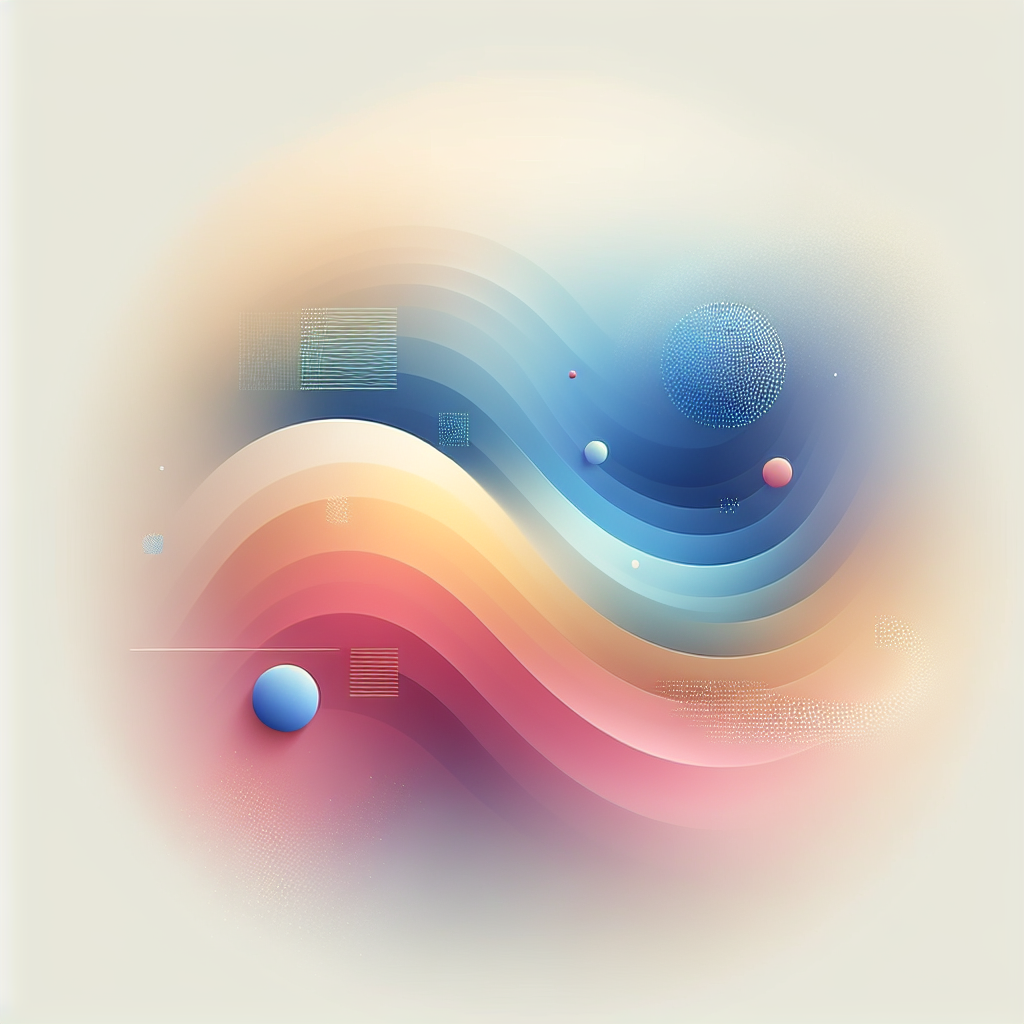Mastering Prisma with Supabase RLS: A Complete Guide
In the modern landscape of web development, leveraging advanced technologies for database management and security is crucial. Prisma and Supabase RLS (Row-Level Security) are two innovative tools that together offer a robust solution for developers looking to create efficient and secure applications. In this guide, we explore how to master Prisma with Supabase RLS, providing you with the knowledge to enhance your development projects.
Understanding Prisma
Prisma is a next-generation ORM (Object-Relational Mapping) tool that simplifies database management and data modeling. Unlike traditional ORMs, Prisma emphasizes strong type safety and an intuitive query API, making it appealing to developers who prioritize productivity and reliability.
Key Features of Prisma:
-
Type Safety: With Prisma, developers enjoy full type safety, ensuring fewer runtime errors and smoother development experiences. The Prisma Client auto-generates TypeScript types, providing robust autocompletion and validation.
-
Migrations: Prisma offers powerful migration tools, allowing seamless updates to your database schema. The system tracks changes efficiently, enabling teams to collaborate with ease.
-
Rapid Prototyping: Its flexible API allows for rapid prototyping, so developers can iterate quickly and validate ideas without extensive backend coding.
Introduction to Supabase RLS
Supabase provides developers with a scalable backend service that integrates natively with PostgreSQL, allowing for the implementation of strong security measures such as Row-Level Security (RLS).
Benefits of Supabase RLS:
-
Data Security: RLS enables fine-grained access control policies at the row level, restricting users’ access to specific data based on defined criteria.
-
Flexibility: It allows intricate permission sets tailored to application needs, from simple user-based access restrictions to complex role-based access controls.
-
Scalability: As part of Supabase’s broader offering, RLS scales effortlessly, handling increased load and more complex security rules without performance degradation.
Why Combine Prisma with Supabase RLS?
Combining Prisma with Supabase RLS offers a potent toolkit for building applications that are both performant and secure. Here’s why this combination is so effective:
-
Enhanced Security: With Prisma managing data interactions and Supabase securing data at the row level, applications benefit from enhanced security mechanisms that protect sensitive information.
-
Seamless Integration: Both Prisma and Supabase are built on modern tech stacks, ensuring smooth integration with existing workflows, whether you’re starting a new project or integrating with an existing infrastructure.
-
Community and Support: Both platforms boast vibrant communities and extensive documentation, providing resources to tackle challenges and innovate continuously.
Setting Up Prisma with Supabase RLS
Setting up Prisma with Supabase RLS begins with installing and configuring each tool in your development environment. Here’s a step-by-step guide:
Step 1: Install and Configure Supabase
Start by setting up a Supabase project:
- Create a Supabase Account: Register on the Supabase website and create a new project.
- Configure Database: Using the Supabase dashboard, configure your PostgreSQL database to suit your application needs.
- Define RLS Policies: Set up RLS policies to manage data access. This involves writing SQL policies that dictate which users can read or write specific rows.
Step 2: Set Up Prisma
Next, integrate Prisma with your platform:
- Install Prisma: Add Prisma to your project by running
npm install @prisma/cliand initializing it withnpx prisma init. - Schema Definition: Define your data model in the
schema.prismafile. This serves as a blueprint for your database. - Generate Client: Run
npx prisma generateto create a Prisma Client, enabling type-safe database interactions.
Implementing Row-Level Security with Prisma
Integrating RLS with Prisma involves ensuring that your data access patterns respect the policies defined in Supabase. Here's how to do it:
-
Policy Awareness: Ensure your application logic considers the RLS policies. When querying with Prisma, write conditions that align with RLS rules to prevent access violations.
-
Testing: Regularly test your RLS policies using tools provided by Supabase. This ensures that security settings perform as expected and that unauthorized access is effectively blocked.
-
Auditing: Integrate logging within your Prisma queries to monitor access patterns and quickly identify potential security issues.
Practical Example: Building a Secure Blog Platform
Let’s delve into a practical use case to illustrate the power of Prisma with Supabase RLS. Imagine building a secure blog platform that restricts blog edit access to authorized users.
1. Define Database Schema
First, define the schema for your blog platform using Prisma:
model User {
id Int @id @default(autoincrement())
email String @unique
posts Post[]
}
model Post {
id Int @id @default(autoincrement())
title String
content String
author User @relation(fields: [authorId], references: [id])
authorId Int
}2. Set RLS Policies in Supabase
Write RLS policies to ensure only authors can edit their posts:
-- Allow users to read posts
CREATE POLICY "Select posts"
ON public.Post
FOR SELECT
USING (true);
-- Allow users to update their own posts
CREATE POLICY "Update own posts"
ON public.Post
FOR UPDATE
USING (auth.uid() = authorId);3. Query with Prisma Respecting RLS
When implementing editing functionalities, ensure your queries align with RLS rules:
const updatePost = async (postId, userId, newData) => {
const post = await prisma.post.updateMany({
where: {
id: postId,
authorId: userId
},
data: newData
});
return post;
};Troubleshooting and Best Practices
As you work with Prisma and Supabase RLS, keep these best practices in mind:
-
Regular Updates: Keep your dependencies and Prisma Client up to date to leverage new features and security patches.
-
Community Engagement: Engage with the Supabase and Prisma communities to stay informed about best practices, updates, and industry trends.
-
Scalability Planning: Design your RLS policies and Prisma schema with scalability in mind to accommodate future growth effortlessly.
Future Trends
As technology evolves, expect deeper integrations and enhanced features from both Prisma and Supabase:
-
Advanced RLS Features: Look for more sophisticated RLS options, potentially integrating machine learning to automate policy adjustments.
-
Improved Type Safety: Future Prisma updates may provide even richer type safety, streamlining complex queries and data manipulation.
-
Ecosystem Growth: As the ecosystems around Prisma and Supabase expand, anticipate a growth in plugins and third-party services, enhancing functionality and workflow efficiency.
Conclusion
Mastering Prisma with Supabase RLS is an invaluable skill set for modern developers navigating the complexities of secure, efficient web applications. By understanding the strengths of each tool and applying best practices, you can create robust, scalable, and secure applications tailored to nuanced user needs. Embark on this journey today, and harness the power of these innovative technologies to transform your development projects.