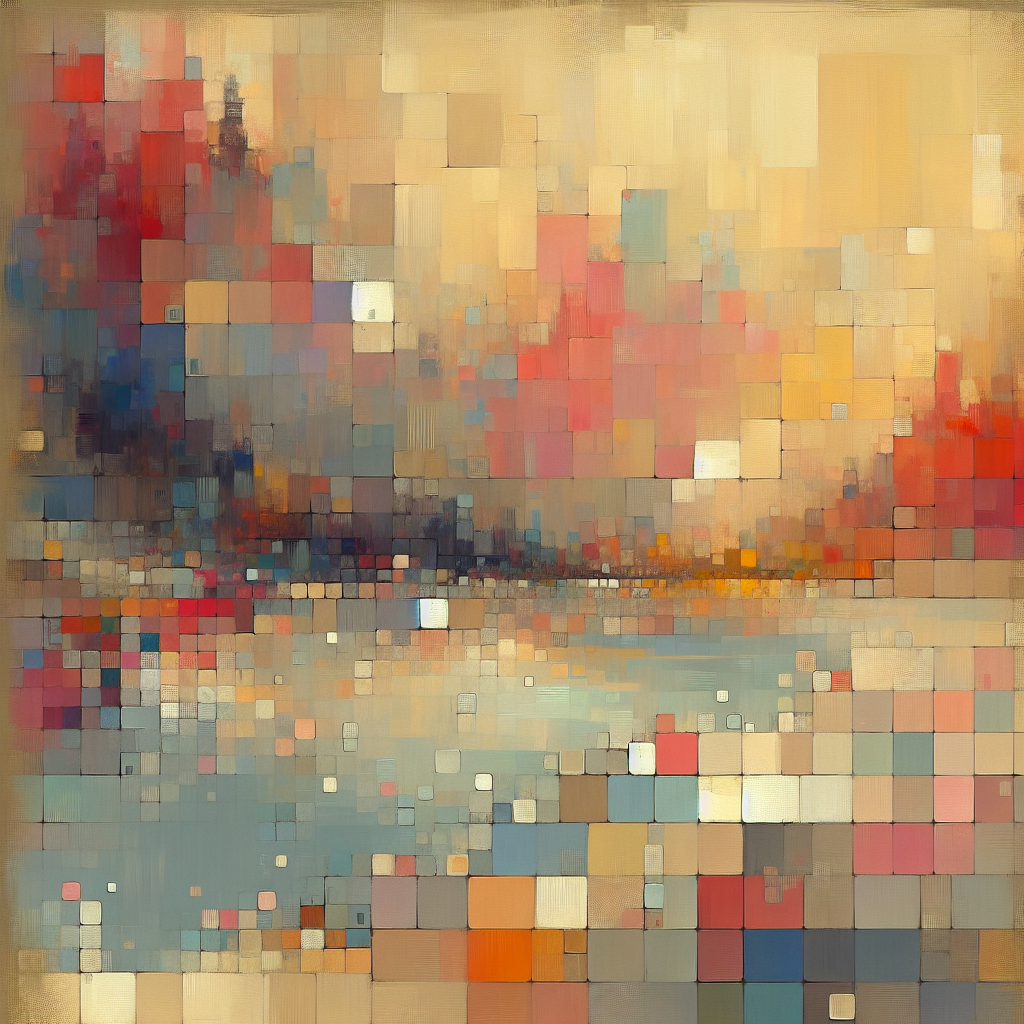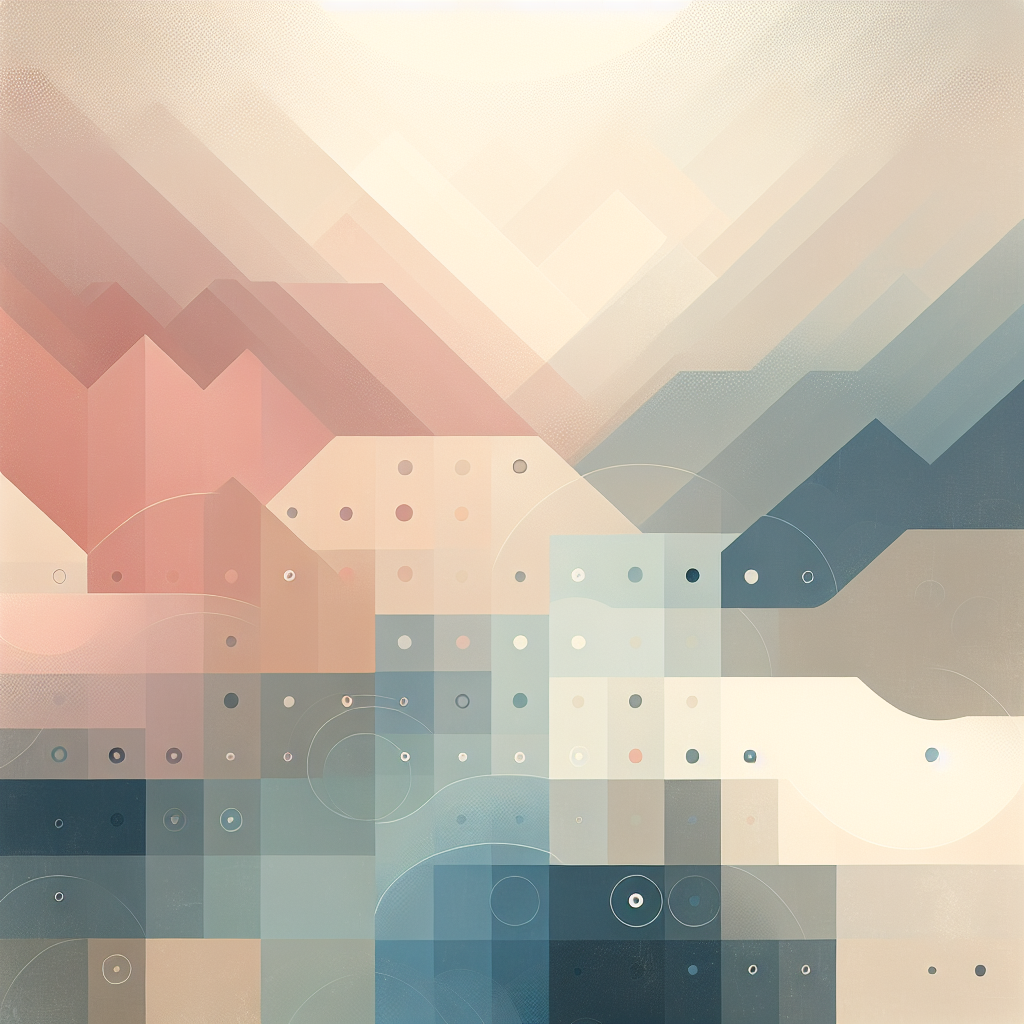Optimizing Supabase Edge Functions for Storage Upload: A Comprehensive Guide
Supabase Edge Functions have emerged as a vital asset for developers keen on leveraging the power of edge computing for web applications. One of the critical areas where these functions shine is in optimizing storage uploads. In this article, we’ll delve into the techniques and best practices that can help you maximize the efficiency of Supabase Edge Functions for storage upload. Whether you’re a seasoned developer or just starting out, these insights are designed to enhance your workflow.
Understanding Supabase Edge Functions
Before diving into optimization strategies, it’s crucial to grasp what Supabase Edge Functions are all about. Essentially, these functions allow you to execute server-side operations closer to your users, minimizing latency and improving performance. By deploying scripts that run at the edge, you can enhance response times and streamline operations like storage uploads, which is often a bandwidth-intensive task.
The Importance of Optimizing Storage Uploads
Optimizing storage uploads with Supabase Edge Functions can significantly impact your application’s performance. With growing amounts of data being generated, efficient storage solutions are more critical than ever. Faster uploads contribute to improved user experiences, reduced server loads, and ultimately, cost savings. As such, developing a strategy to optimize these uploads becomes crucial.
Techniques to Optimize Supabase Edge Functions for Storage Upload
Here are core strategies you can employ to optimize Supabase Edge Functions for storage upload:
1. Efficient Data Structuring
Properly structuring your data is foundational. When data is well-organized, it’s easier to manage and quicker to upload. Break down large files into smaller chunks, a process known as chunked uploads. This method allows for parallel processing, increasing speed and reliability during uploads.
2. Utilize Asynchronous Programming
Asynchronous programming enables your functions to handle multiple tasks simultaneously. By using async/await syntax in your Edge Functions, you can manage storage uploads more efficiently, without blocking the execution thread. This approach not only speeds up uploads but also improves the overall responsiveness of your application.
3. Leverage Caching Strategies
Caching is a tried-and-true method for optimizing performance. By caching frequently accessed data at the edge, you can reduce redundant uploads and speed up access times. Implement strategies such as Content Delivery Networks (CDNs) to cache data closer to users, which substantially reduces latency.
4. Optimize Network Requests
Reducing the number and size of network requests is essential for optimizing storage uploads. Batch multiple uploads together and use compression techniques to reduce payload sizes. This not only accelerates the upload process but also minimizes network congestion.
5. Employing Content Delivery Networks (CDNs)
CDNs play a pivotal role in placing content geographically closer to users, thus reducing latency. For storage uploads, using a CDN can involve directing uploads to the nearest node to minimize delays and potential upload failures.
Best Practices for Implementing Edge Functions
To fully harness the potential of Supabase Edge Functions for storage upload, keep these best practices in mind:
1. Monitor and Analyze Performance
Regular monitoring is crucial for identifying bottlenecks in your upload processes. Use analytics tools to track upload speeds, error rates, and other performance metrics. This data can guide further optimizations and help you adjust configurations dynamically.
2. Scalability Considerations
Design your Edge Functions with scalability in mind. As your application grows, your functions should accommodate increased loads without degradation in performance. Consider implementing auto-scaling features that adjust capacity based on real-time demand.
3. Security Measures
Security should never be an afterthought. Incorporate robust security protocols like encryption, authentication, and authorization in your Edge Function deployments. Ensuring that storage uploads are secure prevents data breaches and maintains user trust.
Integration with Supabase Storage
Supabase Storage is an integral part of this optimization discussion. Proper integration of Supabase Edge Functions and Supabase Storage results in a cohesive system that effectively handles data uploads. Leverage Supabase’s API capabilities to automate and enhance the storage process.
Recent Trends and Future Directions
The landscape of edge computing and storage solutions is rapidly evolving. Trends such as machine learning integration, real-time data processing, and enhanced security protocols are paving the way for future innovations. Staying updated with these trends will help you maintain a competitive edge.
Conclusion
Harnessing the full potential of Supabase Edge Functions for storage uploads requires a strategic approach. By implementing the techniques and best practices discussed, you can achieve significant performance improvements. Remember, optimization is not a one-time task but an ongoing process that adapts to technological advancements and changing user needs.
In conclusion, optimizing Supabase Edge Functions for storage upload is about making thoughtful choices in technology and architecture. It’s about building a resilient system that ensures speed, security, and scalability. By staying informed and proactive, you can enhance your applications’ performance and provide users with a seamless experience.