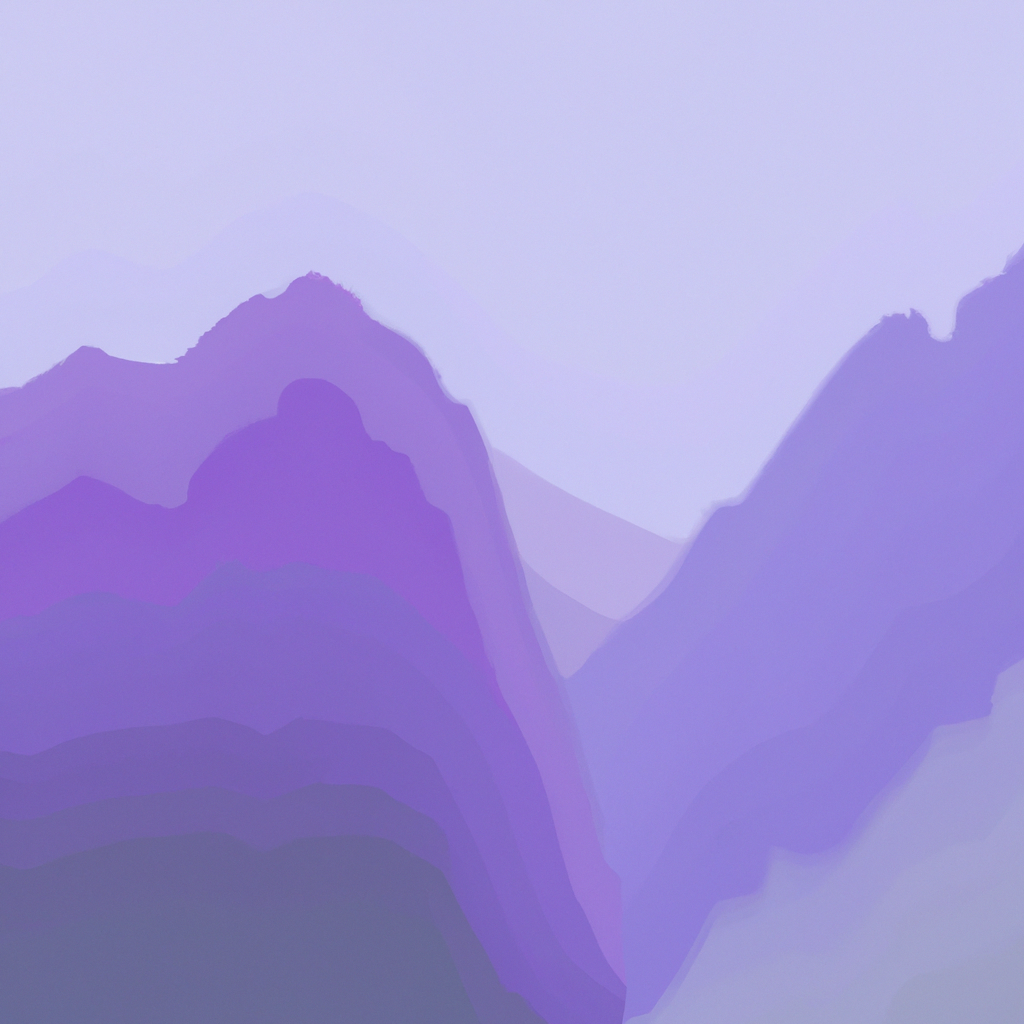CSS Grid vs Flexbox: Key Differences and When to Use Each
Navigating the landscape of modern web design requires fluency in the powerful layout tools that CSS offers. Two of the most transformative technologies in this arena are CSS Grid and Flexbox. While both have revolutionized how developers approach page structure and alignment, understanding their unique features, use cases, and optimal scenarios is essential for crafting flexible and compelling websites. In this comprehensive guide, we’ll explore the key differences between CSS Grid and Flexbox, dive deep into their respective strengths, and help you determine when to reach for each tool. Whether you’re a seasoned professional or just starting your front-end journey, this guide will shed light on the best practices for leveraging CSS layout systems.
Understanding CSS Grid and Flexbox
Before we delve into the nuances distinguishing CSS Grid vs Flexbox, let’s clarify what these tools are designed to achieve.
CSS Grid is a two-dimensional layout system. It excels at organizing content both in rows and columns, making it ideal for complex layouts that require precise control over both axes. On the flip side, Flexbox, or the Flexible Box Layout, is tailored for one-dimensional layouts. It provides a straightforward way to distribute space along a single row or column, adjusting its child items’ size and alignment dynamically.
Appreciating these fundamental differences is key to mastering layout in web development. Let’s break down what sets CSS Grid and Flexbox apart and where each shines brightest.
Two-Dimensional Layouts vs One-Dimensional Layouts
Perhaps the most significant difference touted in the CSS Grid vs Flexbox debate is their approach to dimensions.
CSS Grid’s dual-axis prowess enables designers to build intricate, magazine-style layouts where items need precise placement on both the X (horizontal) and Y (vertical) axes. You can define explicit rows and columns, place elements anywhere in the grid, and allow items to span multiple cells. For instance, creating a photo gallery with variable image sizes or constructing a dashboard with sidebars and main content regions becomes simple and elegant with Grid.
Flexbox, however, solves problems in a single dimension – either as a row or column. This makes it ideal for arranging items in navigation bars, form controls, or card layouts where you want items to adjust their sizes or alignments along one axis. Flexbox's ability to distribute extra space, align content to start, end, or center, and allow items to grow or shrink dynamically are its hallmark strengths.
Parent-Child Relationship and Item Placement
A major distinction in CSS Grid vs Flexbox is how each system positions its children. With Grid, both parent containers and child elements participate in layout decisions. You can control the grid structure from the parent and direct specific items to particular grid cells using properties such as grid-row and grid-column. This grants granular control, empowering designers to create asymmetrical or overlapping layouts with ease.
Flexbox, conversely, is container-driven. The parent flex container defines direction (row or column), wrapping, and alignment, but child elements flow based on order and available space. While you can adjust an item's alignment or growth with properties like align-self, Flexbox lacks the explicit placement methods found in Grid.
Responsiveness and Adaptability
In the mobile-first world, responsiveness is paramount. Both CSS Grid and Flexbox offer responsive solutions, but in different ways. Grid allows for reordering and rearranging content areas at various breakpoints with media queries, turning even dense layouts into mobile-friendly stacks. CSS functions such as minmax() and auto-fit further empower dynamic resizing and content flow.
Flexbox naturally lends itself to responsive design through its flexibility. Items will shrink, grow, or wrap based on container size, making it suitable for adaptive components. However, when layouts become more complex and require items to realign over both axes, CSS Grid often steps in as the better choice.
Control Over Gaps, Alignment, and Spacing
How each system handles gaps and spacing is another focal point in CSS Grid vs Flexbox comparisons. Grid introduces explicit gap properties, like grid-gap, allowing designers to insert consistent space between rows and columns effortlessly. Flexbox also has gap support, but historically, developers relied on margins for spacing, which could prove clunky.
Alignment options are robust in both, but Grid’s two-dimensional capabilities allow for more comprehensive control. With properties such as align-items, justify-items, align-content, and justify-content, designers can target content alignment across both axes. Flexbox provides similar tools, yet applies them along the chosen primary axis, be it row or column.
Order and Overlapping
A unique feature of CSS Grid is implicit and explicit overlapping. You can orchestrate layers of content by placing items in overlapping grid areas—something Flexbox simply isn’t designed to do. This opens creative possibilities for feature sections, banners, or backgrounds that play above or below other content layers.
Both CSS Grid and Flexbox allow for changing the visual order of items (using order), but Grid’s independence from source order is more pronounced. You can move items to any grid cell or row, while Flexbox rearranges along the single axis specified.
Performance Considerations
From a technical standpoint, performance can play a minor role in the CSS Grid vs Flexbox decision. Both are highly optimized in modern browsers, but Flexbox’s simpler algorithm often translates to slightly faster rendering for single-axis layouts. For most real-world projects, these differences are negligible. However, if you’re developing high-frequency UI elements – like a list with hundreds of items – profiling both approaches on target devices can help you make an informed choice.
Browser Support and Practical Usage
As of 2024, CSS Grid and Flexbox enjoy comprehensive browser support across all major platforms. CSS Grid, rolled out more recently, had some teething problems with older versions of Internet Explorer, but these concerns are now largely historical. Using vendor prefixes or fallback styles is still encouraged if you’re targeting rare legacy environments.
In practical terms, you’ll seldom have to choose one approach exclusively. Blending CSS Grid and Flexbox within the same project lets you create robust, adaptable layouts with efficiency. For example, you might use Grid to define a page’s main structure and Flexbox to control alignment within navigation or card components.
When to Use CSS Grid
Now that the distinctions are clear, when does CSS Grid outshine Flexbox? Here are key scenarios:
-
Complex, Multi-Axis Layouts
When your design requires aligning items on both rows and columns, or you need precise placement regardless of DOM order, CSS Grid is your ally. Grid empowers you to recreate wireframes faithfully, achieving elaborate magazine, dashboard, or gallery-style layouts. -
Overlapping Content
If part of your layout calls for layers—such as images on top of backgrounds or promotional banners that span multiple sections—CSS Grid’s explicit placement and layering abilities make this a breeze. -
Template-Based Structures
CSS Grid shines when you need to create repeatable layout templates, as you can define named grid areas and swap content easily without altering HTML structure. This brings maintainability and flexibility, especially for larger web applications. -
Dynamic, Asymmetric Arrangements
For UI patterns that break free from traditional, linear arrangements—like masonry layouts or artistic portfolios—Grid’s ability to span or skip grid cells enables designers to experiment beyond conventional boundaries.
When to Use Flexbox
In the CSS Grid vs Flexbox debate, Flexbox remains the champion for certain layout scenarios:
-
Linear Layouts
Use Flexbox for navigation bars, horizontal or vertical lists, and toolbars, where items align naturally in a line, and adapt as the container resizes. -
Alignment and Distribution
Flexbox is unparalleled for component-level alignment—centering items, distributing space evenly, and managing content where precise control over a single axis suffices. -
Responsive Elements
For content that needs to adapt gracefully to screen size—card decks, buttons, or form inputs—Flexbox’s dynamic sizing and ordering provide efficient, readable solutions. -
Intrinsic Content Sizing
Flexbox allows items to grow, shrink, or maintain their intrinsic size, which is perfect for components where the number or size of children changes dynamically.
Real-World Examples of CSS Grid vs Flexbox
Let’s ground this in reality with a few common examples:
Example 1: Webpage Layout
Suppose you’re building a multi-sectioned web page—header, sidebar, main content, and footer, with some overlapping elements. CSS Grid’s template areas will let you define this skeleton with clarity, and you can later use Flexbox inside the header for its navigation bar, keeping alignment simple and organized.
Example 2: Navigation Bar
A horizontal navigation bar with items that space themselves evenly, adapt to varying label lengths, and support easy centering is practically made for Flexbox. Here, CSS Grid would add unnecessary complexity.
Example 3: Image Gallery
For a tightly controlled image gallery with rows, columns, varying sizes, and even overlap for captions or callouts, CSS Grid’s two-dimensional controls shine. Flexbox could manage a single row or column gallery, but managing gaps and spanning multiple columns becomes unnecessarily convoluted.
Example 4: Product Card Deck
Imagine a set of product cards that should wrap on small screens and stay evenly spaced and aligned. Flexbox makes this not only simple but naturally responsive, adjusting widths and order as needed.
Best Practices: Combining CSS Grid and Flexbox
Neither layout system exists in isolation. Advanced web layouts often benefit from using both. Start with CSS Grid for the overarching structure—defining zones like sidebars, content areas, and footers. Inside those zones, Flexbox is perfect for aligning items, such as buttons, images, and links within a card or menu.
By utilizing both, you get the best of both worlds: the macro-structure of Grid and the micro-alignment prowess of Flexbox. This hybrid approach ensures your layouts are both robust and maintainable.
Common Pitfalls and How to Avoid Them
While both CSS Grid and Flexbox are extremely powerful, a few pitfalls can trip up even experienced developers:
- Using Flexbox for complex, grid-like layouts can lead to convoluted CSS and maintenance challenges. Reserve Grid for true two-dimensional problems.
- Overlapping content or explicit placement isn’t Flexbox’s strength. If you need precise arrangement beyond flow order, switch to Grid.
- Over-constraining items in Grid can lead to unexpected overflows or difficult-to-read code. Keep your grid definitions succinct.
- Forgetting accessibility: always ensure your layout choices don’t disrupt logical reading and tab orders for users relying on screen readers or keyboard navigation.
Choosing CSS Grid vs Flexbox: A Decision Framework
If you’re unsure which tool to reach for, ask these questions:
-
Do I need to align content across both rows and columns?
If yes, CSS Grid is the go-to system. -
Is my layout a single line (row or column) of items?
Flexbox will likely be simpler and more efficient. -
Does the element require precise placement or overlapping of items?
CSS Grid allows far more explicit control. -
Are my components mostly lists, menus, or similar single-axis structures?
Flexbox offers a more intuitive setup. -
Will this design scale or change significantly at different breakpoints?
Grid offers strong tools for reconfiguring layouts at various screen sizes.
Frequently Asked Questions
Can I use CSS Grid and Flexbox together?
Absolutely. They are complementary tools. Use Grid for your primary layout skeleton and Flexbox for inner content alignment.
Does CSS Grid have better browser support than Flexbox?
Flexbox is slightly older and thus has broader legacy support, but in modern browsers, both are universally supported.
Will using CSS Grid slow down my site?
No, as both systems are optimized and performant in today’s browsers. Performance generally isn’t a deciding factor unless working with extreme data volumes or legacy devices.
Is it okay to use Flexbox for page layouts?
For simple pages or components arranged in a single direction, it works well. For more complex, multi-directional layouts, Grid is recommended.
How do I know if my layout is one-dimensional or two-dimensional?
If you only care about arrangement along either a single row or column, it’s one-dimensional (Flexbox). If you’re managing both rows and columns simultaneously, it’s two-dimensional (Grid).
Conclusion
Mastering the intricacies of CSS Grid vs Flexbox is essential for delivering flexible, efficient web designs. While both systems enable responsive and elegant layouts, each brings its strengths to the table. CSS Grid’s two-dimensional prowess shines in complex, structured layouts, while Flexbox’s adaptability excels within single-axis, responsive components. By understanding the key differences and knowing when to use each, you’ll empower your web projects to blossom in both form and function. Combine both approaches for best-in-class design, and let your layouts reflect the full potential of modern CSS.
As the technologies evolve, revisiting the benefits of CSS Grid vs Flexbox will continue to be a valuable practice for front-end developers aiming to create seamless, future-proof interfaces. Happy coding, and may your layouts always be pixel-perfect!