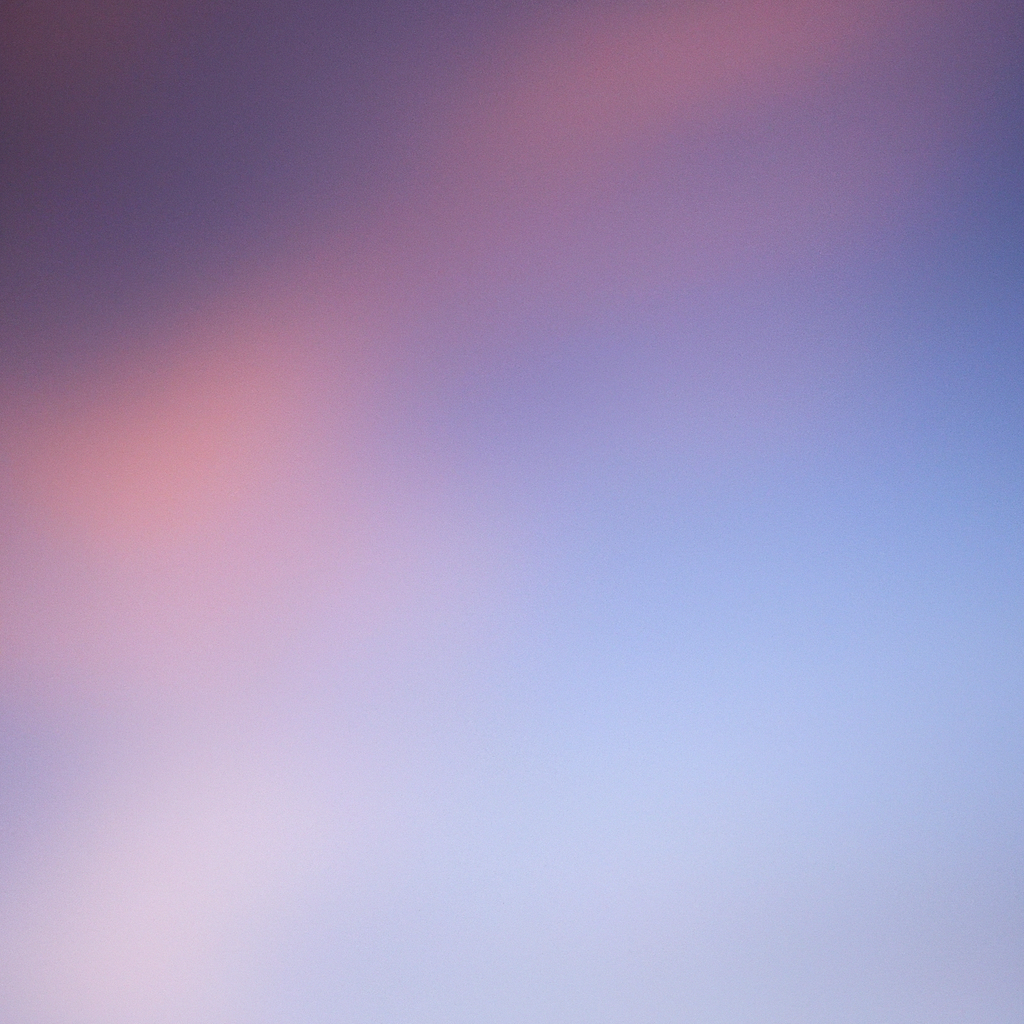In the competitive digital world, standing out on search engines is crucial, especially for modern web applications built with the likes of NextJS. As more developers and businesses turn to NextJS for its server-side rendering and dynamic routing capabilities, ensuring your web project is primed for discovery is non-negotiable. The secret weapon? Implementing the right NextJS SEO component effectively. In this comprehensive guide, you’ll unlock actionable insights and strategies to harness the full power of SEO components within the NextJS ecosystem and rapidly boost rankings.
Why NextJS Needs Careful SEO Attention
Unlike traditional static websites, NextJS apps often include dynamic content, complex navigation, and custom rendering strategies. While these capabilities provide a seamless user experience, they introduce unique SEO challenges. Search engines must be able to discover, crawl, and index every important page. If your NextJS project isn’t optimized with an effective SEO component, all your development efforts could remain invisible to your target audience.
Industry research backs this up—according to Google’s own guidelines, server-rendered content ensures maximal crawlability and indexability. NextJS, with its hybrid static and dynamic rendering, offers the perfect playground for advanced SEO. However, out-of-the-box, NextJS doesn’t optimize meta tags, structured data, or Open Graph details. That’s where the best NextJS SEO component solutions become critical.
What Is a NextJS SEO Component?
A NextJS SEO component is a reusable piece of code designed to manage and inject essential metadata—such as page titles, descriptions, canonical tags, and open graph attributes—into your NextJS web application. By centralizing SEO logic, these components let you maintain consistency, scale optimizations, and ensure search engines receive the right information every time they crawl your site.
One of the most powerful aspects of using a NextJS SEO component is automation. Rather than manually updating head tags on each page, a dedicated SEO component manages all key fields dynamically. This not only reduces repetitive code but also minimizes the risk of missing critical SEO tags that could impact site rankings.
NextJS SEO: Core Fundamentals
Let’s break down the most essential SEO elements for NextJS applications, all of which can be controlled via an effective NextJS SEO component:
- Title Tags: Arguably the most important on-page ranking factor, the title tag must accurately describe page content and be unique for each route.
- Meta Descriptions: Although not a direct ranking factor, well-crafted meta descriptions enhance click-through rates from search engine results pages (SERPs).
- Canonical Tags: Prevent duplicate content issues by signaling preferred URLs to search engines.
- Open Graph & Twitter Cards: Enable rich social media previews by controlling OG and Twitter meta tags.
- Structured Data (JSON-LD): Enhance visibility with schema markup for rich snippets, enabling search engines to better understand your content.
According to SEMrush’s 2023 SEO ranking factors study, websites that adhered strictly to metadata best practices saw up to 23% better rankings compared to those that didn’t. Integrating these elements with a NextJS SEO component ensures you benefit from these tangible gains.
Top Features to Look for in the Best NextJS SEO Component
When selecting or building a NextJS SEO component, focus on these essential features:
- Dynamic Metadata Handling
- Adapt titles, descriptions, and canonical URLs based on page content and route parameters.
- Comprehensive Social Meta Tags
- Support for OG, Twitter, and even Pinterest tags for robust social sharing.
- Schema Markup Flexibility
- Simple injection of JSON-LD schema for products, articles, and more.
- Performance Optimization
- Lightweight, fast-rendering, and avoids bloat that can harm page speed.
- TypeScript Compatibility
- Ensures better developer experience and minimizes type errors.
- Internationalization (i18n) Support
- Ability to swap out metadata for different locales, crucial for global businesses.
- Customizable and Extensible
- Easily override default meta or extend with custom fields as the app grows.
Industry leaders like Vercel advocate a modular approach, leveraging SEO components as the backbone of scalable NextJS SEO strategy.
Setting Up Your NextJS SEO Component: Step-by-Step
1. Choosing the Right SEO Library or Building from Scratch
There are two primary approaches:
- Adopt a battle-tested SEO library: Packages like next-seo are community favorites, widely used, and actively maintained. They abstract away common tasks and provide a declarative API.
- Build your own component: For full customization, you can create your own NextJS SEO component using
next/head. This is often ideal for advanced use cases.
2. Installing and Configuring next-seo (A Popular Solution)
To install:
npm install next-seoAdd your configuration in a central file, such as next-seo.config.js:
export default {
title: "Your Primary Title",
description: "Your site description here...",
openGraph: {
type: "website",
locale: "en_IE",
url: "https://www.yoursite.com/",
site_name: "Your Site Name",
},
twitter: {
handle: "@yourhandle",
site: "@site",
cardType: "summary_large_image",
},
};Then, add the component to your _app.js:
import { DefaultSeo } from "next-seo";
import SEO from "../next-seo.config";
function MyApp({ Component, pageProps }) {
return (
<>
<DefaultSeo {...SEO} />
<Component {...pageProps} />
</>
);
}For individual pages, use the NextSeo component with overrides:
import { NextSeo } from "next-seo";
export default function BlogPost() {
return (
<>
<NextSeo
title="Unique Blog Post Title"
description="Custom description for this blog post."
canonical="https://www.yoursite.com/blog/unique-post"
openGraph={{
url: "https://www.yoursite.com/blog/unique-post",
title: "Unique Blog Post Title",
description: "Custom description for this blog post.",
}}
/>
{/* Page Content */}
</>
);
}3. Best Practices When Building Your Own SEO Component
If you prefer a custom solution, use next/head to manually inject tags:
import Head from "next/head";
const SEO = ({ title, description, canonical, og }) => (
<Head>
<title>{title}</title>
<meta name="description" content={description} />
<link rel="canonical" href={canonical} />
{/* Open Graph */}
<meta property="og:title" content={og.title} />
<meta property="og:description" content={og.description} />
<meta property="og:url" content={og.url} />
<meta property="og:type" content={og.type} />
</Head>
);
export default SEO;By centralizing this logic, you get all the advantages of a dedicated NextJS SEO component: consistency, automation, and easier updates when SEO guidelines inevitably evolve.
Optimizing for Advanced SEO Scenarios
Dynamic Routing and Parameterized Pages
NextJS’s file-system-based routing is powerful, but dynamic routes (like product pages or blog posts) need careful metadata management. Your NextJS SEO component must pull in the correct information for each page instance. Use page-level data fetching (getStaticProps, getServerSideProps) to source metadata directly from your CMS or database.
Handling Internationalization (i18n)
If your audience spans multiple countries, your NextJS SEO component should dynamically update locale-related tags and provide alternate links for each language version. Search engines such as Google place high priority on correctly implemented hreflang tags for international content.
Managing Structured Data for Rich Results
Structured data boost rankings not just by improving visibility, but by making your listings stand out with stars, reviews, pricing, and more. The best NextJS SEO component makes injecting valid JSON-LD effortless, even dynamically generating schema based on page content.
<Head>
<script
type="application/ld+json"
dangerouslySetInnerHTML={{ __html: JSON.stringify(schemaData) }}
/>
</Head>Monitoring and Auditing Your NextJS SEO Implementation
Regular SEO audits are essential to maintain high rankings. Use tools like Google Search Console, Screaming Frog, and PageSpeed Insights to spot issues around metadata, duplicate titles, or slow loading times. Modern NextJS deployments benefit from Vercel Analytics for detailed performance data, including SEO-related metrics.
Additionally, Chrome DevTools’ Lighthouse provides an SEO audit score—aim for a perfect 100 by ensuring every route correctly leverages your best NextJS SEO component.
Expert Insights and Emerging Trends
Experts in the field are unanimous: robust meta handling and structured data are evergreen tactics, but search engines are getting smarter. John Mueller of Google repeatedly stresses the importance of accurate, dynamic metadata—especially as websites become more JavaScript-heavy.
The future of NextJS SEO will likely involve even deeper integration with AI-driven personalization APIs, automated schema generation, and continuous monitoring for Core Web Vitals. For sites leveraging the best NextJS SEO component, these advances will be easier to adopt as the framework matures.
Real-World Success Stories
Many leading brands rely on NextJS paired with well-engineered SEO components for their high-traffic properties. Companies like HashiCorp and Nike have publicly shared how moving to NextJS—along with stringent SEO optimization—helped them double organic impressions and significantly grow traffic.
Case studies repeatedly show that businesses who invest in a high-quality, maintainable NextJS SEO component enjoy long-term ranking benefits, greater content reach, and better ROI from their development efforts.
Common Mistakes and How to Avoid Them
Even seasoned developers can make mistakes when implementing SEO components in NextJS apps. Look out for these pitfalls:
- Omitting Default Metadata: Always provide sensible defaults site-wide to catch uncategorized pages.
- Duplicate Titles/Descriptions: Automate unique metadata or risk cannibalizing rankings.
- Neglecting Social Preview Tags: Missing OG/Twitter tags can hurt content shares and engagement.
- Ignoring Structured Data Validation: Use Google’s Rich Results Test to catch schema errors.
- Underutilizing Performance Budgets: Overly complex SEO components can slow down page loads—balance functionality with speed.
The best NextJS SEO component is one that’s carefully planned, regularly maintained, and rigorously tested.
Action Plan: Boost Your NextJS Rankings Today
- Audit your current NextJS site for meta tag and structured data coverage.
- Implement or upgrade to the best NextJS SEO component possible—preferably modular and scalable.
- Ensure dynamic handling of metadata on all content-rich and dynamic pages.
- Regularly monitor rankings, click-through rates, and technical SEO with automated tools.
- Stay updated with industry trends and NextJS updates to future-proof your SEO efforts.
A deliberate, data-driven approach, anchored by the right NextJS SEO component, is your ticket to lasting search engine prominence.
Final Thoughts: The Future-Proof Path to SEO Success
Building with NextJS positions your site for speed and flexibility, but real visibility demands more. As the web evolves, investing in the best NextJS SEO component is indispensable to navigate algorithm updates, leverage new features like schema-rich content, and stay ahead of the competition.
Whether you choose an established library or build your own, focus on adaptability, automation, and comprehensive coverage. With the strategies in this NextJS SEO component guide, you’re not just keeping pace—you’re poised to boost rankings and unlock exceptional growth in every search engine result page.
Ready to supercharge your NextJS SEO game? Take the first step: audit your site, deploy the best NextJS SEO component, and watch your rankings soar.