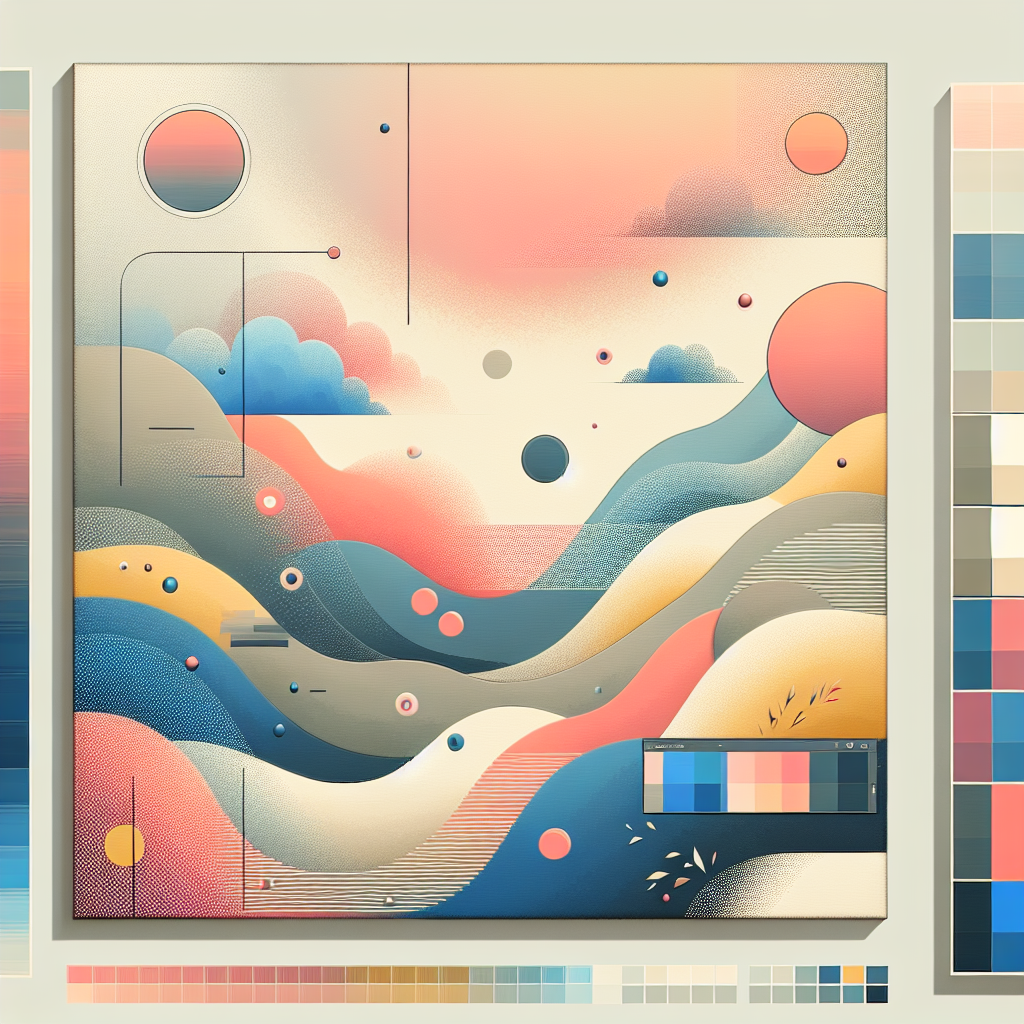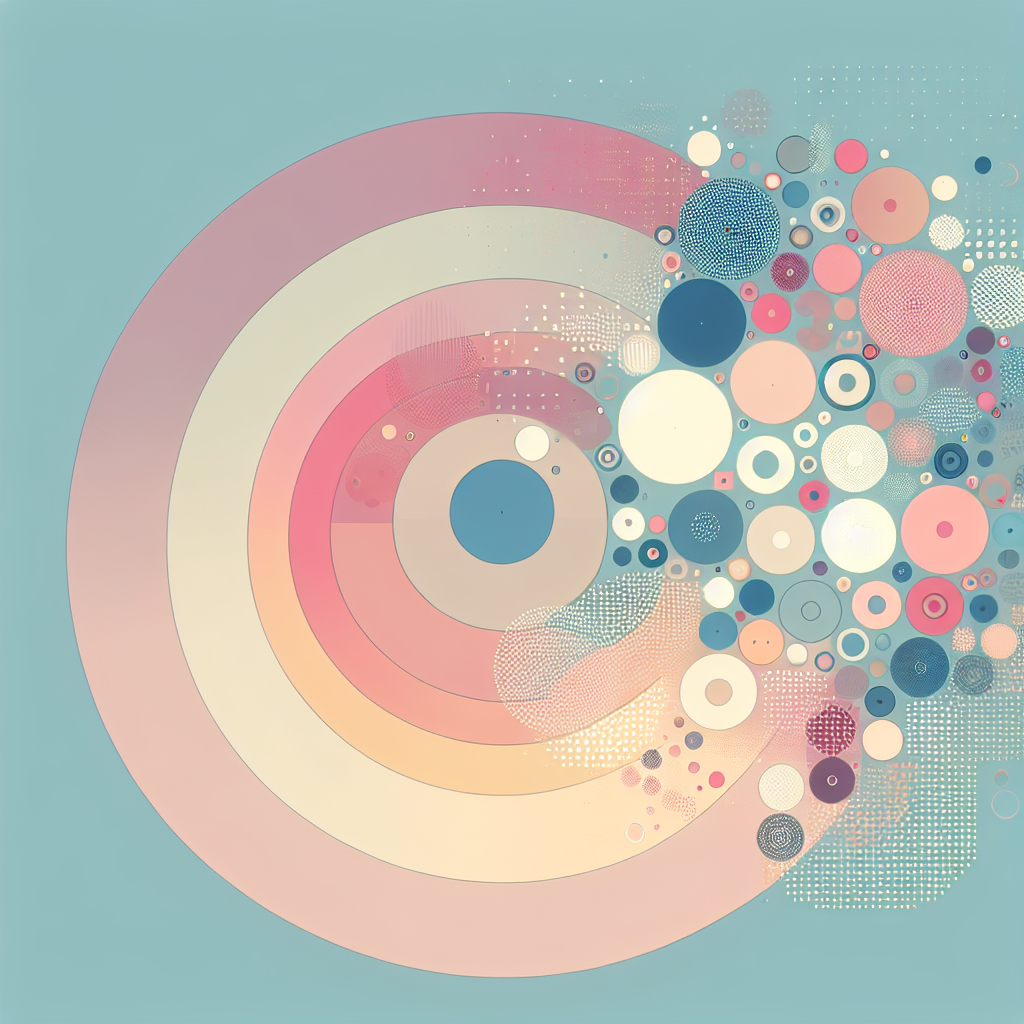In the fast-evolving world of web development, Next.js has emerged as a frontrunner for building high-performing sites that shine in both functionality and SEO. But as developers navigate Next.js 13’s new app directory, one little phrase keeps cropping up — use client. This directive, used to define React server components as client components, prompts a crucial question: Does using ‘use client’ in Next.js affect your SEO? Let’s explore this topic from multiple angles, considering how it influences search engine visibility, user experience, and modern web standards.
Understanding ‘use client’ in Next.js
Before diving into its SEO implications, it’s important to clarify what use client means in the Next.js context. With the introduction of React Server Components, Next.js allows code to run either on the server or on the client. By default, components in the new app directory are server-rendered — this benefits SEO and performance since content is generated on the server and sent as HTML.
However, for interactive UI components relying on React’s client-side rendering (like event handlers or browser APIs), developers must add the 'use client' directive at the top of their component file. This signals to Next.js that this component — and all its children — should be rendered on the client side.
The SEO Advantages of Server-Side Rendering
It’s no secret that server-side rendering (SSR) lies at the heart of good SEO. Search engines, while increasingly proficient at crawling JavaScript-heavy applications, still prioritize HTML content delivered directly from the server. SSR ensures that:
- Core page content is instantly accessible to search bots
- Rendered HTML includes crucial metadata, headings, and structured data
- Pages load faster, improving user engagement and reducing bounce rates
The result? Better rankings, higher click-through rates, and a more authoritative organic presence.
Does Using ‘use client’ in Next.js Affect Your SEO?
The direct answer: Yes, potentially. Here’s why: when you mark a component with use client, you forfeit the benefits of SSR for that component. Instead, it — and all its children — are rendered solely on the client, after your JavaScript loads. This shift can have significant implications for SEO in Next.js, especially when it comes to how search engines interpret and index your content.
1. Client-Side Rendering vs. SEO
Search engines like Google have become adept at crawling JavaScript. However, their primary crawler, Googlebot, renders pages in two waves: crawling the static HTML first, then rendering JavaScript to index interactive or additional content. If your main content lives inside a use client component, it might not be visible in the initial HTML response. This introduces risks:
- Delayed Content Visibility: Search bots see an empty or incomplete page during the first crawl.
- Indexing Gaps: Main content or metadata (like Open Graph tags) inside client components can be missed, especially if rendering fails or is slow.
- Lost SEO Opportunities: Rich HTML (including schema, alt attributes, and critical content) contributes to how you rank — don’t leave it to chance.
2. Performance and Core Web Vitals
Google’s ranking algorithms now favor sites with quick load times and smooth interactivity — collectively measured as Core Web Vitals. SSR naturally accelerates First Contentful Paint (FCP) and Largest Contentful Paint (LCP), delivering a swift, meaningful experience. Overusing ‘use client’ in Next.js often leads to:
- Increased JavaScript bundle sizes (slower load)
- Higher Time to Interactive (TTI)
- Delayed FCP and LCP
These setbacks can negatively impact your SEO, given that search performance and user experience are increasingly intertwined.
When Does ‘use client’ Affect SEO the Most?
Not all uses of use client hurt SEO in Next.js. The main impact is felt when:
- Your primary content resides in a client component (for example, blog articles, product details, or landing page copy)
- Critical metadata and SEO tags are defined inside client components
- You unnecessarily make entire pages client-rendered
If you use ‘use client’ sparingly, relegating it to interactive UI widgets (like modals, carousels, or dynamically loaded comments), the potential SEO degradation is minimal.
Real-World Scenarios
Example 1: A Blog Post Page
Suppose you define your blog content inside a use client component. Upon visiting your URL, search engines initially encounter an almost blank HTML response — the content appears only after hydration on the client. This scenario can delay or even prevent proper indexing.
Example 2: An eCommerce Product Page
Place your product description, prices, and structured product data inside a client component, and web crawlers risk missing this valuable information in their first pass. This could lead to poor ranking on search engine result pages (SERPs), especially as competitors deliver server-rendered, crawlable content.
Expert Opinions and Industry Consensus
Industry leaders and frameworks like Vercel (the creators of Next.js) reiterate the importance of server-rendered content for SEO. As Lee Robinson, VP of Developer Experience at Vercel, notes:
"With server components, your main content should always be rendered on the server. Use client components only for interactivity — not for the core structure or content of your page."
Web.dev and Google’s JavaScript SEO guidelines also echo this advice: critical content should be served as HTML, ensuring that all search engines — not just Google — can index your website effectively.
Best Practices: Balancing Interactivity with SEO in Next.js
Leveraging client components and maintaining SEO in Next.js is all about strategic balance. Here’s a blueprint for getting it right:
1. Keep Main Content on the Server
Reserve use client in Next.js for islands of interactivity, like buttons, forms, or widgets. Keep all primary, crawlable content — such as articles, product listings, or service pages — as server components.
2. Optimize Metadata Management
SEO-critical metadata (title, meta description, Open Graph and Twitter cards) should always be managed at the server level, preferably in the new <head> API offered by Next.js. Avoid defining these in client components.
3. Limit Client Components
Minimize the use of ‘use client’ to only those cases where client-side logic is absolutely needed. Each unnecessary client component increases your JavaScript footprint and undermines performance.
4. Test Your Renders
Use tools like Google Search Console’s URL Inspection tool or Lighthouse to visualize your rendered HTML and JavaScript, ensuring critical content is always included in the HTML payload.
5. Incrementally Adopt Server Components
If you’re migrating or refactoring an existing site, transition core content to server components first. Move interactivity piecemeal, monitoring SEO and performance metrics throughout the process.
Addressing Common Myths Around ‘use client’ and SEO
With the rise of client components in Next.js, several misconceptions have emerged:
Myth 1: “Search engines can always see client-rendered content.”
Fact: While top engines like Google have advanced rendering capabilities, others — such as Bing, Baidu, or DuckDuckGo — may not render or index JavaScript-heavy content as reliably. A server-rendered baseline maximizes reach across all platforms.
Myth 2: “Hydration is fast enough; SEO won’t suffer.”
Fact: Hydration is often slower than serving static or dynamic HTML. On slow connections or under heavy load, delays in rendering can hinder crawling and indexing, especially for bandwidth-constrained users.
Myth 3: “SEO is just about metadata.”
Fact: Metadata is important, but so is visible, crawlable content. Structured data, headings, and in-body copy all play vital roles in ranking and rich SERP features.
The Future of SEO in Next.js
Modern web frameworks like Next.js strike a balance between developer joy and search engine best practices. As React, Next.js, and browser engines evolve, best practices continue shifting toward hybrid rendering paradigms. However, the underlying principle remains: HTML content should be readily available to all agents that view your page, especially search engine crawlers.
Increasingly, industry authorities and even frameworks’ documentation suggest keeping most pages server-centric, only introducing use client where necessary for optimal user interactivity. Over time, advancements in server and partial hydration, plus improved JavaScript crawling, may continue to tilt this balance — but for now, erring on the side of SSR is the safest bet for SEO in Next.js.
Key Takeaways: Does Using ‘use client’ in Next.js Affect Your SEO?
- Yes, using ‘use client’ in Next.js can impact SEO, chiefly by shifting rendering from server to client and potentially hiding content from search bots.
- Strategic use is everything. Limit client components to truly interactive UI elements, never for core content or SEO-critical data.
- Monitor and test. Always inspect your rendered output using real-world tools to ensure content and metadata are visible in the HTML.
- Balance performance and interactivity. Too much client-side rendering slows down your site, harming both SEO and user experience.
Conclusion
In summary, the question — does using ‘use client’ in Next.js affect your SEO? — underscores a vital intersection of developer ergonomics and effective web visibility. While Next.js’s ability to fine-tune client and server rendering is powerful, its benefits for SEO hinge on using these features wisely. Reserve ‘use client’ for cases of clear necessity, keep critical content server-rendered, and monitor your SEO health as your application evolves.
By respecting the tenets of web standards and modern SEO, you’ll ensure that your Next.js project not only delights users with its interactivity but also secures a top spot in search engine rankings.