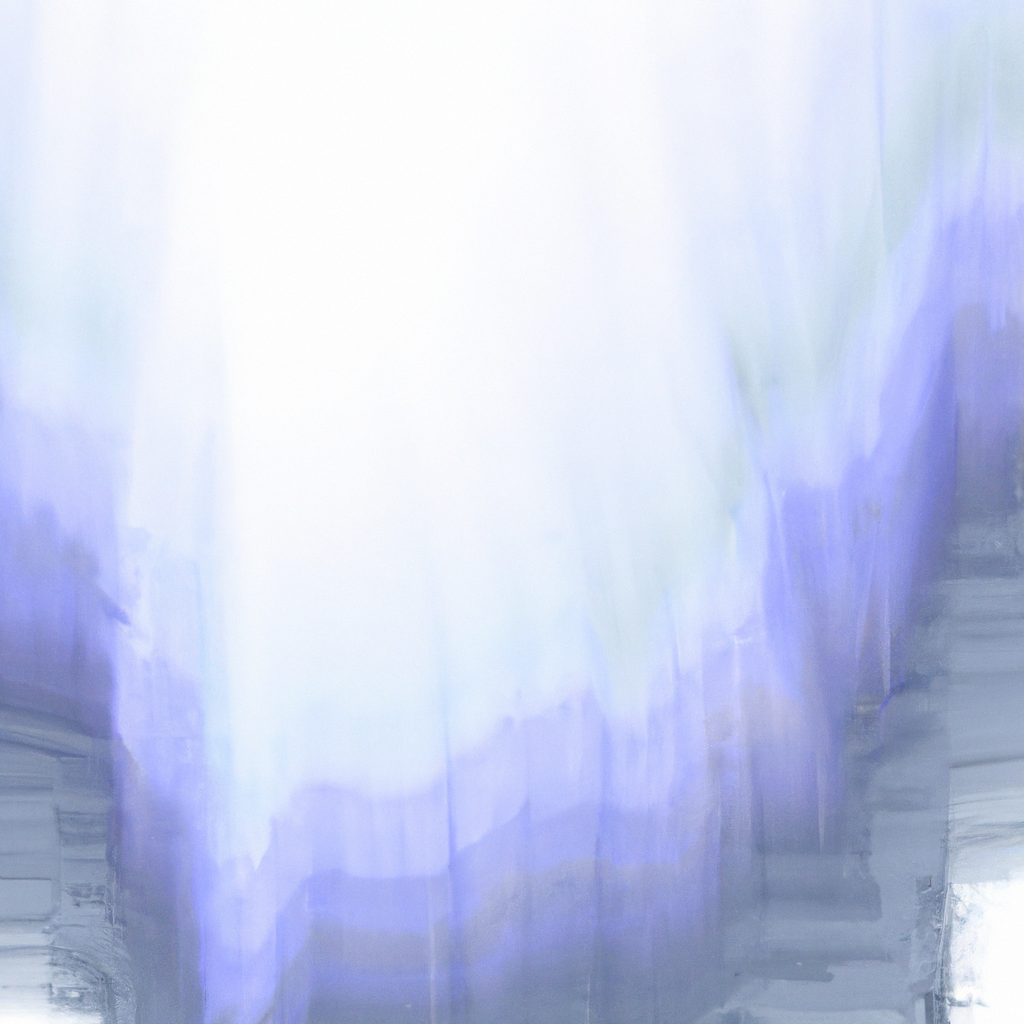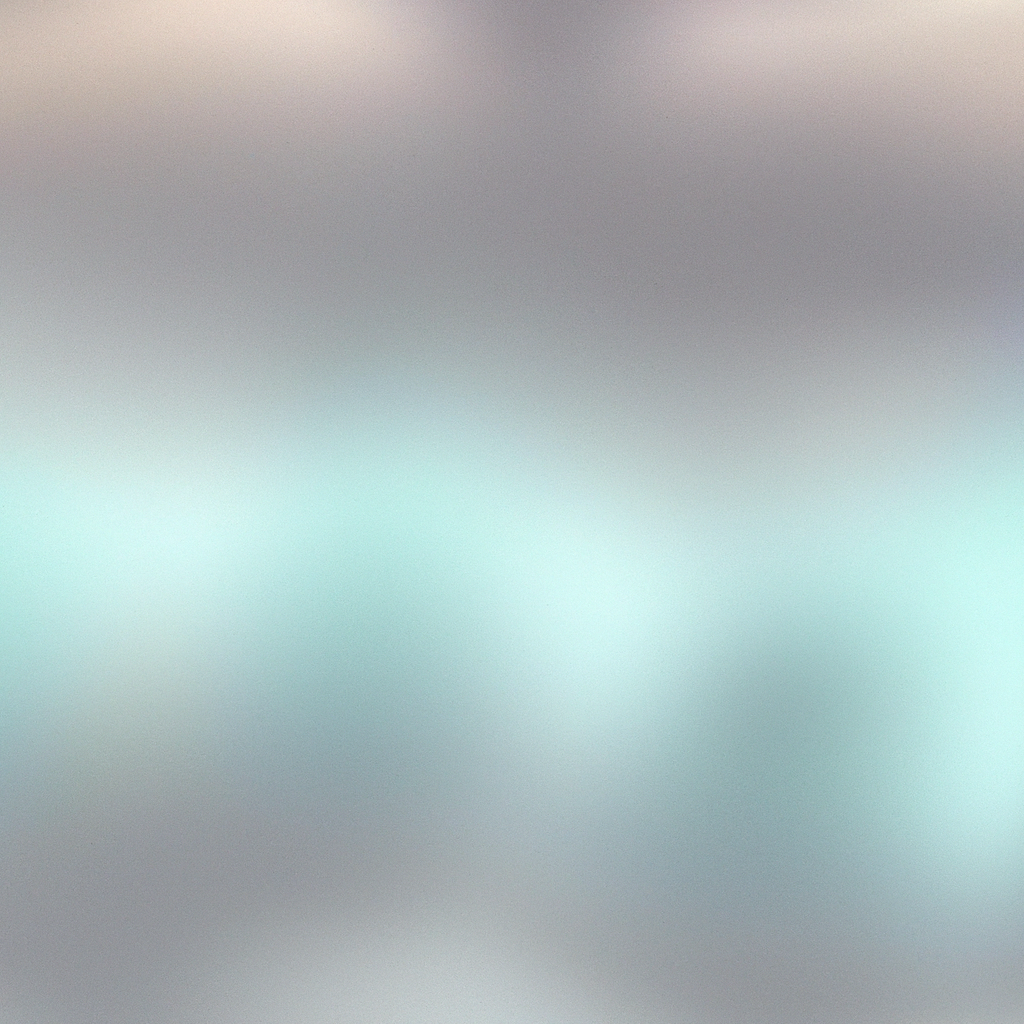In the fast-evolving world of modern web development, flexibility and scalability have become essential priorities, especially when building dynamic content-driven websites. If you’re leveraging Next.js as your React framework, one of the most crucial elements in creating user-friendly, SEO-optimized, and high-performing applications is mastering the use of dynamic slugs with the Next JS App Router.
Whether you’re building a blog, an e-commerce store, or a custom dashboard, dynamic slugs open the door to customized URLs that reflect your content structure and improve discoverability. In this article, you’ll learn how to create dynamic slugs with Next JS App Router, uncovering practical approaches, best practices, and advanced tips that empower both developers and businesses to enhance user experience and search visibility.
Let’s dive deep into what slugs are, why they matter, and how to leverage Next JS App Router for robust, future-proof dynamic routing.
Understanding Slugs and Their Importance in Modern Web Apps
At its core, a slug is a human-readable, URL-friendly identifier that represents specific content within a website. For example, in the URL example.com/blog/how-to-create-dynamic-slugs, the segment how-to-create-dynamic-slugs is the slug. Dynamic slugs allow you to serve different content from the same page template based on the URL, making content personalized, navigable, and easily indexed by search engines.
With Next.js, dynamic slugs aren’t just about cleaner URLs—they’re fundamental to modern routing, content management, and scalability. According to a 2023 survey by the State of JavaScript, over 70% of developers view dynamic routes as vital for building scalable web applications. The Next JS App Router introduces a more intuitive, flexible way to handle routes, elevating the practice of slug-based navigation.
Benefits of Dynamic Slugs with Next JS App Router
Before jumping into the technical implementation, let’s explore the tangible benefits of using dynamic slugs with Next JS App Router:
- SEO Optimization: Dynamic slugs generate readable, keyword-rich URLs, signaling relevance to search engines and leading to improved rankings.
- Enhanced User Experience: Intuitive URLs help users navigate your site, remember pages, and share links seamlessly.
- Scalability: Dynamic slugs decouple content templates from data, allowing you to add thousands of new routes effortlessly as your platform grows.
- Personalization: Crafting URLs around user or content-specific data paves the way for highly-personalized experiences, which is a rising trend in web applications.
- Maintainability: Separating the path logic from page templates supports cleaner, more maintainable codebases.
As Next.js continues to dominate the React ecosystem, learning how to create dynamic slugs with Next JS App Router will help you future-proof your projects while keeping the door open for innovation.
Getting Started: Setting Up Next JS App Router for Dynamic Slugs
Update to Next.js 13 or Newer
The App Router was introduced in Next.js 13. Ensure your project uses Next.js 13 or above, as earlier versions use a different routing model (Pages Router).
npm install next@latest react@latest react-dom@latestApp Router Folder Structure
The App Router embraces a file-based routing convention within the /app directory. Each segment of the folder structure maps directly to a URL path.
To implement dynamic slugs, you’ll use square brackets to represent dynamic segments. For instance, /app/blog/[slug]/page.js will match /blog/my-first-post, /blog/another-article, etc.
Example Structure:
/app
/blog
/[slug]
page.js
Automating Dynamic Pages: Fetching Content Based on the Slug
The heart of dynamic routing is efficiently fetching and serving content based on the dynamic slug. With Next JS App Router, you have access to hooks and utilities to extract the slug from the URL and fetch the corresponding data.
Step-by-Step Implementation:
1. Create a Dynamic Route
Within the /app directory, create a folder using square brackets—the name inside represents your parameter. For blogs, [slug] is conventional.
File Structure:
/app
/blog
/[slug]
page.js
2. Extract the Dynamic Slug Parameter
Inside page.js, Next JS App Router exposes URL parameters via the params argument in your page component or via the useParams hook.
// app/blog/[slug]/page.js
import { use } from "react";
export default function BlogPostPage({ params }) {
const { slug } = params;
// Fetch or lookup post by slug
return (
<main>
<h1>Post: {slug}</h1>
</main>
);
}Alternatively, using the useParams hook:
// app/blog/[slug]/page.js
import { useParams } from "next/navigation";
export default function BlogPostPage() {
const params = useParams();
const slug = params.slug;
// Fetch post by slug...
}3. Fetch Content Dynamically
You can fetch data statically at build time (Static Site Generation, SSG), on demand (Server Side Rendering, SSR), or on the client (Client-side Rendering, CSR), depending on your use case. For SEO, SSG or SSR is preferred.
Example: Fetching from a CMS or Local Data
// app/blog/[slug]/page.js
import { getPostBySlug } from "@/lib/posts"; // Custom data fetching function
export default async function BlogPostPage({ params }) {
const { slug } = params;
const post = await getPostBySlug(slug);
if (!post) {
// Optionally render a 404 or fallback
return <h2>Post Not Found</h2>;
}
return (
<article>
<h1>{post.title}</h1>
<div>{post.content}</div>
</article>
);
}Generating Static Paths: Leveraging generateStaticParams for Improved Performance
If you aim to pre-render pages for every slug at build time (recommended for blogs and product pages), the App Router’s generateStaticParams enables you to specify which slugs to statically generate.
// app/blog/[slug]/page.js
export async function generateStaticParams() {
const posts = await fetchPosts(); // Fetch all possible posts
return posts.map((post) => ({
slug: post.slug,
}));
}This approach boosts performance since Next.js generates all individual slugged pages ahead of time, ensuring fast, SEO-optimized loads.
Industry Insight: Pre-rendering dynamic slug routes aligns with Google’s recommendation for crawlable, indexable, and fast content, which directly impacts your search performance.
Advanced Techniques: Catch-All and Optional Catch-All Dynamic Slugs
There are scenarios where your route depth isn’t fixed—think category/subcategory/product URLs, or multi-level knowledge bases. Next.js enables this flexibility with catch-all and optional catch-all routes.
Catch-All Slugs
Named [...slug], a catch-all route matches URLs like /blog/react/hooks/useEffect.
Folder Structure:
/app
/blog
/[...slug]
page.js
Within the component, the slug param is an array representing each part of the URL after /blog.
export default function BlogSlugPage({ params }) {
// e.g., params.slug = ['react', 'hooks', 'useEffect']
}Optional Catch-All Slugs
Use [[...slug]] to make the dynamic segment optional, matching both /blog and /blog/react/hooks.
SEO and Dynamic Slugs: Best Practices & Optimization Strategies
Creating dynamic slugs with Next JS App Router isn’t just about routing—it’s a powerful SEO lever. Here are proven ways to maximize your visibility:
- Choose Descriptive, Relevant Slugs: Use slugs that genuinely describe the page content. Eg.
/blog/next-js-dynamic-slugs-best-practices. - Keep URLs Short and Simple: Google and users prefer concise, memorable URLs.
- Separate Words with Hyphens: Use hyphens over underscores for better readability (e.g.,
my-blog-post). - Avoid Special Characters: Stick to alphanumeric characters for compatibility.
- Reflect Content Hierarchy: For subpages, structure URLs logically:
/products/category/shoes/sneakers. - Implement Canonical URLs: Handle duplicate content (e.g., identical pages accessible via multiple slugs) with canonical tags.
- Dynamic sitemaps: Regularly update your sitemap to include all dynamically generated slug URLs.
Google’s John Mueller repeatedly emphasizes in technical SEO office hours that “clean, descriptive URLs make crawling and indexing easier, and aid in user comprehension.”
Handling Fallbacks and 404s Gracefully
Not every requested slug will correspond to real content. To elevate user experience and minimize bounce rates:
- Render informative 404 pages by checking data existence after fetching by slug.
- Leverage Next.js’s built-in error handling by throwing
notFound()fromnext/navigationwithinpage.jsif the slug returns no data.
import { notFound } from "next/navigation";
export default async function BlogPostPage({ params }) {
const post = await getPostBySlug(params.slug);
if (!post) return notFound();
// Render post
}Proper error handling ensures search engines and users don’t encounter dead ends, boosting your site’s trust signals.
Incremental Static Regeneration (ISR) for Dynamic Slugs
Introduced in Next.js 12 and enhanced with the App Router, Incremental Static Regeneration (ISR) allows you to update or add dynamic slug pages without a full rebuild. This is a game-changer for fast-growing sites.
- Use ISR with dynamic slugs to combine fast performance (static pages) and flexibility (fresh data).
- In the App Router, simply export a
revalidatevariable in your page to set the regeneration window.
export const revalidate = 60; // Revalidate the page every minuteThis ensures even massive, content-heavy platforms remain lean, responsive, and up-to-date.
Real-World Example: Dynamic Slugs for an E-commerce Platform
Let’s bring these concepts together for a practical scenario: handling product pages in an online store.
Product URLs
A typical ecommerce site may have URLs like:
/products/nike-air-max/products/adidas-ultra-boost
Each “product slug” should render dynamically, fetch correct item details, and be SEO-friendly.
Folder structure:
/app
/products
/[productSlug]
page.js
Fetching Product Data:
import { getProductBySlug } from "@/lib/products";
export default async function ProductPage({ params }) {
const { productSlug } = params;
const product = await getProductBySlug(productSlug);
if (!product) return notFound();
return (
<section>
<h1>{product.name}</h1>
<p>{product.description}</p>
{/* Add-to-cart logic, images, etc. */}
</section>
);
}- Enhance with
generateStaticParamsto statically pre-render slugs for bestsellers. - Configure
revalidatefor timely updates—key for inventory changes.
Monitoring, Analytics, and Dynamic Slug Performance
Once you’ve implemented dynamic slugs with Next JS App Router, don’t forget to monitor their SEO and user impact:
- Analyze traffic by slug: Use Google Analytics or Plausible to track how individual slugs perform.
- Monitor crawl stats: Use Search Console to ensure new slugs are being crawled and indexed.
- Audit for broken slugs: Regularly parse server logs or use crawling tools (Screaming Frog) to detect 404s resulting from incorrect slugs.
Ongoing monitoring can surface new content opportunities, reveal user intent, and highlight technical errors before they hurt your rankings.
Key Takeaways for Creating Dynamic Slugs with Next JS App Router
Embracing dynamic slugs with Next JS App Router unlocks a world of advantages: from SEO prominence and lightning performance to maintainability and user engagement. Following the techniques covered—dynamic routing, generateStaticParams, fallback handling, ISR, and best practices—you’ll craft web projects that are discoverable, robust, and future-ready.
As industry experts point out, “dynamic routing is rapidly becoming the backbone of modern content delivery.” With Next.js continuously iterating, now is the ideal time to master this essential skill.
Whether you’re refining your blog, scaling a marketplace, or building the next SaaS unicorn, integrating dynamic slugs with Next JS App Router sets the foundation for powerful, growth-focused digital experiences.
Start implementing today, and watch as your application adapts and excels—no matter where your content takes you.