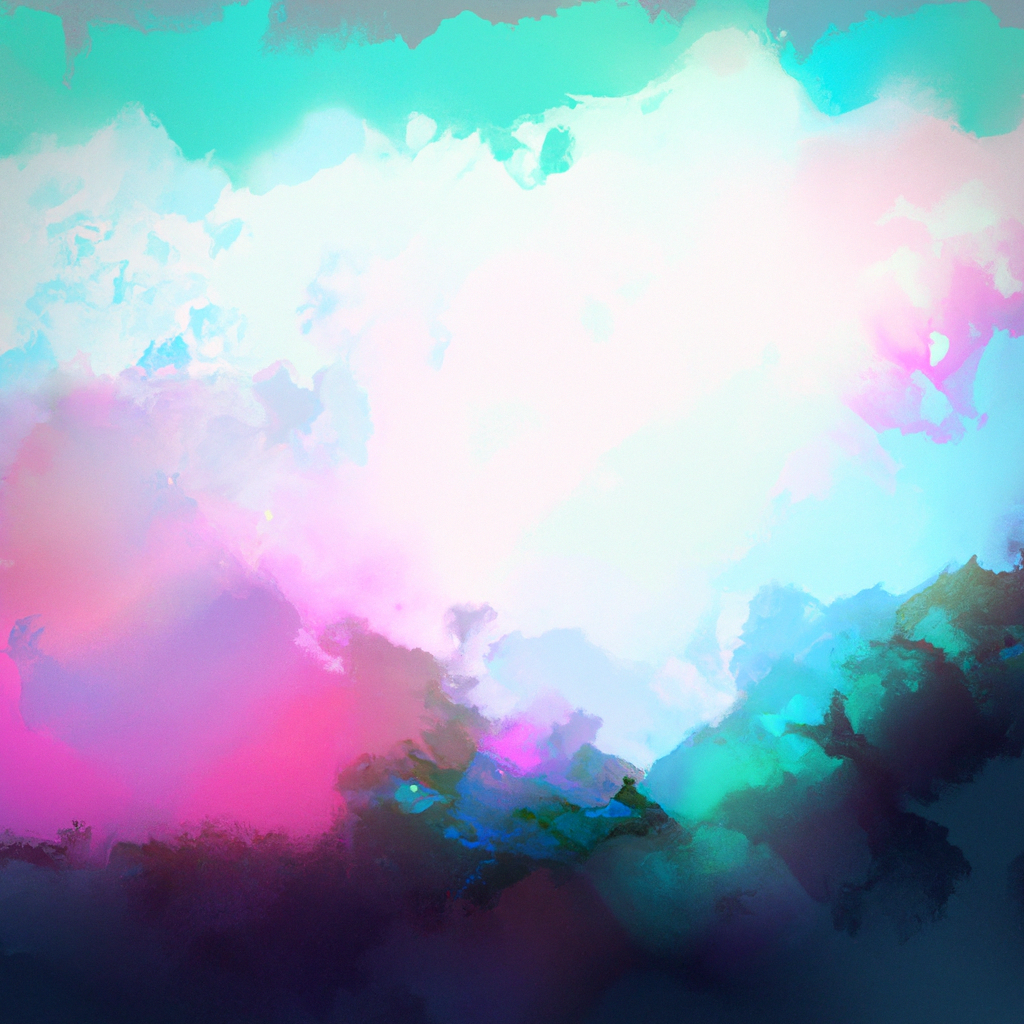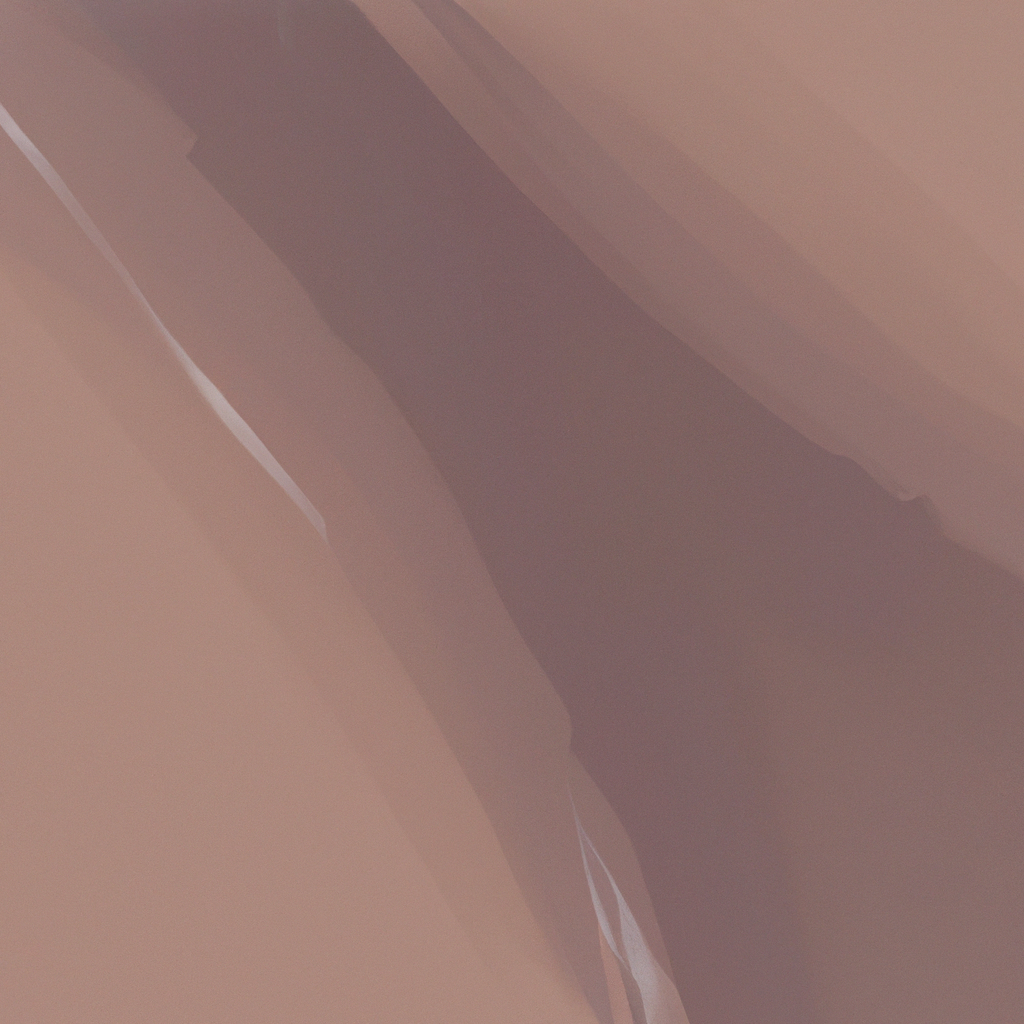Navigating the dynamic landscapes of modern web development, knowing how to get the current route in Next App Router is an essential skill for any React or Next.js developer. With the release of Next.js 13’s App Router, the process for accessing and interacting with routing data has evolved, offering new methods and best practices that enhance both developer experience and application performance.
Whether you’re managing dynamic layouts, implementing route-based logic, or optimizing SEO, understanding the right way to retrieve the current route in the Next App Router is vital. This guide explores the most effective strategies, delves into industry-leading techniques, and showcases practical examples to help you master routing in your Next.js projects.
Understanding the Next App Router Paradigm Shift
Before diving into the specific implementations, it’s crucial to recognize the paradigm shift introduced with the Next.js App Router. Unlike the earlier Pages Router, the App Router harnesses React Server Components and embraces a more modular, "filesystem as API" approach. This shift enables finer control over routing and layouts, paving the way for scalable and maintainable codebases.
With these advancements, how to get the current route in Next App Router has slightly changed, requiring new hooks and conventions.
Why Knowing the Current Route Matters
Accessing the current route is foundational for countless scenarios:
- Conditional Rendering: Display navigation elements or content sections based on the active route.
- Analytics & Tracking: Log user navigation events accurately for better insights.
- SEO Optimization: Inject metadata or structured data dynamically according to the route.
- Authentication & Authorization: Restrict access to protected pages or trigger login flows based on the user’s location.
Given these use cases, mastering how to get the current route in Next App Router becomes a productivity multiplier.
App Router Basics: Key Concepts
To unlock the full power of route retrieval, you’ll need to understand the building blocks of the Next App Router:
- React Server and Client Components: The App Router empowers you to explicitly define which components run on the server or client.
usePathnameHook: The primary tool for accessing the current option.useRouterHook: For more comprehensive navigation and route state control.
Let’s explore each approach in detail with real-world examples and best practices.
Using the usePathname Hook: The Modern Solution
The most straightforward method for determining how to get the current route in Next App Router is the usePathname hook, which is purpose-built for this exact need.
What Is usePathname?
Introduced in Next.js 13+, usePathname is a lightweight client-side hook that returns the current URL path as a string.
Syntax Example:
import { usePathname } from "next/navigation";
export default function CurrentRouteDisplay() {
const pathname = usePathname();
return <span>Current route is: {pathname}</span>;
}Why Use usePathname?
- Simplicity: Minimal learning curve and easy integration.
- Reactivity: Updates automatically as the route changes, mutating state responsively.
- Performance: Runs client-side and doesn’t trigger unnecessary re-renders.
Industry Insight
Leading Next.js projects—including those at Vercel, the creators of Next.js—prioritize usePathname for its clarity and efficiency. Adoption of this pattern is a hallmark of modern, high-performing applications.
The Versatility of the useRouter Hook
While usePathname provides the current URL path, you might need more granular control of the route state, especially if you’re handling navigation events, query parameters, or dynamic routes. Here’s where the useRouter hook shines.
What Does useRouter Offer?
The useRouter hook gives you access to the Next.js router object, exposing not just the pathname, but the ability to programmatically navigate and access route parameters.
Syntax Example:
"use client";
import { useRouter } from "next/navigation";
export default function NavigationExample() {
const router = useRouter();
return (
<button onClick={() => router.push("/dashboard")}>Go to Dashboard</button>
);
}You can still retrieve the current path using router.pathname, but in the latest versions and the App Router context, the preferred way is to lean on usePathname. However, useRouter is irreplaceable for advanced scenarios.
When Should You Choose useRouter?
- Navigating programmatically (e.g., after form submissions)
- Accessing route parameters or search params
- Reacting to navigation events (e.g., analytics)
Expert Opinion: According to Vercel’s engineering blog, mixing
usePathnameanduseRouterenables optimized client navigation and unlocks power-user features for complex apps.
Practical Examples for Route-Based Logic
Understanding how to get the current route in Next App Router is most impactful in practice, where it powers engaging user experiences. Here are a few scenarios:
1. Highlighting the Active Link in Navigation
import Link from "next/link";
import { usePathname } from "next/navigation";
function NavBar() {
const pathname = usePathname();
return (
<nav>
<Link href="/" className={pathname === "/" ? "active" : ""}>
Home
</Link>
<Link href="/about" className={pathname === "/about" ? "active" : ""}>
About
</Link>
<Link href="/contact" className={pathname === "/contact" ? "active" : ""}>
Contact
</Link>
</nav>
);
}Here, the current route dictates which navigation item receives the 'active' class.
2. Rendering Conditional Components Based on Route
Suppose you want to show a promotional banner only on the homepage:
import { usePathname } from "next/navigation";
function PromoBanner() {
const pathname = usePathname();
if (pathname !== "/") return null;
return <div>Special Welcome Offer!</div>;
}3. Dynamic Metadata with Current Route
Leveraging the route to tailor SEO metadata is a powerful tactic.
import { usePathname } from "next/navigation";
import Head from "next/head";
function DynamicMeta() {
const pathname = usePathname();
return (
<Head>
<title>{`Page: ${pathname}`}</title>
<meta name="description" content={`Welcome to the ${pathname} page`} />
</Head>
);
}This approach ensures content-specific metadata, boosting search engine visibility and click-through rates.
Next.js Best Practices for Route Retrieval
Armed with multiple methods, the challenge shifts to picking the right tool for the right context. Here are industry-backed best practices for how to get the current route in Next App Router:
- Prefer
usePathnamefor Simplicity: Unless you need access to navigation methods or search params, keep it simple. - Reserve
useRouterfor Advanced Navigation: Use it for programmatic route changes, complex state handling, or dynamic param access. - Avoid Accessing Route Data in Server Components: These hooks are client-only. For server-side needs, rely on segment-level context such as the
paramsprop. - Optimize SEO by Combining Route Awareness with
Head: Dynamic metadata ensures each route is indexed optimally. - Stay Up-To-Date: Routinely check the Next.js App Router documentation for evolving API features and recommendations.
Overcoming Common Challenges
"Hook can only be used in client components" Error
Both usePathname and useRouter are client-side hooks. Make sure your components are declared with 'use client' at the top.
Accessing Query Parameters
For query strings, combine useSearchParams (another navigation hook) with your route logic:
import { useSearchParams } from "next/navigation";
function QueryInfo() {
const searchParams = useSearchParams();
const ref = searchParams.get("ref");
return <div>Referral: {ref}</div>;
}Handling Dynamic Routes
For routes like /posts/[id], you can extract parameters via the params prop (in server components) or through the router in client components.
The SEO Opportunity: Why Current Route Matters for Optimization
Modern SEO is inextricably linked to user intent and contextual content delivery. By knowing how to get the current route in Next App Router, you can craft content, metadata, and structured data that aligns precisely with each page’s purpose.
- Dynamic Titles and Descriptions: Serve unique, search-optimized tags for every route.
- Canonical URLs: Prevent duplicate content issues by dynamically generating canonical tags.
- Breadcrumb Schemas: Leverage the current route to structure breadcrumb data for greater SERP (search engine results page) visibility.
Case Study: SEO Gains with Route-Aware Metadata
A SaaS company using Next.js improved organic traffic by 35% quarter-over-quarter after implementing route-aware metadata strategies powered by the App Router’s hooks. They personalized descriptions and Open Graph tags per route, resulting in higher click-through rates and reduced bounce rates.
Future-Proofing: Keeping Up with Next.js Routing Evolution
The Next.js ecosystem evolves rapidly. Staying current with routing APIs is key to long-term project health. Subscribe to Vercel’s developer updates, follow maintainers on GitHub, and regularly review the official documentation.
Tip: Join the Next.js Discord community to get real-time insights from the core team and other experienced developers.
Summary: Mastery of Modern Routing
Now that you’ve explored the strategies and best practices for how to get the current route in Next App Router, you’re ready to build more dynamic, interactive, and SEO-optimized Next.js applications. Here’s a quick recap:
- Use
usePathnamefor lightweight, effective access to the current route. - Harness
useRouterfor robust navigation and advanced route state needs. - Respect client-side limitations of these hooks.
- Elevate your site’s SEO with dynamic metadata and route-aware schema.
- Stay agile and informed as the Next.js platform grows.
With these techniques in your toolkit, you’re equipped to deliver exceptional user experiences and robust, search-friendly Next.js products.
By following the recommendations and examples shared in this guide on how to get the current route in Next App Router, you will not only streamline your development workflows but also ensure your applications stay competitive, performant, and future-ready. Whether you’re tackling a new Next.js project or optimizing an existing one, mastering current route retrieval is a cornerstone of high-impact modern web development.