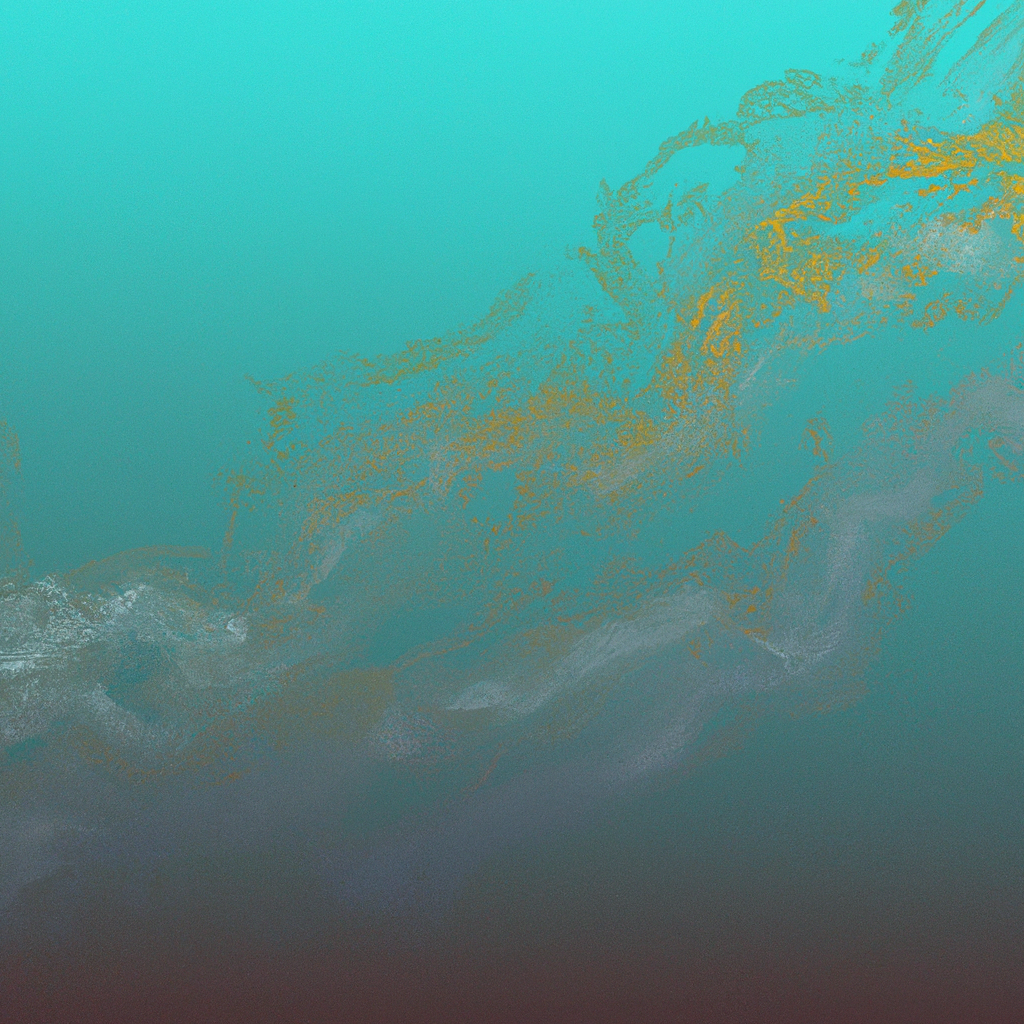Navigating modern web applications demands a level of speed and fluidity that traditional routing solutions often struggle to provide. With the recent evolution of React frameworks, Next.js has emerged at the forefront—especially thanks to its versatile App Router. For developers and businesses building scalable, user-centric applications, understanding how to use App Router in Next.js is crucial for delivering efficient navigation, improved performance, and a seamless user experience.
This comprehensive guide explores how to use App Router in Next.js for efficient navigation, with actionable insights, practical examples, and a keen eye on best practices and emerging trends. Whether you’re a seasoned developer seeking to optimize workflows or an organization prioritizing next-level UX, you’ll find everything you need to master App Router right here.
Why Efficient Navigation Matters in Next.js Applications
Before we delve into the specifics, it’s essential to recognize why efficient navigation is a game-changer for modern web apps. Users expect lightning-fast transitions, minimal page reloads, and a UI that feels as responsive as native software. Research by Google and industry leaders highlights that even minor delays in navigation can result in increased bounce rates and diminished user satisfaction.
App Router in Next.js responds to these demands by facilitating granular, client- and server-side routing strategies that boost engagement and retention rates. When applied expertly, it lays the groundwork for high-performance, SEO-friendly applications that consistently delight users.
What Is App Router in Next.js?
The App Router in Next.js is the next-generation routing mechanism introduced in Next.js 13, superseding the legacy pages directory system with a more modular and flexible approach. It leverages the app directory to define routes as React components, empowering developers to harness the latest features—such as layouts, server components, and enhanced data fetching patterns.
Key capabilities of App Router in Next.js include:
- Nested Layouts: Crafting multi-level, reusable UI scaffolding with ease.
- Server Components: Seamlessly blending client and server logic within routes.
- Dynamic Segments: Supporting dynamic and catch-all routes efficiently.
- Enhanced Data Fetching: Integrating with React Server Components for optimized performance and SEO.
By understanding how to use App Router in Next.js for efficient navigation, you unlock a toolkit purpose-built for modern development needs.
Key Benefits of Using App Router for Efficient Navigation
Harnessing App Router in Next.js goes beyond just route management—it directly impacts the core performance and usability of your applications:
- Performance: Optimized navigation reduces page reloads, speeds up transitions, and enables partial hydration.
- Code Organization: The file-based routing structure promotes modularity, clarity, and maintainability.
- Scalability: Easily manage complex applications through nested layouts and route grouping.
- SEO Advantages: Enhanced server-side rendering and dynamic head tags lead to better search rankings.
- Future-Proofing: The App Router is actively developed and positioned as the standard for new Next.js projects, aligning with future features and best practices.
Setting Up App Router in Next.js
To leverage App Router in Next.js, you’ll start with the app directory instead of the legacy pages folder. If you’re initializing a new Next.js 13+ project, App Router support is baked in by default.
Initial Project Structure
my-next-app/
├── app/
│ ├── layout.js
│ ├── page.js
│ ├── about/
│ │ └── page.js
│ └── dashboard/
│ └── page.js
├── public/
├── next.config.js
├── package.json
└── ...Every subdirectory (such as /about or /dashboard) maps directly to a route, with page.js representing the component rendered for that route.
Enabling App Router
If you’re upgrading from an older version of Next.js, ensure you’re on version 13 or above and that your next.config.js doesn’t disable the app directory:
// next.config.js
module.exports = {
experimental: {
appDir: true
}
}Most recent projects have this enabled automatically.
Creating Routes with App Router
Defining new pages is as simple as adding folders and files under the app directory. For example, to create an "About" page:
app/
└── about/
└── page.jsIn about/page.js:
export default function AboutPage() {
return (
<section>
<h1>About Our Application</h1>
<p>Learn more about how we use App Router in Next.js for efficient navigation.</p>
</section>
);
}Each page.js forms the basis of a new route. This file-based approach not only eases development but also creates a predictable, scalable structure as your application grows.
Implementing Nested Layouts for Enhanced Navigation
Layout management is a hallmark of App Router in Next.js. With it, you can establish consistent headers, footers, sidebars, and other components across shared sections—without code duplication.
For instance, to create a dashboard with a shared layout:
app/
└── dashboard/
├── layout.js
├── page.js
└── settings/
└── page.jsdashboard/layout.js:
export default function DashboardLayout({ children }) {
return (
<div>
<nav>/* Dashboard Navigation */</nav>
<main>{children}</main>
</div>
);
}All child pages will automatically adopt this layout, ensuring smooth and efficient navigation throughout the dashboard section.
Dynamic Routing with App Router in Next.js
Handling dynamic content is vital for blogs, product pages, and user profiles. App Router makes this effortless with dynamic segments.
For an example blog setup:
app/
└── blog/
├── [slug]/
│ └── page.js
└── page.jsblog/[slug]/page.js:
export default function BlogPost({ params }) {
return (
<article>
<h1>Blog Post: {params.slug}</h1>
{/* Content fetching and rendering */}
</article>
);
}Dynamic routing like this supports efficient navigation and scalability, even as content grows.
Leveraging Server and Client Components
The App Router in Next.js is built to optimize resource usage and performance. You can specify whether a component should render on the server (for SEO and initial load speeds) or on the client (for interactive UIs).
- Server Components: Default behavior; best for static or fetch-heavy pages.
- Client Components: Add
"use client"to the top of your file for interactive elements.
Example:
// app/dashboard/page.js
export default function Dashboard() {
// Server-side logic and fetching here
return <div>Server-rendered dashboard content.</div>;
}// app/dashboard/Stats.js
"use client";
export default function Stats() {
// Client interactivity here
return <button onClick={...}>Show Stats</button>;
}This hybrid approach is crucial for balancing performance and interactivity in applications leveraging App Router in Next.js for efficient navigation.
Efficient Navigation with Link Component
Smooth page transitions without full reloads are a hallmark of the Next.js experience. The Link component—integrated with the App Router—serves this purpose.
import Link from "next/link";
export default function Navigation() {
return (
<nav>
<Link href="/">Home</Link>
<Link href="/about">About</Link>
<Link href="/dashboard">Dashboard</Link>
</nav>
);
}The Link component handles client-side transitions, prefetching routes for ultra-fast navigation and minimal user disruption.
Prefetching for Lightning-Fast Experience
Next.js’s default behavior is to prefetch resources in the background for any <Link> that appears in the viewport, so navigation feels instantaneous. However, control this behavior with the prefetch prop tailored to your site’s performance needs.
<Link href="/about" prefetch={false}>About</Link>Applying these strategies as you use App Router in Next.js for efficient navigation has a direct, positive effect on user satisfaction and retention.
Best Practices for SEO Using App Router in Next.js
Efficient navigation isn’t just for users—it’s also vital for web crawlers. App Router’s server-side rendering and dynamic routing can significantly improve SEO if handled correctly.
Key SEO Techniques with App Router
-
Metadata Management: Use the new
metadataAPI in route files for dynamic titles, descriptions, and Open Graph tags.// app/blog/[slug]/page.js export const metadata = { title: "Dynamic Blog Title", description: "SEO-optimized description here", }; -
Server-Side Data Fetching: Prioritize server-side logic for content-heavy pages, giving search engines fully rendered HTML.
-
URL Structure: Use clean, semantic URLs with dynamic and catch-all routes for resourceful and crawlable web addresses.
-
Accessibility: Maintain semantic HTML and ARIA attributes, which not only help users but are factored into search rankings.
According to Moz and HubSpot, an organized route architecture also results in improved crawlability and higher SERP placement—a distinct advantage of App Router in Next.js for efficient navigation.
Real-World Example: E-Commerce Navigation Optimization
Imagine a dynamic e-commerce platform with categories, products, and a user dashboard. Here’s how to use App Router in Next.js for efficient navigation:
- Nested folders within
app/reflect store sections:
shop/,shop/[category]/,shop/[category]/[slug]/ - Dynamic routes enable product and category pages:
URLs like/shop/shoes/nike-air-maxare generated on the fly. - Shared layouts keep navigation bars persistent:
Category browsing and cart access remains consistent across all product pages. - Link prefetching accelerates browsing:
As users mouse over or scroll through product lists, assets for detail pages are preloaded.
This approach lowers bounce rates and increases average session duration—two KPIs every modern shop aims to optimize—demonstrating the tangible benefits of App Router in Next.js for efficient navigation.
Troubleshooting and Performance Tips
Common Pitfalls:
- Mixing App and Pages Directories: Stick with one system per route tree for predictability.
- Overusing Client Components: Rely on server components for static or fetch-heavy pages to minimize bundle size.
- Ignoring Loading States: Use loading.js and error.js files alongside route trees for user reassurance.
Optimization Tips:
- Code Splitting: App Router naturally promotes modularity; lazy load intensive components as necessary.
- Image Optimization: Use Next.js’s built-in
<Image>for responsive, optimized images. - Edge Functions: Deploy at the edge for global, real-time responsiveness, especially for high-traffic user bases.
By regularly auditing your navigation patterns and leveraging these best practices, you’ll extract maximum performance as you use App Router in Next.js for efficient navigation.
Staying Ahead: Industry Trends and The Future of Next.js Routing
The JavaScript ecosystem is relentless in its innovation, and Next.js continues to adapt. The evolution of App Router aligns with broader trends—such as the integration of server and client logic, rising demand for modular architectures, and the push towards optimal developer experience (DX).
Expert opinion from Guillermo Rauch, CEO of Vercel:
"App Router is the product of community feedback and real-world scaling requirements, enabling developers to build flexible, efficient, and future-proof navigation patterns in Next.js applications."
Industry-watchers anticipate App Router will continue to play a critical role as applications grow in complexity, users expect flawless navigation, and organizations invest in long-term scalability.
Final Thoughts
Navigating rapidly evolving digital landscapes requires more than just clean code—it demands robust, efficient infrastructure beneath the UI. Knowing how to use App Router in Next.js for efficient navigation isn’t just an exercise in file organization; it’s a strategy that directly impacts usability, search visibility, and the long-term viability of your project.
By leveraging nested layouts, dynamic routes, server and client components, and best-in-class SEO patterns, developers can deliver next-gen experiences that stand out in a crowded web. Start today—embrace App Router in Next.js and unlock the true potential of efficient navigation for your applications.