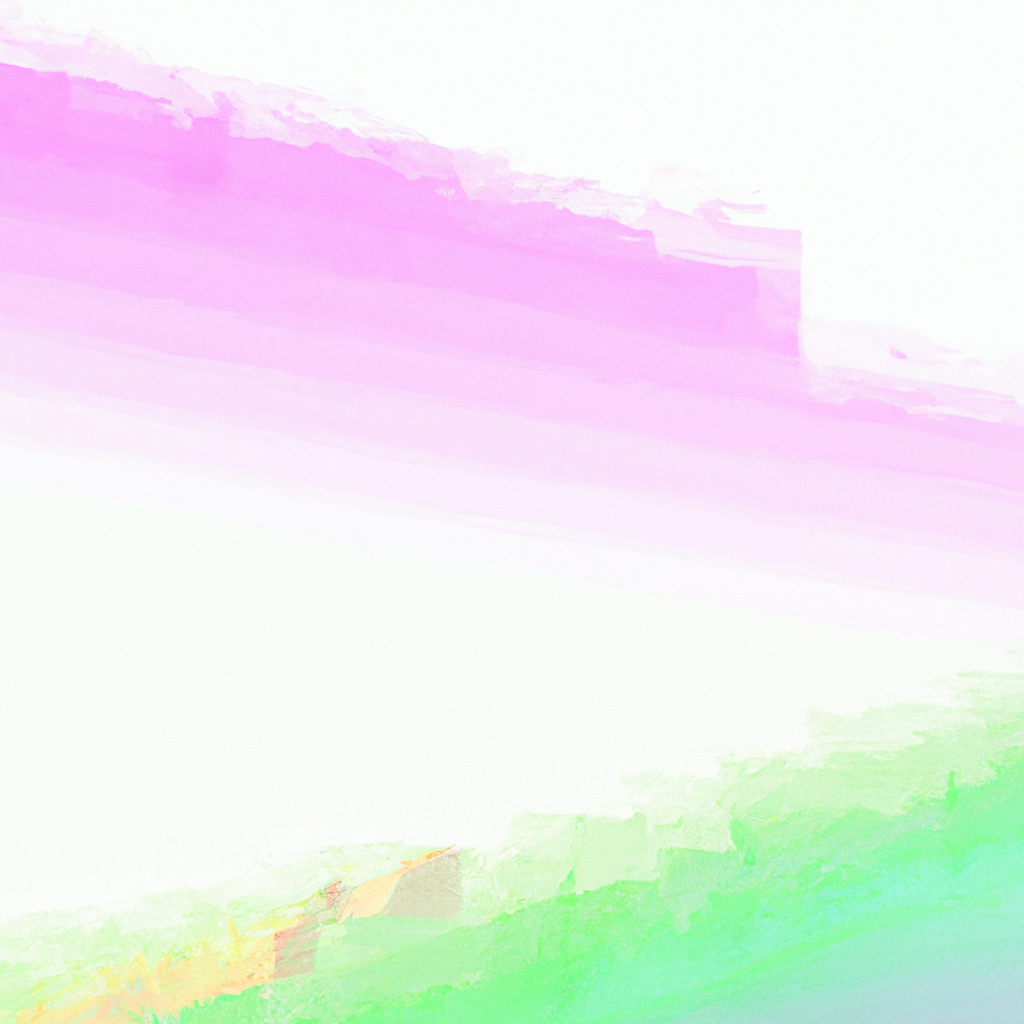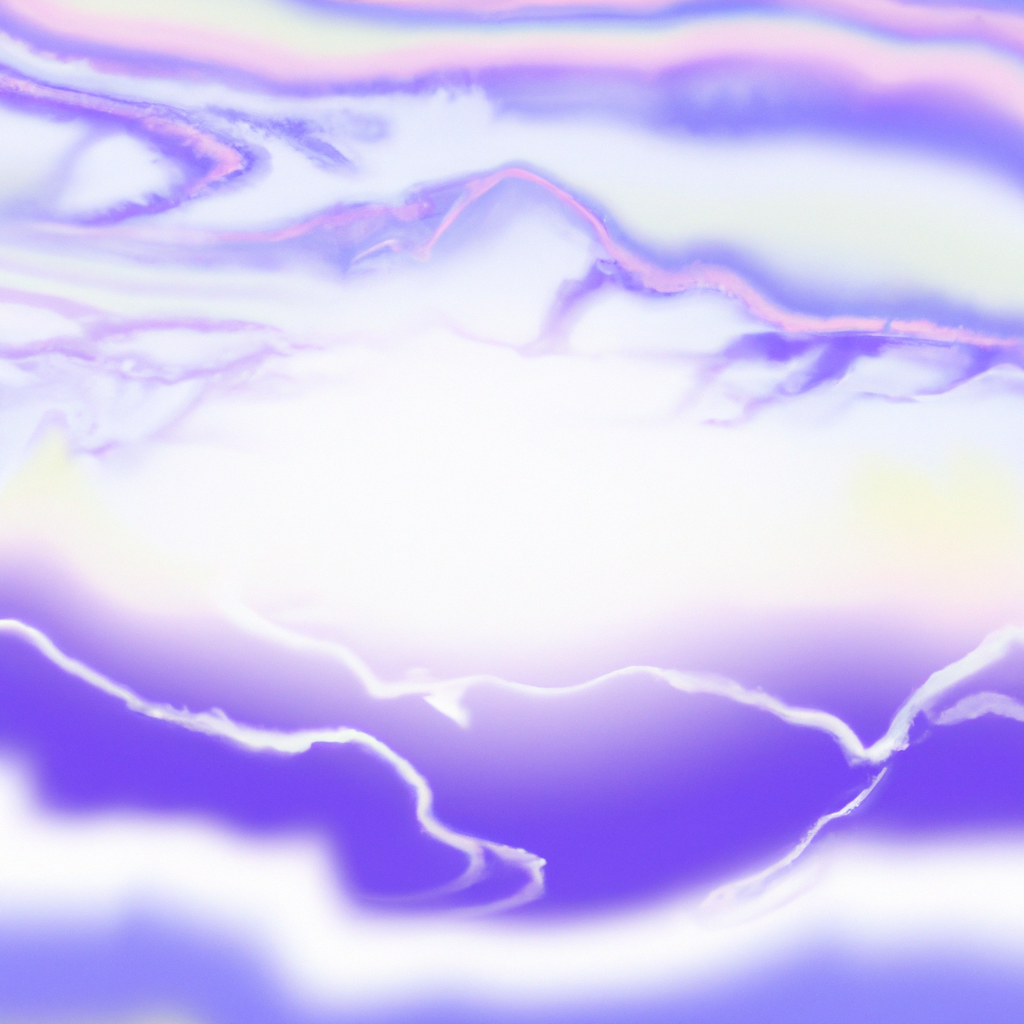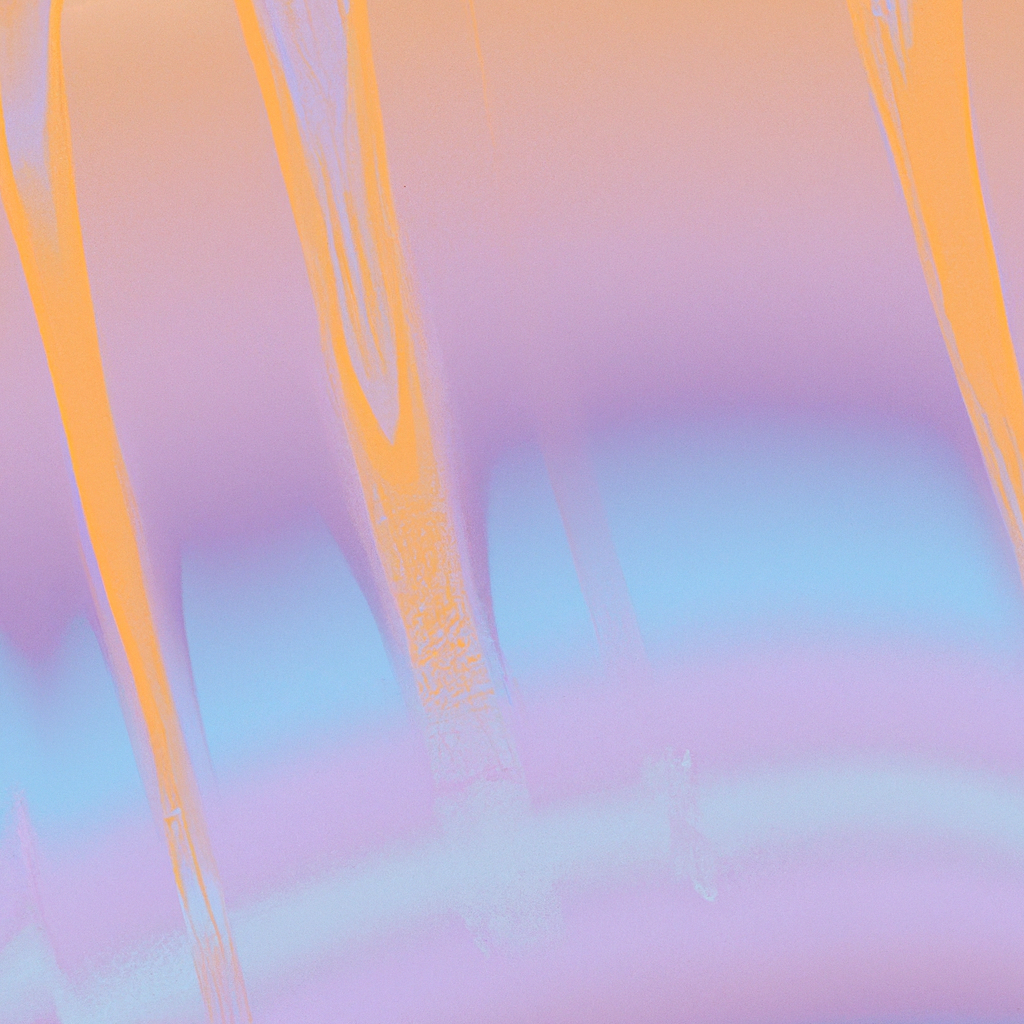Navigating modern web applications can make or break the user experience, and in the Next.js ecosystem, the introduction of the App Router offers developers a powerful tool for crafting seamless navigation. If you’re eager to leverage this evolution in routing for your next project, mastering how to use App Router in Next.js is paramount. This article will guide you through its features, best practices, and integration steps—ensuring that your users enjoy effortless, rapid, and intuitive navigation.
Why Navigation Matters in Modern Web Applications
In the digital age, users expect instant transitions, minimal loading, and intuitive URLs. Recent studies show that 88% of users are less likely to return to a website after a bad experience, with poor navigation being a top offender (Source: Sweor). Traditional routing solutions often struggle to balance speed and flexibility, especially as applications scale. Enter the Next.js App Router: an innovative routing mechanism designed for performance, scalability, and modern development paradigms.
The Evolution of Routing in Next.js
Historically, Next.js applications relied on the pages directory for file-based routing. While effective, this approach lacked the flexibility demanded by rapidly evolving web standards. Recognizing this, the Next.js team introduced the App Router in version 13. This system not only reimagines the navigation experience but also aligns with the industry’s shift toward server-side rendering (SSR), static site generation (SSG), and React Server Components.
For developers, learning how to use App Router in Next.js opens the door to advanced features such as layout nesting, enhanced data fetching methodologies, and streamlined code splitting. This modern router positions Next.js projects at the forefront of DX (developer experience) and UX (user experience) excellence.
Understanding the App Router
At its core, the App Router is a new way to define routes using the app directory. Routes are mapped directly to the file-system hierarchy, allowing for:
- Nested layouts for reusable UI structure
- Parallel routing for displaying multiple routes at the same level
- Loading states for improved perceived performance
- Error boundaries for robust error handling
- Integration with React Server Components for optimized rendering
The process of utilizing App Router in Next.js involves more than just moving files—it’s about architecting your application with modularity and scalability in mind.
Setting Up the App Router
To start, ensure you’re using Next.js 13 or later, as previous versions do not support this feature.
-
Install/Update Next.js:
npx create-next-app@latest my-app cd my-app -
Create the App Directory:
Within your project root, create an
/appfolder. This will house all your route definitions.my-app/ ├── app/ │ ├── page.js // Home route │ ├── about/ │ │ └── page.js // About route │ └── layout.js // Root layout -
Update your
next.config.jsif needed:Ensure that experimental features for app routing are enabled:
module.exports = { experimental: { appDir: true, }, };
With these steps, you’ve set the foundation to use App Router in Next.js for professional, scalable navigation.
Defining Routes and Pages
One of the major advantages when you use App Router in Next.js is the seamless, file-driven API. Each subdirectory under /app represents a route, and a page.js (or equivalent file) provides the entry point for rendering.
Example Directory Structure:
app/
├── page.js // Renders at "/"
├── about/
│ └── page.js // Renders at "/about"
└── blog/
├── page.js // Renders at "/blog"
└── [slug]/
└── page.js // Dynamic route, e.g. "/blog/hello-world"
This structure removes the need for manual route definitions, allowing navigation to grow organically as your application evolves.
Nested Layouts: Powering Consistency and Reuse
A transformative feature when you use App Router in Next.js is the support for nested layouts. Layouts let you define consistent UI scaffolding across your app—think headers, sidebars, badges, and footers. Each layout is placed in a layout.js file and can be nested infinitely deep.
Sample Nested Layout:
// app/layout.js
export default function RootLayout({ children }) {
return (
<html>
<body>
<Header />
<main>{children}</main>
<Footer />
</body>
</html>
);
}For more granular control, add additional layouts within directories:
// app/blog/layout.js
export default function BlogLayout({ children }) {
return (
<section>
<BlogNavigation />
{children}
</section>
);
}When you use App Router in Next.js, these layouts nest naturally, ensuring code reuse and UI consistency across complex interfaces.
Client-Side Navigation with next/link and next/navigation
Seamless navigation is not just about defining routes—it’s about transitioning between them efficiently. Next.js achieves this with its next/link and next/navigation modules.
Using next/link for Declarative Navigation
The Link component is the workhorse for client-side transitions:
import Link from "next/link";
<Link href="/about">Learn more about us</Link>;Clicks on this element trigger navigation without a full page reload, drastically improving performance and user satisfaction.
Harnessing next/navigation for Programmatic Redirects
For more advanced scenarios—such as redirecting after a form submission—you can use the useRouter and usePathname hooks:
"use client";
import { useRouter } from "next/navigation";
function SubmitForm() {
const router = useRouter();
const onSubmit = async () => {
// ...form logic
router.push("/thank-you");
};
// ...
}This client-only code gives you granular programmatic control over navigation, another reason developers prefer to use App Router in Next.js.
Data Fetching with App Router
Routing is intertwined with data fetching, and the App Router introduces a paradigm shift by supporting both server and client data acquisition.
- Server Components fetch data on the server during rendering, reducing client-side payload.
- Client Components fetch data in the browser, ideal for highly interactive elements.
Server Component Example:
// app/blog/page.js
export default async function BlogPage() {
const posts = await fetchPosts();
return <BlogList posts={posts} />;
}Expert opinion agrees—using server-side data fetching with the App Router in Next.js improves both speed and SEO, as content is rendered at request time or during build, allowing for fast, indexable pages.
Dynamic Routing: Going Beyond the Basics
Modern web applications frequently require dynamic segments (e.g., /blog/[slug]). To use App Router in Next.js for dynamic routes, create folders that use square brackets:
/app/blog/[slug]/page.js
To fetch parameters:
import { useParams } from "next/navigation";
export default function BlogPostPage() {
const params = useParams();
// params.slug now contains the slug value
}Dynamic routing underpins user-generated content, e-commerce product pages, and other scalable content strategies, making it a pillar feature when you use App Router in Next.js.
Loading States and Error Boundaries
To maintain seamless navigation, loading UI and error handling are both straightforward and robust with the App Router. By simply adding loading.js and error.js files in your route directories, Next.js handles async boundaries for you:
loading.jsdisplays during data fetch or route transition.error.jsgracefully handles route-specific errors, improving resilience and protecting the user experience.
// app/blog/loading.js
export default function Loading() {
return <p>Loading blog posts...</p>;
}This resilience is a key reason industry leaders recommend you use App Router in Next.js for mission-critical projects.
SEO Advantages of the App Router
Search engines reward quick, accessible, and properly structured websites. By default, the App Router in Next.js encourages fast server rendering and component modularity that search engines love. Key SEO considerations include:
- Meta Tag Management: Use the
head.jsfile for route-specific meta tags. - Server-Side Rendering: Out-of-the-box server rendering ensures crawlers see your content.
- Structured Data: Take advantage of dynamic layouts to add JSON-LD, breadcrumbs, and other schema enhancements.
The ability to easily manage SEO fundamentals is another major benefit when you use App Router in Next.js.
Industry Trends and Expert Opinions
As of 2024, React Server Components and file-based routing are dominating the front-end landscape, and Next.js is at the forefront. Frameworks prioritizing server/client boundaries and optimized navigation outperform traditional SPA architectures on both Lighthouse scores and user retention.
Furthermore, experts like Guillermo Rauch, CEO of Vercel, advocate shifting toward server-first navigation, citing drastic improvements in TTFB (Time To First Byte) and CLS (Cumulative Layout Shift). If you use App Router in Next.js, you’re not just keeping up—you’re staying ahead.
Tips and Best Practices for the App Router
To fully harness the advantages of the App Router in Next.js, keep these industry-proven best practices in mind:
- Organize your
/appdirectory with clear, scalable route hierarchies. - Leverage nested layouts for UI consistency.
- Use loading and error boundaries for all critical routes.
- Optimize data fetching by choosing between Server and Client components appropriately.
- Regularly audit navigation performance using tools like Lighthouse and WebPageTest.
- Stay up to date with Next.js releases, as App Router is evolving rapidly.
Following these recommendations ensures you use App Router in Next.js in alignment with both current trends and future-proof principles.
Migrating from the Pages Router
Many developers have legacy projects using the older pages router. Migrating to the App Router in Next.js is a straightforward process thanks to thorough documentation and community support.
Start by incrementally moving routes to the /app directory. The two systems can coexist, allowing for gradual adoption. Focus first on high-impact sections for instant gains in navigation fluency and performance.
Real-World Example: E-Commerce Navigation
Imagine you’re building an e-commerce platform. With the App Router, define routes such as /products/[id], /cart, and /checkout effortlessly. Utilize server components for rendering product details (with SEO-optimized meta tags) and client components for shopping cart interactions.
By combining dynamic routes, nested layouts, and client-side navigation, you create a shopping experience that rivals industry giants, all while maintaining development speed and application maintainability.
Common Pitfalls and How to Avoid Them
When you use App Router in Next.js, be mindful of these common mistakes:
- Incorrect nesting: Always place
layout.jsat the appropriate hierarchy. - Mixing server and client code: Respect the client/server boundary to prevent hydration issues.
- Overfetching data: Optimize fetch requests in server components—avoid redundant network calls.
Staying vigilant about these pitfalls ensures smooth, bug-free navigation.
Looking Ahead: The Future of Navigation with App Router
The web is hurtling toward faster, more robust, and more intuitive navigation. Industry insiders expect further improvements to React Server Components, broader adoption of parallel routing, and richer tooling around the App Router in Next.js.
By learning how to use App Router in Next.js today, you future-proof your skillset and ensure your applications deliver top-tier navigation experiences for years to come.
Conclusion
Seamless navigation is more than a nice-to-have—it’s a cornerstone of successful websites. By adopting the App Router in Next.js, developers empower themselves with tools to create performant, scalable, and user-friendly applications that stand out from the crowd. Whether you’re building for speed, SEO, or developer delight, choosing to use App Router in Next.js positions your projects at the cutting edge of the modern web.
Ready to transform your navigation? Embrace the App Router in Next.js and lead your users on a seamless journey through every pixel of your site.