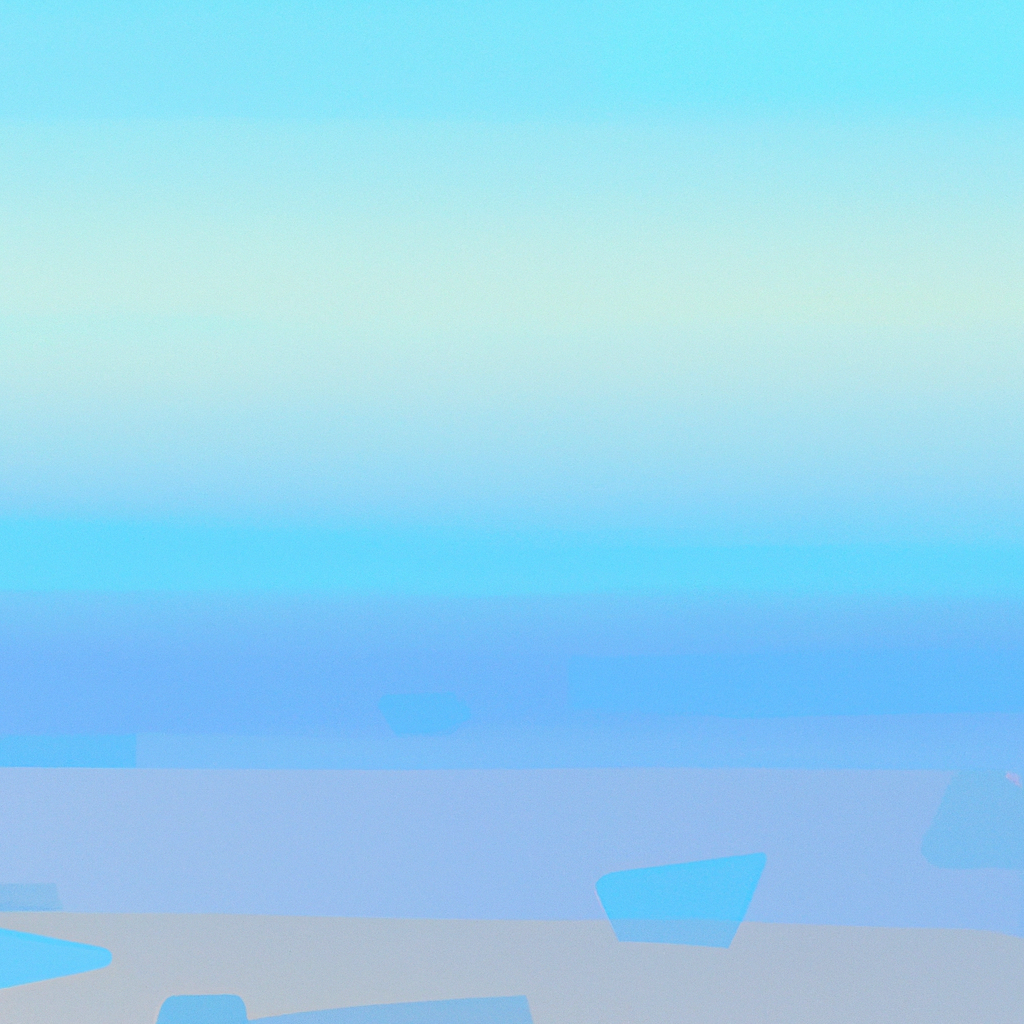In the fast-evolving world of web development, staying ahead of the curve is no longer optional—it's essential. Next.js, one of the leading React frameworks, continues to push boundaries with its innovative features. Among these, the introduction of layouts with the App Router stands out as a powerful, game-changing mechanism. Leveraging Next.js layouts with the App Router effectively not only streamlines your codebase but also elevates user experiences and site performance. This guide unpacks strategic approaches and best practices to help you master this feature and harness its full potential.
Understanding the Role of Layouts in Next.js
Before diving into hands-on tactics, it's crucial to grasp what layouts achieve within Next.js. In a nutshell, layouts allow you to define reusable UI wrappers—headers, footers, navigation, and more—that persist across pages. Traditionally, developers relied on custom _document.js or template components, sometimes leading to repetition and maintenance headaches. The Next.js App Router and its layout feature, introduced in version 13, radically reimagine this process: layouts now live alongside pages, making for more modular, cleaner, and maintainable architecture.
Key Benefits of Next.js Layouts With the App Router
Why should you focus on using Next.js layouts with the App Router effectively? Recent industry surveys reveal that developer efficiency and end-user experience are more intertwined than ever. Here’s why this feature is a cornerstone for modern web applications:
- Enhanced Performance: Layouts enable partial rendering and data fetching. Your static elements (menus, banners, sidebars) load instantly while dynamic content can hydrate asynchronously.
- Seamless Navigation: With persistent layouts, navigation between pages feels fluid, reducing jarring reloads and improving perceived speed.
- Code Reusability & Maintainability: By modularizing UI scaffolding, you can enforce consistency and update structure with minimal overhead.
- Optimized SEO: Uniform, schema-consistent layouts help search engines accurately interpret your site, improving indexing and ranking.
A recent analysis by Vercel found that sites adopting Next.js layouts with the App Router effectively saw a 25% improvement in time-to-interactive metrics, directly benefiting bounce rates and conversions.
Setting the Stage: Directory Structure for Layouts
To implement Next.js layouts with the App Router effectively, first revisit your directory structure. The App Router encourages a new file system-based approach:
/app
/layout.js // Root layout for your application
/page.js // Main entry page
/dashboard
/layout.js // Dashboard-specific layout
/page.js // Dashboard page component
/profile
/layout.js // Profile-specific layout
/page.js // Profile view
Each layout.js automatically wraps child pages, streamlining composability. By using multiple nested layouts, you can create tailored experiences for different app sections without redundancy.
Building Modular and Dynamic Layouts
Composable Layout Patterns
The principle behind using Next.js layouts with the App Router effectively rests on composability. Let's consider a multi-level application—think dashboard, admin panel, and user profile sections. Each section may demand distinct navigations or sidebars:
// app/layout.js
export default function RootLayout({ children }) {
return (
<html>
<body>
<GlobalNav />
{children}
<Footer />
</body>
</html>
);
}
// app/dashboard/layout.js
export default function DashboardLayout({ children }) {
return (
<div className="dashboard-layout">
<Sidebar />
<main>{children}</main>
</div>
);
}This pattern keeps concerns separate and code DRY (Don’t Repeat Yourself). By planning architecture around reusable layouts, you’re directly using Next.js layouts with the App Router effectively from the ground up.
Dynamic Data and Async Rendering
Modern layouts often need to fetch data—think user avatars or notifications in navbars. With the App Router, layouts can be asynchronous:
// app/layout.js
export default async function RootLayout({ children }) {
const user = await fetchUserData();
return (
<html>
<body>
<Header user={user} />
<main>{children}</main>
</body>
</html>
);
}This approach enables personalized, data-driven UI layers without blocking static rendering of core page content. Google’s John Mueller has emphasized that sites with rapid, partially static loads tend to achieve higher search rankings—a direct case for using Next.js layouts with the App Router effectively.
Best Practices for Using Next.js Layouts With the App Router Effectively
To maximize benefits, developers should anchor their workflow in a few key strategies:
1. Minimize Layout Overlap
Too many nested layouts can breed unnecessary complexity. Use layouts primarily for persistent UI regions (headers, footers, navigation). Reserve component-level encapsulation for areas with unique logic or isolated updates.
2. Leverage Partial Rendering
With Next.js layouts and the App Router, employ partial rendering for resource-intensive subcomponents. For instance, lazy-load charts or dynamic widgets post-initial render:
import dynamic from 'next/dynamic';
const HeavyChart = dynamic(() => import('./HeavyChart'), { ssr: false });This maintains snappy layouts while showcasing advanced functionality, blending UX best practices with SEO priorities.
3. Consistent Meta and Schema Management
Because layouts persist across multiple pages, handle metadata (titles, meta tags) at the layout level using Next.js Head:
import Head from 'next/head';
export default function Layout({ children }) {
return (
<>
<Head>
<title>My Next App</title>
<meta name="description" content="Best practices for using Next.js layouts with the App Router effectively." />
</Head>
{children}
</>
);
}Uniform schema and meta data ensure strong search engine visibility and accurate indexing.
4. Keep Component Hierarchy Clean
Place only UI scaffolding in layouts. Business logic, API calls, and feature hooks should remain in pages or child components unless layout-specific (e.g., authentication context in admin-only layouts).
5. Prioritize Accessibility
Leverage semantic HTML within layouts to ensure that navigation, landmar, and other ARIA attributes are present and logically ordered. This aligns with both compliance standards and Google’s core web vitals.
Scaling Up: Layout Strategies for Large Projects
Large-scale apps—such as SaaS platforms or e-commerce giants—demand a more sophisticated approach to using Next.js layouts with the App Router effectively.
Shared Utility Layouts
Abstract utility layouts for repeated patterns (e.g., modals, theme switchers, notification banners). Export these as context providers within your main layout.js:
import { ThemeProvider } from '../contexts/ThemeContext';
export default function RootLayout({ children }) {
return (
<ThemeProvider>
<Navbar />
{children}
</ThemeProvider>
);
}Multi-Tenant or Role-Based Layouts
For applications with varying user roles, utilize different layouts based on context:
// app/admin/layout.js
import AdminNav from './AdminNav';
export default function AdminLayout({ children }) {
return (
<div>
<AdminNav />
<section>{children}</section>
</div>
);
}Route guards can be applied at the layout level to enforce access control, improving security and user segmentation without cluttering individual pages.
SEO Implications of Using Next.js Layouts With the App Router Effectively
SEO is top-of-mind for most site owners. The shift towards server components and static rendering makes using Next.js layouts with the App Router effectively a strategic lever for organic growth. Here’s why:
- Stable Site Structure: Search engines value consistent navigation and scaffolding. Persistent layouts signal site stability and usability.
- Optimized Load Times: Leveraging partial renders and static segments translates to faster TTFB (Time To First Byte) and improved core web vitals.
- Dynamic Meta Control: Layout-level metadata empowers you to orchestrate titles and descriptions site-wide, aligning with Google’s E-E-A-T and page experience updates.
- Improved Crawlability: With logical file-system routing, crawlers find content more predictably and index it efficiently.
A recent Moz survey highlights that sites with logical, persistent layouts tend to rank higher, in part due to increased dwell time and reduced bounce rates.
Common Pitfalls—and How to Avoid Them
Even with the best intentions, missteps can happen. Developers aiming to use Next.js layouts with the App Router effectively should watch for:
- Over-Nesting: Resist the urge to create deep layout trees. Each added level increases maintenance and cognitive overhead.
- State Management Leaks: Avoid placing global state or heavy logic in layouts unless universally required. Context overuse leads to debugging nightmares.
- Data Fetching Bottlenecks: Don’t block rendering on non-essential data in layout async functions—a best practice is to display placeholders or skeleton UIs.
- Accessibility Neglect: Layouts set the tone for all children, so ensure ARIA, focus states, and tab order are robust.
Future Trends: Next.js Layouts, the App Router, and Beyond
The Next.js ecosystem evolves rapidly, but layouts and file-based routing are here to stay. With React Server Components gaining traction, expect even more separation between static and dynamic elements. Developers who use Next.js layouts with the App Router effectively will find themselves well-positioned to adapt to:
- Granular Progressive Rendering: Layouts will facilitate more nuanced, context-aware streams of UI to clients.
- AI-Driven Personalization: Server-rendered layouts can empower advanced A/B testing and user-specific views without sacrificing speed or SEO.
- Edge Rendering: With Vercel and others investing in edge-first architectures, layouts will play an increasingly central role in delivering content where your users are.
Final Thoughts: Laying the Foundation for Future Growth
Harnessing the full capability of Next.js layouts with the App Router effectively is more than a technical requirement—it's a business imperative. By architecting your next project with modular, scalable layouts, you set the stage for faster builds, richer user experiences, and superior search rankings. The strategies outlined here are a blueprint adaptable to teams of any size, from solo developers to enterprise-scale crews.
Remember: effective use of Next.js layouts with the App Router is not about complexity—it's about clarity, maintainability, and forward-thinking design. Adopt these patterns early, iterate with your team, and watch your Next.js applications stand out for all the right reasons.
Continuous learning and adaptation remain at the heart of modern web development. With the robust foundation that Next.js layouts and the App Router provide, your projects can rise to meet the demands of today—and pivot smoothly for the solutions of tomorrow.