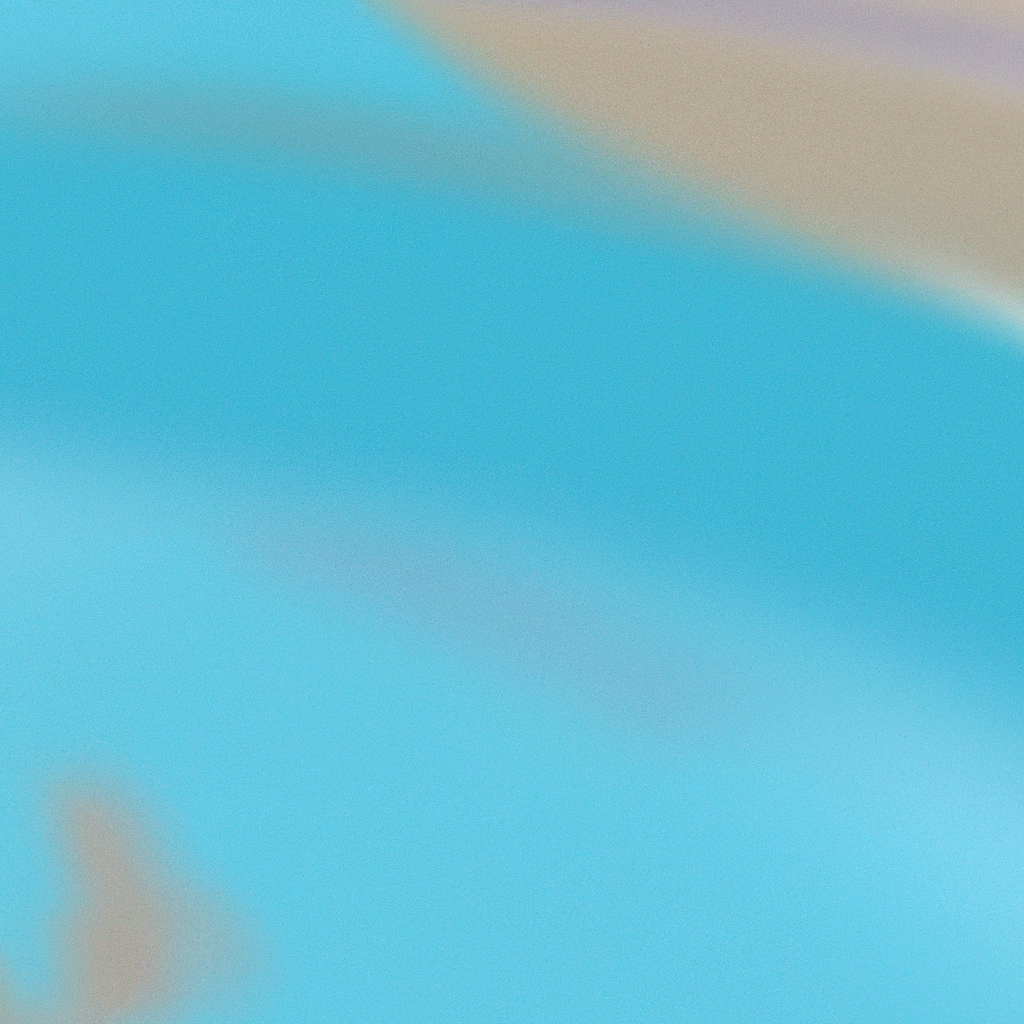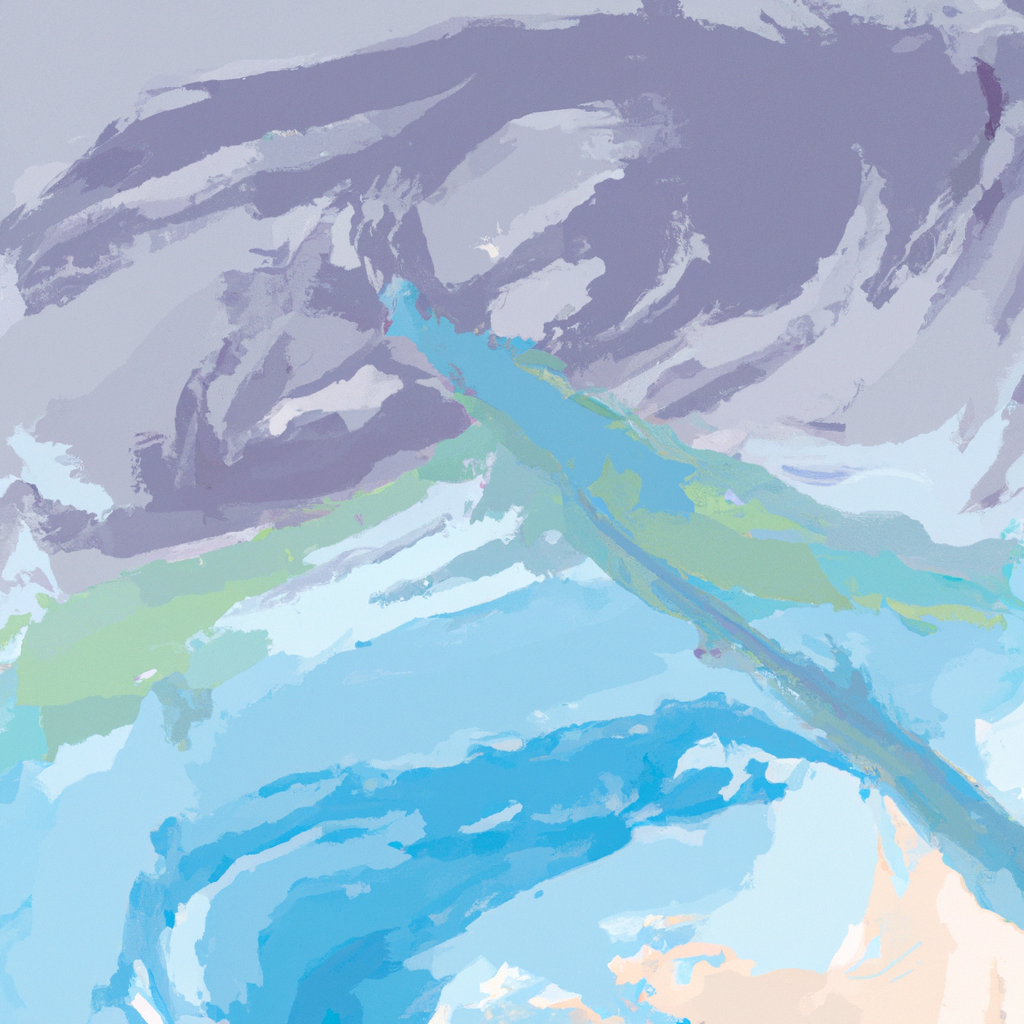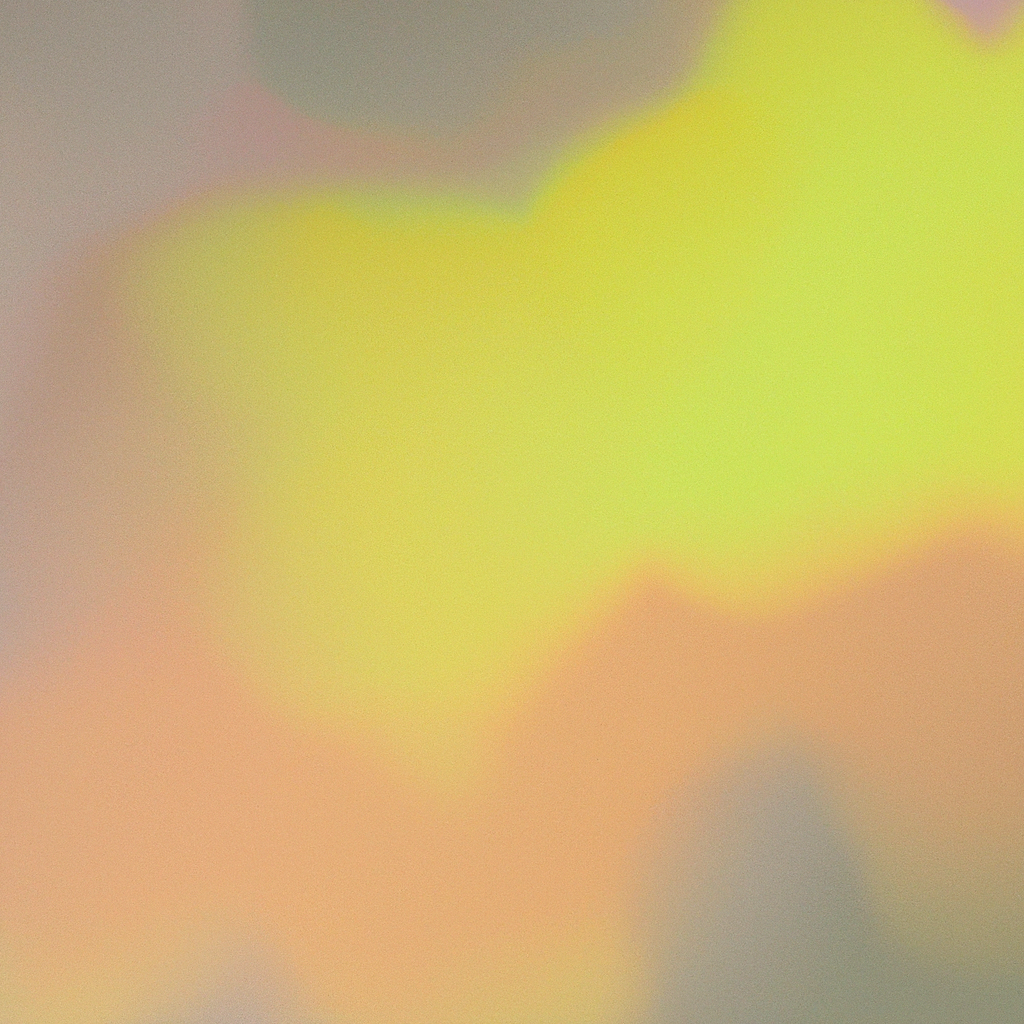In the evolution of modern web applications, state management remains a fundamental challenge—especially as projects grow in complexity. With the rising popularity of Next.js 13’s App Router, developers are enjoying better routing paradigms and enhanced layouts, but integrating Redux, the industry-standard library for managing application state, can raise questions. How can you seamlessly harness both Redux and Next App Router for superior state management? In this comprehensive guide, we’ll unveil the optimal practices, benefits, and actionable techniques you need to blend these powerful tools, ensuring your Next.js applications are both scalable and maintainable.
The Growing Importance of State Management in Next.js
State management is no longer optional in feature-rich web applications. As interfaces become increasingly dynamic and users expect instantaneous responses, developers need a robust solution to synchronize and persist UI state. Redux, renowned for its predictability and developer tooling, stands as an industry favorite for large-scale React projects.
Meanwhile, Next.js—with its hybrid server/client rendering and intuitive routing solutions—has rapidly become the framework of choice for modern web apps. The introduction of the new App Router brings a fresh architecture model, emphasizing better separation of concerns, improved route handling, and built-in support for suspense and streaming.
Bringing Redux into the fold with Next App Router elevates state management to the next level, promoting consistency, reducing boilerplate, and unlocking advanced UX patterns.
What You Need to Know About Redux and Next App Router
Before we dive into practical integration steps, let’s clarify what sets these technologies apart—and why combining them is so effective for modern projects.
Redux at a Glance
Redux is a predictable state container designed to help you manage application state consistently across large and varied codebases. At its core, Redux maintains a single immutable state tree, updated through dispatched actions and handled by pure functions (reducers). Key advantages include centralized state management, time-travel debugging, and a rich ecosystem of middleware for side-effects (like API calls).
Next.js App Router Explained
Next.js 13’s App Router brings a paradigm shift, moving away from the traditional pages-based structure. This new routing mechanism enables composable layouts, improved code-splitting, and enhanced support for React Server Components. By leveraging the folder-based conventions inside the /app directory, developers can build applications with clearer separation of UI layers and data dependencies.
Why Integrate Redux With Next App Router?
Despite Next.js offering its own built-in state management (like React context and server-side state fetching), Redux offers distinctive benefits:
- Persistence and Consistency: Redux keeps UI state in sync across all components, even in multi-route applications.
- Scalability: As your project grows, Redux supports complex state patterns and enables maintainable code organization.
- Tooling: Redux DevTools and middleware options (like redux-thunk or redux-saga) empower robust debugging and side-effect management.
- Compatibility: Integrating Redux with Next App Router bridges the gap between cutting-edge routing and mature state handling, giving you the best of both worlds.
Industry opinion backs this approach. According to State of JavaScript 2023, Redux remains among the most widely adopted state management solutions in the React ecosystem, owing to its developer experience and reliability.
Best Practices for Integrating Redux With Next App Router
Now, let’s get practical. Integrating Redux with Next App Router involves nuanced configuration to ensure your state is available in both client and server contexts, while adhering to Next.js’s conventions.
1. Setup Your Redux Store
First, define your Redux store as you would in any React project. It’s recommended to use Redux Toolkit, which simplifies store setup and reducer management.
// store.js
import { configureStore } from '@reduxjs/toolkit'
import rootReducer from './features/rootReducer'
export const makeStore = () =>
configureStore({
reducer: rootReducer,
// Add middleware or devTools here
})With the Next App Router, you’ll commonly instantiate your store at the layout or provider level, ensuring it propagates throughout your UI tree.
2. Provide the Store With Providers
Redux exposes a <Provider> component to inject the store contextually. In Next.js’s App Router, you typically wrap your providers at the layout level for global support.
// app/layout.js
import { Providers } from './providers'
export default function RootLayout({ children }) {
return (
<html>
<body>
<Providers>
{children}
</Providers>
</body>
</html>
)
}
// app/providers.js
'use client'
import { Provider } from 'react-redux'
import { makeStore } from '../store'
export function Providers({ children }) {
const store = makeStore()
return <Provider store={store}>{children}</Provider>
}Here, the Providers wrapper ensures that all client-side components, accessed through the App Router, can interact with the global Redux store.
3. Embrace Server and Client Components Thoughtfully
A hallmark of the App Router is its seamless mix of server and client components. However, Redux is inherently a client-side state manager. To integrate Redux with Next App Router correctly, always use the useSelector and useDispatch hooks inside client components (denoted with 'use client').
For example:
// app/components/Counter.js
'use client'
import { useSelector, useDispatch } from 'react-redux'
import { increment } from '../features/counterSlice'
export default function Counter() {
const count = useSelector(state => state.counter.value)
const dispatch = useDispatch()
return (
<button onClick={() => dispatch(increment())}>
Count: {count}
</button>
)
}Attempting to use these hooks in server components will result in errors, so maintain clear separation.
4. Hydrate State Across Navigation
With Next.js’s SSR/SSG capabilities, you might want to prepopulate your Redux store with initial state fetched during the server rendering phase. This can be achieved by safely serializing data and hydrating it on the client.
Patterns to hydrate and persist Redux state while using Next App Router include:
- Fetching data in server components, then passing it as props to client components that initialize Redux.
- Leveraging middleware (like redux-persist) to store state in localStorage, ensuring state continuity across navigations.
5. Monitor State Changes Using Redux DevTools
Redux DevTools functionality works seamlessly with Next.js client components. Ensure your store is correctly configured for development mode, providing visibility and time-travel debugging for complex state transitions.
const store = configureStore({
reducer,
devTools: process.env.NODE_ENV !== 'production'
})Advanced Tips: Tailoring Redux for Next.js App Router
Supporting Multiple Stores in Multi-Tenancy Environments
If your project serves multiple user groups or themes, consider dynamically creating Redux stores per request. This is more advanced but aligns with the App Router’s compositional philosophy.
Middleware for Asynchronous Logic
With Redux middleware like redux-thunk or redux-saga, integrate advanced side-effect management without polluting your UI components with fetch logic. This approach dovetails neatly with Next App Router, where flows like authentication and API caching are pivotal.
TypeScript Support
Modern Next.js apps highly encourage TypeScript for type safe development. Redux Toolkit supports TypeScript out of the box, and you can define RootState, AppDispatch, and typed hooks to enhance maintainability.
// hooks.ts
import { TypedUseSelectorHook, useDispatch, useSelector } from 'react-redux'
import type { RootState, AppDispatch } from './store'
export const useAppDispatch = () => useDispatch<AppDispatch>()
export const useAppSelector: TypedUseSelectorHook<RootState> = useSelectorThis pattern reduces boilerplate and encourages safer code, a significant advantage as teams scale.
SEO Advantages of Integrating Redux With Next App Router
Leveraging Redux with the Next App Router can have indirect but valuable SEO benefits:
- Content Consistency: With centralized state, server-rendered and client-rendered content remain in sync, reducing content flashes or mismatches that hurt user experience and SEO.
- Performance Optimization: By only loading essential data and managing cache efficiently, you decrease TTFB (time-to-first-byte) and improve Core Web Vitals scores—a direct SEO win.
- Enhanced UX: Persisted state across navigations creates a smoother user journey, resulting in higher engagement and lower bounce rates that search engines appreciate.
Common Pitfalls (and How to Avoid Them)
-
Incorrect Hydration
- Problem: Desynced state between server and client.
- Solution: Verify that props or hydrated data passed to client components matches initial Redux state expectations.
-
Excessive Store Recreation
- Problem: Creating a new store on every render breaks Redux’s central state guarantee.
- Solution: Memoize store creation at the layout or root provider level, leveraging hooks or context as needed.
-
State Leakage in SSR
- Problem: Sharing state between user sessions.
- Solution: Never store user or session-specific data in a shared store instance during server-side rendering; instantiate a fresh store per request.
-
Mixing Server and Client Logic
- Problem: Attempting to access Redux state in server components.
- Solution: Restrict Redux usage to client components; pass needed data as serialized props from serverside as required.
Real-World Use Cases for Integrating Redux With Next App Router
Industry leaders employ this combination to solve a range of challenges:
- E-Commerce: Maintaining cart state, user authentication, and product filtering across server/client boundaries.
- Dashboards: Handling real-time notifications, user settings, and multi-pane navigation.
- Content Platforms: Storing theme preferences, pagination info, and user actions for a seamless editorial experience.
These scenarios benefit from Redux’s mature state philosophy and Next.js’s high-performance routing, resulting in resilient, scalable user experiences.
Conclusion: Harnessing the Full Power of Redux and Next App Router
Integrating Redux with Next App Router is a forward-thinking strategy for managing state in today’s high-performance React applications. By thoughtfully combining Redux’s predictable, scalable structure with the compositional routing and rendering innovations in Next.js, developers set themselves up for sustainable project growth and superior user engagement.
Whether you’re building a global e-commerce giant, an interactive SaaS dashboard, or a content-rich platform, following the integration and best practices outlined here will ensure your application remains robust, maintainable, and ready for future challenges.
Take the next step toward optimal state management: experiment with integrating Redux and Next App Router in your Next.js projects today, and unleash scalability without sacrificing simplicity. Stay tuned to this space for deeper dives, real-world examples, and the latest industry insights on React state management and Next.js best practices.
Looking for more resources or expert guidance on integrating Redux with Next App Router? Subscribe to our newsletter for updates, tutorials, and in-depth technical articles tailored to today’s fast-paced JavaScript ecosystem.