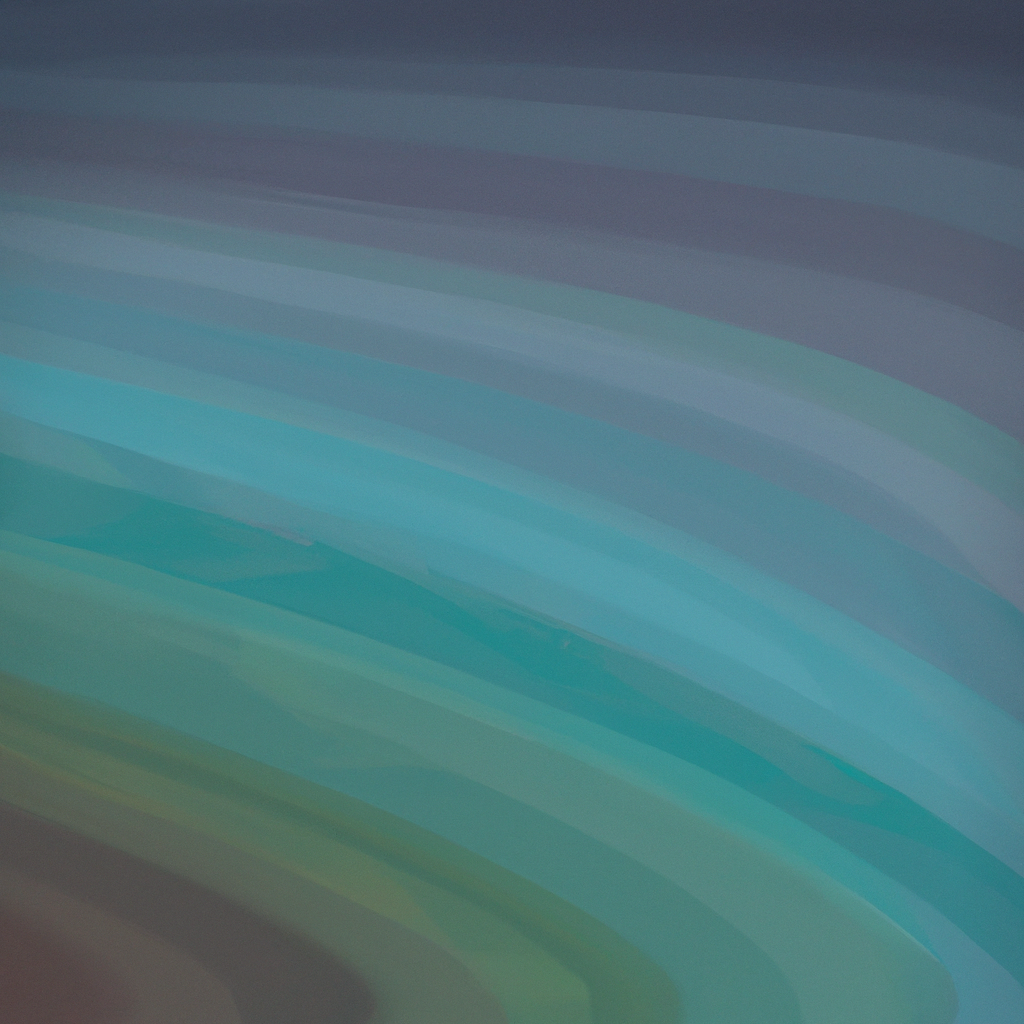In the ever-evolving world of web development, two popular JavaScript frameworks frequently come up in discussions: Vue and React. Both have garnered strong communities, widespread adoption, and powerful ecosystems, but for a newcomer to the field, understanding their distinct learning curves is crucial. If you’re just stepping into front-end development, navigating the differences in how easy (or challenging) it is to get started with each can steer your journey, saving time and potential frustration. In this deep-dive comparison of the Vue vs React learning curve for beginners, we'll guide you through the aspects that matter most—practical onboarding, core concepts, documentation clarity, and long-term scalability.
The Importance of Learning Curve in Framework Selection
Choosing a JavaScript framework isn’t just about feature sets or performance—it’s about how accessible each framework is to someone just starting out. The learning curve describes how quickly a beginner can grasp the core ideas, become productive, and feel confident building apps. Fast onboarding can fuel motivation and help beginners avoid the pitfalls of steep, confusing frameworks that may lead to early burnout or abandonment.
If you’re deciding between Vue and React, considering their learning curve isn’t just academic: it affects how you’ll experience your first professional or personal projects, influence how fast you can build real applications, and even how you grow as a developer.
A Quick Snapshot: Vue and React
Before we jump into a head-to-head comparison of the Vue vs React learning curve for beginners, let’s briefly outline each framework.
- Vue is a progressive JavaScript framework, designed to be incrementally adoptable. It’s famous for its approachability, gentle learning curve, and ease of integration with existing projects.
- React is a declarative, component-based library backed by Facebook (now Meta). It's widely used, with a rich ecosystem, but sometimes requires more tooling and conventions to unlock its full power.
Each framework has unique philosophies that shape how beginners interact with them in their early days.
Initial Setup: Getting Your First App Running
Vue
New developers will appreciate that Vue makes it remarkably easy to scaffold a project. The framework offers several ways to begin, from including a single CDN link in an HTML file to utilizing the official Vue CLI for more advanced setups. A basic "Hello, World!" Vue app can be created in just a few lines.
Once you’re ready to expand, Vue’s CLI introduces standard project structures, pre-configured tooling, and an approachable onboarding experience. For many, the Vue vs React learning curve for beginners starts in these initial minutes—and Vue shines in simplicity.
React
React also offers flexible ways to get started, but beginners tend to gravitate toward Create React App (CRA). This tool automates a lot of behind-the-scenes setup, but even this can feel overwhelming compared to Vue, given the complexity of the generated project files and the presence of build tools like Babel and Webpack.
Manual setup of React (say, with a CDN) is possible but less commonly used for real projects. The Vue vs React learning curve for beginners often diverges here: React’s default setup introduces more technology—and potentially confusion—right out of the gate.
Winner: Vue offers a gentler, less intimidating entry point, making it ideal for those new to modern JavaScript frameworks.
Core Syntax and Concepts: Templates, Components, and State
Vue
Vue’s syntax is intentionally close to plain HTML and JavaScript. Beginners can write templates using standard HTML, enhanced with directives (such as v-if, v-for, etc.), making the learning curve much smoother for those transitioning from static web pages.
Components—reusable building blocks—are defined using a clear structure. The widely-adopted Single File Component format (.vue files) encapsulates template, logic, and styles in one place. This natural organization helps newcomers grasp componentization without wrestling with complex JavaScript syntax.
React
React requires understanding JSX, a syntax extension that lets you write component markup in JavaScript. While powerful, JSX can trip up beginners unfamiliar with JavaScript’s nuances, leading to confusion over subtle errors.
React promotes the use of functional components with hooks, which introduces concepts like state, context, and lifecycle management upfront. For some, this abstract approach steepens the Vue vs React learning curve for beginners, especially if they lack strong JavaScript foundations.
Winner: Vue simplifies core concepts and template syntax—lowering the learning curve and letting beginners focus on building rather than debugging.
Documentation and Community Support
Vue
Official Vue documentation is consistently praised for its clarity, depth, and progressive onboarding structure. It provides a step-by-step journey through core concepts, from basic to advanced topics, with clear code examples and real-world scenarios.
The community maintains numerous beginner-focused resources, tutorials, and videos that align closely with the official guide—decreasing the chances of getting lost in outdated or inconsistent advice.
React
React’s documentation is comprehensive and technically accurate, but sometimes assumes familiarity with related concepts like ES6 syntax, build tools, and design patterns. While there are extensive community tutorials, the ecosystem evolves quickly, meaning that guides can become outdated or diverge in quality.
The Vue vs React learning curve for beginners can be influenced by this: React’s ecosystem offers depth and breadth, but new learners may spend more time deciphering which patterns are current best practices.
Winner: Vue’s documentation is widely regarded as more approachable and beginner-friendly.
State Management: From Simple to Complex Needs
Vue
For smaller apps, Vue’s component state is easy to manage and understand. When projects grow, Vuex—its official state management pattern—offers a standardized way to handle global state, introduced in a modular, easy-to-follow fashion.
Beginners often delay needing Vuex until their app’s complexity justifies it, which means less to learn upfront.
React
State management is central to React, with hooks like useState and useEffect built in since version 16.8. However, for complex apps, newcomers must choose and learn third-party solutions such as Redux, Zustand, or Jotai for global state.
The sheer number of choices can overwhelm beginners, and the architectural decisions can feel daunting. This adds a layer of complexity to the Vue vs React learning curve for beginners, especially when best practices change over time.
Winner: Vue integrates state management more seamlessly, while React’s flexibility increases the initial learning burden.
Ecosystem: Libraries, Tools, and Boilerplate
Vue
Vue shines with an official ecosystem of tools for routing (Vue Router), state management (Vuex or Pinia), and form validation. Each tool fits tightly with the core framework, meaning beginners don’t have to evaluate dozens of third-party libraries just to implement standard features.
Tooling like Vite (the new default scaffolding for Vue 3) further enhances the beginner experience with fast feedback loops and modern standards.
React
React’s ecosystem, while vast, is more fragmented. There’s no single "official" routing or form solution, so beginners must sift through numerous options, each with its quirks and trade-offs.
While this flexibility is powerful, in the short-term it elongates the Vue vs React learning curve for beginners, as choosing the "right" libraries can feel like an advanced skill.
Winner: Vue wins for cohesive, officially maintained tools that don’t overwhelm novices.
Job Market Considerations
A pragmatic factor for many choosing between Vue and React is employability. React enjoys immense popularity in the global job market, thanks to adoption by major companies like Facebook, Instagram, Airbnb, and more. Vue, while growing quickly and used by companies such as Alibaba and Xiaomi, has a smaller footprint in North America and Western Europe.
For beginners, the Vue vs React learning curve must be considered alongside practical real-world opportunities. Sometimes, investing in a steeper ascent with React can pay off in broader job prospects.
Balanced View: While Vue is easier to learn, React’s learning curve may be worth climbing for greater career flexibility.
Developer Productivity and Error Handling
Vue
Vue’s design philosophy emphasizes immediate productivity. Its intuitive structure lets beginners see results quickly, fostering motivation and a sense of achievement. Error messages in Vue are readable and actionable, mapping closely to real code lines.
React
React’s productivity is high once foundational concepts are mastered, but the early days involve a lot of trial and error—particularly around JSX quirks and state management. Error messages can sometimes reference complex internals that beginners find confusing.
When weighing the Vue vs React learning curve for beginners, consider whether you want rapid, frustration-free feedback or are ready to push through early obstacles for long-term gain.
Winner: Vue delivers wins earlier and demystifies errors, while React offers more power after its initial hurdles.
Scalability and Long-Term Growth
Once you go beyond basic apps and move into larger projects or advanced features, both Vue and React introduce new conventions and complexities. Vue’s advanced topics—such as custom directives, plugins, and asynchronous components—are layered on gently, with official documentation covering these as your skills grow. React’s advanced topics include context, higher-order components, memoization, and advanced hooks.
The Vue vs React learning curve for beginners shifts here: Vue maintains its accessibility as your app scales, while React’s curve flattens—once you’ve moved past the fundamentals, React becomes less intimidating.
Tie: Both scale to handle big apps, but Vue stays easier to read for longer, while React shines for high-complexity projects.
Community Feedback: What Do Beginners Say?
Countless developer surveys and community testimonials paint a picture of how real beginners experience these frameworks:
- Vue learners often laud its approachable syntax, clear documentation, and quick wins. Many express surprise at how soon they can build polished user interfaces.
- React beginners frequently note initial confusion with JSX and state patterns, but report a sense of accomplishment once the concepts click.
Across public forums like Stack Overflow, Reddit, and Dev.to, it’s evident that the Vue vs React learning curve for beginners is a decisive factor in which framework new developers stick with for their first real apps.
Common Pitfalls: Challenges to Be Aware Of
No comparison of the Vue vs React learning curve for beginners would be complete without spotlighting common stumbling blocks.
Vue Pitfalls
- Over-reliance on configuration-based solutions can lead to inflexibility for bespoke needs.
- Vue’s popularity in documentation sometimes means beginner resources are in non-English languages, such as Chinese—though this is quickly changing.
React Pitfalls
- Following outdated tutorials can lead to confusion, especially with the shift from class-based to functional components and hooks.
- Complex ecosystem and third-party library integration can become overwhelming early on.
By being aware of these, you’ll be better equipped to navigate your chosen path effectively.
Which Should You Choose? Key Takeaways
When evaluating the Vue vs React learning curve for beginners, a few clear themes emerge:
- Vue offers the smoothest onboarding, least intimidating syntax, and tight integration of core tools, prioritizing developer happiness from day one.
- React requires a firmer understanding of JavaScript and more initial investment in learning its patterns, but rewards perseverance with vast job opportunities and high ceilings for architectural flexibility.
Your own goals will determine the best fit:
- If you want to see results fast, build confidence quickly, and value clear organization, Vue is a fantastic starting point.
- If you’re motivated by big career opportunities, are ready to invest effort up front, and appreciate being able to “choose your own adventure” with tools, React offers unmatched flexibility and demand.
Final Thoughts: Personalizing Your Learning Journey
No two beginners have the same background or learning style. Ultimately, the Vue vs React learning curve for beginners should be understood as a landscape—not a wall. Both frameworks can empower you to build stunning apps once you’re over the initial hump. Consider starting small: try building the same simple to-do app in both Vue and React, and see which approach feels more intuitive. Engage with the communities, review documentation, and don’t be afraid to experiment. Whether you pick Vue, React, or even another framework entirely, the essential lesson is this: the journey to front-end proficiency is more important than your first tool.
By focusing on clarity, simplicity, and practical exposure, you’ll flatten your own learning curve—regardless of framework. And as you progress, you’ll find that both Vue and React have something unique to offer, turning novice frustration into creative satisfaction.
For many developers, the best choice isn’t just about the shortest or easiest learning curve, but about which tool best matches their long-term aspirations. So, keep your eyes on the horizon, enjoy the process, and let your curiosity lead the way. The world of modern web development awaits—now, with a better understanding of the Vue vs React learning curve for beginners, you’re ready to dive in.