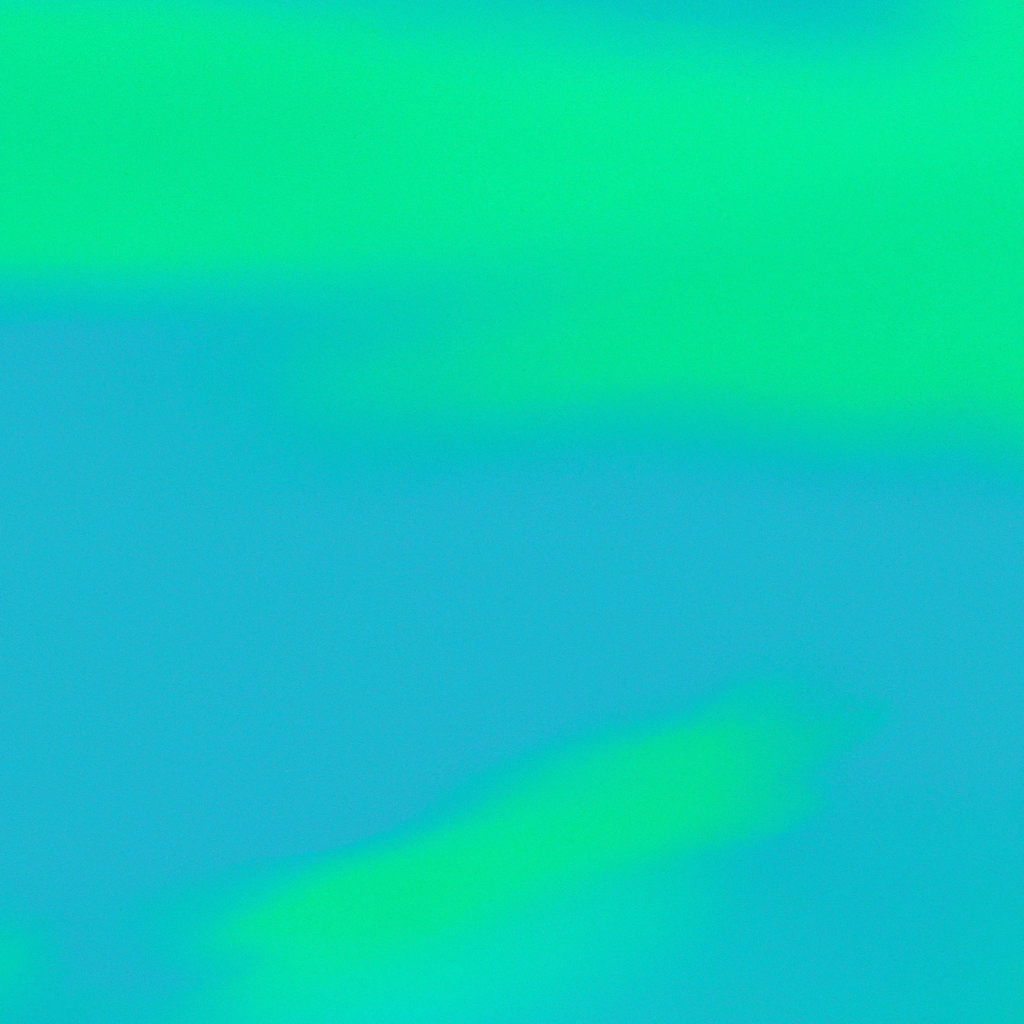In the rapidly evolving landscape of web development, Next.js continues to set the standard for building high-performance, scalable applications. One of its most compelling features—especially since the release of Next.js 13—is the App Router, a robust and modern way to handle routing within your apps. For developers wanting to leverage backend endpoints seamlessly, understanding the Next App Router API routes is essential. This comprehensive guide unpacks everything developers need to know to efficiently use Next App Router API routes, from the foundational concepts to best practices and performance optimization.
What Are Next App Router API Routes?
Next App Router API routes enable developers to create server-side endpoints directly within a Next.js application structure. Unlike traditional RESTful APIs that require a standalone backend, with Next App Router API routes you can easily define backend logic in your project’s directory, streamlining development and paving the way for full-stack capabilities.
With Next.js 13 and newer, the file-based routing system has evolved. The "pages" directory introduced early Next.js users to simple API routing, but the new "app" directory—and its corresponding App Router—redefines how routes and server actions are managed. This progression supports modern development paradigms and advanced features like layouts, nested routing, and server components.
Fundamental Differences: App Router vs. Pages Router
Before diving deep into Next App Router API routes, it’s crucial to understand how they differ from the previous routing paradigm:
- Directory Structure: The App Router uses the
/appdirectory, allowing more explicit and flexible routing compared to the older/pagesapproach. - Server Components: The App Router facilitates server-side logic directly in route files—making backend and frontend integration more cohesive.
- Enhanced Scalability: The modularity of the App Router API routes fosters scalable and maintainable codebases, especially for enterprise applications.
Developers moving to the new API routes will notice that these routes are created via special files like route.js or route.ts, providing fine-grained control over HTTP methods and request handling.
Setting Up Next App Router API Routes
Getting started with Next App Router API routes is straightforward—but a few nuanced steps help ensure efficiency and code clarity:
Project Initialization
Begin by ensuring your Next.js project is using version 13 or higher. If you’re starting fresh:
npx create-next-app@latest my-appDuring setup, select the option to use the new /app directory. This is critical for leveraging the App Router API routes functionality.
Creating API Routes with the App Router
Within the /app directory, routes are structured as folders containing a special route.js (for JavaScript) or route.ts (for TypeScript) file. Here’s a step-by-step for defining a simple API endpoint:
/app/api/hello/route.jsexport async function GET(req) {
return new Response(JSON.stringify({ message: 'Hello from Next App Router API routes!' }), {
status: 200,
headers: {
'Content-Type': 'application/json'
}
});
}This example illustrates how each route.js file can export HTTP method handlers (GET, POST, PUT, DELETE), making Next App Router API routes versatile for various use cases.
Supported HTTP Methods
Unlike the older system, each method—GET, POST, PATCH, etc.—is an exported async function. The framework uses these exports to handle HTTP requests to the endpoint, introducing flexibility and improved code organization. Need to handle multiple methods? Export each one from your route file as needed.
export async function POST(req) {
const data = await req.json();
// Process incoming data...
return new Response(JSON.stringify({ received: data }), {
status: 201
});
}By leveraging this modular approach, Next App Router API routes empower developers to maintain clean and scalable routing logic across their projects.
Core Features and Benefits
Flexible and Composable Routing
Next App Router API routes harness a modular architecture, ideal for both simple and advanced routing needs. Developers can collocate API endpoints alongside their corresponding frontend components, leading to more discoverable and manageable codebases.
First-Class TypeScript Support
Modern web development demands type safety, and Next App Router API routes deliver. Seamless TypeScript integration reduces runtime errors and boosts maintainability, which is especially valuable for large, collaborative projects.
Built-In Middleware Capabilities
With the App Router system, developers can insert logic such as authentication, logging, or analytics either within route handlers or at a higher directory level. Middleware functions can be organized in dedicated files—allowing cross-cutting concerns to be managed efficiently and transparently.
Enhanced Performance via Edge and Serverless Runtimes
Next App Router API routes are designed for the demands of modern web applications. They can execute at the edge, providing ultra-low latency, or within serverless environments for dynamically scalable workloads. This ensures optimal performance for a global user base and supports use cases like real-time data fetching, authentication, and microservices integration.
Advanced Usage: Nesting and Dynamic API Routes
As applications scale, route organization becomes vital. Next App Router API routes offer developers the ability to deeply nest endpoints and create dynamic segments using brackets—providing familiar routing mechanisms without sacrificing flexibility.
/app/api/users/[userId]/route.jsexport async function GET(req, { params }) {
const { userId } = params;
// Fetch user data with userId...
return new Response(JSON.stringify({ userId, name: 'Demo User' }));
}Here, params provides access to dynamic route segments, enabling routing patterns for user profiles, item details, or any resource-centric API design—essential for modern RESTful APIs.
Best Practices for Next App Router API Routes
To fully leverage the power of Next App Router API routes, adhere to these essential industry best practices:
1. Maintain a Clear Directory Structure
Organize API routes logically under the /app/api/ folder. Group related endpoints in subfolders, and use meaningful naming conventions for dynamic segments. A tidy hierarchy enhances discoverability and collaboration.
2. Use TypeScript for Type-Safe APIs
Even if your frontend is JavaScript-based, consider adopting TypeScript for your Next App Router API routes. This makes request parsing, validation, and response handling more robust. Leverage interfaces and types to document API contracts for both internal developers and external consumers.
3. Implement Robust Error Handling
APIs serve as the backbone for client-server communication. Guard your Next App Router API routes with comprehensive error handling to deliver informative responses and facilitate troubleshooting. For example:
export async function GET(req) {
try {
// ...API logic
return new Response(/* ... */);
} catch (error) {
return new Response(JSON.stringify({ error: 'An error occurred.' }), { status: 500 });
}
}4. Optimize for Edge Deployments
With Next.js’ support for edge runtimes, design your endpoints to be stateless and fast. Use environment variables for sensitive config, and avoid local file or in-memory state unless strictly necessary.
5. Secure Sensitive Endpoints
Implement authentication and authorization mechanisms where needed. Next App Router API routes make it easy to integrate JWT-based authentication or session management, safeguarding confidential data.
6. Thoroughly Document Each Endpoint
Comprehensive documentation doesn’t just help consumers; it streamlines onboarding and maintenance for your own team. Consider using tools that generate OpenAPI documentation from code annotations, or write structured docs alongside your route handlers.
Integrating Next App Router API Routes with Databases and Third-Party Services
One of the real strengths of Next App Router API routes is the ease with which you can connect to external resources. Whether you're interfacing with databases, APIs, or cloud services, the server-side environment available in API routes provides full access to backend functionality.
Connecting to a Database
For example, integrating with PostgreSQL via Prisma might look like this:
import { prisma } from '@/lib/prisma';
export async function GET(req) {
const users = await prisma.user.findMany();
return new Response(JSON.stringify(users), {
status: 200,
headers: { 'Content-Type': 'application/json' },
});
}Always ensure connections are efficiently managed—especially for serverless deployments, where excessive connections can exhaust resources.
Consuming Third-Party APIs
Within Next App Router API routes, you can act as a proxy between your frontend and external APIs. This enables you to securely inject API keys or perform data transformation, shielding sensitive logic from the client.
export async function GET(req) {
const res = await fetch('https://api.example.com/data');
const data = await res.json();
return new Response(JSON.stringify(data));
}This approach centralizes API interactions, benefiting caching, security, and traceability.
Monitoring, Logging, and Error Reporting
A key tenet of modern APIs is observability. Implement monitoring within Next App Router API routes to capture performance metrics and error reports. Integrate with established platforms like Sentry, Datadog, or LogRocket to gain actionable insights in real time.
import * as Sentry from '@sentry/nextjs';
export async function GET(req) {
try {
// Your code
} catch (error) {
Sentry.captureException(error);
return new Response('Internal Server Error', { status: 500 });
}
}This proactive approach to monitoring ensures you can swiftly resolve issues, optimize endpoints, and deliver reliable service.
Caching Strategies for Performance Optimization
Effective caching is essential for scaling and performance. Next App Router API routes allow you to set cache-control headers on responses or leverage Next.js' revalidation mechanisms.
export async function GET(req) {
return new Response(JSON.stringify({ message: 'Cached data' }), {
headers: {
'Cache-Control': 's-maxage=60, stale-while-revalidate',
'Content-Type': 'application/json'
}
});
}Fine-tune these headers depending on your API’s data volatility and usage patterns—balancing freshness with speed.
Migrating from Pages Router to Next App Router API Routes
With the community’s shift toward the app directory, many teams need to migrate existing API endpoints. Start small by recreating essential endpoints in the /app/api/ hierarchy, and test thoroughly to ensure parity in authentication, responses, and side effects. Take advantage of the method-based exports and improved parameter handling to refactor dated logic and embrace Next.js’ latest best practices.
Industry Trends: Full-Stack Capabilities and Serverless Architectures
Next App Router API routes fit squarely within the broader trend of full-stack development frameworks. As Jamstack and serverless solutions gain traction, consolidated, type-safe backend endpoints help teams ship features faster while minimizing DevOps workloads. Vercel and similar platforms are optimizing for instant API deployments, making Next App Router API routes the ideal entry point for scalable, modern backends.
Future-Proofing with Next App Router API Routes
The Next.js team continues to innovate, with features like partial hydration, React Server Components, and enhanced middleware support on the horizon. By leveraging Next App Router API routes today, your codebase stays aligned with the direction of the ecosystem—positioning your project for success as new capabilities roll out.
Conclusion: Unlocking Modern Development with Next App Router API Routes
The Next App Router API routes embody the future of full-stack development with Next.js. They empower developers to bridge frontend and backend development within a unified codebase, streamlining the creation of advanced and scalable products. By embracing best practices, optimizing for performance, and taking advantage of next-generation tooling, you can harness the full potential of the Next App Router API routes to create robust, secure, and efficient web applications.
Whether you’re building a side project, scaling a startup, or maintaining a complex enterprise platform, mastering Next App Router API routes accelerates your development process and positions your team at the forefront of web application innovation. Dive in, experiment, and contribute to the ongoing evolution of Next.js to make the future of web development brighter, faster, and more productive.