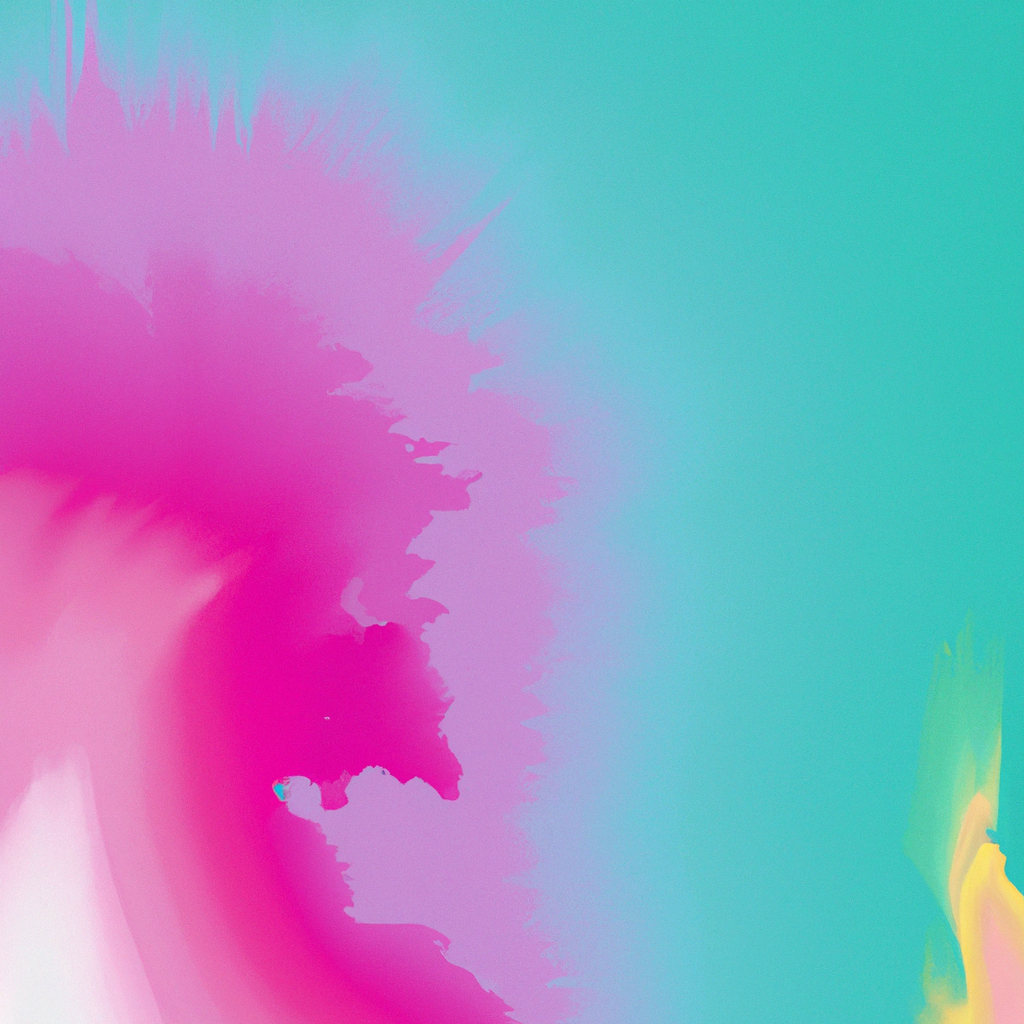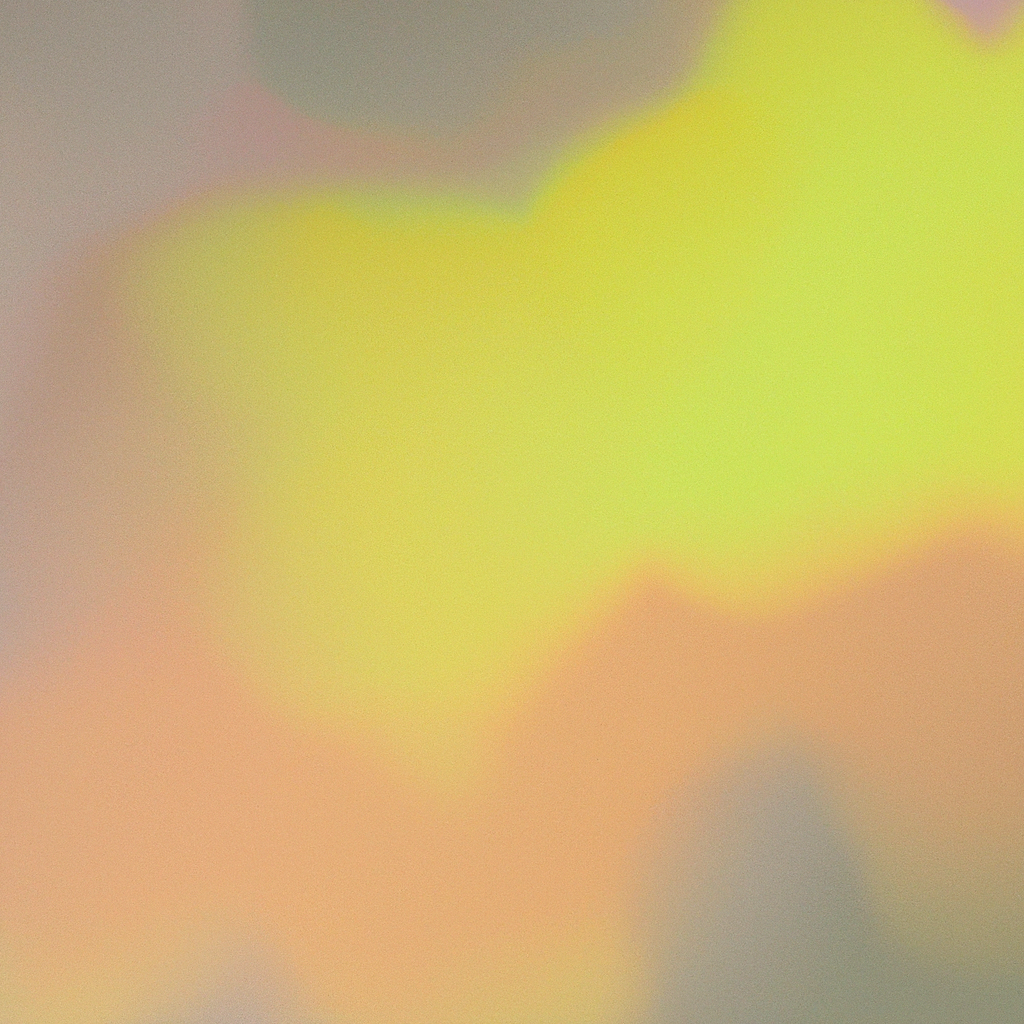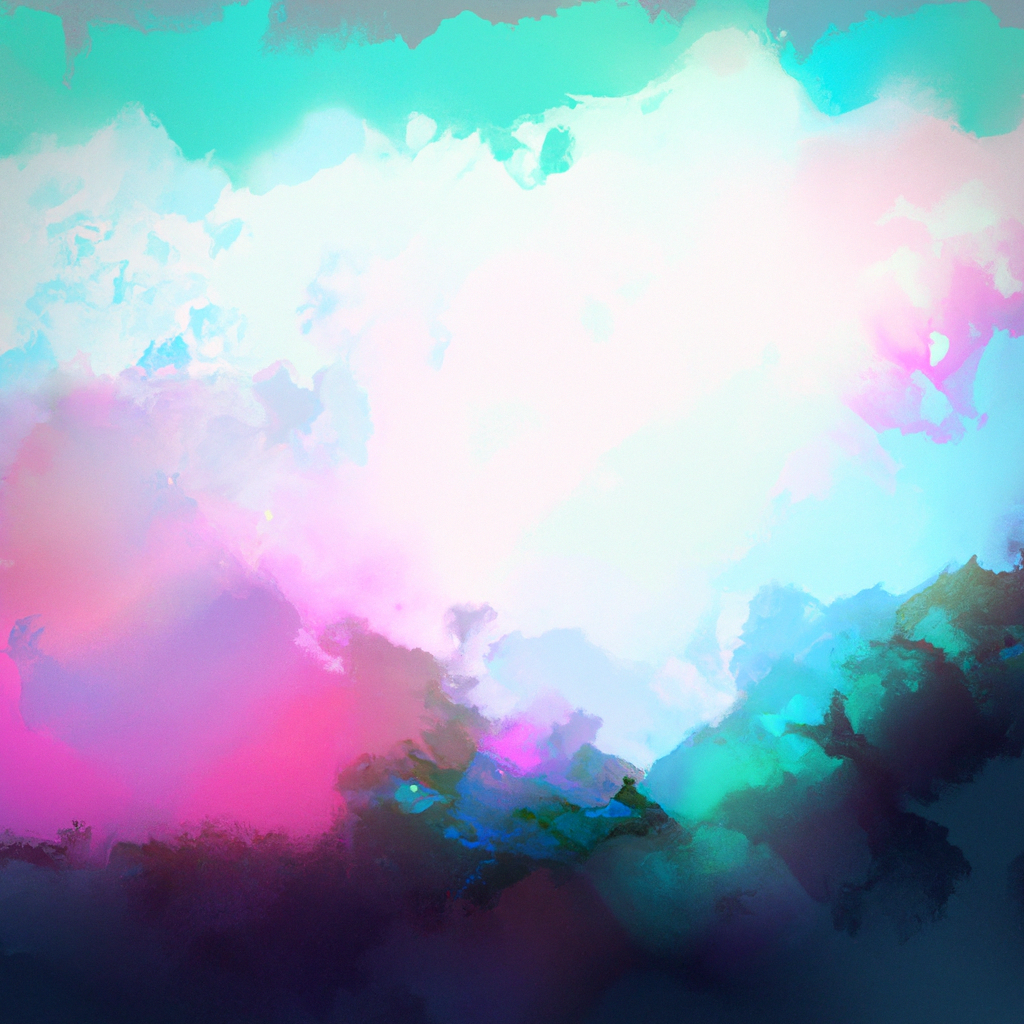In the ever-evolving world of web development, creating websites that not only offer outstanding user experiences but also achieve peak visibility in search engines is essential. With the rise of Next.js, developers have gained access to cutting-edge tools that facilitate both robust performance and superior SEO. Among these advancements, the Next App Router metadata stands out, offering granular control over how applications are represented across the web. Understanding, optimizing, and leveraging Next App Router metadata effectively can unlock new levels of discoverability and engagement for any digital presence.
If you’re seeking a comprehensive guide on implementing the Next App Router metadata, best practices, and its profound impact on search engine optimization, you’re in the right place. This article delves deep into how to expertly wield this feature, ensuring your Next.js app achieves both maximum user satisfaction and outstanding SEO results.
Understanding Next App Router Metadata
At the heart of any modern web application lies metadata—critical information embedded within a page to describe its content for browsers, search engines, and social media platforms. With the introduction of the App Router in Next.js 13 and beyond, metadata management has been completely reimagined.
Next App Router metadata allows developers to define page-specific and shared metadata directly within the application structure, making dynamic, context-aware optimization not just possible but intuitive. Unlike previous iterations relying on third-party plugins, the App Router’s metadata and generateMetadata functions empower developers to optimize every route natively. This seamless integration aligns perfectly with Google's emphasis on core web vitals, discoverability, and semantic relevance.
The Role of Metadata in SEO
Search engines rely heavily on metadata to understand and rank web pages. Titles, descriptions, canonical URLs, and Open Graph tags significantly influence whether your content appears in relevant searches, how it appears on social platforms, and how compelling it is to potential visitors.
By mastering Next App Router metadata, you position yourself to:
- Control how SERPs display your content
- Improve click-through rates with compelling titles and descriptions
- Prevent duplicate content issues with canonicals
- Enhance sharing experiences on social platforms with rich Open Graph and Twitter metadata
Key Components of Next App Router Metadata
Before exploring best practices, it’s important to understand the elements you can manage via Next App Router metadata:
- Title: The primary descriptor shown in browser tabs and search results.
- Description: A succinct synopsis that appears in search snippets.
- Canonical URL: Informs search engines of the preferred location of a resource.
- Open Graph / Twitter metadata: Dictates how pages are previewed across social channels.
- Robots directives: Communicate indexing preferences to crawlers.
- Custom meta tags: Any context-specific tags for advanced SEO needs.
With Next.js App Router, these are defined via the metadata export or the generateMetadata function in either the page.tsx or a parent layout.
// Example: Setting static metadata in a page or layout
export const metadata = {
title: 'Best SEO Practices for Next.js',
description: 'Optimize your Next.js app with advanced App Router metadata techniques.',
openGraph: {
title: 'Best SEO Practices for Next.js',
description: 'Discover Next App Router metadata for top SEO results.'
}
}Implementing Next App Router Metadata: Step-by-Step
1. Adopt a Modular Metadata Strategy
Effective SEO begins with organization. With Next App Router, structure layouts and pages to inherit common metadata, and override with page-specific tags when necessary.
- Global Layout: Define site-wide metadata in your root layout (
app/layout.tsx). This prevents repetition and streamlines management. - Route-Level Metadata: For unique pages (e.g., blog posts, product pages), leverage the
generateMetadatafunction. This dynamic method adapts metadata based on props or fetched data.
// Example: Dynamic metadata generation
export async function generateMetadata({ params }) {
const article = await getArticleFromAPI(params.slug)
return {
title: article.title,
description: article.summary,
openGraph: {
title: article.title,
description: article.summary,
images: [article.imageUrl],
}
}
}2. Prioritize Relevance and Uniqueness
Google and other search engines reward pages with original and relevant metadata. Avoid duplicate titles and descriptions. When creating new routes, ensure metadata accurately reflects the content’s purpose. This not only improves rankings but also enhances the user journey from search results.
3. Optimize for Featured Snippets
Well-structured metadata can influence snippet selection. Use actionable, succinct language, particularly in descriptions. Incorporate target keywords naturally within your title and description to signal topical relevance—a rule that directly boosts your Next App Router metadata effectiveness.
4. Enrich Social Sharing with Open Graph and Twitter Tags
Social previews can drastically impact click-through rates from platforms like Facebook, Twitter, or LinkedIn. Be sure to use the Next App Router metadata to define captivating titles, summaries, and images for social tags. This also prevents unwanted generic previews that dilute brand perception.
5. Leverage Dynamic Metadata for Personalization
By exploiting generateMetadata, you can tailor metadata in real time. For example, e-commerce platforms can reflect inventory updates or promotional messages in the page metadata automatically, making your Next.js site feel both current and relevant.
6. Set Proper Robots Directives
Robots meta tags (index, noindex, follow, nofollow) control the crawl behavior of search engines. Use Next App Router metadata to specify these directives contextually, excluding sensitive or low-value pages from search.
export const metadata = {
robots: {
index: false,
follow: false,
}
}Next App Router Metadata: Best Practices Checklist
Incorporating Next App Router metadata on your website requires both technical discipline and marketing savvy. Here’s a practical checklist to ensure your implementation aligns with industry standards:
- Unique Titles and Descriptions for Every Page: Avoid templates that leave only parameters, like “Product - Shop.” Infuse human-friendly details.
- Natural Keyword Placement: Research target keywords, but avoid stuffing. Integrate them where they make contextual sense, focusing on clarity and relevance.
- Real-Time Metadata Updates: When content changes, metadata should too, especially with dynamic content like blog posts or user profiles.
- Clear Open Graph/Twitter Settings: Ensure every shareable page is visually compelling on social by setting distinct images and summaries.
- Canonical Tags for Duplicate Content: If multiple paths deliver the same resource, set the canonical in your Next App Router metadata to the preferred route.
- Monitor and Audit Regularly: Use tools like Google Search Console and Screaming Frog to verify how search engines read your metadata.
- Accessibility Considerations: While not strictly an SEO factor, metadata like
titletags support accessible browsing experiences, benefiting users with assistive technologies.
Common Pitfalls to Avoid
Even seasoned developers may overlook important aspects of Next App Router metadata. Avoid these traps to maintain both SEO performance and code quality:
- Setting Static Metadata on Dynamic Routes: Don’t hard-code titles or descriptions when content varies per route.
- Omitting Social Media Tags: Failing to customize Open Graph content underutilizes valuable share real estate.
- Ignoring Canonicals on Duplicates: This leads to search dilution and ranking friction.
- Neglecting Localization: For international audiences, localize metadata to the audience’s language and region in your Next App Router metadata.
Pro Tips: Next App Router Metadata for Advanced SEO
1. Programmatic Schema.org Markup
Consider embedding structured data (e.g., Article, Product, FAQ) via JSON-LD in the page head using Next.js’s metadata methods. Featured snippets and Knowledge Panels often rely on schema for eligibility.
// Insert JSON-LD in 'metadata'
export const metadata = {
other: {
'application/ld+json': JSON.stringify({
"@context": "http://schema.org",
"@type": "Article",
"headline": "Next App Router Metadata: Best Practices and SEO Guide",
"author": "Your Name",
// additional JSON
})
}
}2. Automate Metadata With CMS Integration
Tie metadata defaults to your headless CMS (Contentful, Sanity, etc.) so editors can define unique titles, descriptions, and images within the CMS interface. Use the generateMetadata function to retrieve and render these values.
3. A/B Test Metadata For CTR Optimization
Using analytics, experiment with variations of title and description text to see which combination leads to higher click-through rates from organic search. Iteratively update your metadata based on real-world performance data.
The SEO Impact of Next App Router Metadata: Industry Trends
Forward-thinking brands are already harnessing the Next App Router metadata to drive organic growth. According to a 2024 industry report by Ahrefs, over 60% of top-performing enterprise websites implement dynamic, context-aware metadata. Studies demonstrate that unique, well-optimized metadata can increase click-through rates on organic listings by up to 30%.
Moreover, Google's evolving algorithms increasingly favor web frameworks that provide clear, machine-readable context out-of-the-box. Next.js, with its App Router metadata capabilities, sits at the forefront of this trend, empowering developers to meet—and exceed—the modern standards for web SEO.
Ensuring Metadata Consistency Across Devices
With users accessing web applications from a variety of devices, responsive metadata is now a critical consideration. Favicon sizes, mobile-specific Open Graph images, and concise mobile titles all contribute to the seamless branding and discoverability of your Next.js site.
Leverage the Next App Router metadata to include mobile-first tags, ensuring every user engagement—regardless of device—is optimized.
Future-Proofing Your Metadata Strategy
The pace of SEO evolution shows no sign of slowing. Next.js is actively developing even more refined metadata capabilities, including experimental APIs for automated structured data, better localization support, and enhanced performance optimizations.
To keep your Next App Router metadata strategy resilient:
- Subscribe to Next.js release notes and adjust your integration based on the latest features.
- Audit your metadata after major framework upgrades to catch deprecated or newly required fields.
- Stay educated: Follow thought leaders like John Mueller (Google) for guidance on metadata trends.
Conclusion: Elevate Your Next.js App with Expert Metadata Management
With the right approach, Next App Router metadata becomes not just a technical necessity but a competitive edge. It bridges the gap between powerful web application architectures and the search visibility they deserve. By implementing the best practices outlined in this guide—modular metadata design, dynamic adaptation, unique and compelling content, and continuous auditing—you position your Next.js app for unmatched SEO performance and brand authority.
Investing in expertly managed Next App Router metadata is no longer optional; it’s essential for any business or developer striving for digital excellence. Adopt these guidelines to ensure your Next.js application remains at the forefront of both user experience and search engine success.