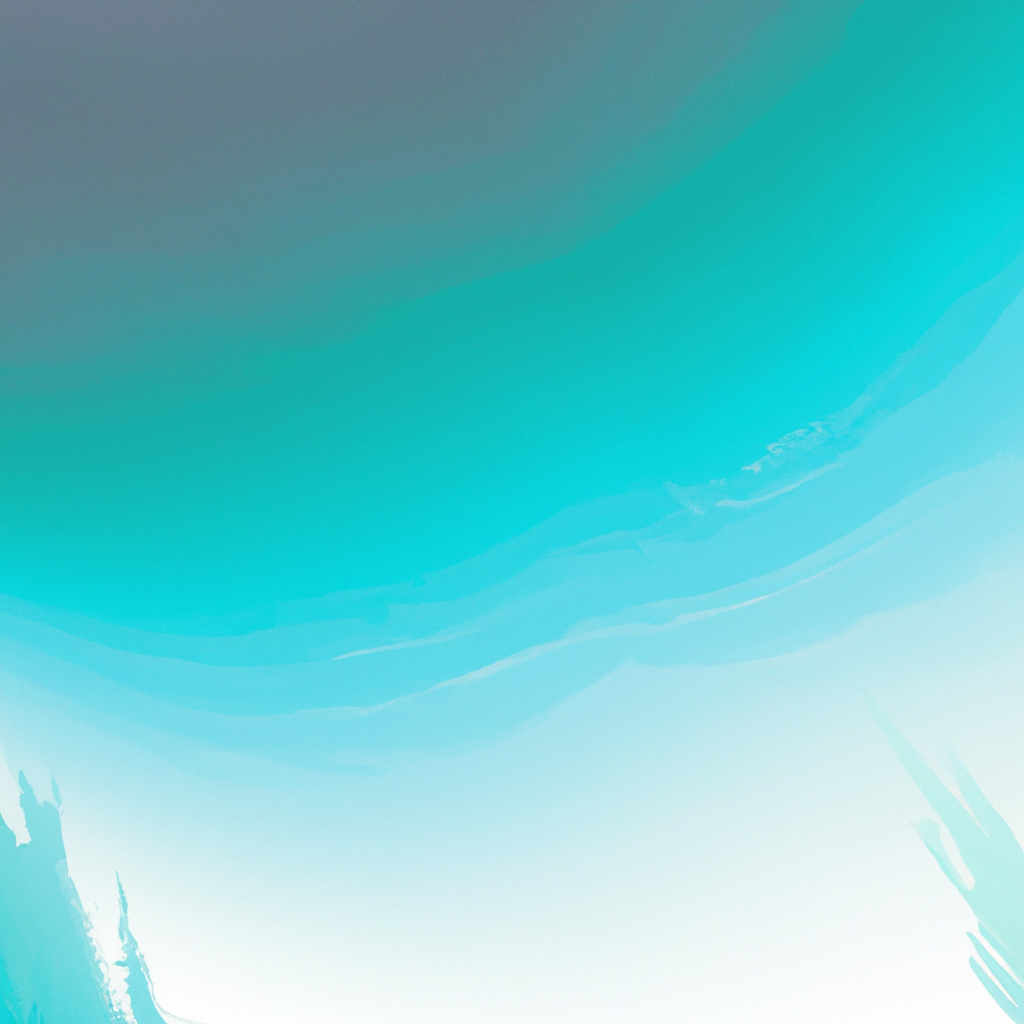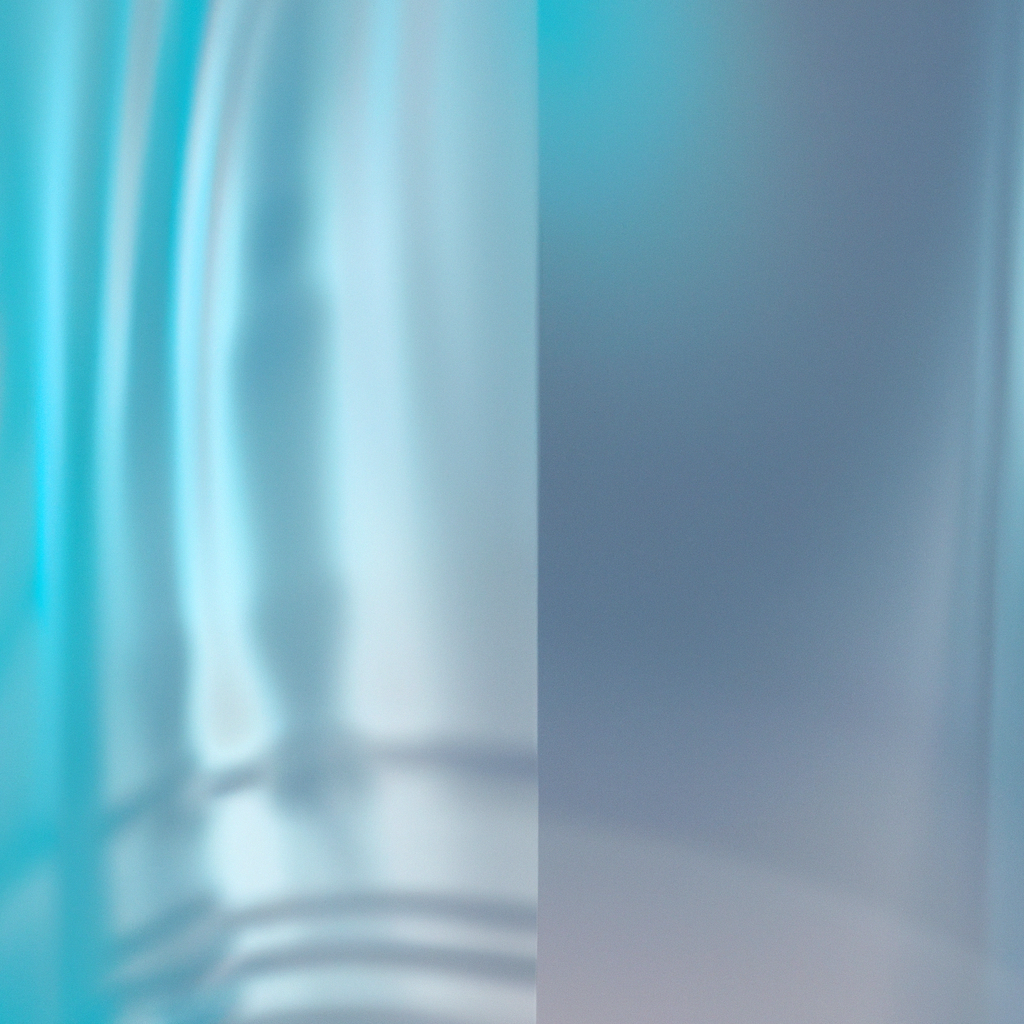The evolution of React frameworks has led developers to confront pivotal choices in application routing. In the Next.js ecosystem, one of the most prominent debates is the comparison of the Next App Router vs Pages Router, particularly regarding their fundamental differences and their impact on SEO. Whether you’re building new projects or migrating legacy code, understanding these distinctions is crucial for delivering cutting-edge user experiences and achieving top search engine rankings. Let’s dive deep into the Next App Router vs Pages architectures and evaluate their SEO implications.
Understanding the Evolution of Next.js Routing
Next.js, renowned for its robust SSR (Server-side Rendering) and SSG (Static Site Generation) capabilities, originally introduced the Pages Router as the backbone of its projects. This convention-based approach made routing intuitive: files placed in the pages/ directory automatically corresponded to application routes.
However, as React’s capabilities matured, so did Next.js, prompting the introduction of the App Router. This new routing system, commonly referred to as the "Next App Router," leverages React Server Components (RSC), offering enhanced flexibility, scalability, and fine-grained control. With developers keen on optimizing both user experience and SEO, the choice between the Next App Router vs Pages becomes increasingly material.
Next App Router vs Pages: Architectural Overview
The Pages Router
The Pages Router aligns closely with traditional file-based routing. Every JavaScript file within the pages/ directory corresponds directly to a route. For example, pages/about.js maps to /about. Each page exports a React component, and routing logic is inherently simple and predictable.
- SSR and SSG First: By default, the Pages directory lends itself to robust SSR and SSG use cases, resulting in pre-rendered HTML and a strong SEO foundation.
- API Routes: The Pages Router allows developers to define API endpoints directly within the
pages/apidirectory, integrating backend logic conveniently.
The App Router
The emergence of the App Router, announced with Next.js 13, marked a paradigm shift. Rooted in the app/ directory, this new approach empowers developers to define routing, nested layouts, and server/client components in a modular fashion.
- React Server Components: The Next App Router natively supports RSCs, enabling developers to mix server-rendered and client-side logic for unparalleled performance.
- Parallel and Nested Routing: The App Router introduces advanced features like parallel routes and dynamic segments for highly customizable navigation structures.
- Server Actions and Loading States: Forging deeper integrations with async data fetching and loading states, the App Router enhances developer flexibility and UX.
Next App Router vs Pages: Key Differences
Routing Paradigm
At the heart of the Next App Router vs Pages debate lies their routing philosophy. The Pages Router is convention-driven—simple, flat, and easy to reason about. The App Router, in contrast, is component-driven, dynamic, and expressive, supporting hierarchical and parallel routing with layouts and templates.
Expert insight: Kent C. Dodds, a leading voice in the React community, notes that component-based routing “gives developers ultimate flexibility, especially for large-scale applications with complex navigation requirements.”
Data Fetching Mechanics
Data fetching is a pivotal difference. The Pages Router offers methods such as getStaticProps, getServerSideProps, and getInitialProps, providing predictable hooks for pulling in data at build or request time.
In comparison, the App Router leverages async components and React Server Components’ ability to fetch data directly on the server as part of the render process. The fetch() API can be directly embedded in server components, reducing boilerplate and promoting code clarity.
API Routing
The Pages Router handles API routes alongside front-end routes in the same project, making it seamless for full-stack development. However, in the App Router, API routes still reside under pages/api, introducing some separation that may encourage clearer architectural boundaries.
File-Based vs Component-Based Navigation
While file-based routing is more approachable for beginners, component-based routing via the App Router fosters innovation and granularity. Developers can break pages into composable units called server and client components, offering enhanced reusability and performance gains.
Migrating from Pages to App Router
Migrating from Pages to App Router can be non-trivial but offers rewards in terms of scalability and modern features. Incremental adoption is possible, as Next.js supports legacy pages and app routers in the same project, facilitating smooth transitions.
Next App Router vs Pages: SEO Impact
Let’s address the critical question: how does the Next App Router vs Pages Router question affect SEO outcomes? For digital marketers and developers alike, search optimization is non-negotiable. Here’s a detailed assessment.
HTML Pre-rendering
Pages Router: The Pages Router is renowned for its reliable SSR and SSG outputs. Search engines receive fully prepared HTML, which ensures fast indexing and rich preview snippets. Using methods like getStaticProps, developers can craft pre-rendered content per route.
App Router: The App Router, with native support for React Server Components and advanced data fetching mechanisms, also delivers server-rendered HTML. However, initial community feedback highlighted bugs and challenges, especially with dynamic metadata and head tags—crucial for SEO. As of Next.js 14, significant improvements have closed these gaps, solidifying the App Router’s SEO readiness.
Industry trend: Google’s bots have evolved to render JavaScript-heavy applications, but server-rendered HTML remains a best practice, ensuring full content accessibility, quick rendering, and superior crawl efficiency.
Metadata Handling
Dynamic metadata—titles, descriptions, canonical tags—is foundational for SEO. The Pages Router relies on the <Head> component from next/head for static and dynamic metadata. This approach works but requires manual interpolation for dynamic content.
The App Router introduces a metadata export on each route, allowing structured, declarative definition of metadata, including support for Open Graph, Twitter cards, and custom meta tags. This innovation ensures robust, dynamic metadata generation, directly impacting click-through rates from search results.
Structured Data and Rich Snippets
Rich results rely on structured data. Both routing systems allow for JSON-LD and schema markup via React components. The App Router’s granular layout structure, however, facilitates more centralized schema injection, which can reduce redundancies and errors in large-scale projects.
Performance and Core Web Vitals
Page load speed and interactivity are vital SEO ranking factors. The App Router’s emphasis on React Server Components and selective hydration means that only necessary JavaScript is shipped to the client, minimizing bundle sizes. Fine-tuned loading states with Suspense and route segments optimize perceived performance, improving metrics like Largest Contentful Paint (LCP) and First Input Delay (FID).
Conversely, while the Pages Router delivers solid performance, it loads the entire client-side application upon navigation, potentially increasing initial bundle sizes for complex apps.
Expert opinion: According to Addy Osmani, Chrome’s performance lead, “Reducing JavaScript sent to users directly correlates to improved Core Web Vitals, which are now direct ranking signals.”
Internationalization (i18n) and SEO
Global audiences necessitate robust i18n solutions. The Pages Router offered file-based locale directories and built-in i18n support. With the App Router, i18n is managed via configuration and route segment metadata, aligning more closely with large-scale, multilingual sites’ needs.
Content Discovery and Indexing
Both routers, when used correctly, produce crawlable, index-ready URLs. Google’s advice remains consistent: server-rendered content is preferable, especially for primary navigation. The Next App Router’s nuanced rendering workflow ensures content is indexable, rich with metadata, and structured for optimal discovery.
Next App Router vs Pages: Use Cases and Decision Framework
Not every project will benefit equally from the Next App Router or Pages Router, and the decision often depends on requirements and team expertise.
When to Choose the Pages Router
- Simple projects or MVPs: Projects with straightforward routes, minimal interactivity, or conventional site maps benefit from quick setup with the Pages Router.
- Existing codebases: Large projects with substantial legacy code may prefer to leverage or gradually phase out the Pages Router due to lower migration overhead.
- Focus on API routes: Unified API and page routing can simplify full-stack development for certain applications.
When to Choose the App Router
- Scalability: Apps likely to evolve into complex products—with nested navigation, advanced UI flows, or highly dynamic content—will benefit from the App Router’s modularity.
- Performance-critical applications: If meeting ambitious performance budgets is non-negotiable, the App Router’s selective rendering and hydration deliver measurable wins.
- Rich metadata and advanced SEO: Sites demanding fine-grained metadata control, structured data, and advanced internationalization will unlock more with the App Router.
- Active adoption of new paradigms: Teams keen on leveraging the latest in React development—like React Server Components—should lean into the App Router.
Industry verdict: As of 2024, leading-edge projects, especially those targeting global, SEO-driven audiences, are increasingly standardizing on the App Router, especially given its rapid maturation and the Next.js team’s focus on future developments within this paradigm.
Migration Strategy
If you’re considering switching from the Pages Router to the Next App Router, start with incremental migration. Next.js supports both routing systems within the same codebase, so prioritize new features or routes using the app/ structure, and gradually refactor legacy pages. Carefully test critical SEO-related features—metadata, structured data, canonical tags—and monitor performance metrics as you migrate.
Pro tip: Use server-side monitoring and Lighthouse audits to validate SEO performance as you transition critical pages.
Next App Router vs Pages: Looking Ahead
The Next App Router vs Pages Router discussion is likely to become more tilted towards the App Router in the coming years. With each Next.js update, the gap in feature parity and stability closes in favor of the App Router. The Next.js team has signaled their intent: future roadmap features and optimizations will prioritize the App Router.
However, the Pages Router isn’t going anywhere soon, and Next.js has committed to long-term support. Both routing systems offer robust SEO, but teams intent on future-proofing their code and delivering top-tier search engine performance should begin evaluating the Next App Router's tremendous potential.
Conclusion
Deciding between the Next App Router vs Pages Router is more than a technical preference—it’s a foundational choice that impacts your site’s performance, scalability, and SEO posture. While the Pages Router remains a reliable and familiar option for many teams, the App Router ushers in a new era of flexibility, performance, and fine-grained control, particularly for SEO-sensitive projects.
As you chart your routing strategy, weigh your current project demands against future scalability. Monitor industry trends, test critical SEO indicators rigorously, and don’t hesitate to blend both routers as you evolve. Ultimately, whether you choose the Next App Router vs Pages, aligning your technology with SEO best practices will be essential for driving traffic, enhancing user experience, and remaining competitive in today’s digital landscape.