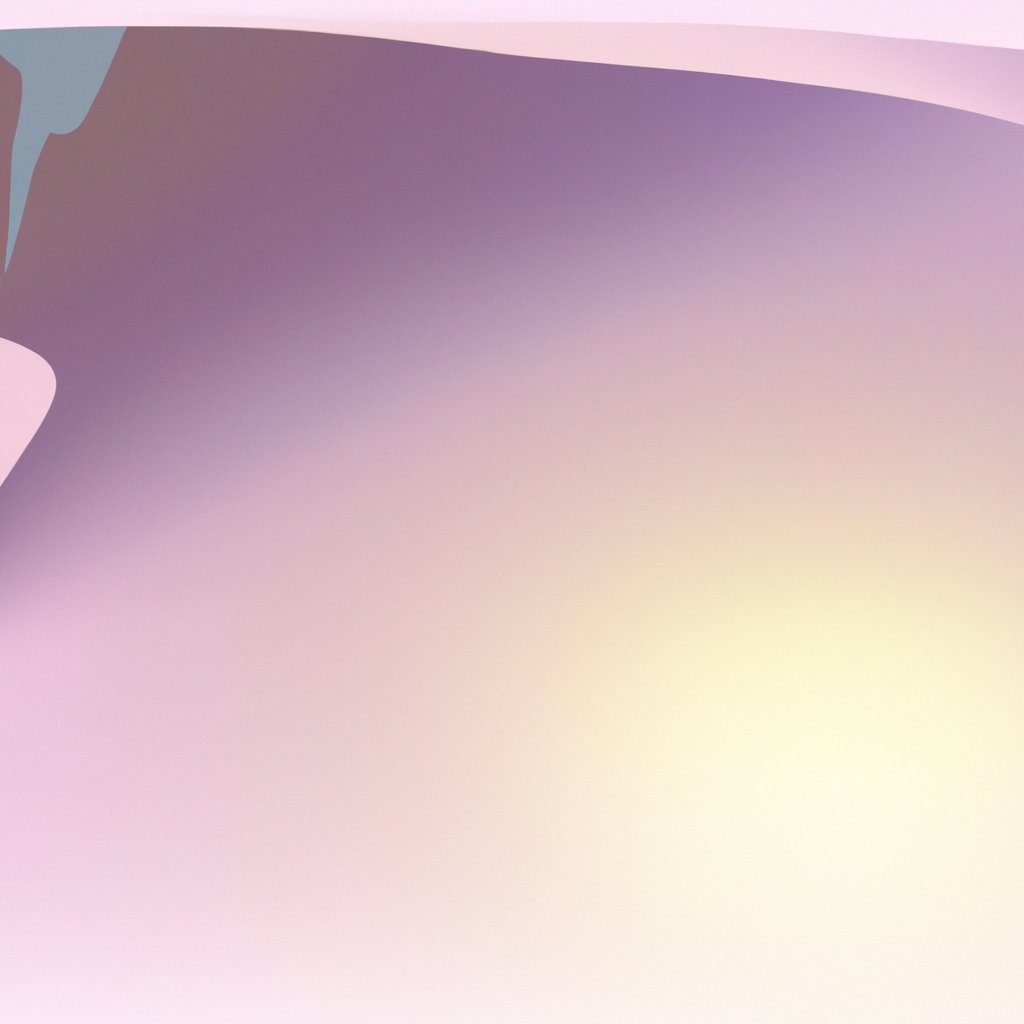Next.js has rapidly become a favorite for building robust, high-performance web applications, thanks to its commitment to modern systems like React Server Components, dynamic routing, and incremental static regeneration. With the introduction of the new App Router in Next.js 13+, developers have unprecedented flexibility in route handling and feature implementation—all while prioritizing speed and scalability. Yet, one critical challenge remains consistent: seamless and secure user authentication. This comprehensive Next.js authentication guide using the App Router is crafted to demystify modern authentication strategies, streamline integration, and ensure your app remains secure and user-friendly.
Why Next.js Authentication Matters More Than Ever
Recent years have witnessed a cyber threat landscape growing in both sophistication and volume. Data from Verizon’s 2023 Data Breach Investigations Report highlights that 74% of breaches involve the human element—errors, privilege misuse, stolen credentials, and social attacks. Given that authentication is a user’s gateway into your application, its robustness can mean the difference between bulletproof security and catastrophic breaches.
For developers and companies leveraging Next.js, implementing reliable authentication isn’t just about compliance—it’s about protecting user trust and reinforcing brand integrity. The shift from the Pages Router to the App Router signals Next.js’s dedication to modern, developer-first paradigms. However, this shift also necessitates a fresh approach to authentication workflows.
Understanding the App Router in Next.js
Before diving into authentication specifics, it’s crucial to grasp what sets the App Router apart in Next.js 13+:
- Server Components by default: Encourages data fetching and dynamic logic on the server, boosting performance and reducing client-side overhead.
- Asynchronous routing: Routes are rendered reactively and can handle both synchronous and asynchronous content—including user authentication flows.
- Colocation of logic: Route handlers (
route.js) and layout files (layout.js) live alongside components, promoting tidy, organized codebases.
These enhancements provide a powerful foundation for implementing secure, performant authentication flows tailored to today’s web.
Core Strategies for Next.js Authentication Using the App Router
When considering Next.js authentication with the App Router, several patterns and tools emerge as industry best practices. Let’s break them down:
1. Session-based Authentication
Session authentication is time-tested and works by storing a session identifier (typically in an HTTP-only cookie) after a user logs in. This offers robust protection against Cross-Site Scripting (XSS) and is suitable for many use cases, especially where sensitive data is concerned.
2. Token-based (JWT) Authentication
JSON Web Tokens (JWT) are the backbone of many SPA and modern web authentication flows. They encapsulate user information and are sent via HTTP headers or cookies. JWTs paired with Next.js's server-centric routing allow for secure, stateless authentication, enhancing scalability.
3. OAuth and Third-party Providers
Integrating with Google, GitHub, Facebook, or other providers radically simplifies onboarding while reducing password fatigue among users. Tools like NextAuth.js or Auth.js are purpose-built for seamless integration within Next.js authentication using the App Router.
4. Passwordless Authentication
With the spike in phishing and credential stuffing attacks, passwordless solutions are fast gaining ground. These involve magic links, one-time passwords, and biometrics, offering both superior UX and security.
Step-by-Step: Implementing Next.js Authentication Using the App Router
1. Structuring Your Authentication System
Start by analyzing your app’s requirements. Ask:
- Do you need to support social sign-ins?
- Are sessions or tokens preferable given your hosting environment (e.g., Vercel edges, self-hosting)?
- How sensitive is the data behind your authentication wall?
For illustrative purposes, let’s architect a session-based authentication system compatible with the App Router’s modern paradigms.
/app
/api
/auth
route.js
/login
page.js
/dashboard
page.js
/layout.js
/page.js
/lib
/auth.js
2. Building the Authentication API Route (/app/api/auth/route.js)
Your authentication logic lives server-side. With the App Router, this happens in route.js files, which support HTTP methods (GET, POST, etc.) via exported functions.
Example (Expressed with pseudo code for readability):
// app/api/auth/route.js
import { NextResponse } from 'next/server';
import { signInUser, getSession } from '@/lib/auth';
export async function POST(request) {
const { email, password } = await request.json();
const user = await signInUser(email, password);
if (user) {
const session = await createSession(user.id);
const response = NextResponse.json({ success: true });
response.cookies.set('session', session.id, { httpOnly: true, secure: true });
return response;
}
return NextResponse.json({ success: false, error: "Invalid credentials" }, { status: 401 });
}This leverages Next.js’s built-in support for request objects and cookie management, aligning perfectly with App Router’s design.
3. Client-side Authentication Flows (/app/login/page.js)
On the frontend, interact with the API route to authenticate users:
'use client';
import { useState } from 'react';
export default function LoginPage() {
const [error, setError] = useState('');
const handleSubmit = async (e) => {
e.preventDefault();
const form = new FormData(e.target);
const res = await fetch('/api/auth', {
method: 'POST',
body: JSON.stringify({
email: form.get('email'),
password: form.get('password'),
}),
headers: { 'Content-Type': 'application/json' }
});
if (res.ok) {
window.location.href = '/dashboard';
} else {
const data = await res.json();
setError(data.error);
}
};
return (
<form onSubmit={handleSubmit}>
<input name="email" type="email" required />
<input name="password" type="password" required />
<button type="submit">Login</button>
{error && <p>{error}</p>}
</form>
);
}This flow keeps your credentials secure and aligns tightly with Next.js authentication using the App Router’s conventions.
4. Protecting Routes and Sessions (/lib/auth.js)
The App Router's server-side rendering makes route protection trivial and efficient:
// lib/auth.js
import { cookies } from 'next/headers';
export async function getSession() {
const cookie = cookies().get('session');
// Validate the session from your DB or store.
if (!cookie) return null;
return await fetchSessionFromStore(cookie.value);
}Within your server components (or layouts), invoke this logic:
// app/dashboard/page.js
import { getSession } from '@/lib/auth';
export default async function DashboardPage() {
const session = await getSession();
if (!session) {
// Redirect to login if not authenticated
redirect('/login');
}
return <div>Welcome, {session.user.name}</div>;
}5. Integrating OAuth with Auth.js or NextAuth.js
With deep support for the App Router, modern libraries like Auth.js (the successor to NextAuth.js) offer ready-made solutions for Next.js authentication using the App Router. Configure your provider in /api/auth/[...nextauth].js, then call the provider on the frontend to trigger social logins or email-based sign-ins. This eliminates much of the boilerplate while remaining highly configurable.
// app/api/auth/[...nextauth].js
import NextAuth from "next-auth";
import GoogleProvider from "next-auth/providers/google";
export default NextAuth({
providers: [
GoogleProvider({
clientId: process.env.GOOGLE_CLIENT_ID,
clientSecret: process.env.GOOGLE_CLIENT_SECRET
}),
],
session: { strategy: "jwt" },
});6. Adding Passwordless and Two-Factor Workflows
Enhance your Next.js authentication using the App Router by layering on features like magic links or TOTP-based two-factor authentication. Libraries like Auth.js natively support these paradigms, boosting security without sacrificing seamless UX.
Optimizing Next.js Authentication for Performance and Security
Securing your authentication isn’t a set-and-forget endeavor. Industry-leaders like Auth0, Okta, and Vercel advocate for a proactive approach in tune with evolving threats and performance expectations.
Security Best Practices
- Use HTTP-only, Secure Cookies: Ensure your session data is immune to client-side access.
- Implement CSRF protection: Use CSRF tokens or leverage SameSite cookie settings.
- Limit Authentication Attempts: Rate-limit login endpoints to prevent brute-force attacks.
- Encrypt Sensitive Data: Always hash passwords and sensitive tokens server-side using libs like bcrypt or argon2.
Performance Considerations
- Leverage Edge Middleware: With the App Router, authentication checks can be offloaded to Edge Middleware, verifying sessions at the network’s edge for lightning-fast response times.
- Minimize Client-side State: With server components, push authentication logic as far server-side as possible.
- Cache Responses Where Safe: Cautiously apply caching for non-sensitive, authenticated routes to reduce backend load.
Next.js Authentication Trends & Expert Insights
A recent Vercel study notes that more than 70% of Next.js projects launched in 2023 adopted the App Router within six months of its introduction, showcasing its rapid rise. Meanwhile, Forrester’s 2024 guidance recommends prioritizing adaptive authentication—identifying abnormal logins and invoking step-up authentication only as needed. Integrating behavioral biometrics and passwordless flows is projected to become standard for Next.js authentication using the App Router in the next 12-24 months.
Framework co-creator Guillermo Rauch emphasizes, “Next.js is all about balancing the edge and the cloud, the client and the server—authentication sits at the heart of these intersections.” Consequently, robust authentication is as much about delivering excellent user experiences as it is thwarting malicious actors.
Common Pitfalls When Implementing Next.js Authentication Using the App Router
- Inconsistent State Between Server and Client: Always synchronize session/token data carefully—prefer server-side over client-side verification when possible.
- Over-reliance on JWT Without Proper Revocation: JWTs are stateless; consider strategies to revoke tokens on password reset or logout.
- Implementing Without HTTPS: Never deploy authentication endpoints without enforcing HTTPS, as plaintext data is easily intercepted.
- Insufficient Logging and Monitoring: Monitor authentication attempts and flag suspicious activity proactively.
Frequently Asked Questions
Can I mix the App Router and Pages Router for authentication?
Yes, but be cautious. While Next.js supports incremental migration, blend authentication flows intentionally, ensuring state propagation remains consistent across routing systems.
Should I use sessions or JWTs?
Sessions are often preferable for sensitive data when leveraging server components, offering simplicity and security. JWTs work well for stateless, distributed architectures or when mobile apps need to authenticate via the same backend.
Is NextAuth.js compatible with the App Router?
Absolutely. Both NextAuth.js and its newer sibling, Auth.js, are continually updated to exploit the App Router’s features. Follow official migration guides for best practices.
How does Next.js authentication using the App Router impact SEO?
Protecting authenticated content via the App Router preserves SEO by gating private data while keeping public pages crawlable. Use headers cautiously to signal correct indexing intent.
Conclusion: Secure, Scalable Next.js Authentication with the App Router
Adopting Next.js authentication using the App Router empowers your projects with the flexibility, security, and scalability demanded by today’s users and tomorrow’s technological advancements. Whether your team prefers session management, token-based approaches, or third-party providers, the App Router’s conventions keep your logic organized and efficient.
Embrace these patterns and best practices as detailed in this Next.js authentication guide using the App Router, and you’ll deliver both seamless user journeys and fortified security. Staying proactive, informed, and adaptable is the surest way to keep your applications—and your users’ data—safe in this ever-evolving web ecosystem.
For developers aiming to build the web’s next generation of trusted applications, mastering authentication in Next.js’s App Router isn’t just a technical task—it’s a strategic imperative.