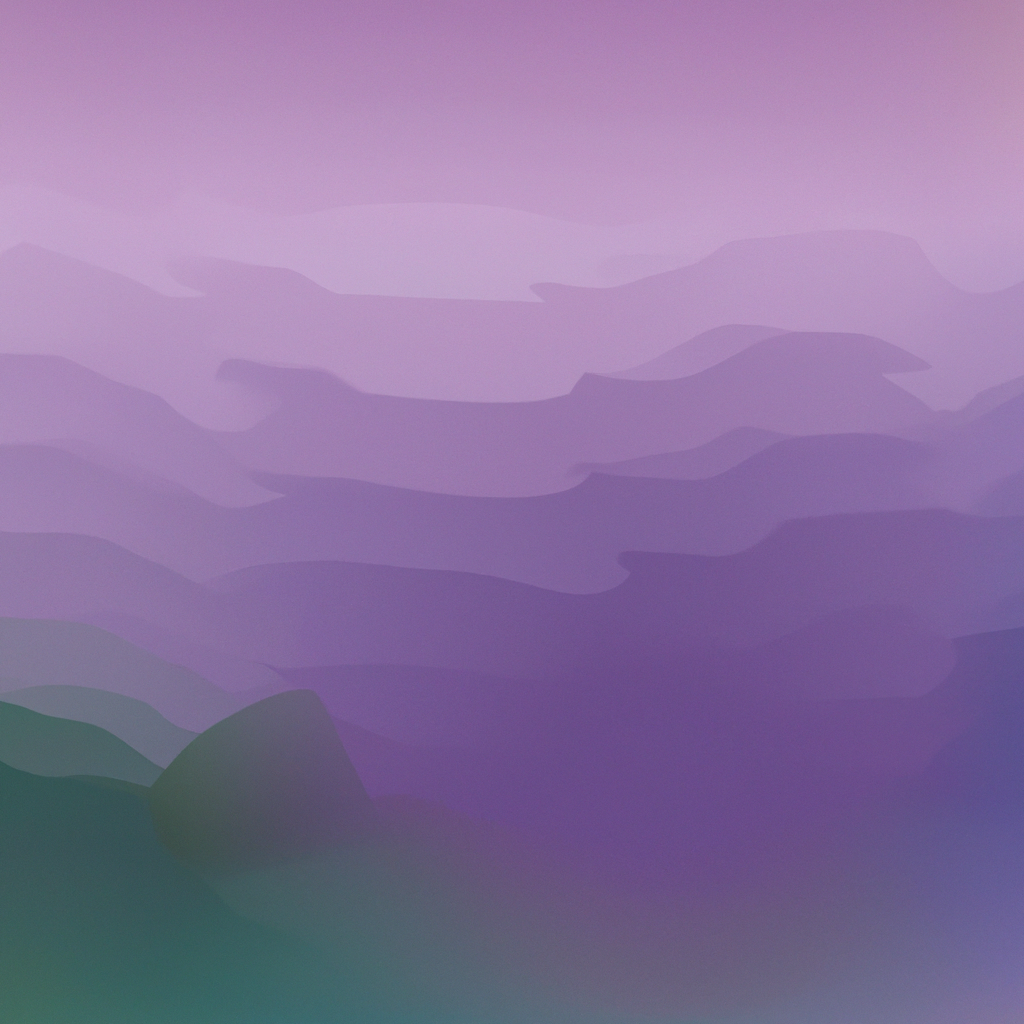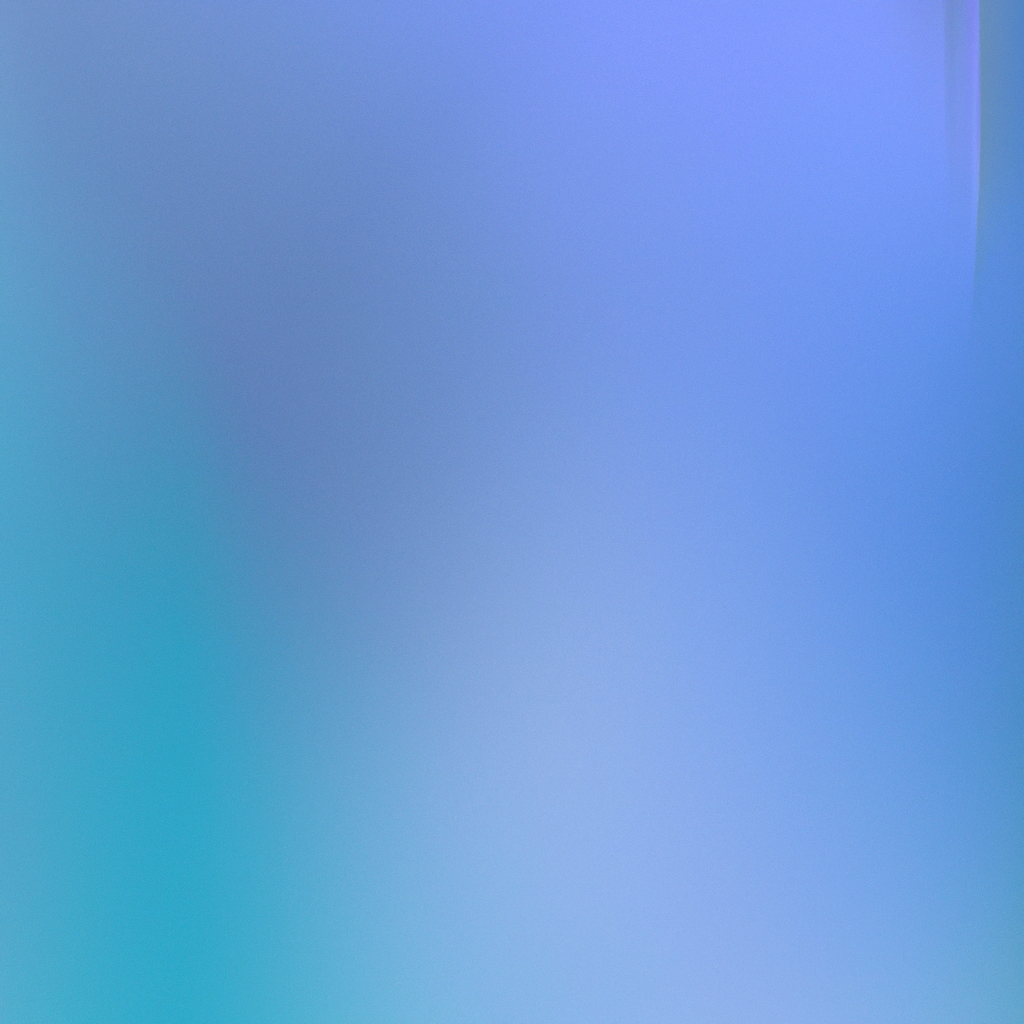Next.js has quickly become the framework of choice for developers seeking high performance, scalability, and seamless SSR (Server-Side Rendering) in their React applications. As fantastic as Next.js is for building web experiences, optimizing your project for search engines requires careful planning, particularly around metadata. In the competitive world of organic search, the difference between first and third place can come down to how you implement, structure, and manage your SEO metadata. This NextJS SEO metadata guide provides an authoritative blueprint for maximizing your site’s discoverability and ensuring your content is presented optimally in search results.
Why NextJS SEO Metadata Optimization Matters
Great metadata is more than a box to check during development. Titles, descriptions, canonical tags, and social sharing open graphs collectively dictate how your pages show up in search and when users share your links. The right metadata can dramatically improve click-through rates, protect you from duplicate content penalties, and boost your visibility across Google, Bing, and even social media platforms.
Yet, Next.js’s hybrid rendering and dynamic routes introduce unique SEO challenges. Client-side navigation, dynamic imports, and API-driven content require a considered approach so that search engines can effectively parse your pages. The best practices for NextJS SEO metadata ensure your site is both technically sound and delivers a great user experience.
Understanding SEO Metadata in Next.js
Before diving into implementation, it’s important to define what “SEO metadata” encompasses in the context of a Next.js application:
- Meta title: The clickable headline that appears in search results.
- Meta description: The snippet displayed under the title in SERPs.
- Canonical tag: Indicates the preferred URL for duplicate or similar content.
- Open Graph & Twitter Card tags: Metadata for improved social sharing previews.
- Robots tag: Provides search engines with crawl directives.
- Structured data: JSON-LD tags for enhanced search result features.
Traditionally, managing these tags on a static website is straightforward. With Next.js’s SSR and SSG (Static Site Generation) capabilities, however, you need a reliable way to dynamically generate, inject, and maintain this metadata across your site’s pages and routes.
Setting the Foundation: Metadata with Next.js Head
Central to any NextJS SEO metadata optimization effort is the next/head component. This built-in utility allows developers to insert elements into the document’s <head> section, thereby setting titles, descriptions, and other meta tags. A simple example:
import Head from 'next/head';
export default function HomePage() {
return (
<>
<Head>
<title>Home | Awesome NextJS SEO Metadata Guide</title>
<meta name="description" content="Learn proven techniques for effective SEO metadata optimization in Next.js projects." />
<link rel="canonical" href="https://yoursite.com/" />
</Head>
{/* Page content */}
</>
);
}While this works for static pages, real-world applications often require more scale and flexibility. To master NextJS SEO metadata, you’ll need to address dynamic routing, hierarchies, and even fallback content.
Dynamic Metadata for Dynamic Routes
One of the key advantages of Next.js is file-based routing enabling the dynamic generation of pages. For example, a blog using [slug].js needs unique titles and descriptions per post. Here, practical NextJS SEO metadata techniques include:
- Fetching post data during build (with getStaticProps) or request (with getServerSideProps)
- Passing metadata as props to your page
- Dynamically injecting values into
<Head>
import Head from 'next/head';
export default function PostPage({ post }) {
return (
<>
<Head>
<title>{post.title} | Expert NextJS SEO Metadata Guide</title>
<meta name="description" content={post.excerpt} />
<link rel="canonical" href={`https://yoursite.com/posts/${post.slug}`} />
</Head>
{/* Render post content */}
</>
);
}
// Fetch data and metadata for each post
export async function getStaticProps({ params }) {
// Fetch the post content, title, and excerpt
// Assume getPostBySlug fetches post details by slug
const post = await getPostBySlug(params.slug);
return {
props: { post }
};
}This approach ensures each page benefits from unique, keyword-driven SEO metadata, which is a critical element for content-heavy Next.js websites.
Automating and Centralizing Metadata Management
Manually configuring SEO metadata for dozens or even thousands of pages quickly becomes untenable. Efficient, scalable NextJS SEO metadata strategies involve centralization. Here are actionable steps for long-term maintainability:
1. Metadata Templates
Create reusable templates for meta tags that pull in dynamic values. You can build a custom SEO component:
import Head from 'next/head';
const SEO = ({ title, description, url }) => (
<Head>
<title>{title}</title>
<meta name="description" content={description} />
<link rel="canonical" href={url} />
{/* Other meta tags */}
</Head>
);
export default SEO;This component can be included on any page and fed with content from your CMS or data model. It keeps your SEO metadata optimization consistent across the entire application.
2. Site-Wide Defaults
Define your global defaults in a central configuration file (e.g., next-seo.config.js) and merge these with page-specific values as needed. When using libraries like next-seo, this becomes seamless:
// next-seo.config.js
export default {
title: 'Awesome NextJS SEO Metadata Guide',
description: 'Your top resource for SEO metadata best practices in Next.js.',
openGraph: {
type: 'website',
locale: 'en_US',
url: 'https://yoursite.com/',
site_name: 'Awesome NextJS SEO Metadata Guide'
},
twitter: {
handle: '@yourhandle',
site: '@yourhandle',
cardType: 'summary_large_image',
},
};And in your _app.js:
import { DefaultSeo } from 'next-seo';
import SEO from '../next-seo.config';
function MyApp({ Component, pageProps }) {
return (
<>
<DefaultSeo {...SEO} />
<Component {...pageProps} />
</>
);
}Leveraging Third-Party Libraries for SEO Metadata in Next.js
While Next.js’s built-in Head component provides fine-grained control, robust libraries like next-seo offer even richer features. These include automatic handling of Open Graph, Twitter Cards, JSON-LD structured data, and advanced canonicalization patterns.
Benefits of using next-seo for NextJS SEO metadata:
- Cleaner codebase: Abstracts repetitive SEO tag logic into a declarative API.
- Scalable best practices: Enforces proper use of schema.org, open graph, and other standards.
- Consistent SEO hygiene: Site-wide defaults with easy overrides for special pages.
Example:
import { NextSeo } from 'next-seo';
function BlogPost({ title, description, slug }) {
return (
<>
<NextSeo
title={title}
description={description}
canonical={`https://yoursite.com/posts/${slug}`}
openGraph={{
url: `https://yoursite.com/posts/${slug}`,
title,
description,
type: 'article',
}}
/>
{/* Blog content */}
</>
);
}This level of abstraction empowers even large teams to implement the NextJS SEO metadata best practices consistently and with less room for error.
Advanced NextJS SEO Metadata Techniques
Once you’ve mastered the essentials, refining your Next.js metadata optimization will further sharpen your competitive edge. Let’s review advanced strategies you can begin implementing immediately.
1. Structured Data for Rich Snippets
Structured data, usually in the form of JSON-LD, helps search engines better comprehend your content. It boosts eligibility for rich results (such as ratings, product menus, and FAQs).
Example for a blog post:
import { ArticleJsonLd } from 'next-seo';
<ArticleJsonLd
url={`https://yoursite.com/posts/${slug}`}
title={title}
images={[featuredImageUrl]}
datePublished={datePublished}
authorName={author}
publisherName="Awesome NextJS SEO Metadata Guide"
publisherLogo={logoUrl}
description={description}
/>Implementing structured data as part of your NextJS SEO metadata strategy is essential for modern websites aiming for maximum SERP visibility.
2. Robots Meta Tag and Directives
Use <meta name="robots"> to instruct crawl bots at the page level. For instance, you might want to keep certain development or private pages out of search results:
import Head from 'next/head';
<Head>
<meta name="robots" content="noindex, nofollow" />
</Head>This is pivotal for ensuring your NextJS site’s SEO metadata doesn’t inadvertently expose sensitive or incomplete content.
3. Canonicalization for Duplicate Content
Duplicate content can dilute your site’s authority and fairness in ranking. NextJS SEO metadata best practices dictate using canonical tags whenever similar, paginated, or faceted versions of a page exist.
<Head>
<link rel="canonical" href="https://yoursite.com/original-page" />
</Head>Always ensure canonical URLs are absolute and point to the highest-value version of your content.
4. Localization and hreflang Tags
Serving an international audience? Implementing proper hreflang tags as part of your NextJS SEO metadata ensures search engines display the correct language/region page.
Though not directly managed via Next.js, you can use next/head or next-seo custom tags for this purpose:
<Head>
<link rel="alternate" href="https://yoursite.com/" hreflang="en" />
<link rel="alternate" href="https://yoursite.com/es" hreflang="es" />
</Head>Common Pitfalls in NextJS SEO Metadata (And How to Avoid Them)
Even experienced developers can fall into these traps when implementing SEO metadata in Next.js:
1. Forgetting SSR or SSG for Critical Routes
- Relying on client-side rendering for pages that need to rank can hinder SEO, as bots may not see metadata.
- Favor SSR or SSG (
getStaticProps,getServerSideProps) for content-important pages.
2. Overwriting or Duplicating Tags
- Multiple
<title>or<meta name="description">tags can confuse crawlers. - Use a single, predictable method for injecting SEO metadata per page.
3. Failing to Update Metadata on Dynamic Changes
- For sites using client-side navigation, metadata updates must be synchronized with page loads.
- Use Next.js’s routing events or react to prop changes to ensure metadata accurately reflects the new content.
4. Neglecting Social Metadata
- Omitting Open Graph or Twitter Card tags can hamper your content’s appearance when shared.
- Always include social sharing tags in your NextJS SEO metadata optimization arsenal.
Measuring Results: How to Audit Your NextJS SEO Metadata
To evaluate your site’s SEO health and opportunities for improvement, regularly conduct audits:
- Google Search Console: Review indexing, titles, descriptions, and enhancements.
- Rich Results Test: Validate your JSON-LD and structured data.
- Lighthouse / PageSpeed Insights: Check for properly set metadata and discoverability.
- Third-party tools: Screaming Frog, Ahrefs, and SEMrush can crawl and highlight SEO metadata issues.
A robust inspection regimen will catch gaps or mistakes in your NextJS SEO metadata setup before they impact rankings or CTR.
The Future of SEO Metadata in Next.js
The Next.js ecosystem continues to evolve rapidly, with emerging features like the App Router, React Server Components, and enhanced SSG options. Staying current with best practices for NextJS SEO metadata ensures your site remains both user- and search-friendly.
Expect growing integration with headless CMS (like Contentful, Sanity, or Strapi), dynamic environmental variables for multi-environment metadata, and more abstraction layers for cross-device optimization.
Takeaways: Making Metadata a Priority in Next.js Projects
Don’t treat metadata as an afterthought. By proactively mastering NextJS SEO metadata, you set the foundation for superb visibility, compelling search appearances, and better user acquisition.
Key steps to remember:
- Always use SSR/SSG for important pages to ensure bots receive complete metadata.
- Centralize and template metadata management to simplify future changes.
- Don’t overlook Open Graph, Twitter, or structured data—modern SEO relies on rich metadata.
- Conduct periodic audits to ensure accuracy as your content and features evolve.
Adhering to these NextJS SEO metadata best practices will make your application robust, easy to share, and highly discoverable—bringing you one step closer to the elusive top spot in the SERPs. By building SEO hygiene directly into your Next.js workflows, you future-proof your project against algorithm changes and keep your technical foundation strong.
Ready to take your Next.js project to the next level? Start by making metadata the cornerstone of your SEO strategy, and watch your organic performance soar.