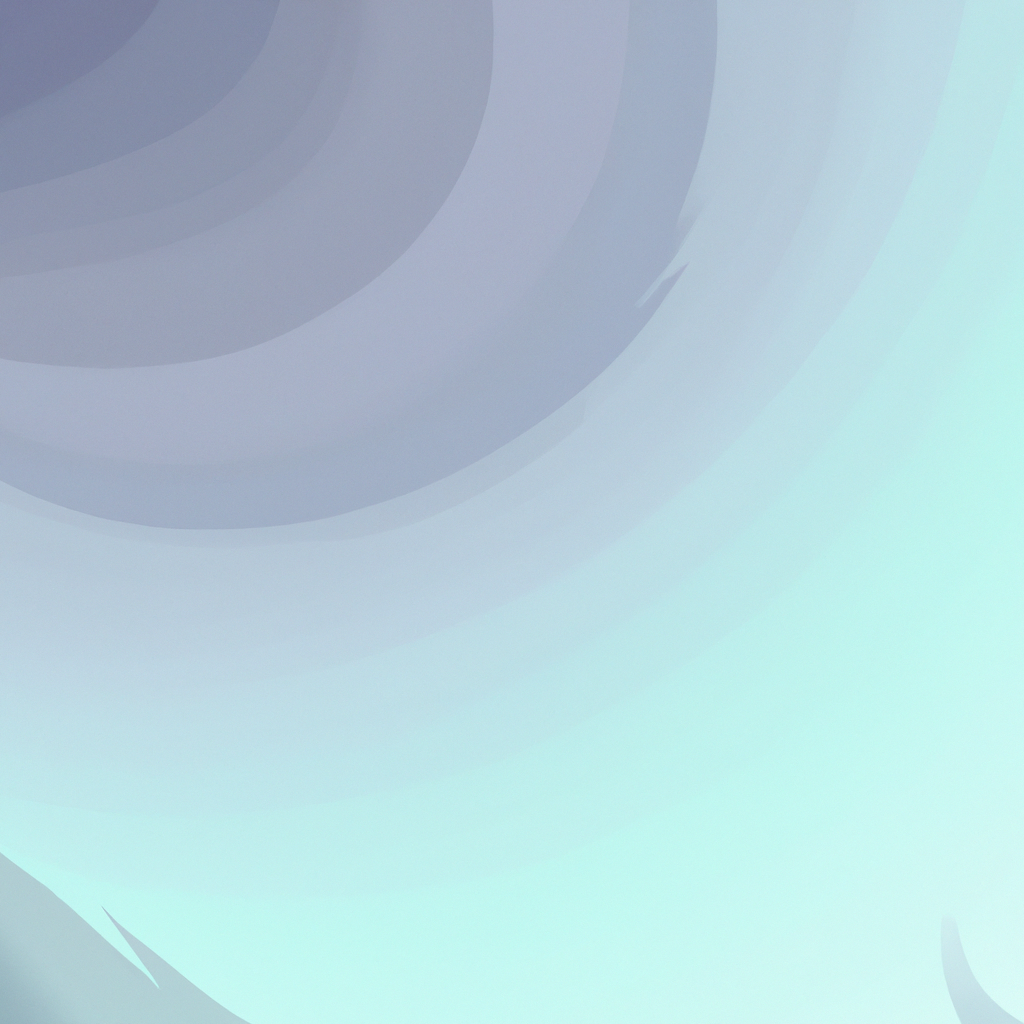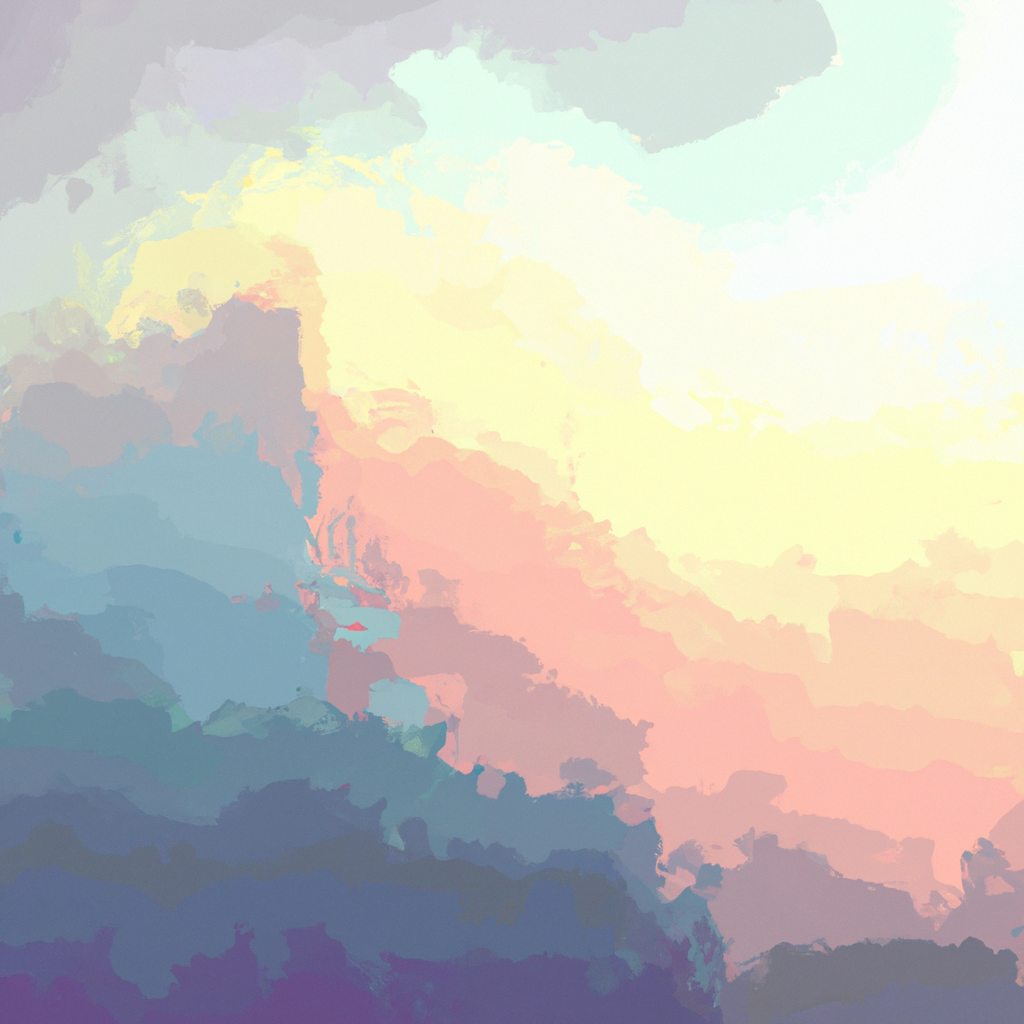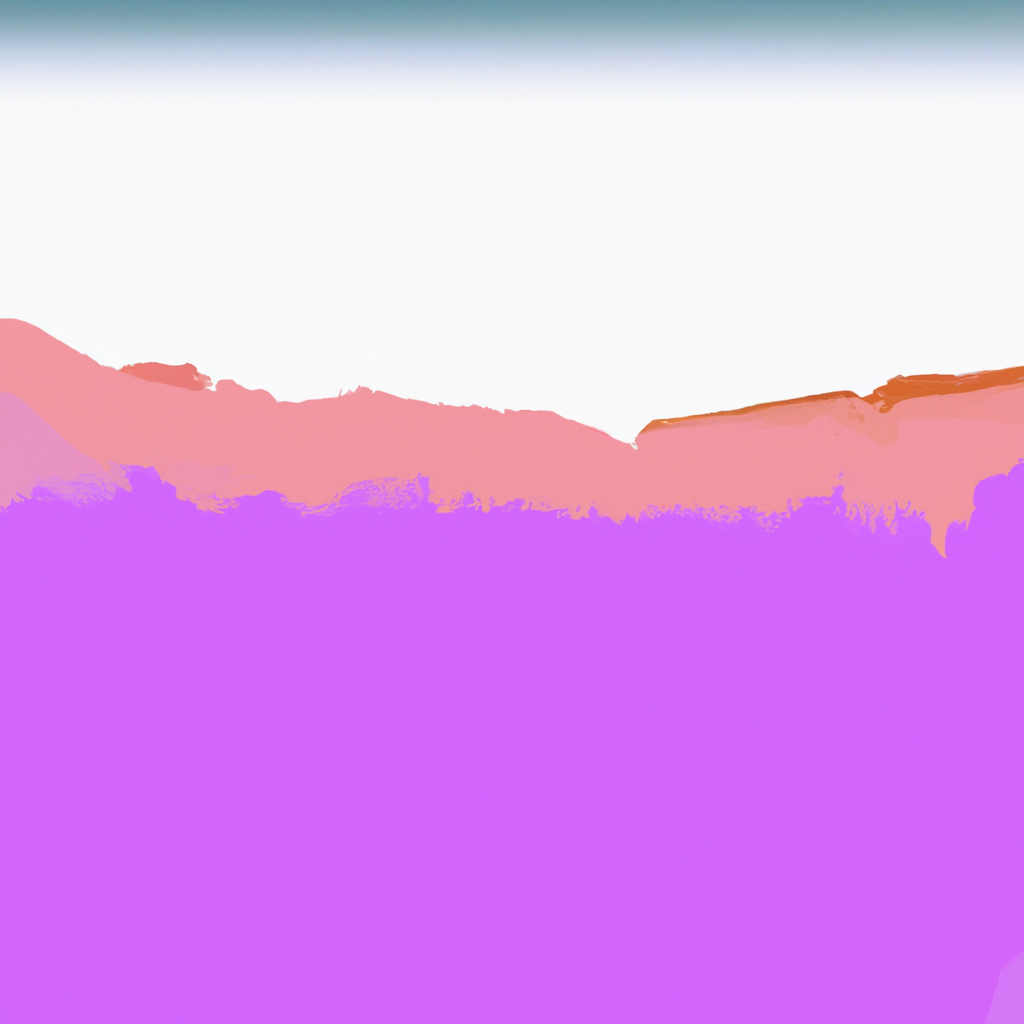If you’re building a fast, SEO-friendly web application with Next.js, ensuring that search engines can easily crawl and index your pages is essential. The Next.js App Router, introduced as a game changer in Next 13, presents a new architecture that enhances your site’s routing capabilities. However, with these enhancements come new requirements for managing SEO elements like sitemaps. Enter next-sitemap: a robust, developer-friendly tool crafted to simplify sitemap generation in Next.js projects, including those leveraging the latest App Router structure.
In this ultimate guide, you'll discover how to use next-sitemap with the Next.js App Router, helping boost your project’s visibility, optimizing indexing, and laying the foundation for superior organic performance.
Understanding Why Sitemaps Matter in Next.js (Especially with App Router)
Sitemaps are essentially roadmaps for search engines, signposting every important URL on your website. With the rapid adoption of single-page application frameworks such as Next.js—and the rise of App Router—many developers mistakenly assume that their dynamic pages are easily discoverable by default. In reality, without a sitemap, even the most innovative sites can leave valuable pages invisible to Googlebot and Bingbot.
Research indicates that although Google is getting better at crawling JavaScript-heavy sites, having an up-to-date sitemap is still a ranking factor and best practice. The Next.js App Router’s dynamic page structure compounds the complexity, often creating nested, client-rendered routes that traditional sitemap generators can miss. Integrating next-sitemap with your App Router setup bridges this gap, ensuring all valid URLs—both static and dynamic—are exposed to search engines.
What is next-sitemap? (And How Is It App Router Ready?)
next-sitemap is an open-source library meticulously crafted for generating sitemaps in Next.js projects. Tailored for both the legacy Pages Router and the modern App Router, next-sitemap dynamically reads your project’s file structure, parses routes (including dynamic and optional catch-all routes), and automatically generates compliant XML sitemaps. It’s designed to be highly configurable, allowing for granular inclusion, exclusion, and prioritization of URLs.
Since the release of Next.js 13 and beyond, the App Router has become the company’s recommended architecture, supporting powerful layouts and server-driven rendering. Recognizing this evolution, the maintainers of next-sitemap have introduced specific support and guides for maintaining sitemaps in App Router-based projects, ensuring future compatibility as Next.js evolves.
Installing next-sitemap in a Next.js App Router Project
The first step is getting next-sitemap up and running within your App Router-based Next.js app. Installation is straightforward via npm or yarn:
npm install next-sitemap --save-dev
# or
yarn add next-sitemap --devOnce installed, you’ll configure next-sitemap to recognize your domain, routing logic, and any specific crawling requirements.
Configuration: Tailoring next-sitemap for Your App Router
The power of next-sitemap lies in its flexible configuration system. To start, create a next-sitemap.config.js file in your project root:
// next-sitemap.config.js
module.exports = {
siteUrl: "https://your-domain.com",
generateRobotsTxt: true, // Generates robots.txt as well
// Optionally define extra settings here
};Advanced Configuration for App Router Projects
With the App Router, you might have dynamic routes (e.g., /blog/[slug] or /products/[id]) or even parallel/sub-app layouts. next-sitemap enables you to:
- Add excluded paths (
exclude: ['/admin', '/drafts']) - Dynamically fetch URLs (through
additionalPaths) - Prioritize certain sections (with
priorityandchangefreq) - Internationalized sitemaps for i18n projects
Example: Handling Dynamic Routes
One standout feature is next-sitemap’s ability to fetch slugs for dynamic routes. For instance, if your /blog/[slug] entries are fetched from an API or database, you can tell next-sitemap how to crawl these endpoints:
module.exports = {
siteUrl: "https://your-domain.com",
generateRobotsTxt: true,
async additionalPaths(config) {
const blogPosts = await fetch("https://api.yoursite.com/posts").then(
(res) => res.json()
);
return blogPosts.map((post) => ({
loc: `/blog/${post.slug}`,
lastmod: post.updatedAt,
}));
},
};This approach ensures your sitemap reflects every discoverable blog post, crucial for fast-moving content teams and e-commerce platforms.
Generating the Sitemap with next-sitemap
Once configured, simply run the next-sitemap generator:
npx next-sitemapThis command scans your routes, merges them with any dynamically fetched paths, and outputs well-structured XML sitemap files (usually in the /public directory). These files are instantly accessible by search engines.
If you want to automate the process during deployment, update your package.json scripts:
"scripts": {
"postbuild": "next-sitemap",
"build": "next build"
}This setup ensures that every next build also regenerates your sitemap, keeping things perpetually in sync.
Deploying and Maintaining Your Sitemap
With next-sitemap integrated, your Next.js App Router project will always feature an up-to-date sitemap and robots.txt file. The generated files are dropped into the public directory, meaning they’re immediately accessible at:
https://your-domain.com/sitemap.xml
https://your-domain.com/robots.txt
Best practices tip: After deployment, submit your sitemap URL to Google Search Console and Bing Webmaster Tools for faster indexing. Track crawl errors and monitor which URLs are being indexed, adjusting your next-sitemap configuration in line with analytics.
Next-sitemap and App Router: Real-World Benefits
Seamless Dynamic Route Support
Where older sitemap generators struggled with Next.js’s dynamic routing, next-sitemap integrates perfectly with App Router conventions. Industry leaders advocate for this approach. According to Vercel’s own SEO recommendations, effective sitemap management directly improves crawl budget efficiency and indexation for large, dynamic sites.
Flexible Internationalization
If your project serves multiple locales, next-sitemap makes it easy to generate localized sitemaps using i18n features, aligning with current guidance from both Google and the Next.js core team.
Enhanced Crawlability and Rich Snippets
Sitemap customization allows you to prioritize product, blog, and landing pages. When combined with structured data and modern meta-tag best practices, your URLs are more likely to earn enhanced search results like rich snippets, carousels, and sitelinks, according to Moz's SEO studies.
Expert Tips: Optimizing next-sitemap for Search Dominance
1. Pair with Server Components and Metadata API
The Next.js App Router encourages use of React Server Components and the new metadata API for setting up structured meta information. While next-sitemap ensures discoverability, accurate meta titles, OpenGraph data, and canonical URLs (handled in parallel) are just as vital for maximizing click-through rates.
2. Fine-Tune Exclusions
Don’t index sensitive or irrelevant paths (e.g., internal dashboards or thank-you confirmation pages). Use the exclude parameter in next-sitemap to keep your sitemap focused and prevent thin or duplicate content issues.
3. Schedule Regular Regeneration
For fast-changing sites, automate sitemap regeneration via your CI/CD pipeline. Tools like GitHub Actions or Vercel’s deployment hooks integrate seamlessly, ensuring your next-sitemap output is never stale.
4. Monitor Indexation and Adjust
SEO is not a set-it-and-forget-it game. Use Google Search Console to analyze which URLs are being indexed, highlighted as “Discovered but Not Indexed,” or facing crawl errors. Revisit your next-sitemap configuration periodically to keep your organic strategy agile.
next-sitemap with Next.js App Router: Troubleshooting Common Issues
Issue: Excluded Dynamic Routes
If pages aren’t listing as expected, double-check the structure of your additionalPaths function. Make sure your API source or database contains all expected slugs and that they’re publicly accessible.
Issue: Incorrect URLs Displayed
Verify that your siteUrl is set correctly and that you’re not building with a staging or development URL. Mismatches can hinder SEO significantly.
Issue: Not Discovering Nested Routes
App Router’s nested folder and layout structure can sometimes confuse simpler sitemap scripts. next-sitemap, when configured meticulously, handles these scenarios—so ensure all dynamic and optional segments are covered in your config.
Future Proof: next-sitemap and the Evolution of SEO in Next.js
As Next.js continues to evolve—embracing more server-side rendering, API advancements, and edge functions—the importance of managing sitemaps grows. next-sitemap remains one of the most trusted plugins, with active community support and frequent updates to match Next.js releases.
Industry trends show that sites maintaining accurate, comprehensive sitemaps adapt more quickly to algorithm changes, seasonality in search demand, and newly launched site sections. With App Router adoption climbing, developers leveraging next-sitemap will be ahead of the curve, delivering exceptional search visibility and discoverability.
Final Thoughts: Making next-sitemap an Integral Part of Your Next.js App Router Workflow
To summarize, using next-sitemap with the Next.js App Router is no longer just an SEO nice-to-have—it’s an essential tactic for modern web development. With robust support for dynamic routes, internationalization, and advanced route definitions, next-sitemap empowers you to build fast-loading, crawlable apps that dominate search rankings.
By following this guide, setting up next-sitemap is seamless within any App Router-based project. As your application scales, your sitemap grows alongside it—ensuring engines can index every page that matters.
Give your Next.js project the SEO edge from day one. Integrate next-sitemap with your App Router, keep configuration tight, stay proactive about monitoring, and watch your organic presence flourish.
Ready to take your Next.js App Router project’s SEO to the next level? Start configuring next-sitemap today—and position your site for unrivaled search visibility. For expert insights and the latest on Next.js and SEO best practices, stay tuned to this blog!