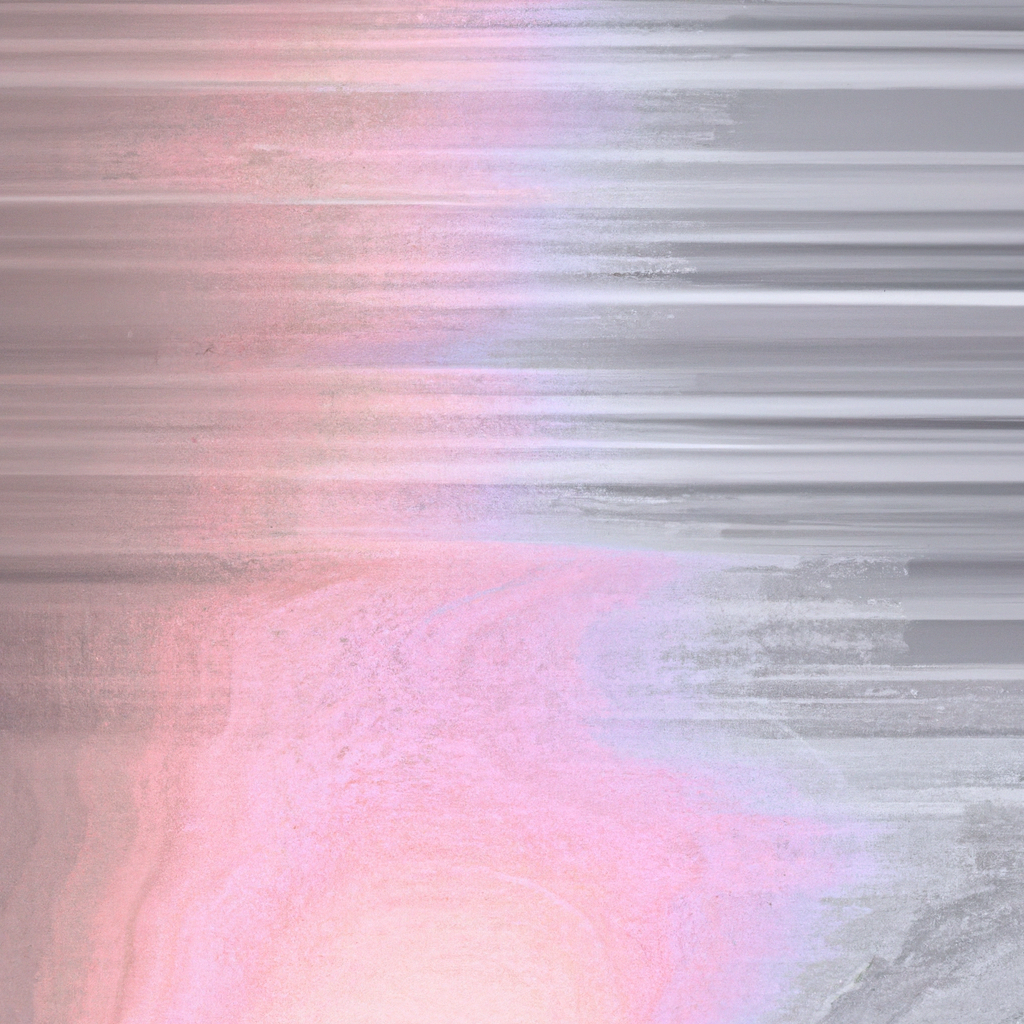Building robust and dynamic web applications has become the norm in modern front-end development, with frameworks like Vue.js and React leading the charge. When it comes to handling complex routing needs in single-page applications (SPAs), two names stand tall: Vue Router and React Router. Both play pivotal roles in their respective ecosystems, but which is the right choice for your project? In this comprehensive deep dive, we’ll examine Vue Router vs React Router, highlighting their key differences and standout features, so you can make an informed choice for your next web application.
Understanding the Basics
What is Vue Router?
Vue Router is the official router for Vue.js, seamlessly integrating into Vue-powered applications to provide navigation, nested routes, and dynamic routing. Created with Vue’s reactivity system in mind, it offers an intuitive way to link views, manage browser history, and handle route parameters, enabling developers to create highly responsive and modular SPAs.
What is React Router?
React Router, on the other hand, is the standard routing library for React. It provides a collection of navigational components that render based on your application’s route hierarchy and manages everything from simple links to deeply nested, dynamic routes. Its flexibility and declarative approach make React Router a cornerstone of complex React applications.
Core Concepts: How Routing Works
Both Vue Router and React Router operate by enabling navigation between different components or views within the app, without triggering a page reload. This concept, called client-side routing, makes use of the browser’s History API to manipulate the URL and application state—delivering smooth, app-like experiences.
Despite sharing fundamental goals, there are significant distinctions in how each library approaches routing, reflecting the philosophies of their parent frameworks. Let’s delve deeper into Vue Router vs React Router and unravel the essential differences.
Installation and Initial Setup
Vue Router
Setting up Vue Router is straightforward, especially with a new Vue project. You can add it via npm or yarn:
npm install vue-routerThen, define your routes and register the router instance with your main Vue app:
import Vue from "vue";
import VueRouter from "vue-router";
import Home from "@/components/Home.vue";
import About from "@/components/About.vue";
Vue.use(VueRouter);
const routes = [
{ path: "/", component: Home },
{ path: "/about", component: About },
];
const router = new VueRouter({
mode: "history",
routes,
});
new Vue({
router,
render: (h) => h(App),
}).$mount("#app");React Router
React Router is equally easy to install:
npm install react-router-domDefining routes is handled by components, following React’s component-driven philosophy:
import { BrowserRouter, Routes, Route } from "react-router-dom";
import Home from "./Home";
import About from "./About";
function App() {
return (
<BrowserRouter>
<Routes>
<Route path="/" element={<Home />} />
<Route path="/about" element={<About />} />
</Routes>
</BrowserRouter>
);
}Syntax and Configuration: Declarative vs. Programmatic
The syntax and configuration approach represent a major aspect when comparing Vue Router vs React Router.
Vue Router adopts a configuration-based model, where routes are defined as objects within an array. This centralizes route information, making it easy to manage, especially in larger applications.
React Router, however, leans into a declarative approach—utilizing JSX and components to define navigation. This empowers developers to compose routes as part of the component tree, leading to maximum flexibility and tighter coupling with application logic.
Example: Nested Routing
Vue Router:
const routes = [
{
path: "/user/:id",
component: User,
children: [
{ path: "profile", component: UserProfile },
{ path: "posts", component: UserPosts },
],
},
];React Router:
<Routes>
<Route path="/user/:id" element={<User />}>
<Route path="profile" element={<UserProfile />} />
<Route path="posts" element={<UserPosts />} />
</Route>
</Routes>Dynamic Routing and Route Parameters
Handling dynamic segments (like /user/123) is essential for modern SPAs. Vue Router vs React Router both provide elegant solutions.
- Vue Router uses dynamic segments via the
:paramsyntax, with parameters accessible via route objects in your components. Named routes and parameter validation add an extra layer of convenience. - React Router makes use of the
:paramsyntax as well, with access through hooks such asuseParams()—allowing for straightforward extraction of route data within functional components.
Navigation Guards and Lifecycle Hooks
One of the most significant differences between Vue Router vs React Router lies in navigation guard features.
Vue Router Guards:
Vue Router boasts an extensive set of guard hooks:
- Global Guards: For authentication, logging, or analytics.
- Per-Route Guards: Applied to specific routes.
- In-Component Guards: Embedded directly inside Vue components, providing exceptional control at the component level.
Example:
router.beforeEach((to, from, next) => {
if (to.meta.requiresAuth && !isAuthenticated()) {
next("/login");
} else {
next();
}
});React Router Guards:
React Router doesn’t offer explicit route guards out of the box. Instead, logic such as authentication is handled imperatively within components, often via wrappers or higher-order components. For example, you might conditionally render based on user authentication state:
function PrivateRoute({ children }) {
return isAuthenticated() ? children : <Navigate to="/login" />;
}
// Usage in routes:
<Route
path="/dashboard"
element={
<PrivateRoute>
<Dashboard />
</PrivateRoute>
}
/>;While both libraries support route protection, Vue Router’s built-in guards offer a more organized and centralized approach.
Lazy Loading and Code Splitting
Performance is paramount, especially in large applications. Both Vue Router and React Router support lazy loading for routes, allowing you to split code and load only what's needed.
-
Vue Router: Uses webpack's code-splitting with dynamic imports.
const Home = () => import("@/components/Home.vue"); -
React Router: Uses React.lazy and Suspense for dynamic imports.
const Home = React.lazy(() => import("./Home"));
This similarity ensures that both routers enable top-notch performance optimization, but React Router integrates code-splitting entirely through React's API, while Vue Router manages it at the route definition level.
State Management and Context
Routing often ties in closely with application state. How do Vue Router vs React Router handle this intersection?
- Vue Router: Pairs naturally with Vuex for global state management. Navigation and state changes are reactive, and navigation hooks can easily trigger Vuex actions and mutations.
- React Router: Leverages React’s context paradigm. With hooks like
useLocation(),useHistory()(nowuseNavigate()in v6), anduseParams(), navigation and state are closely integrated into the component tree, streamlining state synchronization with navigation.
URL Handling and History Modes
Vue Router Modes
Vue Router supports two history modes:
- Hash Mode: Uses
#/for URLs. Simple to configure, ideal for static hosting, but less SEO-friendly. - History Mode: Utilizes the HTML5 History API for clean URLs. Requires server configuration to handle 404s, but ideal for SEO and user experience.
React Router Approaches
React Router primarily works with the HTML5 History API via BrowserRouter for clean URLs or HashRouter for hash-based navigation. The choice depends on hosting requirements and SEO considerations. Both Vue Router and React Router make it simple to switch between modes, but Vue’s explicit configuration might make it more approachable for beginners.
Transition Effects and Animations
Creating smooth transitions between routes enhances the user experience. Vue Router shines here, offering built-in <transition> and <transition-group> components that work natively with router views. Defining entry and exit animations between different pages is straightforward and declarative.
React Router does not provide built-in transition support. Animations must be handled by integrating libraries like react-transition-group, requiring more setup but affording maximum flexibility and control.
SSR and Static Site Generation
As SPAs mature, SEO and performance through Server-Side Rendering (SSR) and Static Site Generation (SSG) become significant.
- Vue Router: Play nicely with Nuxt.js for SSR and SSG. Nuxt abstracts much of the configuration, leveraging Vue Router under the hood for optimal routing experiences.
- React Router: Integrates with frameworks like Next.js (which technically does not use React Router) and Gatsby for SSR/SSG. While React Router can be used for SSR, these larger frameworks typically roll their own routing solutions, limiting direct use of React Router in complex SSR scenarios.
Ecosystem and Community Support
The vibrancy of the Vue Router vs React Router communities is tremendous. Both libraries are actively maintained, benefit from strong documentation, and enjoy wide community support—ensuring help and learning resources are always at hand. React Router, being older, has a larger presence in tutorials and third-party packages. Vue Router’s deep integration with Vue, however, leads to highly cohesive learning experiences.
Key Feature Comparison Table
| Feature | Vue Router | React Router |
|---|---|---|
| Integration | Vue.js | React |
| Routing Syntax | Configuration-based | Declarative/JSX-based |
| Navigation Guards | Supported (Global, Per-route, In-component) | Manual (Wrappers/HOCs) |
| Nested Routes | Supported | Supported |
| Dynamic Parameters | Supported | Supported |
| Lazy Loading / Code Splitting | Route-level | Component-level (React.lazy) |
| Transition Animations | Built-in support | Via third-party libraries |
| SSR / SSG | Nuxt.js integration | Next.js/Gatsby (Custom/Alternative) |
| State Management | Vuex Integration | React Context/hooks |
| Browser History Modes | Hash, History | HashRouter, BrowserRouter |
When to Choose Vue Router vs React Router
Selecting between Vue Router and React Router hinges on your project’s technical ecosystem and requirements. Here are key scenarios to consider:
Choose Vue Router if:
- Your application is built with Vue.js and you demand seamless integration with composition API, lifecycle events, and reactivity.
- Built-in navigation guards and transition animations are a priority.
- You value centralized route management and a simple transition to SSR or SSG through Nuxt.js.
Opt for React Router if:
- Your tech stack revolves around React, utilizing functional components and hooks extensively.
- You prefer a component-first, declarative approach to route configuration.
- Maximum flexibility is needed for custom behaviors, SSR with frameworks like Next.js, or integrating unique animation strategies.
SEO Implications of Routing
From an SEO perspective, client-side routing historically posed challenges. Today, with SSR and prerendering, both Vue Router and React Router can support SEO-friendly applications. Clean URLs, proper link semantics, and appropriate use of meta tags are possible with both, contingent on correct implementation at the framework level (with Nuxt for Vue, and Next.js or Gatsby for React).
Community Trends and Updates
Both routers are under active development, responding to shifting JavaScript standards and evolving best practices. It's vital to keep abreast of major updates—such as React Router’s switch to React hooks and Vue Router’s enhancements for Vue 3. Reading official docs and release notes is essential for stability and security, as well as for leveraging new features.
Summing Up: Which Router Reigns Supreme?
The Vue Router vs React Router debate is not about declaring one superior to the other—rather, it’s about understanding each tool’s philosophy, strengths, and how they fit within your chosen framework.
Vue Router delivers a feature-rich, highly integrated experience for Vue applications, with comprehensive navigation guard support and native transition handling. React Router, meanwhile, excels in its declarative atmosphere, flexibility, and seamless integration with modern React paradigms.
Ultimately, the best router is the one that aligns with your team’s expertise, project architecture, and long-term goals. By weighing the strengths and capabilities outlined above, you’ll be well-equipped to make the right selection for your next single-page application.
Whether you’re building with Vue or React, mastering their respective routers can elevate your project’s navigation, performance, and user experience—turning complex routing challenges into streamlined, maintainable solutions.
As web apps continue to evolve, understanding the nuanced differences in the Vue Router vs React Router battle remains a core skill for front-end developers everywhere. Make your choice wisely, and enjoy smoother journeys through your code's pathways.