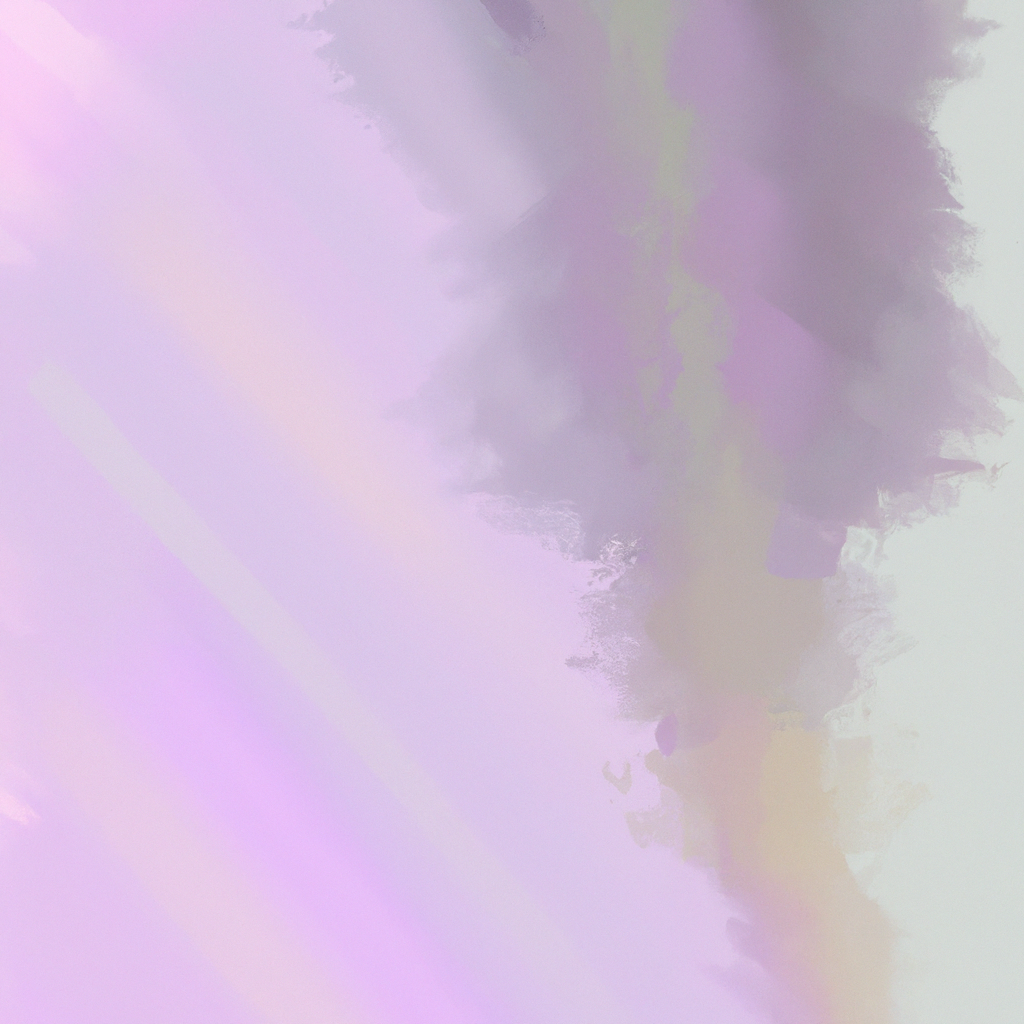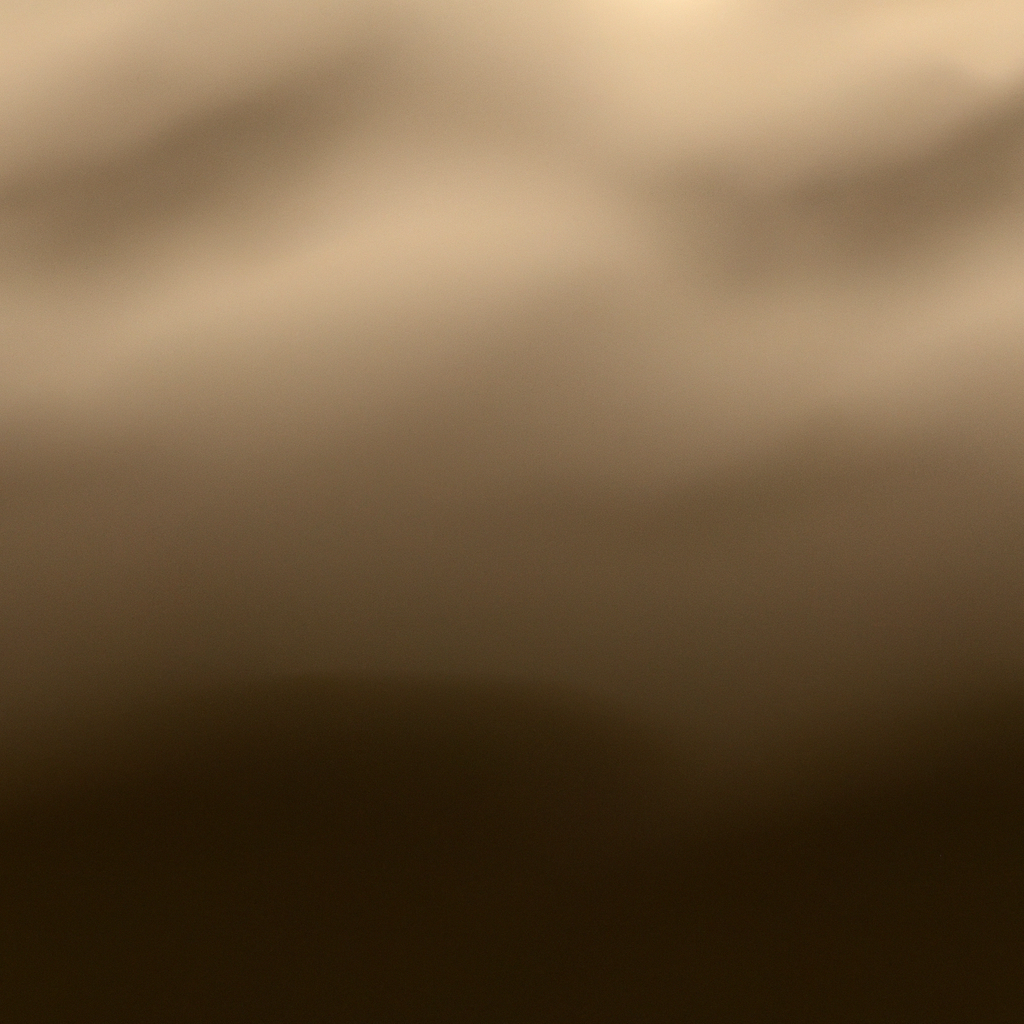Deciding whether to use React or Next for your web development projects is a critical choice that can influence performance, scalability, and long-term maintainability. Frontend frameworks and libraries evolve rapidly, and choosing the right tool can mean the difference between seamless growth and painful rewrites. React and Next.js are both leading solutions, but each serves unique needs. In this guide, we’ll unpack when to use React vs Next for your web development projects—so you can confidently select the technology that aligns with your goals.
Understanding the Fundamentals: React vs Next.js
Before deciding on a framework or library, clarity about each tool is essential. React is a powerful JavaScript library developed by Facebook for building user interfaces. It empowers developers to create reusable UI components, making frontend development efficient and scalable. On the other hand, Next.js, created by Vercel, is a React framework that adds server-side rendering, file-based routing, and many other optimizations on top of React’s core capabilities.
Although Next.js relies on React under the hood, it introduces features that extend far beyond the library. Thus, the decision between React and Next.js isn’t merely about one or the other—it’s about depth of functionality, project requirements, and developer experience.
The Strengths of Using React Alone
React remains the most popular frontend library for good reason. It shines in scenarios where you need highly interactive, dynamic interfaces with minimal opinionation about project structure.
Development Flexibility
One of React’s flagship features is its flexibility. Unlike opinionated frameworks, using React for your web development projects allows you to assemble your tech stack as needed. Whether you want to use Redux for state management, styled-components for CSS-in-JS, or your own routing logic, React accommodates.
Performance for Pure-SPA Projects
Single Page Applications (SPAs) where all content loads dynamically after the initial page load are React’s stronghold. If Search Engine Optimization (SEO) is not a top priority—perhaps in an internal dashboard, admin panel, or SaaS product—React’s client-side rendering model delivers swift, app-like responsiveness.
Active Ecosystem and Community
React enjoys broad adoption, a thriving community, and a huge ecosystem. For customizable UI building and component-based architectures, using React for your web development projects ensures access to thousands of ready-made components, integrations, and support forums.
The Power of Next.js: Elevating React Projects
Next.js is designed to level up the developer and user experience when you realize React alone doesn’t cover your needs.
SEO and Pre-rendering
One of Next.js’s greatest strengths is server-side rendering (SSR) and static site generation (SSG). These rendering strategies prepare your page content on the server, not the client, thus giving browsers and search engines faster, crawlable pages. When SEO matters—think marketing sites, blogs, and e-commerce stores—Next.js is a clear winner over standalone React for your web development projects.
Effortless Routing and Page Creation
Next.js features file-based routing, where the folder structure of your /pages directory directly determines your app’s URL structure. No need to configure third-party routers like React Router; Next.js handles this natively, allowing faster scaffolding and less boilerplate.
Performance and Optimization Features
Next.js automatically optimizes images, scripts, and resources out of the box. Features like Incremental Static Regeneration (ISR), smart bundling, code splitting, and API routes help developers deliver fast, modern experiences. Large-scale websites and performance-driven brands like TikTok, Hulu, and Nike leverage Next.js for its speed and reliability.
Zero Config and Fullstack Capabilities
While React is strictly a view library, Next.js extends into backend territory. You can build serverless APIs within your project, reducing the gap between frontend and backend development. The framework handles everything from TypeScript integration to environmental variable management, offering a modern fullstack experience with minimal manual configuration.
When to Use React for Your Web Development Projects
Crafting fast, dynamic, and interactive applications sometimes doesn’t require the added bells and whistles of Next.js. Here are situations where React is the optimal choice:
1. Building Complex Single Page Applications
- If your focus is on building a highly interactive SPA, such as a live dashboard, project management tool, or internal platform, using React for your web development projects offers simplicity and flexibility.
- With React, you avoid the overhead of SSR, SSG, and routing complexity you may not need.
2. Projects With Custom or Unconventional Routing Needs
- Some applications require dynamic or proprietary routing mechanisms. React lets you bring any third-party router or custom logic into the mix, giving you full control over navigation.
- This is particularly useful for apps that do not conform to standard URL patterns.
3. Non-Public, Authenticated or Internal Tools
- For products with no SEO requirements—such as internal company dashboards, admin panels, or private SaaS platforms—client-side rendering with React is often sufficient and faster to implement.
4. Lightweight Prototypes and MVPs
- Need to launch something quickly for validation? React's simplicity and vast ecosystem help you prototype efficiently with less configuration.
5. Project Teams with Experience Using React Plus Other Tools
- If your team is already well-versed in piecing together their build tools, routing, and configurations, React offers a familiar playground with unlimited customization.
When to Use Next.js for Your Web Development Projects
Next.js truly excels when your web development project requires out-of-the-box performance and scalability, as well as code organization and maintainability.
1. SEO-Driven Websites
- Marketing sites, e-commerce platforms, and news portals demand excellent SEO. Next.js’s SSR/SSG capabilities make your content accessible to search engines and shareable on social media.
- Developers at Smashing Magazine and Hashnode migrated their content-heavy platforms to Next.js specifically for its SEO edge.
2. Multi-Page Applications and Content-Heavy Projects
- Sites with dozens or hundreds of pages—blogs, documentation, or online magazines—benefit from Next.js's file-system-based routing and built-in optimizations.
- The ability to statically generate content or pre-render on the server saves time and effort.
3. Performance-Critical Apps
- Next.js’s automatic code splitting, smart asset optimization, and image component reduce initial load times, improving Core Web Vitals and user engagement.
- Brands like HashiCorp and Typeform leverage Next.js for its robust performance chops.
4. Fullstack or Serverless Requirements
- Next.js supports creating API endpoints within your project. This allows you to develop complete web experiences—from presentation to business logic—within a single codebase.
- Integration with Vercel makes it simple to deploy global, edge-optimized apps.
5. Developer Experience and Maintainability
- When your focus is on rapid development, scaling, and future-proofing, using Next.js for your web development projects offers strong opinions and architecture. This minimizes decision fatigue and enforces conventions, which is valuable for scaling teams.
Comparing React and Next.js: Key Considerations
The decision between React and Next.js for your web development projects often comes down to the following factors:
| Factor | React | Next.js |
|---|---|---|
| Rendering Model | Client-Side Only | SSR, SSG, ISR, CSR (hybrid) |
| Routing | Customizable, requires external router | File-based, automatic |
| SEO | Not ideal | Excellent, baked-in optimizations |
| Performance | Good (SPA) | Best-in-class for complex or content-heavy |
| Project Complexity | Low to medium | Medium to high, but with opinions |
| Fullstack Capabilities | Pure frontend | Supports serverless APIs |
| Build Configuration | Total control, manual | Zero-config defaults, extensible |
| Learning Curve | Lower, for small tasks | Slightly higher, but simplifies large-scale |
Industry Trends: Where Is the Web Heading?
Modern web development increasingly favors frameworks that support flexibility, server-side capabilities, and scalability. In the 2023 Stack Overflow Developer Survey, React retained its crown as the most used JavaScript library. However, adoption of Next.js has surged, as more organizations recognize the power of SSR and SSG for competitive SEO.
According to the State of JS 2023, developers reported increased satisfaction with Next.js due to its rich docs, active development, and smoother integration with newer backend architectures (such as edge computing and serverless). Some experts, including Vercel founder Guillermo Rauch, predict that hybrid rendering models like those offered by Next.js will form the backbone of future web development.
Common Pitfalls and How to Avoid Them
Making the wrong choice between React and Next.js can lead to unexpected maintenance challenges:
- Overengineering with Next.js: If your project doesn't benefit from SSR/SSG, using Next.js could add unnecessary complexity.
- Missing SEO Opportunities: Sticking with React for public-facing websites might impair SEO, leading to missed opportunities in content marketing.
- Premature Optimization: Evaluate whether performance features like ISR are essential for MVP launches, or if simplicity should take precedence.
Consult with experienced architects or conduct a requirements analysis before committing to a stack.
Best Practices for Making a Decision
When to use React vs Next for your web development projects is fundamentally about matching features to needs. Here’s a tested approach:
1. Define SEO and Content Needs. If maximizing search traffic and shareability is a goal, Next.js is the prime choice.
2. Assess Complexity. Opt for React for lighter-weight apps, proof-of-concepts, or internal tools.
3. Plan for Future Scale. If you anticipate evolving from a simple SPA to a content hub or growing platform, starting with Next.js provides room to expand.
4. Consider Your Team’s Expertise. If your developers excel at React but have limited familiarity with Next.js, consider upskilling. Both share the same core concepts, but Next.js’s learning curve is marginally steeper due to its extra features.
5. Review Deployment and Hosting Options. Next.js is optimized for serverless deployments (like Vercel or Netlify), while React apps are easily hosted as static assets on any CDN.
6. Prototype and Evaluate. Build small proofs-of-concept in both technologies for your context. Compare performance, DX (Developer Experience), and scalability.
Real-World Case Studies
Case Study 1: E-commerce Store
A fast-growing fashion retailer sought to boost organic traffic. Their original React-based SPA was underperforming in search, especially for product pages. After migrating to Next.js, they saw a 30% improvement in time-to-interactive and a 40% uptick in search-driven traffic, thanks to SSR and built-in performance enhancements.
Case Study 2: Internal Analytics Dashboard
A fintech company needed a performant tool for staff to analyze real-time market data. As SEO, SSR, and public visibility were non-issues, they opted for React instead of Next.js, simplifying the build and allowing rapid deployment while keeping development overhead low.
Conclusion: React vs Next.js—Choose Smartly, Scale Strategically
Choosing between React and Next.js for your web development projects is a strategic, future-facing decision. If you need maximum flexibility, are building SPAs without SEO needs, or develop internal, data-driven tools, React remains a robust option. However, when performance, SEO, and developer experience take center stage—especially for content-rich, public-facing sites—Next.js offers a compelling edge.
Analyze your unique context, future roadmaps, and technical requirements. Consider starting simple with React if your needs are modest, but don’t hesitate to harness Next.js’s feature set as your application grows or if SEO is mission-critical. By understanding when to use React vs Next for your web development projects, you’ll build faster, scale smarter, and delight users at every step.