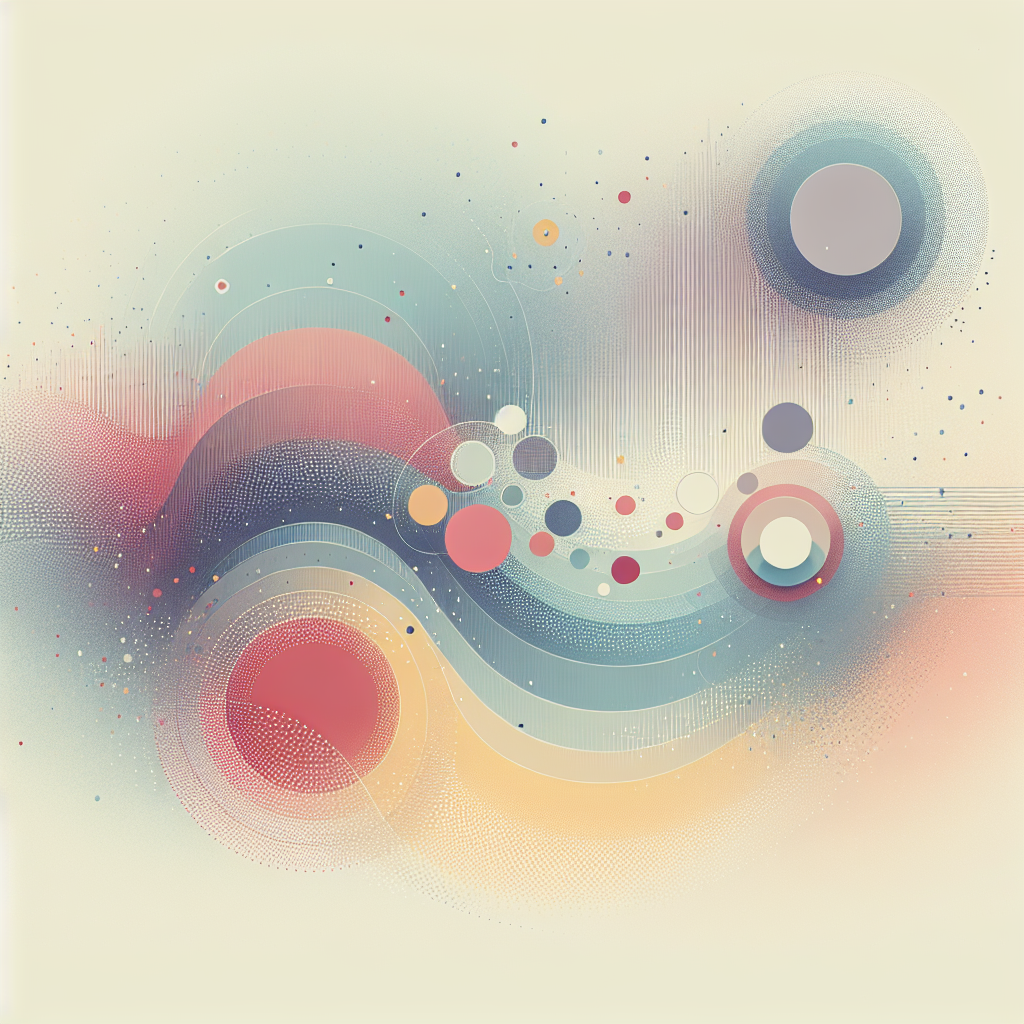Boosting your app's performance and scalability can often seem like a daunting task, especially with the myriad of technologies available today. However, by integrating Prisma, Next.js, and Supabase, you can craft a dynamic and scalable solution tailored to your specific needs. These three technologies, when combined, offer a harmonious balance of back-end efficiency, front-end performance, and seamless data storage.
Understanding the Trinity: Prisma, Next.js, and Supabase
Prisma: Streamlining Database Management
Prisma is an open-source database toolkit that simplifies database management by providing an intuitive data modeling language that abstracts complex SQL queries into simpler commands. Its type-safe database access experience and auto-generated queries can drastically reduce development time.
Key benefits of Prisma:
- Type Safety and Auto-completion: Mitigates errors during development by leveraging TypeScript.
- Schema-Driven Development: Automatic migrations based on schema changes.
- Query Optimization: Simplifies working with complex databases, enabling efficient data retrieval.
Next.js: The Future of React
Next.js, a React framework, is renowned for its server-side rendering (SSR) capabilities, static site generation, and built-in routing. It enables developers to create high-performance and SEO-optimized web applications with minimal configuration.
Advantages of Next.js:
- SEO and Performance: Improved load times and SEO through SSR and static site generation.
- Automatic Code Splitting: Helps in reducing the initial load time.
- Comprehensive Toolkit: Provides features like image optimization, API routes, and internationalization without additional setup.
Supabase: Open Source Firebase Alternative
Supabase offers a powerful combination of database and authentication solutions, positioning itself as an open-source alternative to Firebase. It automates your application’s backend workflows by providing real-time data handling, storage, and security.
Supabase strengths:
- Scalable Postgres Database: Powered by PostgreSQL, ensuring reliability and scalability.
- Real-time Subscriptions: Enables real-time updates via GraphQL subscriptions.
- Comprehensive Authentication: Secure user authentication and authorization systems.
Integrating Prisma, Next.js, and Supabase: A Step-by-Step Guide
Setting Up Your Environment
Step 1: Begin by setting up your Next.js project. You can easily initialize it using:
npx create-next-app@latest your-app-nameStep 2: Configure Prisma. First, install Prisma CLI and client into your Next.js project:
npm install @prisma/client @prisma/cliStep 3: Initialize Supabase. Create an account on Supabase, set up a new project, and note the API keys for later use.
Configuring the Database with Prisma
After installation, generate your Prisma schema:
npx prisma initIn your prisma/schema.prisma file, configure your database connection string obtained from Supabase.
Example:
datasource db {
provider = "postgresql"
url = env("DATABASE_URL")
}Define your data models within the same file. For instance:
model Post {
id Int @id @default(autoincrement())
title String
content String
}Run the following command to apply migrations and generate the Prisma Client:
npx prisma migrate dev --name init
npx prisma generateExploiting Next.js for Frontend Development
With Next.js, create dynamic pages and routes effortlessly. Use built-in API routes to connect your frontend with the backend logic, using Prisma for database interactions.
Example API Route:
// pages/api/posts.js
import { PrismaClient } from '@prisma/client'
const prisma = new PrismaClient()
export default async function handler(req, res) {
if (req.method === 'POST') {
const { title, content } = req.body
const newPost = await prisma.post.create({
data: { title, content },
})
res.json(newPost)
} else if (req.method === 'GET') {
const posts = await prisma.post.findMany()
res.json(posts)
}
}Connecting with Supabase for Real-time Functionality
Supabase's real-time capabilities can be harnessed within your Next.js application to enhance user experience. Here’s how you can set up real-time listeners in your app:
import { createClient } from '@supabase/supabase-js'
const supabaseUrl = 'https://your-project-url.supabase.co'
const supabaseKey = 'public-anon-key'
const supabase = createClient(supabaseUrl, supabaseKey)
supabase
.from('posts')
.on('*', payload => {
console.log('Change received:', payload)
})
.subscribe()Performance and SEO Considerations
Leveraging Next.js for server-side rendering will significantly enhance your app's SEO. Pages server-rendered are more indexable by search engines, enriching discoverability.
Performance Tips:
- Utilize Next.js Image Optimization for faster loading.
- Implement Lazy Loading using dynamic imports.
- Use the Profiler API provided by React for optimizing component performance.
Security and Scalability
Security: Supabase ensures robust security with row-level permissions, allowing you to define who can access or modify data right down to individual rows.
Scalability: The combination of serverless architecture from Next.js and the horizontally scalable PostgreSQL from Supabase supports your app’s growth trajectory efficiently.
Community and Ecosystem
Joining the vibrant communities behind Prisma, Next.js, and Supabase can unlock vast resources. With rapid updates and widespread adoption, the technologies benefit from active developer contributions, ensuring long-term support and innovation.
Conclusion
By integrating Prisma, Next.js, and Supabase, you're not just building an app; you're constructing a cutting-edge solution that efficiently manages data, optimizes performance, and scales seamlessly. This trio, with its ideal blend of backend and frontend capabilities, empowers developers to focus on creating engaging user experiences without compromising on functionality or speed.
Embrace the possibilities these technologies offer and set a solid foundation for your app’s success. With continuous advances and community support, your app is well-positioned to thrive in a competitive digital landscape.