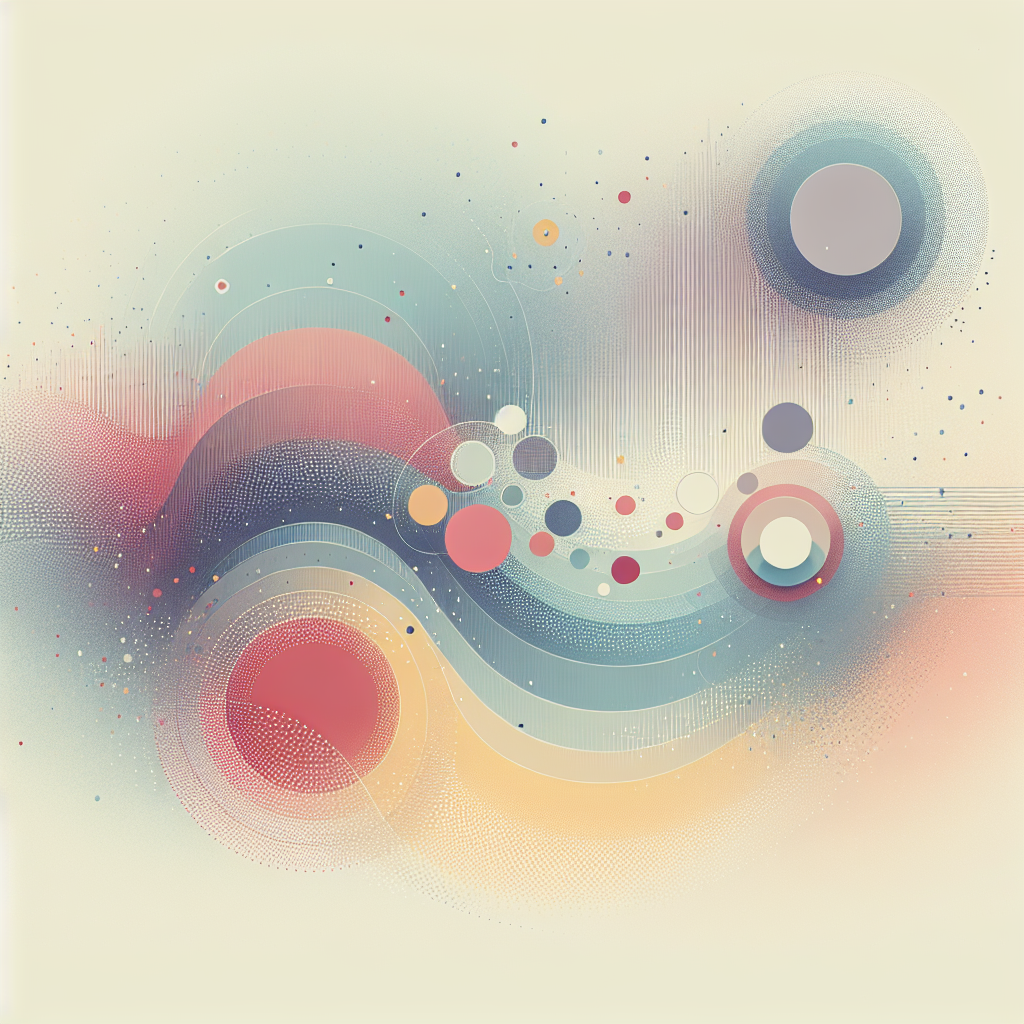In today’s fast-paced digital landscape, efficient database management is paramount. Whether you’re a startup scaling rapidly or a well-established organization looking to refine processes, harnessing the right tools can significantly streamline your operations. If you're using Supabase for your backend needs, Prisma Migrate might just be the key to enhancing your database management strategy.
Prisma Migrate, an indispensable tool for many developers, simplifies the complex task of database migrations. By integrating Prisma Migrate within Supabase, you can enjoy a seamless workflow that boosts productivity and minimizes errors. Let's delve into how this integration can transform your database operations, providing both efficiency and reliability.
Understanding Supabase and Prisma Migrate
Supabase is an open-source Firebase alternative, providing the backend tools you need to build and run your applications. It offers a suite of features including an SQL database, authentication, real-time subscriptions, and storage. With its ability to deploy a scalable backend quickly, Supabase has emerged as a formidable choice for developers aiming to launch applications swiftly without compromising on functionality.
On the other hand, Prisma Migrate is a powerful tool for managing your database schema migrations. It allows developers to evolve and maintain database schemas over time with ease. Known for its intuitive nature, Prisma Migrate provides a robust way to handle database structure changes seamlessly.
Why Integrate Prisma Migrate with Supabase?
Effortless Schema Evolution
One of the most significant benefits of using Prisma Migrate in Supabase is the streamlined evolution of your database schema. Database changes are inevitable, and as your application grows, your schema needs to adapt. Prisma Migrate automates much of this process, reducing the potential for human error and making the schema evolution painless.
Enhanced Collaboration
Prisma Migrate’s declarative data modeling enhances collaboration among teams. By maintaining a clear, human-readable schema file, teams can communicate database changes more effectively. This transparency is particularly beneficial in environments where developers frequently change, ensuring continuity and understanding of database structure across the board.
Rollbacks and Version Control
One critical feature offered by Prisma Migrate is the ability to perform rollbacks. Mistakes happen, and sometimes migrations introduce unintended issues. With Prisma Migrate, rolling back to a previous database state is straightforward, ensuring that your system remains stable. This capability, combined with version control, provides a safety net that allows teams to experiment confidently.
Implementing Prisma Migrate in Supabase
To successfully integrate Prisma Migrate within your Supabase project, follow these steps:
-
Set Up Your Supabase Project
Begin by creating a new project in Supabase. Once set up, you will have access to the Supabase dashboard, where you can manage your database and configure settings. Ensure your Postgres database is ready for Prisma migrations.
-
Install Prisma and Setup a Local Environment
Integrate Prisma into your project by installing the necessary packages. Using a local environment ensures that you can safely test database migrations before deploying them to production.
npm install prisma --save-dev npx prisma initThese commands install Prisma and initialize its setup in your project directory.
-
Define Your Data Model
Prisma uses a schema file (
schema.prisma) to define your data model. This file is crucial as it informs the subsequent migration steps. Define your database tables, ensuring that they reflect your application’s needs. -
Execute Migrations with Prisma Migrate
With your data model defined, use Prisma Migrate to execute migrations:
npx prisma migrate dev --name initThis command will generate migration files and apply them to your database, keeping your local schema and production database in sync.
-
Deploy to Production
Once satisfied with your local tests, you can deploy the migrations to your Supabase database, ensuring that your production environment is updated in line with your development setup.
Best Practices When Using Prisma Migrate in Supabase
Regular Backups
Despite the reliability of tools like Prisma Migrate, regular database backups are a non-negotiable best practice. Supabase makes it easy to perform backups, which you should schedule to coincide with major migrations or application updates.
Monitor and Log Migrations
Keeping a detailed log of migrations and related changes is essential. Use Supabase’s logging capabilities to monitor database access and changes over time. This practice aids in troubleshooting and audits.
Stay Updated
Both Supabase and Prisma constantly evolve, introducing new features and improvements. Stay abreast of updates to maximize the benefits of both platforms. Engaging with community forums and official documentation can provide insights into best practices and upcoming changes.
Expert Insights and Future Trends
The tech industry continuously evolves, and database management is no exception. Industry experts predict an increased reliance on automated migration tools like Prisma Migrate. As applications grow more complex, the ability to seamlessly manage database schemas without extensive downtime will be crucial.
Furthermore, as Supabase expands its offerings, integration capabilities with tools like Prisma will likely deepen, providing even more robust solutions for developers. Remaining adaptable and open to new tools will be a significant advantage for any development team.
Conclusion
Integrating Prisma Migrate within your Supabase workflow can transform how you handle database management. By reducing the complexity and potential for error, it frees developers to focus on what matters—building exceptional applications. As you streamline your database operations, you'll find newfound agility and confidence, enabling your team to meet and exceed project goals.
Harness the power of Prisma Migrate and Supabase today, and set your projects on a path to success with seamless database migrations that keep up with your ambitions.