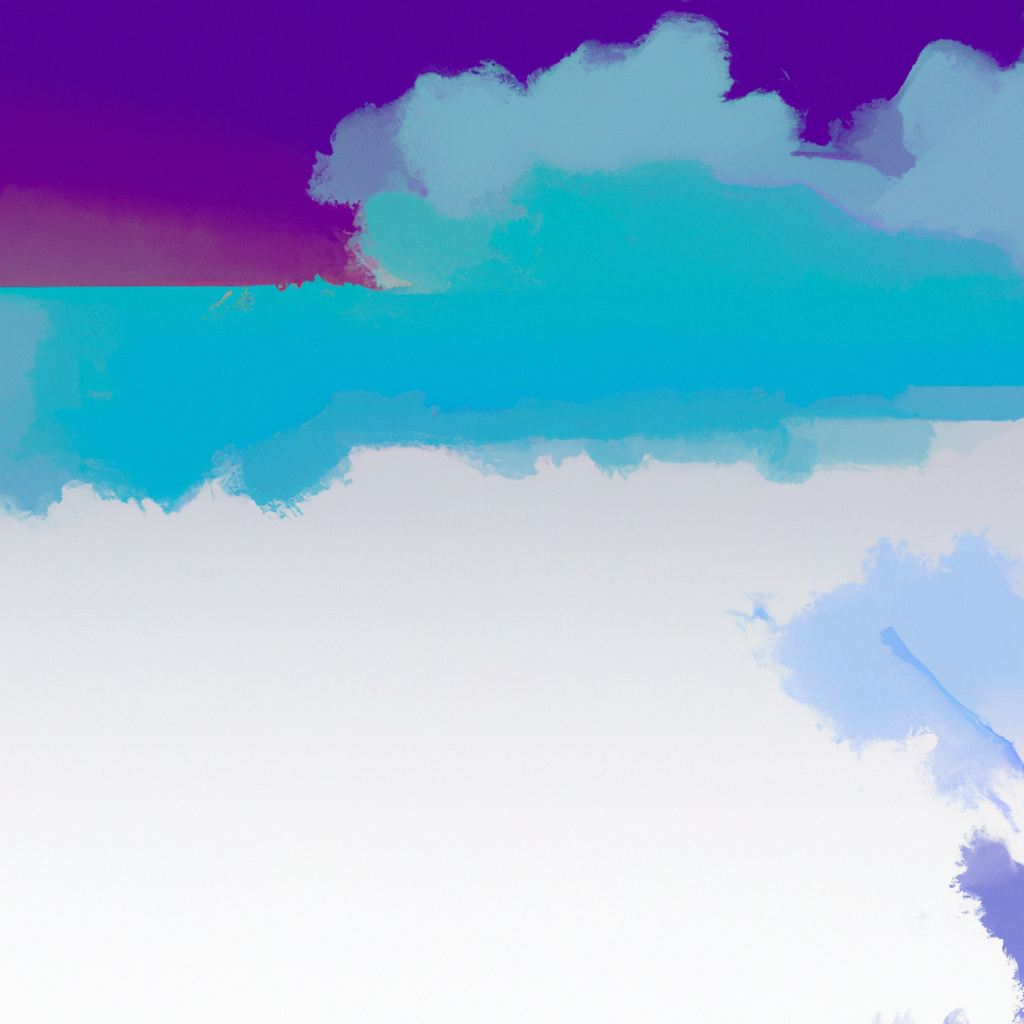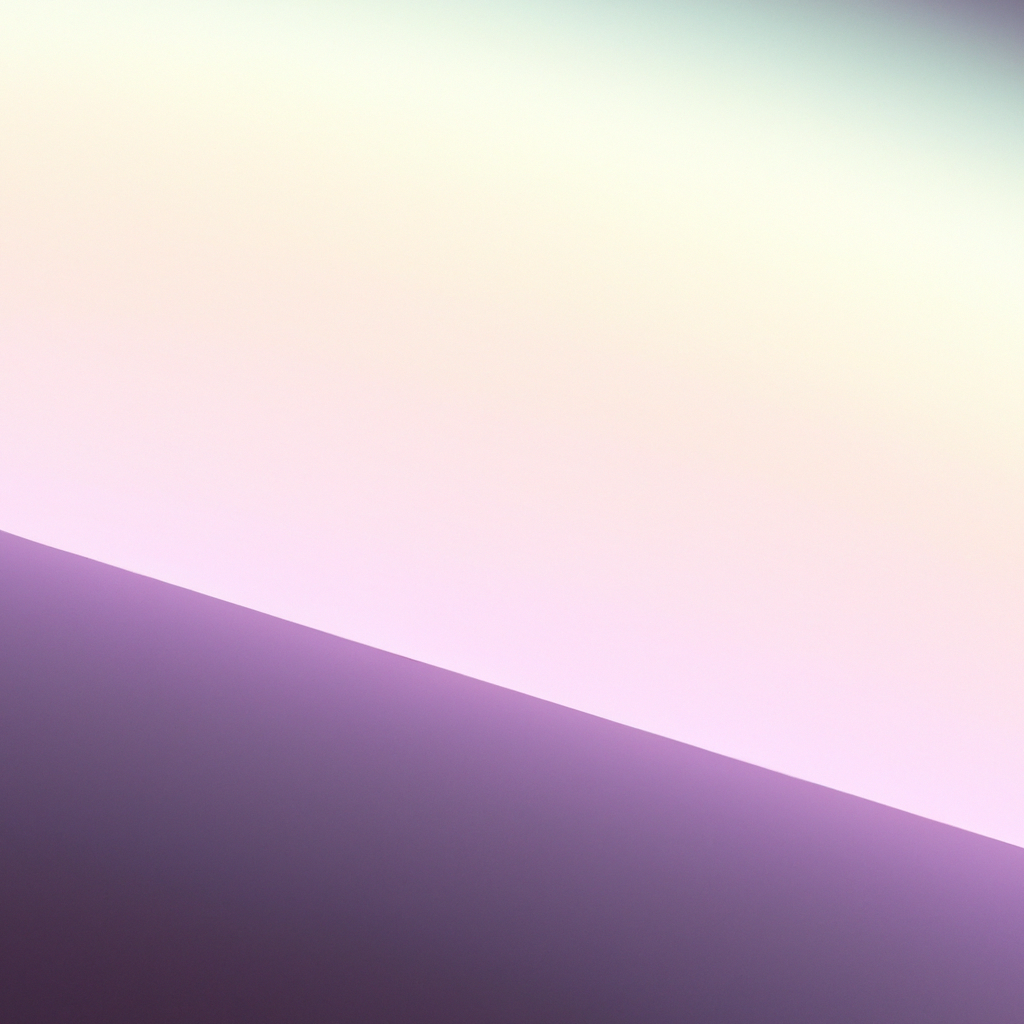There's a seismic shift underway in the world of application architecture, and it's being powered by the rise of serverless computing. For developers striving to innovate without the headache of server management, serverless apps represent agility, scalability, and cost efficiency rolled into one. If you're curious about how to harness this transformative model—especially using AWS Lambda—this comprehensive beginner’s guide to building serverless apps with AWS Lambda will set you firmly on the right path.
What Is Serverless Computing?
Before diving into AWS Lambda, it’s crucial to demystify the term “serverless.” Contrary to what the name suggests, serverless doesn’t mean applications run without servers. Instead, serverless computing abstracts away infrastructure management, enabling you to focus solely on writing and deploying code. Cloud providers like AWS handle provisioning, scaling, and maintaining servers behind the scenes, reducing operational overhead and letting your team move faster.
An Introduction to AWS Lambda
AWS Lambda is Amazon Web Services’ event-driven compute service, allowing you to run small units of code, called “functions,” in response to events—without provisioning or managing any servers. When building serverless apps with AWS Lambda, your code can respond swiftly to HTTP requests, file uploads, task scheduling, and integration with over a hundred AWS services.
With just a few lines of code deployed in Lambda, you can execute powerful workflows—from backend APIs to real-time data processing—with zero worries about server uptime or capacity planning.
Key Benefits of Building Serverless Apps with AWS Lambda
1. Seamless Scaling
One of the main attractions of building serverless apps with AWS Lambda is its ability to scale transparently. Lambda automatically manages concurrency and resource allocation, ensuring your application can handle anything from a trickle of requests to a sudden flood of traffic, all without manual intervention.
2. Optimized Cost Structure
AWS Lambda charges you only for the compute resources consumed during code execution, billed down to the millisecond. This “pay-as-you-go” model is ideal for unpredictable or spiky workloads, making serverless apps with AWS Lambda highly cost-effective for businesses of any size.
3. Rapid Iteration and Deployment
Serverless frameworks like AWS Lambda simplify the deployment cycle. Since there’s no complex infrastructure setup, you can push changes faster and reduce the risk of configuration errors. This leads to quicker iterations, smoother testing, and a more agile development process.
4. Integrated Ecosystem
AWS Lambda doesn’t operate in isolation—it integrates with numerous AWS services like API Gateway, DynamoDB, S3, and more. This synergy enables you to build complete serverless architectures that play well together, leveraging AWS’s robust security, monitoring, and scalability.
Core Concepts for Beginners
Before your first foray into serverless apps with AWS Lambda, it pays to master these foundational concepts:
- Function: Your deployable unit of code, triggered by events
- Event Source: The trigger for your Lambda function (e.g., an HTTP request via API Gateway, file upload to S3, database change in DynamoDB)
- Execution Role: The AWS IAM permissions Lambda assumes to access resources
- Handler: The entry point in your code that processes events and initiates responses
- Timeout and Memory Allocation: Define how long a function can run and how much memory it can use
Understanding these terms will help you navigate AWS Lambda’s settings and create efficient, effective serverless applications.
How Serverless Apps with AWS Lambda Work
When you build serverless apps with AWS Lambda, your workflow typically looks like this:
- Write Your Code: Author your Lambda function in supported languages such as Python, Node.js, Java, or Go.
- Configure the Trigger: Attach your function to an event source such as API Gateway for REST/HTTP APIs or S3 for object triggers.
- Define Permissions: Assign an IAM execution role to grant your Lambda function access to required AWS resources.
- Deploy and Test: Upload your code through the AWS console, CLI, or deployment tools, then test your function to ensure it responds correctly to events.
- Monitor and Optimize: Use AWS CloudWatch for logs, metrics, and alerts to refine your Lambda functions’ performance and reliability.
Step-By-Step Guide: Building Your First Serverless App with AWS Lambda
Let’s walk through the process of creating a simple serverless app with AWS Lambda. Our sample use case: a REST API endpoint for saving messages to a DynamoDB table.
Step 1: Set Up Your AWS Account
To get started with building serverless apps with AWS Lambda, you’ll need an AWS account. If you don’t already have one, sign up at AWS’s website.
Step 2: Install Development Tools
For local development, install:
- AWS CLI: For interacting with AWS services from your terminal
- AWS SAM or Serverless Framework: Toolkits for building and deploying serverless apps with AWS Lambda
- Node.js, Python, or your preferred language runtime
Step 3: Author the Lambda Function
Here’s a sample Node.js handler that saves incoming messages:
const AWS = require('aws-sdk');
const dynamoDb = new AWS.DynamoDB.DocumentClient();
exports.handler = async (event) => {
const body = JSON.parse(event.body);
const params = {
TableName: process.env.TABLE_NAME,
Item: {
id: Date.now().toString(),
message: body.message
}
};
await dynamoDb.put(params).promise();
return {
statusCode: 200,
body: JSON.stringify({ message: 'Message saved!' }),
};
};Step 4: Create and Configure the DynamoDB Table
- In the AWS Console, create a DynamoDB table (e.g.,
Messages) with a primary key ofid. - Grant your Lambda function permission to write to this table via its IAM role.
Step 5: Deploy the Lambda Function
Using AWS SAM, your template (template.yaml) might look like this:
Resources:
MessageFunction:
Type: AWS::Serverless::Function
Properties:
Handler: index.handler
Runtime: nodejs18.x
Environment:
Variables:
TABLE_NAME: !Ref MessageTable
Policies:
- DynamoDBCrudPolicy:
TableName: !Ref MessageTable
Events:
ApiEvent:
Type: Api
Properties:
Path: /messages
Method: post
MessageTable:
Type: AWS::DynamoDB::Table
Properties:
TableName: Messages
AttributeDefinitions:
- AttributeName: id
AttributeType: S
KeySchema:
- AttributeName: id
KeyType: HASH
BillingMode: PAY_PER_REQUESTDeploy your resources with sam deploy.
Step 6: Test the Endpoint
Once deployed, use curl or Postman to call your API Gateway endpoint:
POST /messages
{
"message": "Hello, serverless world!"
}
Check DynamoDB to see your message safely stored—no servers, no fuss.
Best Practices for Serverless Apps with AWS Lambda
1. Keep Functions Focused
Each Lambda function should serve a single, clear purpose—ideally mapped closely to a single event or workflow step. Granular functions are easier to maintain, test, and reuse.
2. Optimize Cold Starts
While AWS Lambda scales on demand, infrequent invocations might lead to “cold starts” where function containers are spun up from scratch, causing latency. Using lighter runtimes (like Node.js), minimizing initialization code, and employing solutions like Provisioned Concurrency reduce cold start times.
3. Secure Environment Variables
Never hard-code sensitive information. Instead, store secrets in AWS Secrets Manager or Systems Manager Parameter Store, and reference them from your Lambda environment securely.
4. Monitor, Log, and Alert
AWS Lambda integrates with CloudWatch for robust monitoring. Set up detailed metrics, centralized logging, and actionable alerts to detect and resolve anomalies.
5. Automate Deployment
Embrace automated CI/CD pipelines for deploying your serverless apps with AWS Lambda. Tools like AWS CodePipeline or third-party services ensure consistent, reliable deployments.
6. Mind Service Limits
Be aware of AWS Lambda limits such as maximum execution time (15 minutes), payload sizes, and concurrent executions. Monitor usage and request increases if your workloads grow.
Common Challenges and How to Overcome Them
While building serverless apps with AWS Lambda brings measurable benefits, be prepared for potential pitfalls:
- Vendor Lock-in: Heavily using proprietary AWS services may reduce portability. Use open standards and modularize code where feasible.
- State Management: Serverless functions are stateless. Persist data in DynamoDB, S3, or other databases designed for cloud-native architectures.
- Complex Architectures: As your app grows, managing triggers, permissions, and cross-service logic can become intricate. Employ Infrastructure as Code (IaC) and comprehensive documentation.
Popular Use Cases for Serverless Apps with AWS Lambda
Curious about what you can actually build? Here are popular applications:
- RESTful APIs: Rapidly launch APIs with API Gateway + Lambda
- Real-Time File Processing: Automate image resizing or data processing on new S3 uploads
- Event-Driven Workflows: Respond in near real-time to database changes, queuing systems, or IoT events
- Scheduled Tasks: Replace cron jobs with architecture that’s always off—except when running tasks
Comparing Serverless Apps with AWS Lambda to Traditional Architectures
Why move from monoliths or containers to serverless apps with AWS Lambda? Here’s what sets serverless apart:
- No Server Management: No VMs to patch, no containers to orchestrate
- Dynamic Scaling: Auto-scaling from zero to thousands of requests per second
- Cost-Efficiency: Only pay for the compute you use
- Rapid Development: Infrastructure as code and event-driven logic accelerate time to market
Serverless isn’t a fit for every scenario—long-running, stateful, or compute-intensive workloads may warrant other approaches. But for a majority of modern event-driven applications, serverless stands as a compelling model.
The Future of Serverless Apps with AWS Lambda
The field of serverless is rapidly evolving. AWS Lambda continues to expand its feature set with support for new runtimes, longer execution times, and advanced monitoring. As organizations pursue digital transformation and automation at scale, serverless apps with AWS Lambda will play a central role in shaping cloud-native best practices.
Resources to Deepen Your Serverless Expertise
Ready to go deeper? Check out:
- AWS Lambda Documentation
- AWS Serverless Application Model (SAM)
- Serverless Framework
- Community forums and open-source repositories for real-world examples
Conclusion
Building serverless apps with AWS Lambda empowers developers and organizations to create robust, event-driven solutions while slashing infrastructure overhead and boosting innovation. From configuring your first Lambda function to orchestrating full-scale APIs, the serverless approach opens a new world of opportunity—allowing you to deliver value faster, scale effortlessly, and focus on what truly matters: your product.
Whether you’re just getting started or looking to refine an existing stack, embracing the fundamentals and best practices highlighted in this guide will help you unlock the full potential of serverless apps with AWS Lambda. Now’s the time to experiment, iterate, and join the serverless revolution in modern cloud development.