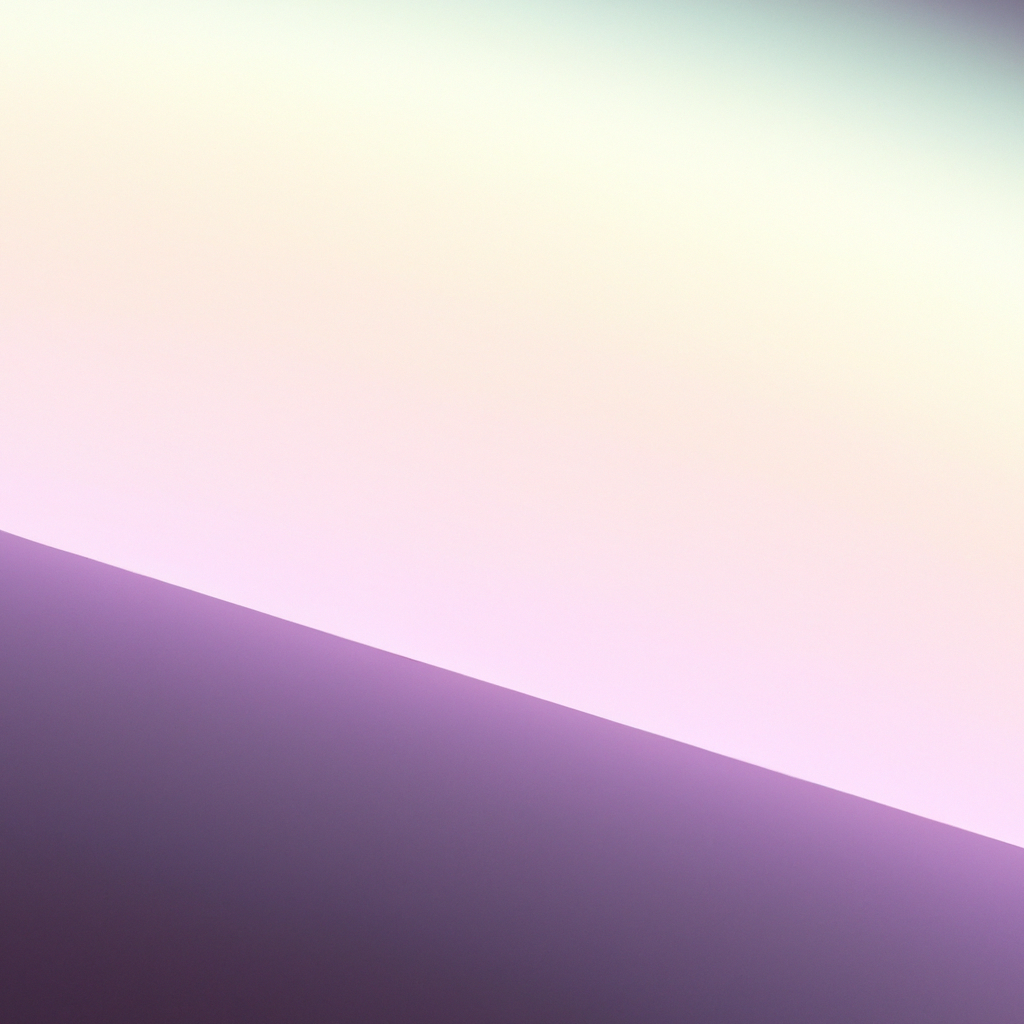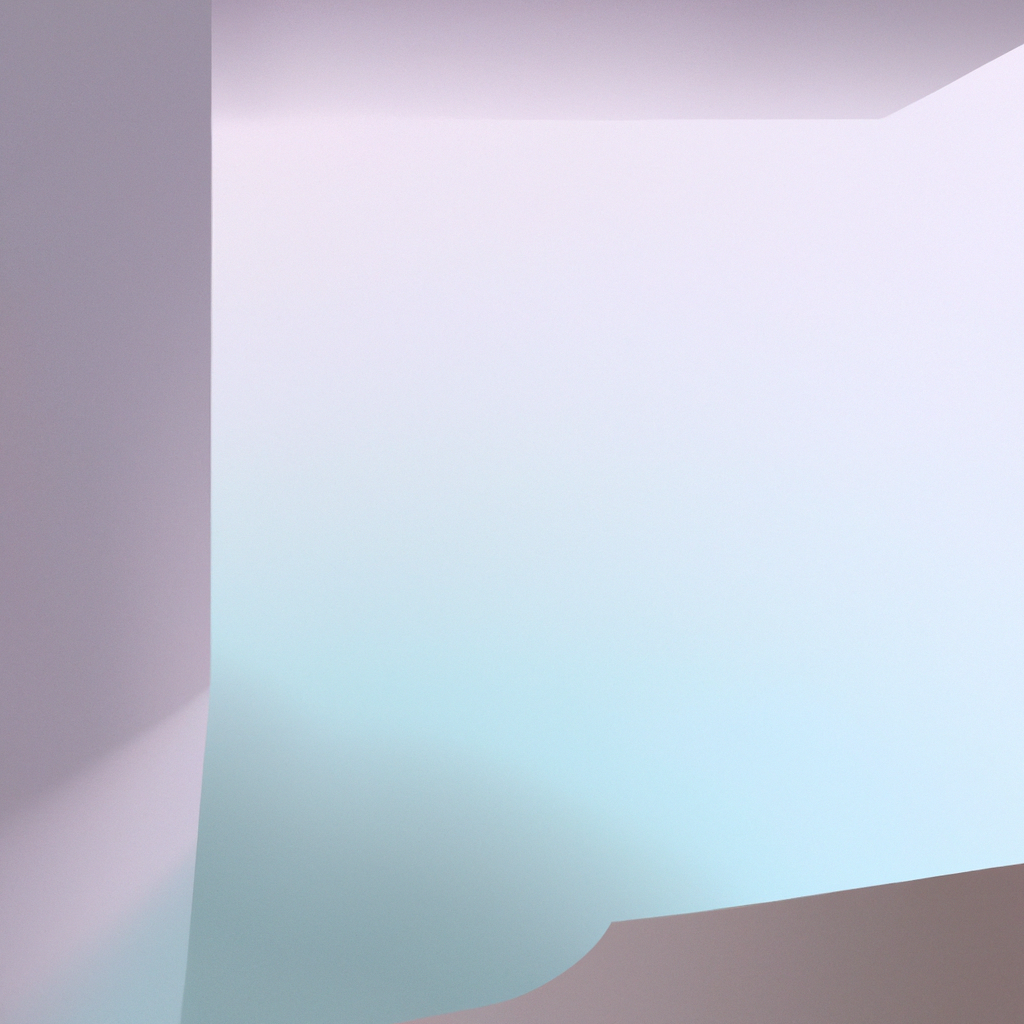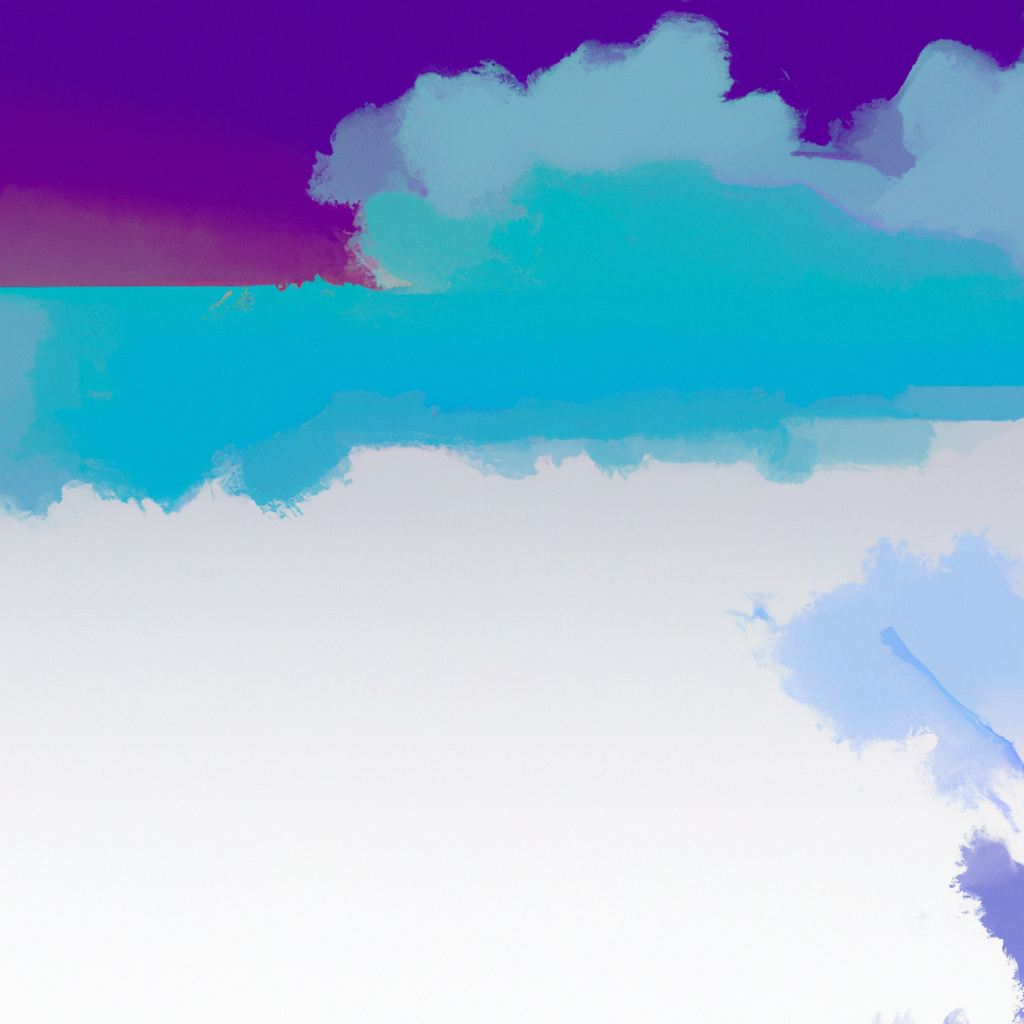Deploying your React app on AWS can be the secret ingredient that transforms a standard project into a high-performing, scalable, and secure application. With myriad options and best practices available, it’s easy to get overwhelmed. Choosing the best way to deploy React apps on AWS, however, can mean the difference between endless headaches and seamless user experiences. Whether you’re a solo developer launching your first portfolio or an enterprise team serving millions, understanding how to use AWS to its fullest potential is vital.
In this comprehensive guide, we’ll explore the best ways to deploy React apps on AWS effectively. We’ll break down top deployment methods, dissect strategies for optimizing performance, discuss automation, and highlight industry-grade security practices. This article is designed to walk you through deployment from development to production while keeping scalability and cost-efficiency at the forefront.
Why AWS is Ideal for React App Deployment
Amazon Web Services offers a dynamic suite of cloud-based solutions that perfectly complements the needs of modern web applications. When you deploy React apps on AWS, you tap into massive global infrastructure, high availability, managed services, and robust DevOps tools—all of which enable rapid releases and resilient architecture.
Key Benefits Include
- Elastic scalability: Apps automatically scale to handle increased traffic without manual intervention.
- Affordability: Pay-as-you-go pricing minimizes upfront investment.
- Security: AWS’s industry compliance ensures your data and applications stay protected.
- Ease of integration: Native tools like AWS CodePipeline and AWS Amplify simplify complex operations.
Choosing the Right Deployment Strategy
Not all React applications have the same requirements. To pick the best way to deploy React apps on AWS, consider factors such as expected traffic, budget, desired automation, and long-term maintenance. Let's explore the most popular and effective deployment options:
1. AWS Amplify: The Fast Track to Production
AWS Amplify is designed with front-end and full-stack developers in mind, offering a fast and simple way to deploy React apps on AWS. It's especially popular for teams prioritizing agility and streamlined workflows.
Amplify Benefits:
- Zero-config deployment: Push your code to GitHub, GitLab, or Bitbucket, connect the repo to Amplify, and let AWS handle the rest.
- Continuous deployment: Git-based workflow ensures every commit can trigger a build and deployment pipeline.
- Integrated features: Out-of-the-box support for authentication, data storage, APIs, and hosting.
Step-by-Step Deployment with Amplify:
- Connect your repository: Link your project to Amplify via the AWS console.
- Configure build settings: Use the default or custom
.ymlbuild scripts. - Deploy: Your app is auto-built and hosted on a subdomain or custom domain.
Amplify is arguably the best way to deploy React apps on AWS when you want minimal configuration and scalably host static websites or serverless backends.
2. Amazon S3 and CloudFront: Ultra-Fast Static Site Hosting
For static React apps, the classic combination of Amazon S3 and CloudFront delivers blazing speeds and high global availability.
How it works:
- Build your React app to generate static files (
npm run build). - Upload the build directory’s contents to an S3 bucket configured for web hosting.
- Use CloudFront to distribute content globally, reducing latency for end users.
Why choose S3 + CloudFront?
- Simplicity: No server management is required.
- Security: Take advantage of AWS Identity and Access Management (IAM) and SSL for secure delivery.
- Performance: CloudFront’s edge locations cache your content near users.
When speed, cost-savings, and ease of use matter, deploying React apps on AWS using S3 and CloudFront is a tried-and-true strategy.
3. Elastic Beanstalk: Managed Infrastructure for Full-Stack Apps
If your React app communicates with backend servers (Node.js, Express, etc.), AWS Elastic Beanstalk provides a flexible platform for deploying and managing both client and server code.
Key features:
- Managed environment: Beanstalk automates infrastructure provisioning, deployment, monitoring, and scaling.
- Hybrid support: Host static front-end assets (with S3 and CloudFront) and dynamic backend code in tandem.
Deployment steps:
- Package front-end and back-end code according to Beanstalk’s recommended file structure.
- Use the AWS CLI or console to deploy your project.
- Let Beanstalk handle load balancing, scaling, and health monitoring.
For developers seeking greater control without managing low-level infrastructure, this is a highly effective way to deploy React apps on AWS.
4. EC2 and Docker: Maximum Flexibility
Some organizations require more control over their environments. Leveraging Amazon EC2 with Docker containers offers total customization:
- Build your React app and place the static files in a Docker container.
- Configure Nginx or Apache to serve the built static files.
- Spin up EC2 instances and deploy containers using ECS, EKS, or plain EC2.
This method appeals to those wanting granular control over every aspect of their deployment, though it requires more manual setup and maintenance.
5. AWS Lambda and Serverless: For Dynamic Sites with Static Front-ends
Pair static hosting (S3 + CloudFront or Amplify) with AWS Lambda for dynamic back-end operations—creating highly scalable, cost-effective, and maintenance-free architectures.
- The React front-end remains static, while Lambda functions process API requests or server-side rendering tasks.
- Deploy back-end logic with AWS API Gateway + Lambda, then integrate your React app via REST or GraphQL APIs.
Embracing serverless frameworks can often be the best way to deploy React apps on AWS when operational simplicity and scalability are top priorities.
Optimizing Deployment for Performance
Once you’ve chosen a deployment path, continuous optimization is crucial to ensure your React app delights users no matter where they access it.
Caching Strategies
- CloudFront Edge Caching: Serve assets from locations nearest to the user.
- Browser caching: Leverage cache headers to avoid unnecessary remote requests.
Image and Asset Optimization
- Use tools like ImageKit or Cloudinary for dynamic image resizing.
- Utilize lazy loading and SVGs for maximum efficiency.
Minification and Compression
- Ensure your React build process leverages minifying and Gzip/Brotli compression for JavaScript, CSS, and HTML.
HTTPS and Security Headers
- Configure S3 or CloudFront distributions with SSL certificates.
- Set security headers (Content Security Policy, X-Frame-Options) for proactive defense against exploits.
Automating CI/CD Pipelines
Effective deployment doesn’t stop at hosting. Automating your continuous integration and continuous delivery (CI/CD) workflow is essential for agile teams.
The AWS-native Approach
- AWS CodePipeline: Connects your repository (CodeCommit, GitHub) to CodeBuild and CodeDeploy for streamlined build-test-deploy cycles.
- Amplify Console: Automates build, test, and deploy steps with every Git push.
- Notifications & Rollbacks: Integrate Amazon SNS or Lambda for alerts and auto-recovery.
Third-Party CI/CD Tools
Services such as GitHub Actions, CircleCI, and TravisCI can be easily integrated with AWS deployment targets for advanced workflows and rule-based deployments.
Automated pipelines drastically improve the quality and consistency of your updates, making it the best way to deploy React apps on AWS for professional development teams.
Monitoring, Logging & Cost Management
Reliability means staying informed. Robust monitoring and smart cost control ensure your React app remains both performant and sustainable.
Monitoring Tools
- AWS CloudWatch: Tracks application metrics, logs, and custom alerts.
- AWS X-Ray: Visualizes app performance and identifies bottlenecks for serverless and back-end code.
Logging Best Practices
- Implement centralized logging with Amazon CloudWatch Logs.
- Set up alarms on error thresholds or deployment failures.
Controlling Costs
- Regularly review resource allocations and usage in the AWS Billing console.
- Use S3 lifecycle policies and CloudFront cache strategies to minimize storage and request fees.
Security Considerations for React Apps on AWS
Security is woven into every step of deploying React apps on AWS. You must safeguard user data and application integrity.
Best Practices
- Enable encryption in transit (SSL/TLS) and at rest (S3 server-side encryption).
- Apply least-privilege IAM policies for deployment services and users.
- Regularly update dependency versions to patch vulnerabilities.
- Restrict public access to S3 buckets and secure CloudFront distributions.
Tips for Successful Production Deployments
Deploying React apps on AWS effectively extends beyond the initial launch. Keep your setup robust with these advanced tips:
- Leverage Blue/Green Deployments: Reduce downtime by routing traffic between old and new environments using Elastic Beanstalk or CodeDeploy.
- Adopt Infrastructure as Code: Use AWS CloudFormation or Terraform to version and replicate your infrastructure in minutes.
- Proactive Scaling: Configure Auto Scaling on Elastic Beanstalk or EC2 to handle unpredictable traffic spikes.
Comparing Costs for Each Method
Understanding the economic impact is crucial for picking the best way to deploy React apps on AWS for your situation.
- Amplify and S3/CloudFront: Minimal cost for moderate traffic due to pay-per-use models.
- Elastic Beanstalk/ECS/EKS: Costs rise with additional compute resources and more complex infrastructure.
- Lambda (Serverless): No cost when not used; ideal for on-demand scalability and rapid iteration.
Always use the AWS Pricing Calculator to estimate long-term costs based on your traffic, storage, and compute needs.
Common Pitfalls to Avoid
Even with the best plans, certain pitfalls can derail your deployment process:
- Underestimating cold start impacts with Lambda for dynamic rendering.
- Misconfiguring cache invalidation in CloudFront, leading to stale assets after updates.
- Omitting source maps during production deployments—crucial for debugging.
- Over-provisioning resources on EC2, leading to unnecessary cost.
Vigilance and regular review of your infrastructure keep your deployments secure, agile, and affordable.
Conclusion: The Best Way to Deploy React Apps on AWS
Successfully deploying React apps on AWS hinges on choosing a strategy that aligns with your team’s needs, skill set, and growth expectations. From start-up MVPs to global-scale SaaS platforms, AWS offers a tailored path:
- For fast, full-featured hosting with minimal hassle, AWS Amplify stands out.
- For pure static sites, S3 + CloudFront provide unbeatable speed.
- Hybrid and back-end-heavy apps shine with Elastic Beanstalk or EC2 with Docker.
- Serverless is the ideal modern approach for ultra-flexible scalability.
As AWS continues to evolve, so do the options to deploy React apps on AWS effectively. Stick to robust CI/CD pipelines, automate tasks, monitor performance, optimize for cost, and never compromise on security.
Whether optimizing for developer simplicity or engineering for peak global performance, there’s a best way to deploy React apps on AWS suited to every project. Start small, iterate often, and let AWS’s cloud power your innovation.