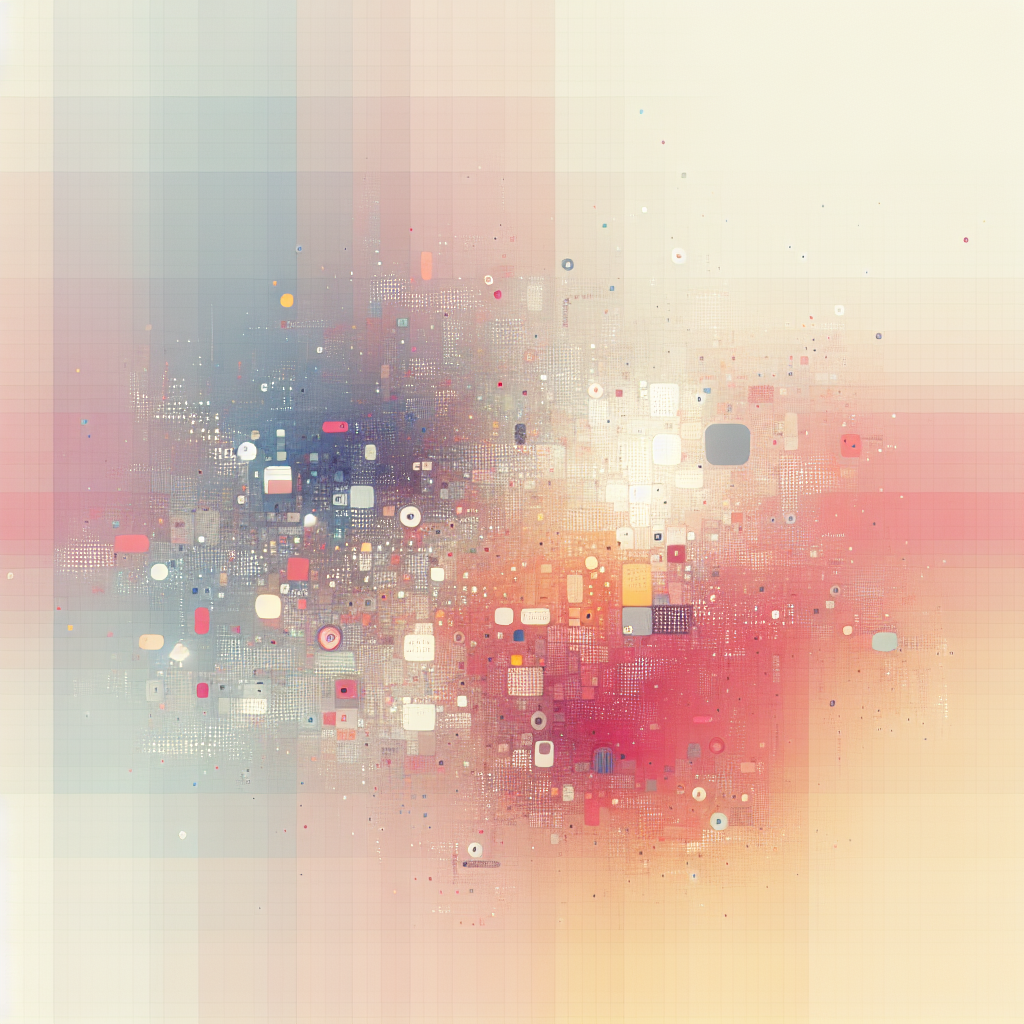In the rapidly evolving landscape of app development, leveraging the right tools can significantly elevate your project's success. Two such tools that have gained substantial traction are Prisma and Supabase. Combining Prisma with Supabase can unlock enhanced functionality, streamline development processes, and optimize your application’s performance. In this article, we'll explore the myriad benefits of using Prisma with Supabase and why this combination can be a game-changer for developers.
Understanding Prisma and Supabase
What is Prisma?
Prisma is a next-generation ORM (Object-Relational Mapping) tool that streamlines database interactions and enhances developer productivity. It provides a type-safe API to interact with your database, reducing errors and improving code quality. With features such as automated migrations, a feature-rich client, and intuitive schema definitions, Prisma simplifies database management tasks.
What is Supabase?
Supabase is an open-source alternative to Firebase, offering a comprehensive Backend-as-a-Service (BaaS) platform. It includes a real-time database, authentication, and storage, simplifying the complexities of back-end development. Built on top of PostgreSQL, Supabase supports SQL queries and scales effortlessly with your application’s needs.
Why Use Prisma with Supabase?
Seamless Integration
Combining Prisma with Supabase offers seamless integration. Supabase's adherence to SQL standards aligns perfectly with Prisma's capabilities, enabling smooth data management and access. This compatibility is pivotal for developers who prefer SQL databases like PostgreSQL but wish to leverage Prisma’s modern ORM functionalities.
Enhanced Developer Productivity
Using Prisma with Supabase significantly boosts developer productivity. Prisma’s auto-generated query builders and type-safe API minimize coding errors, enabling developers to focus on building features rather than managing database intricacies. Supabase, on the other hand, provides ready-to-use back-end functionalities, reducing the time needed to set up authentication and real-time data handling.
Real-time Data Handling
One of the standout features of Supabase is its support for real-time data synchronization. This feature is crucial for applications requiring instant updates, such as collaborative tools or live data dashboards. Integrating Prisma allows you to harness these capabilities while maintaining concise and clear data queries, enabling responsive and dynamic applications.
Key Features and Benefits
Type Safety
Prisma provides type safety, a critical feature that prevents many runtime errors by catching type mismatches at compile time. This leads to fewer bugs and more robust applications. When used with Supabase, you benefit from a strongly-typed schema that ensures data integrity and consistency across your application.
Automated Migrations
Database migrations can be challenging, especially as your application evolves. Prisma’s automated migration system simplifies this process by allowing seamless schema evolution without downtime. With Supabase's PostgreSQL foundations, these migrations become even more efficient, enabling continuous development and deployment.
Scalability and Performance
Supabase is built on PostgreSQL, a powerful and scalable database solution. It ensures your application can handle growing data volumes and user requests. When paired with Prisma, you enjoy optimized data access patterns and efficient query execution, further enhancing the scalability and performance of your app.
Community and Ecosystem
Both Prisma and Supabase boast vibrant, active communities offering extensive documentation and community support. Being open-source, they foster contributions and innovation, providing you with cutting-edge features and a broad ecosystem of plugins and integrations.
Getting Started
Setting Up Prisma with Supabase
-
Initialize Prisma: Start by installing Prisma CLI and initializing it in your project. This step sets up the configuration and generates necessary files.
-
Connect to Supabase: Using the connection string provided by Supabase, configure Prisma to communicate with your Supabase database.
-
Define Your Data Model: Use Prisma schema to define your data models, aligning them with your database structure.
-
Generate Prisma Client: Run Prisma’s generate command to create a type-safe client tailored to your data model.
-
Integrate in Your Application: Seamlessly integrate Prisma client into your application logic, utilizing Supabase for back-end services such as authentication.
Best Practices
-
Code Management: Use version control and maintain a clean schema with well-defined data models.
-
Testing: Regularly test your application to ensure integration stability and catch errors early.
-
Optimized Queries: Leverage Prisma's query capabilities to write optimized and efficient database queries.
Real-world Applications
Developers have successfully leveraged Prisma with Supabase across various domains:
-
E-commerce Platforms: These apps benefit from real-time inventory updates and user-specific recommendations.
-
Social Media: Real-time notifications and updates enhance user engagement.
-
Collaboration Tools: Applications like project management software require consistent and rapid data synchronization.
Conclusion
Enhancing your app by combining Prisma with Supabase offers significant advantages in terms of productivity, scalability, and functionality. This powerful duo allows you to build robust, type-safe applications efficiently, balancing modern development practices with real-time capabilities. Whether you're crafting a simple project or a complex enterprise solution, implementing Prisma with Supabase can unlock new opportunities in your development journey.
By understanding the intricacies and benefits of each tool, and strategically combining them, you position your application for success in the fast-paced world of technology. Embrace this combination to elevate your development processes and deliver exceptional applications that stand out in the competitive market.
Engage with the community, explore the ecosystem, and start building your apps more effectively today!