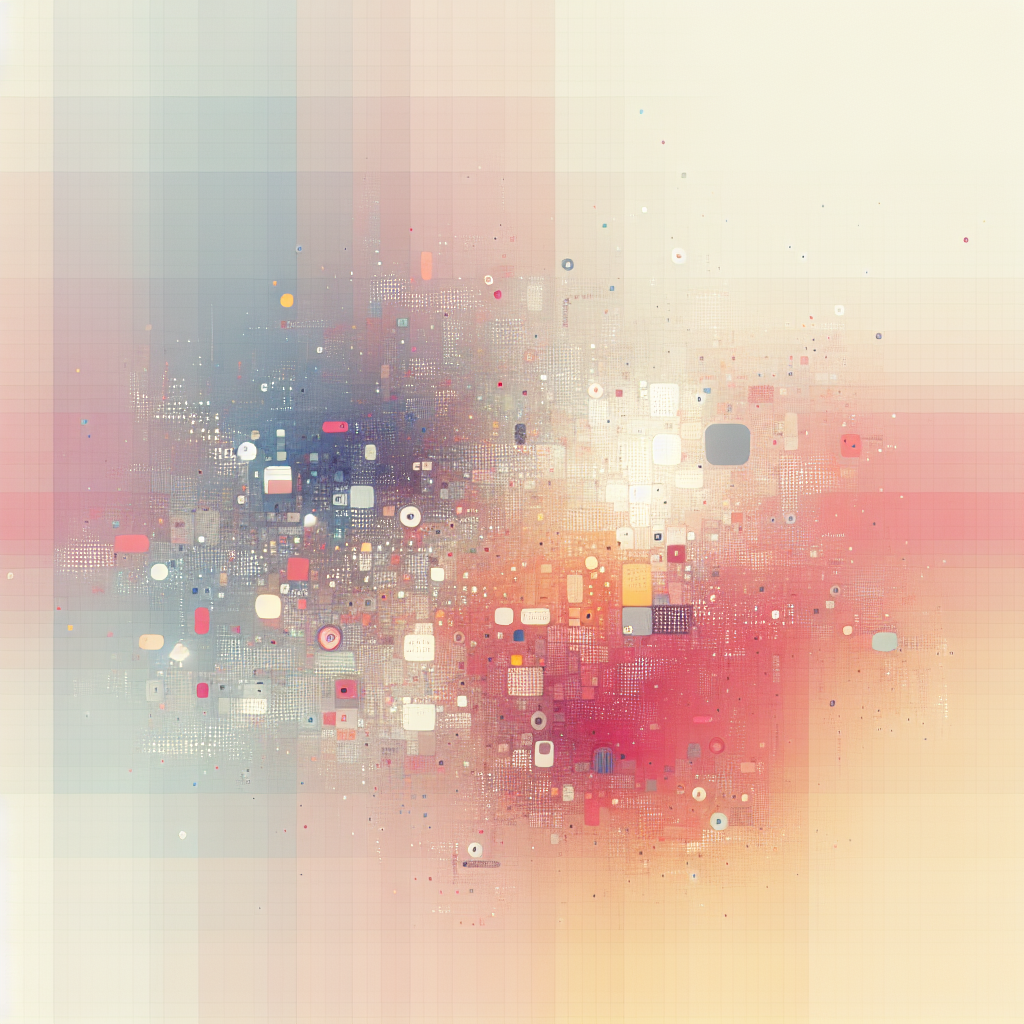Integrating Supabase with Prisma for databases is an intriguing approach that modern developers are increasingly adopting to enhance their full-stack applications. Supabase, an open-source alternative to Firebase, offers a robust backend-as-a-service solution leveraging PostgreSQL, while Prisma serves as a powerful ORM (Object-Relational Mapping) tool that streamlines database management for JavaScript and TypeScript applications. This guide aims to explore the seamless integration of these two tools, allowing you to harness their collective benefits effectively.
Understanding Supabase and Prisma
Before diving into the integration process, let's examine what makes Supabase and Prisma ideal companions for database management.
Supabase Overview
Supabase offers a backend service that simplifies the process of building full-featured applications. With real-time capabilities, automatic APIs, and authentication support, it leverages PostgreSQL's relational database features and comes with the bonus of being open-source. This makes it a versatile choice for developers seeking flexibility and control.
Prisma Overview
Prisma is renowned for its ability to interact with databases, providing developers with type-safe database queries and robust migrations. Its intuitive data model outmatches traditional ORMs by enabling developers to easily manage complex database schemas in modern applications.
Why Integrate Supabase with Prisma?
Integrating Supabase with Prisma offers several advantages:
- Type Safety: Prisma introduces compile-time checks and type safety into your database queries.
- Ease of Use: Both tools emphasize developer experience, with straightforward interfaces and excellent documentation.
- Real-time Updates: Supabase transforms PostgreSQL into a real-time engine, and combined with Prisma, it delivers seamless data management.
- Scalability: Together, they cater to applications that require high scalability without compromising performance or security.
Step-by-Step Guide to Integration
1. Initial Setup
Creating a Supabase Project
Begin by setting up your Supabase environment:
- Visit the Supabase website and sign up or log in.
- Create a new project, selecting the desired region and database size.
- Secure critical credentials, such as API keys, connection strings, and admin passwords. Storing these safely is critical for maintaining access and security.
Setting up Prisma
Make sure your development environment is ready for Prisma:
- Install Node.js, as it's necessary for running Prisma.
- Within your project directory, execute
npm init -yto initiate your Node.js project. - Next, install Prisma with the command
npm install @prisma/cli --save-dev.
2. Connecting Prisma to Supabase
Defining the Database Schema
Prisma models your database schema in a declarative way:
- Initialize Prisma using
npx prisma init, which creates a/prismadirectory with aschema.prismafile. - Edit
schema.prismato define your database models. This file acts as a blueprint for your database structure.
datasource db {
provider = "postgresql"
url = env("DATABASE_URL")
}
generator client {
provider = "prisma-client-js"
}
model User {
id Int @id @default(autoincrement())
email String @unique
name String?
}Database Connection
- Add your Supabase database connection string to the
.envfile. This typically looks like:
DATABASE_URL="postgresql://user:password@host:port/database"
- Replace placeholders with your Supabase credentials.
3. Managing Data with Prisma
Generating Prisma Client
Run the command npx prisma generate to create the Prisma client, a tailored data access library based on your schema. This client allows you to perform CRUD operations with type-safe queries.
Implementing CRUD Operations
Here's a simple example using Prisma Client to handle basic operations:
const { PrismaClient } = require('@prisma/client');
const prisma = new PrismaClient();
async function main() {
// Create a new user
const newUser = await prisma.user.create({
data: {
email: 'jane.doe@example.com',
name: 'Jane Doe',
},
});
console.log(`Created user: `, newUser);
// Read all users
const allUsers = await prisma.user.findMany();
console.log('Users: ', allUsers);
}
main()
.then(async () => {
await prisma.$disconnect();
})
.catch(async (e) => {
console.error(e);
await prisma.$disconnect();
process.exit(1);
});4. Real-Time Capabilities
Leveraging Supabase's Real-Time Features
Supabase integrates real-time functionality transparently. By default, any changes in your Supabase database are immediately mirrored in connected clients.
- Utilize Supabase's API to listen for real-time updates and adjustments in your application logic as needed.
import { createClient } from '@supabase/supabase-js';
const supabaseUrl = 'https://xyzcompany.supabase.co';
const supabaseKey = 'public-anon-key';
const supabase = createClient(supabaseUrl, supabaseKey);
supabase
.from('user')
.on('INSERT', payload => {
console.log('New user added!', payload);
})
.subscribe();Advanced Techniques and Considerations
Migrating Database Schemas
Prisma provides tools for migrating your database effortlessly:
- Use
npx prisma migrate devto apply pending migrations in a development environment. - For production,
npx prisma migrate deployensures that migrations are safely executed.
Security Best Practices
- Regularly update access permissions within Supabase to restrict unauthorized access.
- Ensure sensitive data is encrypted in transit and at rest.
- Routinely audit logs for any suspicious or unauthorized activities.
Current Trends and Expert Opinions
Integrating cloud-based solutions like Supabase with ORMs such as Prisma is increasingly favored by tech companies seeking efficiency and scalability without sacrificing performance. Expert developers appreciate these tools for their developer-centric design and ability to reduce technical debt in the long run.
Ray Example, a software architect, highlights, "The combination of Supabase and Prisma allows developers to focus on building features rather than managing infrastructure. Their tight integration ensures a smooth development experience, particularly in teams aiming for agile delivery."
Conclusion
Integrating Supabase with Prisma for databases offers an enriching path for developers seeking to maximize productivity and efficiency. By following this guide, you are equipped to seamlessly merge these powerful tools within your projects, driving enhanced performance and scalability. With thorough understanding and strategic implementation, Supabase and Prisma together form an unbeatable foundation for modern, data-driven applications.
Embrace this integration today and watch as it transforms your development process into a more streamlined, efficient, and gratifying endeavor.