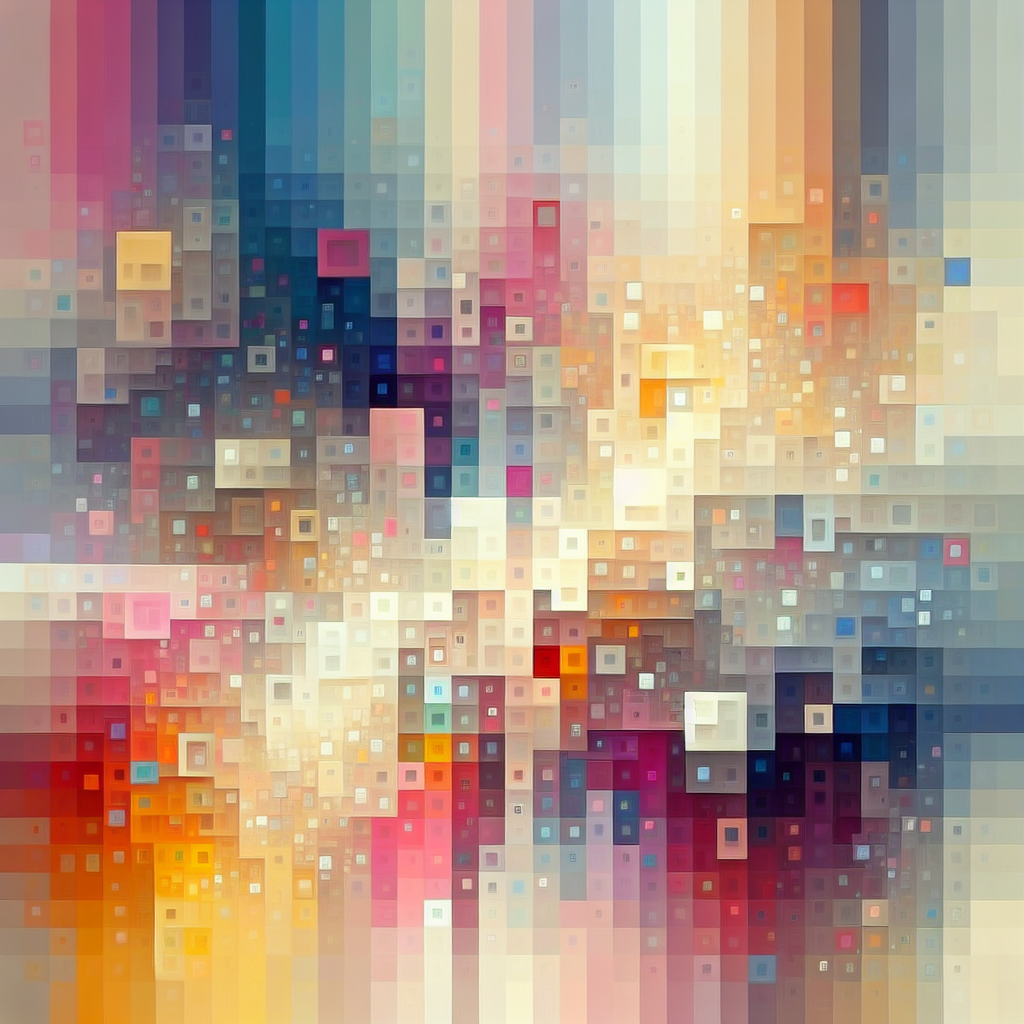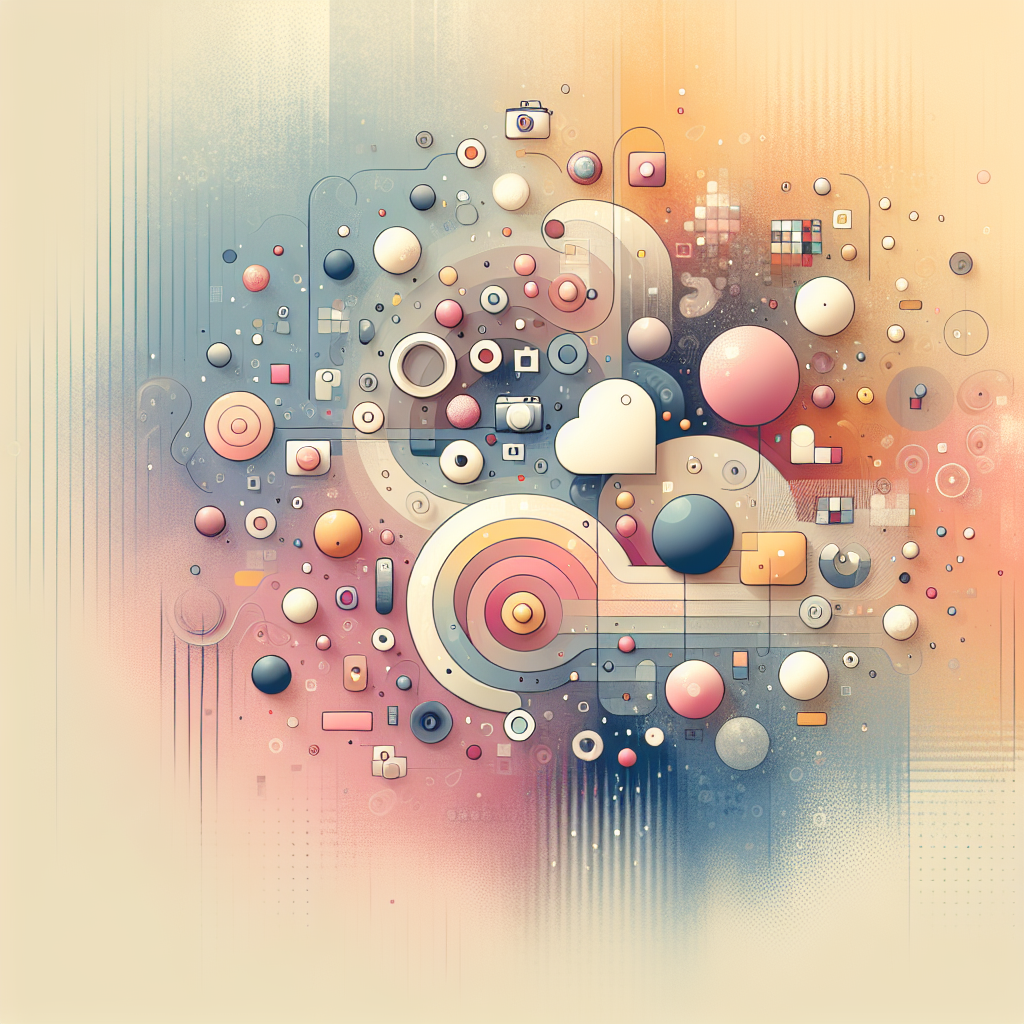Navigating the complexities of integrating Prisma with Supabase can sometimes present challenges, particularly during the migration process. Ensuring a smooth experience requires both careful planning and technical acumen. In this guide, we'll explore common Prisma Supabase migration issues and provide clear solutions to help you overcome them.
Understanding the Prisma-Supabase Relationship
Prisma and Supabase are powerful tools, each with distinct strengths. Prisma, a next-generation ORM, offers a type-safe and flexible approach to database management. On the other hand, Supabase serves as an open-source alternative to Firebase, offering real-time database capabilities and seamless authentication. Together, these tools can enhance your application development, but integrating them requires careful attention to detail.
Common Migration Challenges
Successfully migrating databases with Prisma and Supabase involves anticipating several potential pitfalls. Below are some of the most common issues along with strategies to resolve them:
-
Schema Mismatches
A common issue during migration is schema mismatches between Prisma and Supabase. This can lead to errors during data retrieval or updates. First, ensure that your Prisma schema aligns perfectly with your Supabase setup. Use Prisma's introspection feature to automatically generate a schema that matches your existing Supabase database structure.
-
Compatibility Problems
Prisma and Supabase may display version compatibility issues, manifesting as errors during migration processes. Regularly update both Prisma and Supabase packages to the latest versions to minimize compatibility problems. Staying current with software updates ensures that you benefit from recent bug fixes and performance improvements.
-
Data Type Inconsistencies
Differing data types between Prisma and Supabase can cause migration headaches. Pay particular attention to fields such as text, integers, and dates. Ensure that data types are consistent across both platforms by specifying exact data types in your Prisma schema that match those within your Supabase tables.
-
Authentication and Authorization Issues
Integrating Prisma with Supabase's authentication system can raise complications, especially concerning user permissions. Make sure you define robust roles and permissions within Supabase, and reflect these constraints within your Prisma models. Properly embedding these permissions is crucial for maintaining application security.
-
Connection Timeout Errors
Network issues can lead to connection timeouts during migrations. Mitigate these by optimizing your database connection configurations in Prisma. Consider increasing your timeout settings or optimizing pool sizes to handle larger migration workloads more efficiently.
Implementing Solutions
Armed with a deeper understanding of potential problems, let's delve into effective solutions:
-
Automate Schema Consistency
Employ tools like Prisma’s
db pushandmigrate devcommands to automate schema updates and maintain consistent definitions between Prisma and Supabase. This ensures your application logic aligns with database constraints and keeps your systems in sync. -
Leverage Prisma and Supabase Communities
Both Prisma and Supabase have active developer communities. Engage with these forums for shared wisdom and insights. Participation can reveal novel strategies for overcoming peculiar migration issues and staying up-to-date on emerging best practices.
-
Monitor and Optimize Database Performance
Consider implementing tools for real-time monitoring of your Supabase databases, which can help identify performance bottlenecks or unoptimized queries that may impede migration. Tools like Supabase Studio provide insights necessary for optimizing performance.
Navigating Version Control
Maintaining version control over your Prisma and Supabase environments is paramount in mitigating migration headaches. Implement CI/CD pipelines to automate tests and detect migration issues early in the development process. Version-lock your dependencies and ensure you document schema changes meticulously.
Delve into Best Practices
To ensure smooth migrations in the future, integrate these best practices into your development workflow:
-
Comprehensive Testing
Before executing migrations in a live environment, conduct thorough testing in a staging setup. This environment should closely mirror production settings, helping to identify potential pitfalls without risking data integrity.
-
Data Backup Protocols
Always maintain robust data backup protocols. Regular backups ensure quick recovery in the event of a migration failure, safeguarding your data against corruption or loss.
-
Collaborative Code Reviews
Encourage collaborative code reviews among your team to catch potential issues before they escalate. Peer review processes can uncover schema inconsistencies or logic errors that might be overlooked otherwise.
Industry Trends and Expert Insights
Staying informed about industry trends helps navigate the evolving landscape of technology stacks. For instance, the growing focus on serverless architectures is influencing how developers perceive migration processes between platforms like Prisma and Supabase. Expert opinions suggest leaning towards flexible, microservices-driven architectures to decouple considerations like database migrations from broader system concerns.
Conclusion
Prisma Supabase migration issues can be daunting, but with the right strategies, you can navigate this complex landscape successfully. By understanding common migration hurdles and implementing tailored solutions, you can leverage the strengths of both platforms to enrich your development experience. With the insights offered in this guide, you're well-equipped to streamline your Prisma-Supabase migrations, ensuring both efficiency and data integrity.
Maintain a proactive approach by engaging with community resources, adopting industry best practices, and continually monitoring your integrations. This not only enhances your current projects but also prepares you for future challenges in the evolving world of application development.