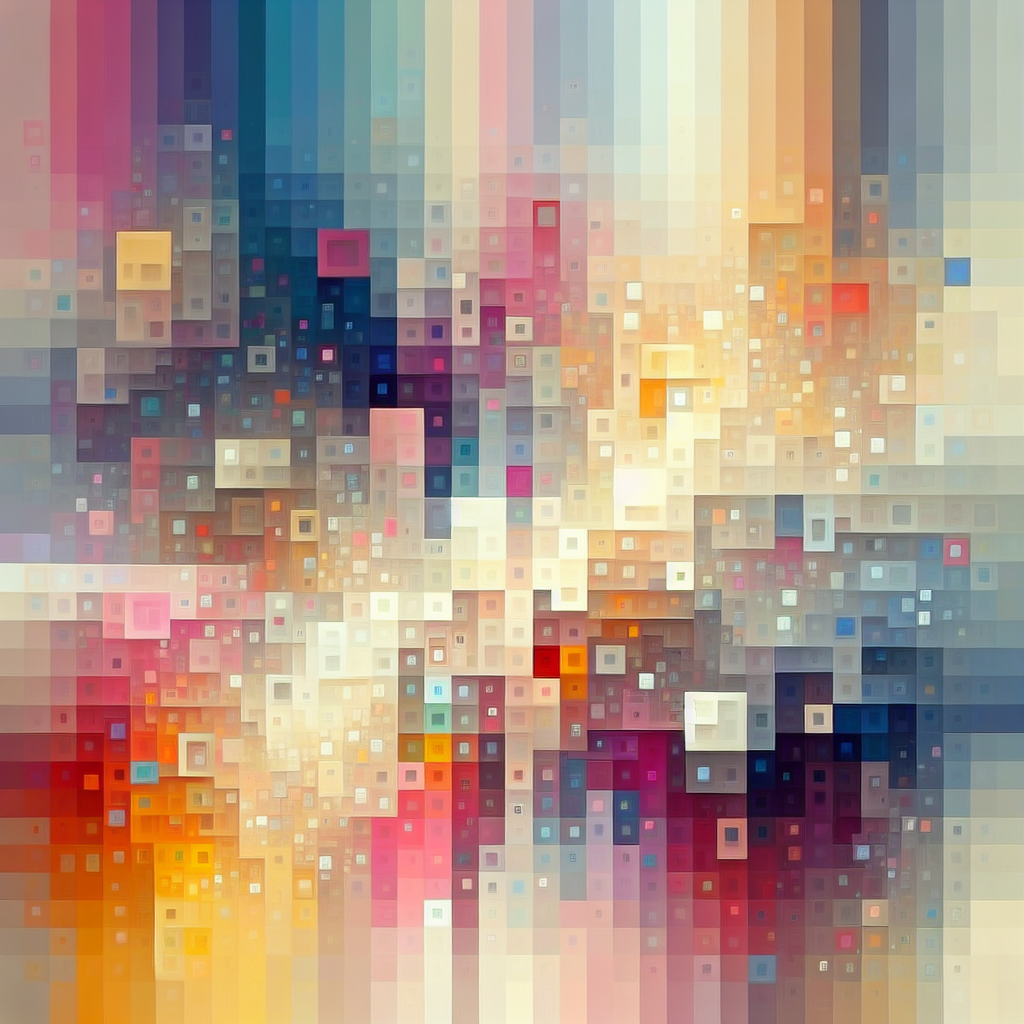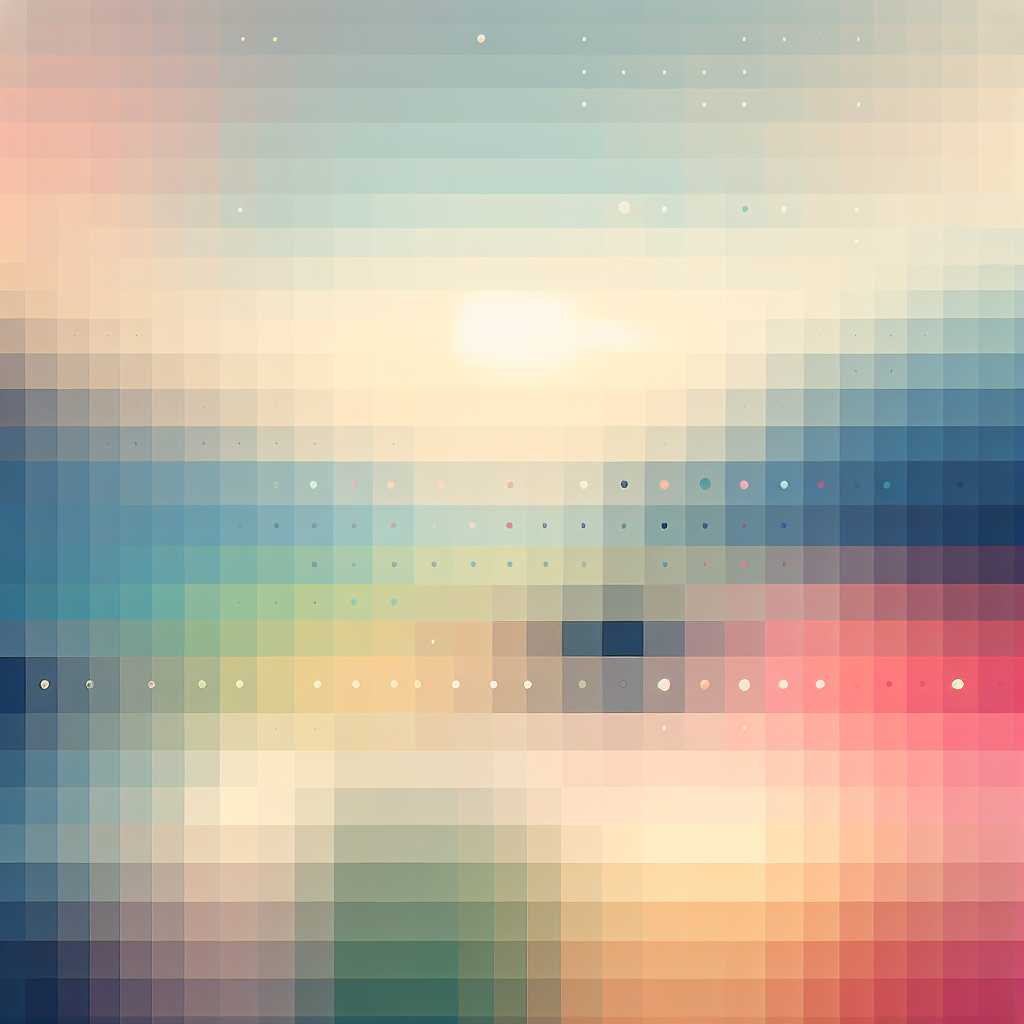Optimize Prisma & Supabase: Master Connection Pooling
In today's rapidly advancing tech landscape, developers constantly seek efficient ways to streamline database interactions to bolster application performance. Two tools stand out for their robust capabilities—Prisma and Supabase. This article delves into the art of optimizing these tools, focusing on mastering connection pooling to enhance your application.
Understanding Prisma and Supabase
Prisma is a next-generation Node.js and TypeScript ORM. It simplifies database access, enabling developers to write scalable and secure database code swiftly. Prisma’s abstraction over the database allows for a smooth, intuitive development experience.
Supabase, on the other hand, is an open-source backend as a service, providing developers with a seamless way to manage databases without extensive backend knowledge. It combines the strengths of PostgreSQL with features like real-time subscriptions and user management.
The quality of your application is significantly influenced by how these tools manage database connections, making connection pooling a critical factor for optimization.
The Importance of Connection Pooling
Connection pooling is the process of maintaining a cache of database connections so that connections can be reused when future requests are made. Understanding this concept is crucial for optimizing Prisma and Supabase, as it reduces overhead, minimizes latency, and improves throughput.
Benefits of Connection Pooling
-
Resource Efficiency: By reusing database connections, you conserve resources, reducing the overhead of constantly opening and closing connections.
-
Improved Performance: By minimizing the time spent in connection setup, your applications can handle more requests efficiently.
-
Scalability: Connection pooling allows applications to scale seamlessly by maintaining optimal connections, preventing bottlenecks as you grow.
Optimizing Prisma for Connection Pooling
Prisma enhances database interaction, but to extract the best performance, connection pooling should be executed properly.
Configuring Prisma Connection Pooling
-
Use Environment Variables: Defining database connection parameters using environment variables allows for flexible configuration and easier management of sensitive data.
DATABASE_URL="postgresql://user:password@localhost:5432/mydb?schema=public&pool_size=10" -
Adjust Pool Size: The
pool_sizeparameter determines the number of connections that can be maintained. Tailor this based on your server's capacity; a typical start is between 5 and 10 connections. -
Set Min and Max Connections: Specify minimum and maximum connection thresholds to prevent overloading your database, which can cause performance dips or crashes.
Best Practices
-
Monitor Usage: Regularly monitor your connection pool usage. Tools like Datadog or New Relic provide insights into performance metrics, helping you identify bottlenecks.
-
Keep Drivers Updated: Always use the latest version of Prisma, as updates often include performance improvements and bug fixes that can impact connection handling.
Enhancing Supabase with Connection Pooling
Supabase efficiently supports connection pooling, but optimizing its setup ensures top-notch performance.
Configuring Connection Pools in Supabase
-
Adjust Database Settings: Supabase, powered by PostgreSQL, lets you alter connection settings within the dashboard, including setting pool sizes directly.
-
Leverage Supabase APIs: Utilize Supabase's APIs to manage connections dynamically, ensuring efficient usage across diverse workloads.
-
Deploy Performance Add-ons: Supabase’s platform provides add-ons that fine-tune database operations, offering additional tools to optimize pooling configurations.
Recommended Practices
-
Use Supabase Storage Efficiently: Manage static files and binary data with Supabase's storage, reducing load on database connections.
-
Regular Testing: Employ load testing tools to ensure your application handles increasing demands seamlessly. Tools like Apache JMeter or Gatling can simulate concurrent connections.
Harmonizing Prisma and Supabase
Both Prisma and Supabase bring unique strengths to full-stack development. When optimized together, they elevate your application’s responsiveness and reliability.
Integrative Strategies
-
Unified Schema Management: Use Prisma’s schema definition capabilities to directly integrate with Supabase, achieving a seamless data modeling process.
-
Real-time Capabilities: Leverage Supabase’s real-time features while maintaining efficient connection pools to deliver dynamic, responsive applications.
-
Automated Deployment Pipelines: Set up CI/CD pipelines that consider pooling parameters, ensuring each new deployment maintains optimal connection configurations.
Industry Trends and Expert Insights
As technology evolves, so do best practices surrounding database management and connection pooling. Here are a few trends and expert suggestions:
-
Adoption of Serverless Architectures: Serverless environments require careful connection handling, making pooling paramount. Prisma and Supabase’s compatibility with serverless platforms offers a flexible solution.
-
Increased Focus on Observability: As workloads grow, observability becomes crucial. Implementing observability practices provides insights that drive further optimizations in connection management.
-
Expert Opinion: Database experts often advocate for routine performance audits, emphasizing regular reviews of pooling strategies to adapt to evolving demands.
Conclusion
Optimizing Prisma and Supabase by mastering connection pooling is essential for developing modern, high-performance applications. By configuring pool sizes, monitoring performance, and integrating best practices, developers can significantly enhance their applications' responsiveness and efficiency. As technology evolves, staying updated with the latest trends and expert insights ensures that you harness the full potential of these potent tools.
Embarking on this optimization journey not only elevates your coding experience but also delights users with robust, reliable applications. Dive deep, experiment, and continually refine your strategies to unlock unparalleled performance.