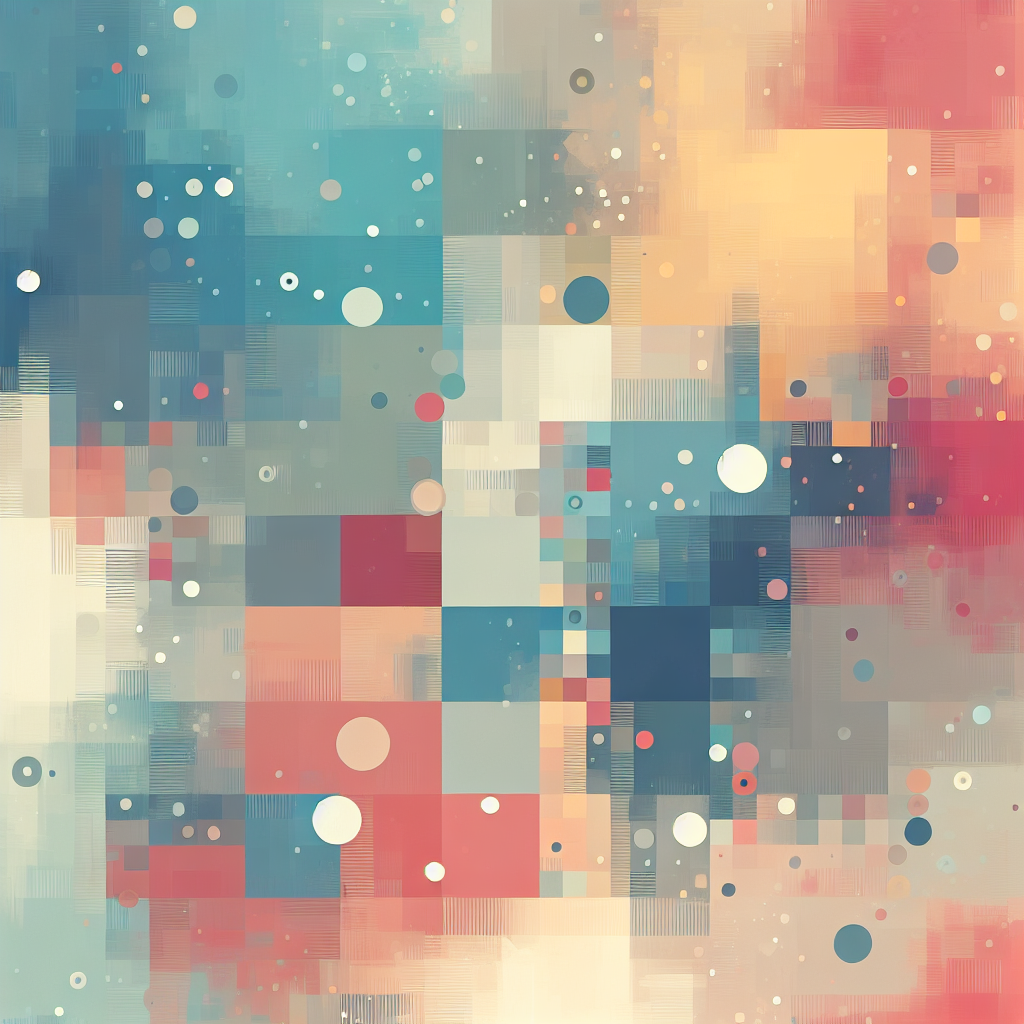Guide: Connecting Supabase to Prisma Efficiently
Efficiently connecting Supabase to Prisma can open up a world of possibilities for developers looking to leverage powerful databases with ease. Whether you are a seasoned developer or just starting in the world of backend services, understanding this connection can significantly enhance your workflow and productivity.
Introduction to Supabase and Prisma
What is Supabase?
Supabase is an open-source alternative to Firebase, providing developers with all the tools they need to create a fully functional backend in mere minutes. It offers real-time capabilities, an integrated authentication system, and a storage system that is easy to manage. The platform is built around Postgres, ensuring robustness and scalability.
What is Prisma?
Prisma, on the other hand, serves as a next-generation ORM (Object-Relational Mapping) tool for working with databases in a more productive and enjoyable manner. It abstracts many complexities of database operations, allowing developers to interact with their database using an intuitive API. Prisma streamlines database workflows with support for TypeScript and JavaScript, among other languages.
Why Connect Supabase to Prisma?
The combination of Supabase and Prisma offers several significant benefits:
- Scalability: By leveraging the Postgres database through Supabase and managing it with Prisma, developers can handle growth effectively.
- Simplicity: Both tools prioritize developer experience, making setup and operations straightforward.
- Real-Time Capabilities: Supabase’s real-time functionality, combined with Prisma’s efficient data management, enhances the responsiveness of applications.
- Open Source: Both platforms are open-source, bringing in contributions and improvements from the community while avoiding vendor lock-in.
Prerequisites for Connection
Before diving into the connection process, ensure you have the following prerequisites in place:
- Node.js: Ensure Node.js is installed on your system, as both Supabase and Prisma require it.
- Supabase Account: Create an account on Supabase and set up your project if you haven’t already.
- Prisma CLI: Install the Prisma CLI globally using
npm install -g prisma.
Step-by-Step Guide to Connecting Supabase to Prisma
Step 1: Set Up Your Supabase Project
To get started, log into your Supabase account and create a new project. Once your project is set up, note down the Postgres connection details. You’ll typically need the database URL, host, port, user, password, and database name.
Step 2: Initialize Prisma in Your Project
Inside your Node.js project directory, initialize Prisma using the command:
prisma initThis command sets up the necessary files and folders for Prisma, including schema.prisma, your configuration file.
Step 3: Configure the Prisma Schema
Open the schema.prisma file and configure the data source. You’ll replace the default data source with the connection details provided by Supabase:
datasource db {
provider = "postgresql"
url = env("DATABASE_URL")
}In your environment variables file (.env), add the Supabase database URL:
DATABASE_URL="postgresql://user:password@host:port/database"Step 4: Define Your Data Models
With Prisma, you define your database schema using data models. Here’s an example for a simple User model:
model User {
id Int @id @default(autoincrement())
name String
email String @unique
posts Post[]
}This setup allows you to map your Supabase database tables precisely, aligning with your data structure needs.
Step 5: Generate Prisma Client
After defining your models, it’s time to generate the Prisma Client. This client will allow you to interact with your database using the Prisma API:
prisma generateThis command creates a client that can be imported into your project for querying and managing data efficiently.
Step 6: Migrate Your Database
To apply your Prisma schema to the Supabase database, execute:
prisma migrate dev --name initThis command creates migration files, which are applied to your database. Keeping migrations in sync is crucial for maintaining data integrity.
Best Practices for Using Supabase with Prisma
- Optimizing Performance: Regularly update queries and database indexes to ensure query performance is at its peak.
- Security Measures: Always secure your environment variables and database credentials. Supabase's integration with authentication providers can bolster security further.
- Monitoring and Debugging: Use tools like
Prisma Studiofor a visual representation of your database, which aids in monitoring and debugging.
Troubleshooting Common Issues
- Connection Errors: Double-check your database URL and credentials. Ensure that your IP address is whitelisted in Supabase.
- Data Migrations: If migrations fail, inspect your model definitions and ensure they’re correctly aligned with the existing database schema.
- Client Generation Issues: If there are problems generating the Prisma Client, verify that your Prisma schema is syntactically correct.
Future Trends and Enhancements
Staying updated with developments in Supabase and Prisma can provide strategic advantages:
- Edge Functions: With the rise of edge computing, utilizing Supabase’s functions at the edge can significantly reduce latency.
- Community Plugins: Look out for community-driven plugins and extensions that enhance Prisma functionalities, aligning them with unique project requirements.
Conclusion
Connecting Supabase to Prisma efficiently can significantly enhance your development workflow, providing robust data management capabilities backed by Postgres. By following the steps outlined in this guide and adhering to best practices, developers can craft scalable, real-time applications with unprecedented ease.
Finally, whether you are aiming to build a sophisticated data-driven app or a simple web application, the combined power of Supabase and Prisma can simplify your journey, enabling you to focus more on creating and less on the nitty-gritty of database management. Explore, experiment, and enjoy the seamless synergy of these cutting-edge tools.