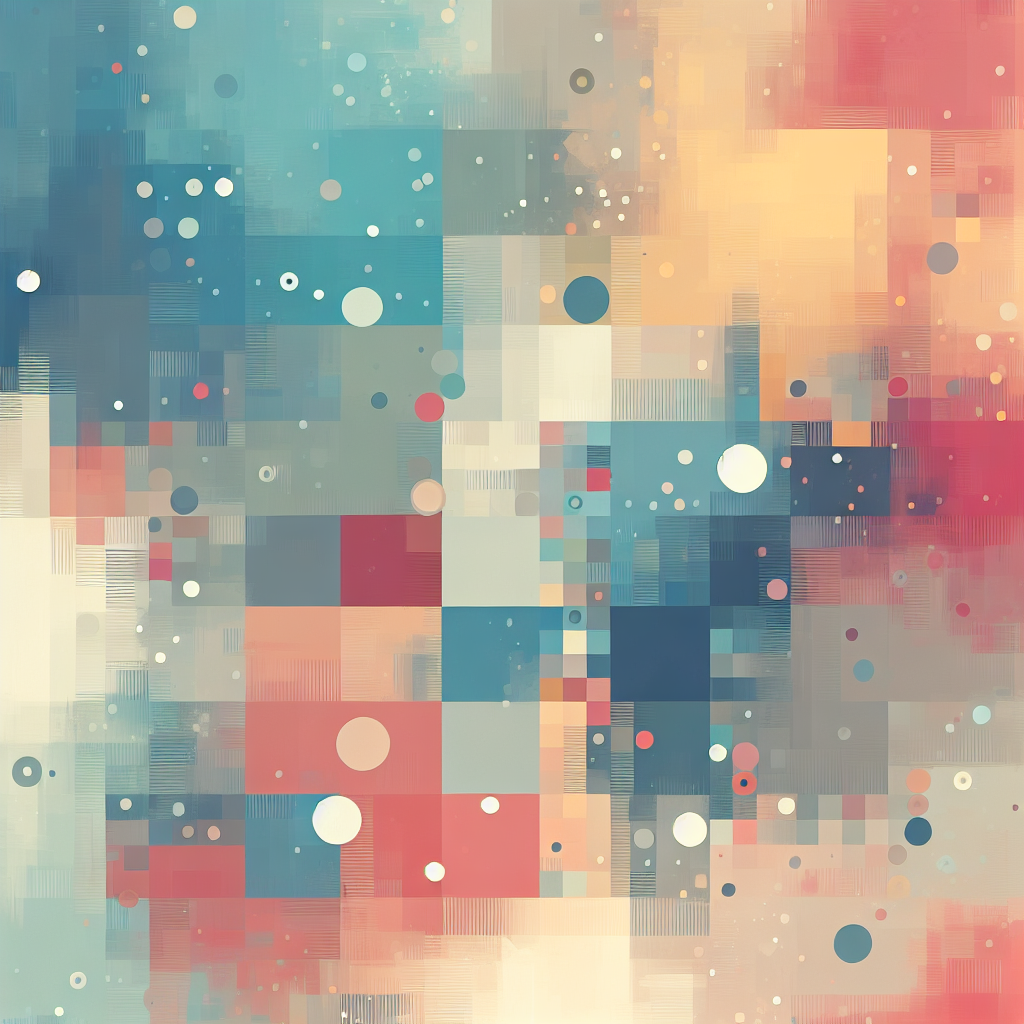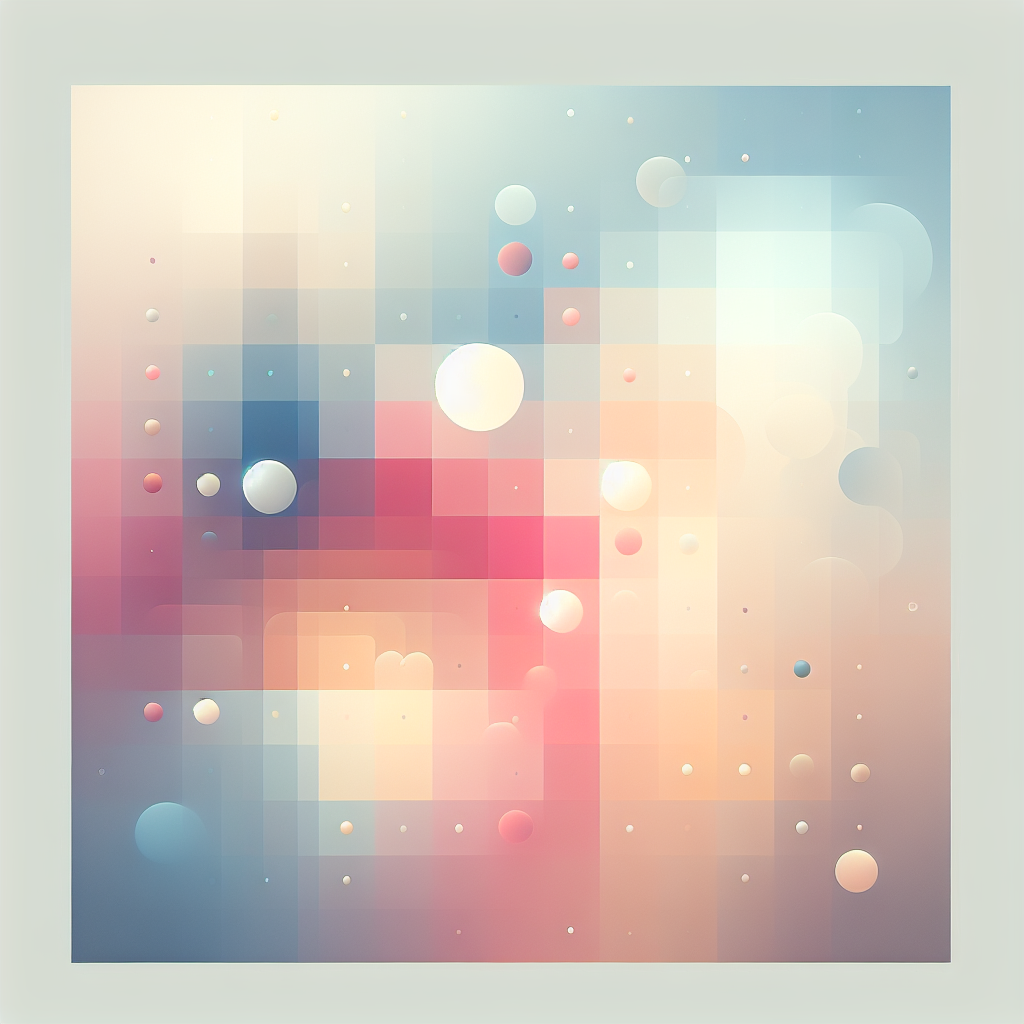Connecting Prisma with Supabase can revolutionize your development process by streamlining database management and optimizing access to your data layers. This comprehensive guide will walk you through an effortless integration, highlighting benefits, delivering key insights, and empowering you with actionable steps.
Understanding Prisma and Supabase
Prisma is a next-generation ORM (Object-Relational Mapping) tool for Node.js and TypeScript, designed to help developers build scalable and high-performance applications. It simplifies database interaction, enabling you to query your database effortlessly using Prisma’s type-safe client.
Supabase, on the other hand, positions itself as an open-source Firebase alternative. It offers a suite of services such as authentication, real-time capabilities, and database management built around PostgreSQL.
Combining Prisma with Supabase can offer a powerful solution, optimized for speed and flexibility, enhancing your development workflow significantly.
Why Choose Prisma and Supabase?
Seamless integration between Prisma and Supabase offers myriad benefits to both seasoned developers and coding novices. Here's why you should consider this combination:
-
Ease of Use: Both Prisma and Supabase emphasize user-friendly interfaces. Beginners find it easy to adopt these tools, while experts appreciate the advanced capabilities.
-
Type Safety: Prisma ensures type safety throughout your application, reducing bugs and enhancing code reliability.
-
Performance and Scalability: Supabase harnesses the power of PostgreSQL, a highly scalable and robust database, which provides real-time capabilities right out of the box.
-
Open Source Community: Both platforms boast strong open-source communities, aiding continuous improvement, feature expansion, and support.
-
Cost Efficiency: With Supabase's cloud hosting options, you can scale your applications without hefty infrastructure investments.
Getting Started: Setting the Stage
Before embarking on the integration journey, ensure you have the following prerequisites:
- A working knowledge of TypeScript or JavaScript
- Basic understanding of Node.js
- A Supabase account
Once your environment is set, the magic begins with installing the necessary packages.
Installation
Let’s start by installing Prisma in your Node.js project. Execute the following commands:
npm install @prisma/cli @prisma/client
npx prisma initThis sets up Prisma in your project, initializing essential files.
Next, configure Supabase by visiting Supabase.io to create an account and a new project. Copy the connection string from Supabase and note it down; you’ll need it for your Prisma setup.
Configuring Prisma with Supabase
Edit the prisma/schema.prisma file to connect your Prisma client with Supabase:
datasource db {
provider = "postgresql"
url = "your_supabase_database_url_here"
}
generator client {
provider = "prisma-client-js"
}Replace your_supabase_database_url_here with the connection string obtained from your Supabase dashboard.
Defining Your Data Model
The next step is defining your data model in the schema.prisma file. Here is a simple example of a user data model:
model User {
id Int @id @default(autoincrement())
name String
email String @unique
createdAt DateTime @default(now())
}Run the migration to synchronize your data model with the Supabase database:
npx prisma migrate dev --name initGenerating the Prisma Client
With the data model in place, generate the Prisma client:
npx prisma generateYou can now use the Prisma client in your Node.js code to interact with the Supabase database efficiently.
Querying the Database
With everything set up, you can start querying the database. Here’s how to create a new user:
const { PrismaClient } = require('@prisma/client');
const prisma = new PrismaClient();
async function main() {
const newUser = await prisma.user.create({
data: {
name: 'John Doe',
email: 'johndoe@example.com'
},
});
console.log(newUser);
}
main()
.catch(e => console.error(e))
.finally(async () => {
await prisma.$disconnect();
});Advanced Features and Tips
-
Real-Time Functionality: Supabase allows you to listen to PostgreSQL changes, enabling real-time applications. Combine this with Prisma’s ease of use to build responsive apps.
-
Authentication: Supabase provides built-in authentication services, which can seamlessly integrate with your Prisma-based backend.
-
APIs and Webhooks: Utilize Supabase's API capabilities to manage webhooks and automate tasks, enhancing your application's efficiency.
Troubleshooting Common Issues
Despite smooth setups, you might encounter hurdles. Here’s how to tackle frequent challenges:
-
Connection Errors: Double-check your Supabase credentials and ensure your network allows outgoing connections to Supabase.
-
Schema Errors: Ensure your Prisma schema is validated and matches your Supabase database structure.
-
Version Mismatches: Keep framework and package versions updated for optimal compatibility and security.
Industry Insights and Trends
The integration of Prisma with Supabase is gaining traction as developers seek more efficient ways to manage and scale databases. According to industry reports, the adoption of open-source solutions like Supabase reflects a growing trend towards cost-effective and flexible cloud-native solutions. Prisma’s type safety and innovative ORM capabilities make it a frontrunner for modern application development.
Conclusion
Integrating Prisma with Supabase effortlessly can transform your development landscape. The combined power of Prisma’s robust ORM capabilities and Supabase’s scalable infrastructure offers unmatched flexibility and efficiency. By following this guide, you can harness these tools’ potential to build innovative and scalable solutions.
As you continue to explore this integration, keep in mind to engage with the thriving community around these platforms. Share insights, tackle challenges collaboratively, and contribute back to the community for a more enriched learning experience.
For a seamless experience, revisit this guide regularly and stay updated with the latest enhancements from both Prima and Supabase. Happy coding!