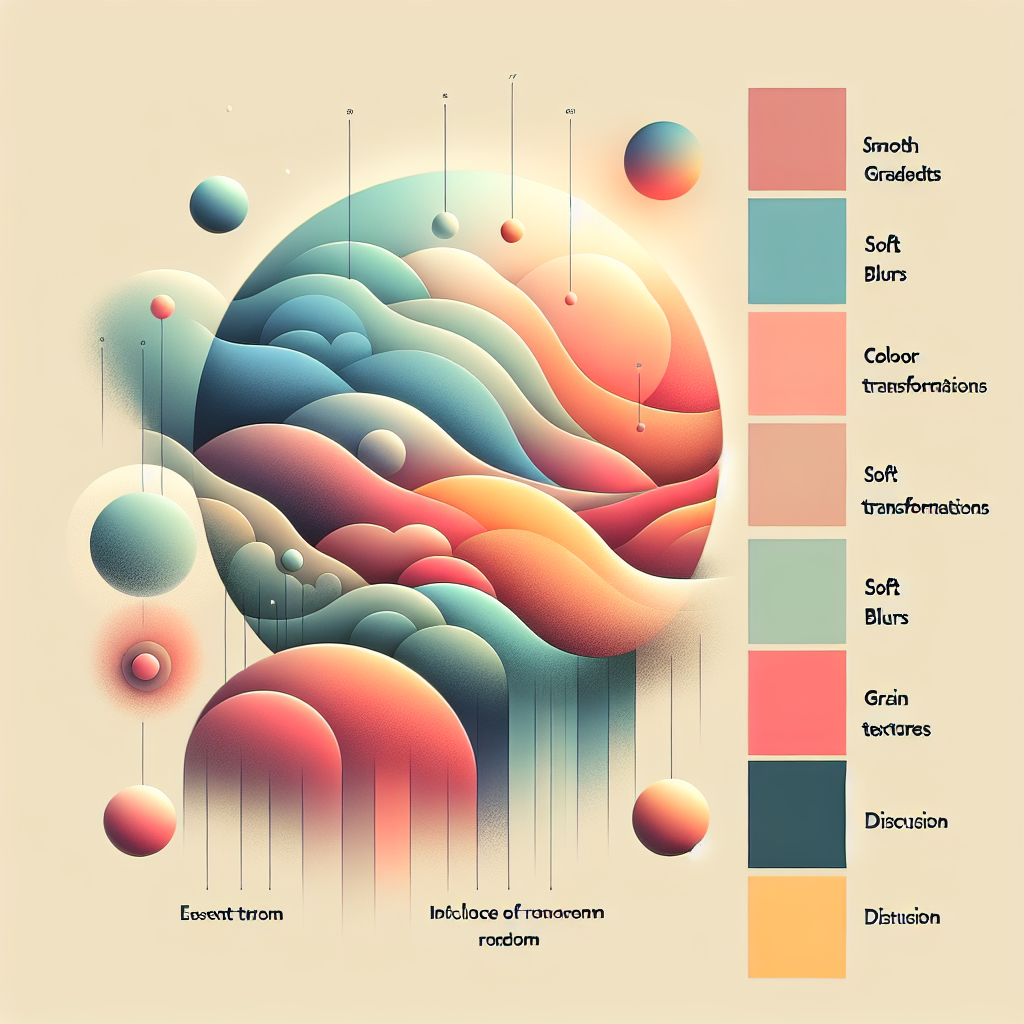Migrating from Supabase to Prisma can be a pivotal decision for developers seeking a more robust database management solution. While both platforms offer unique advantages, transitioning requires a meticulously planned approach to ensure data integrity and seamless integration. This guide will walk you through the Supabase Prisma migration steps, helping you achieve a hassle-free transition.
Understanding Supabase and Prisma
Before diving into the migration process, it's crucial to understand what makes both Supabase and Prisma standout tools in the developer ecosystem. Supabase is an open-source Firebase alternative that offers a suite of tools for building scalable applications. It leverages PostgreSQL for its database needs, offering advanced functionalities like real-time syncing and authentication.
On the other hand, Prisma is known for transforming databases into a more manageable and developer-friendly environment. Its powerful ORM (Object-Relational Mapping) tool allows for efficient querying and data management, which can significantly enhance productivity.
The Need for Migration
One might wonder why migration from Supabase to Prisma might be necessary. While Supabase excels in initial project phases with its all-in-one capabilities, Prisma's advanced ORM and robust querying options make it a better choice for complex applications with intricate data relationships. Migrating to Prisma can also facilitate better type safety and autocompletion features, which enhance developer experience.
Preparing for Migration
Preparation is key to any successful migration effort. To ensure a smooth transition from Supabase to Prisma, follow these preliminary steps:
-
Assess Your Database: Understand the structure and complexity of your current Supabase database. This process involves evaluating schemas, table relationships, and existing data constraints.
-
Backup Data: Always back up your data before making any significant changes. Utilize Supabase's built-in tools or PostgreSQL dump options to ensure you have a secure copy of your current database state.
-
Audit Current Codebase: Inventory all instances where your current Supabase setup interfaces with your codebase. This includes data-fetching logic, mutations, and subscriptions that will need adjustment during migration.
-
Understand Prisma: Familiarize yourself with Prisma's functionality, including its schema file, migration capabilities, and querying syntax. The Prisma documentation is an excellent resource for this stage.
Migration Steps
With the groundwork laid, it's time to execute the migration. Here’s a step-by-step guide on how to seamlessly transition from Supabase to Prisma:
-
Initialize Prisma in Your Project
Begin by installing Prisma in your project. Run the following command in your terminal:
npm install @prisma/cli --save-devOnce installed, initialize Prisma with:
npx prisma initThis command sets up a new Prisma setup in your project, including a default schema file.
-
Define Your Prisma Schema
Prisma uses a schema file (
schema.prisma) to manage your database structure. Begin by translating your Supabase database schema to Prisma's format. This task involves defining your database models, fields, and relationships in Prisma's syntax. -
Data Migration
With your Prisma schema defined, utilize Prisma's migration tools to apply these configurations to your database. Execute:
npx prisma migrate dev --name initThis command runs the migration, updating your database to match the newly defined schema.
-
Update Your Codebase
Transition your Supabase-specific data fetching and manipulation logic to use Prisma Client. The Prisma Client offers a more intuitive querying experience, which means revisiting each query and mutation to adopt Prisma syntax.
For example, replace:
const { data, error } = await supabase.from('users').select('*')with Prisma Client:
const users = await prisma.user.findMany() -
Testing
Rigorous testing is vital to ensure data integrity and that all functionalities work as expected. Test all application features, focusing on areas where database interaction is critical. Automated tests can be particularly beneficial during this phase.
-
Cross-Verify Data Integrity
After the migration, it's important to verify that all data has been accurately transitioned. Use data comparison tools or custom scripts to confirm that the records, relationships, and constraints are intact.
-
Deploy Updated Application
Once testing and verification are complete, deploy your updated application with the new Prisma setup. Monitor the application for any anomalies in the first few days to quickly address potential issues.
Challenges and Solutions
Migrating from Supabase to Prisma may present various challenges. Common challenges include data discrepancies, unexpected downtime, and schema conflicts. Address these issues proactively:
-
Data Discrepancies: Conduct thorough audits before and after migration, using automated tools to detect inconsistencies.
-
Downtime: Plan your migration during low-traffic periods, and ensure rollback strategies are in place should critical issues arise.
-
Schema Conflicts: Meticulously review both Supabase and Prisma schema documentation to align definitions and constraints accurately.
Industry Trends and Expert Opinions
Recent industry trends suggest a growing preference for ORM solutions like Prisma. This shift is driven by the increasing complexity of web applications and the need for efficient data management tools. Experts recommend continuous learning and adaptation to stay ahead in the dynamic field of database management.
Chances are, you'll find countless Supabase Prisma migration tutorials online, each with varying degrees of complexity and effectiveness. By staying abreast of technological trends and gathering insights from seasoned developers, a straightforward approach can be achieved.
Conclusion
Transitioning from Supabase to Prisma is a strategic move that can offer improved data management and enhanced application capabilities. By carefully planning, executing, and validating each step of the migration process, developers can ensure a seamless transition that maintains data integrity and application functionality.
Whether you're motivated by the promise of more refined querying abilities or better type safety, this guide provides the foundation needed to embark on your Supabase Prisma migration journey confidently. As with any significant technical undertaking, preparation and knowledge are key to success.