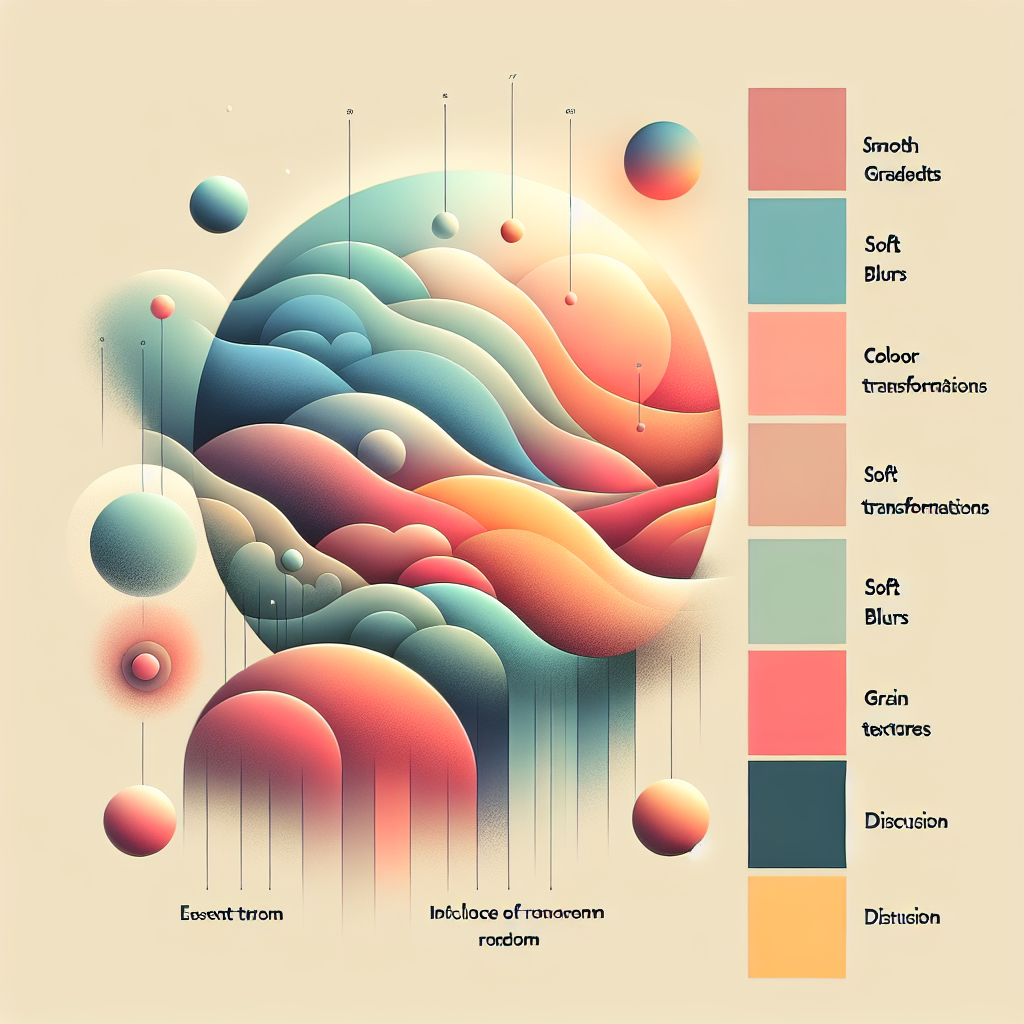Streamlining your app development process is crucial in today’s fast-paced digital landscape. Integrating Supabase with Prisma is an effective approach, offering both efficiency and robust functionality. This guide will walk you through the Supabase Prisma integration, explaining the benefits and providing expert insights to help you make informed decisions.
Understanding Supabase and Prisma
What is Supabase?
Supabase is an open-source alternative to Firebase, offering a suite of tools for developers to build effective applications quickly. As a backend-as-a-service (BaaS), Supabase provides features like a real-time database, authentication, and storage, all housed under a unified platform. Its ease of use and open-source nature make it a popular choice among developers who want flexibility without compromising on functionality.
What is Prisma?
Prisma is an open-source ORM (Object-Relational Mapping) tool that simplifies data management for modern applications. It provides a type-safe database client, making it easier to read, write, and query data using an auto-generating GraphQL API. Developers appreciate Prisma for its intuitive interface and strong support for TypeScript.
Why Integrate Supabase with Prisma?
Enhanced Efficiency
The integration of Supabase Prisma offers enhanced efficiency through seamless data handling. By leveraging Prisma’s ORM capabilities, developers can interact with Supabase’s real-time database effortlessly. This reduces coding time and minimizes potential errors, streamlining your app development process.
Scalability
With Supabase’s powerful backend combined with Prisma’s data management tools, your applications become highly scalable. The integration supports smooth handling of large data sets and complex queries, allowing your application to grow without the hassle of managing scalability issues manually.
Time-Saving
Both Supabase and Prisma specialize in automating repetitive tasks. The integration provides predefined models and schema migrations, reducing development time significantly. This allows your team to focus on building unique features rather than handling boilerplate code.
Steps to Achieve Supabase Prisma Integration
Step 1: Set Up Your Supabase Project
To begin, create a new Supabase project. You can do this by signing up on the Supabase website and following the on-screen prompts. Once your project is created, you will receive a unique API URL and key, which you will need for subsequent steps.
Step 2: Install Prisma
Next, install Prisma in your project directory. You can do this via npm with the following command:
npm install @prisma/client
npx prisma initThe prisma init command sets up the necessary files and directories for Prisma within your project.
Step 3: Connect Prisma with Supabase
Edit the prisma/schema.prisma file to reflect your Supabase database configuration. Here’s an example of how your connection string might look:
datasource db {
provider = "postgresql"
url = env("DATABASE_URL")
}Ensure you've set the DATABASE_URL in your environment variables, formatted correctly to connect with your Supabase database.
Step 4: Generate Prisma Client
Run the following command to generate the Prisma client, which will be used to interact with your database:
npx prisma generateThis command creates a type-safe client specific to your database schema, allowing you to run queries and mutations.
Step 5: Execute Migrations
Use Prisma’s migration tool to manage your database schema changes. This is crucial for maintaining a consistent database state across different environments. Run:
npx prisma migrate dev --name initThis command creates a new migration file and applies it to your Supabase database.
Best Practices for Supabase Prisma Integration
Leverage Real-Time Capabilities
Supabase offers real-time database capabilities. When integrated with Prisma, you can set up real-time listeners to respond instantly to changes in your data. This is particularly useful for applications requiring live updates, like collaborative tools or live sports scores.
Utilize Type Safety
With Prisma, you can maintain type safety throughout your application, reducing runtime errors. Match your Supabase database schema with Prisma’s type definitions to ensure consistency and reliability in your application’s interactions with the database.
Monitor Performance
Monitoring is key to any successful application. Use Supabase’s built-in analytics alongside Prisma’s SQL logging capabilities to fine-tune your database queries for optimum performance.
Challenges and Solutions
Handling Migrations
Managing database migrations can be challenging, especially when multiple team members are contributing to the schema. Establish a clear migration workflow and use version control to handle merge conflicts effectively.
Balancing Complexity and Simplicity
While the integration of Supabase with Prisma offers powerful capabilities, it's essential to resist overcomplicating the setup. Focus on the necessary features to keep your architecture clean and maintainable.
Conclusion
Integrating Supabase with Prisma offers a robust solution for modern app development. This powerful combination enhances efficiency, scalability, and productivity, allowing developers to focus on building innovative features. By following this guide and adhering to best practices, you can streamline your app development process and create a strong, scalable backend.
Stay informed about updates and enhancements in both Supabase and Prisma to continually optimize your integration. Embrace the power of these tools and propel your app development to new heights, making the most of the streamlined, efficient workflows they enable.