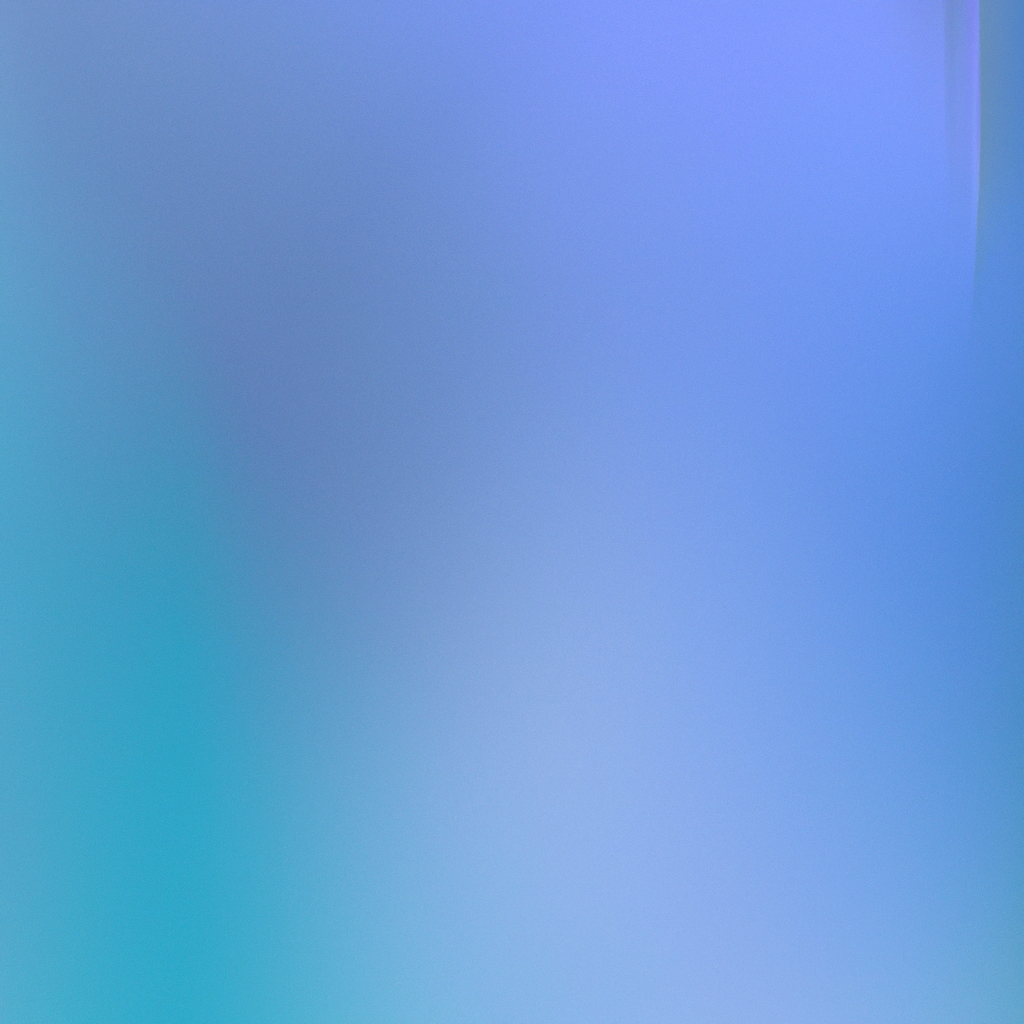Supabase Edge Functions have revolutionized how developers enhance their backend capabilities, offering a serverless approach to running code closer to users for optimal performance. For startups, enterprises, and indie hackers alike, mastering the deployment of Supabase Edge Functions can unlock new levels of scalability, security, and speed in your applications. In this step-by-step guide, we'll delve into everything you need to know about how to deploy Supabase Edge Functions—covering prerequisites, setup, configuration, and advanced deployment strategies.
Understanding Supabase Edge Functions
Before diving into the deployment process, it's valuable to grasp what Supabase Edge Functions are and why they're gaining traction in the modern development ecosystem. Supabase Edge Functions are serverless functions executed at the edge, powered by Deno runtime and integrated tightly within the Supabase platform. These lightweight, scalable functions allow developers to build APIs, handle webhooks, authenticate users, and much more—without the hassle of traditional server management.
Key Benefits
- Lower Latency: Run code physically closer to your users.
- Scalability: Automatic scaling with traffic spikes, no manual intervention needed.
- Simplified Operations: Focus on code logic, not infrastructure.
- Robust Integration: Works seamlessly with Supabase Auth, Database, Storage, and Realtime services.
With an understanding of their core benefits, let’s proceed to the prerequisites of deploying Supabase Edge Functions.
Prerequisites: What You Need to Get Started
To deploy Supabase Edge Functions, you’ll need:
- A Supabase Account: Sign up at supabase.com.
- An Existing Supabase Project: Create one via the dashboard if you haven’t already.
- Node.js and npm installed: Required for the Supabase CLI.
- Supabase CLI: Install this powerful tool globally.
- Deno Installed: While the CLI manages it, Deno familiarity is helpful.
Start by installing the Supabase CLI if you haven’t already. In your terminal, run:
npm install -g supabaseCheck your installation with:
supabase --versionStep 1: Initial Setup of Your Supabase Project
If you’re starting fresh, create a new directory for your project and initialize Git for version control:
mkdir my-supabase-project
cd my-supabase-project
git initInitialize Supabase in your project directory:
supabase initThis command creates a supabase directory with project configuration files, setting the stage for adding edge functions. Log into your Supabase account via the CLI:
supabase loginYou’ll be prompted to authorize the CLI with your Supabase API token.
Step 2: Creating Your First Supabase Edge Function
With your project initialized, you can create your first edge function. Use the CLI to scaffold a new function:
supabase functions new hello-worldThis command generates a hello-world function inside supabase/functions. By default, it creates a TypeScript file (index.ts) containing boilerplate code. For a simple test, your function might look like this:
// supabase/functions/hello-world/index.ts
import { serve } from "std/server";
serve((_req) => {
return new Response("Hello from Supabase Edge Functions!", {
headers: { "Content-Type": "text/plain" },
});
});You can now test your function locally.
Step 3: Testing Edge Functions Locally
Before deploying, it's crucial to validate your Edge Function’s logic on your development machine. The Supabase CLI makes this seamless:
supabase functions serve hello-worldNavigate to http://localhost:54321/functions/v1/hello-world in your browser. If everything is set up correctly, you should see the expected response.
Debugging Locally
The local server logs function output and errors—making troubleshooting a breeze. Refine your edge function as necessary before moving to production deployment.
Step 4: Prepare for Deployment
Successful local testing signals it's time to deploy your Supabase Edge Function to the cloud. Prior to deployment, keep these best practices in mind:
- Environment Variables: Store sensitive data using Supabase secrets, not in code.
- Dependencies: Use ES Modules and ensure all imports are compatible with Deno.
- Authentication: Utilize Supabase's built-in Auth helpers if the function handles protected routes.
Set any necessary environment variables using the CLI:
supabase secrets set MY_ENV_VAR=your-valueThese environment secrets will be available in your function during runtime.
Step 5: Deploying Supabase Edge Functions
Now you’re ready to deploy! Run the following command:
supabase functions deploy hello-worldThe CLI packages your function, uploads it to Supabase, and returns a public endpoint, which will look something like:
https://<your-project-ref>.functions.supabase.co/hello-world
This endpoint is instantly accessible, allowing you to start handling HTTP requests from anywhere.
Automating Deployment
For teams practicing continuous integration, integrate supabase functions deploy into your CI pipelines. This ensures new changes are automatically delivered as part of your workflow, improving reliability and reducing manual effort.
Step 6: Securing and Configuring Function Access
Once deployed, it's important to configure who can invoke your edge functions. By default, they’re set to public, but you can restrict access to authenticated users by leveraging Supabase JWT authentication. For example, validate JWTs within your function:
import { createClient } from "@supabase/supabase-js";
import { serve } from "std/server";
const supabase = createClient(
Deno.env.get("SUPABASE_URL")!,
Deno.env.get("SUPABASE_ANON_KEY")!
);
serve(async (req) => {
const authHeader = req.headers.get("Authorization") || "";
const token = authHeader.replace("Bearer ", "");
// Verify JWT and access user info
const { data, error } = await supabase.auth.getUser(token);
if (error || !data) {
return new Response("Unauthorized", { status: 401 });
}
return new Response(`Hello, ${data.user.email}!`, {
headers: { "Content-Type": "text/plain" },
});
});This approach ensures only authorized users trigger sensitive logic.
Step 7: Version Control and Managing Multiple Functions
Supabase enables hosting multiple edge functions within a single project. Each function resides in its own directory under supabase/functions. Follow these tips for effective management:
- Organize by Feature: Name directories based on the function’s role (e.g.,
webhook-listener,user-profile-update). - Document Each Function: Maintain a
README.mdor code comments. - Automate Tests: Use Deno’s native test runner to ensure function reliability.
Deploy specific functions by name, or all at once:
# Deploy specific function
supabase functions deploy webhook-listener
# Deploy all functions
supabase functions deploy --allManaging deployments granularly boosts agility and stability as your codebase grows.
Step 8: Monitoring and Troubleshooting
Deployment is only half the journey—ongoing monitoring is essential for robust applications. Supabase provides logs and observability tools directly within the dashboard. Use logging statements:
console.log("Function started");
console.error("An error occurred", error);In addition, track metrics like invocation count, errors, and duration to fine-tune performance as your project scales.
Step 9: Real-World Use Cases for Supabase Edge Functions
Understanding how to deploy Supabase Edge Functions isn’t complete without illustrative examples. Here are a few production scenarios:
- API Endpoints: Safely expose custom business logic via HTTP.
- Webhooks: Instantly react to events from payment processors, CRMs, or IoT devices.
- Data Processing: Manipulate, filter, and enhance data before it hits your frontend.
- Authentication Extensions: Implement custom sign-in flows or 3rd-party integrations.
Edge functions can also serve as middlewares, proxying requests between your frontend and 3rd-party APIs securely.
Step 10: Optimizing and Scaling Your Deployment
As your usage grows, so do performance considerations. Supabase Edge Functions naturally scale, but optimization can further improve user experience:
Code Efficiency
- Cold Starts: Minimize dependencies and initialization code.
- Stateless Design: Avoid persistent in-memory state between invocations.
- Efficient Data Access: Use Supabase Database and Storage clients judiciously to reduce latency.
Proper Error Handling
- Return Appropriate Status Codes: Provide meaningful response codes and messages.
- Graceful Degradation: Implement fallbacks if a 3rd-party API fails.
Testing at Scale
Simulate real-world load using tools like k6.io or Artillery. This ensures your Supabase Edge Functions remain performant under heavy traffic conditions.
Step 11: Advanced Features—Scheduling and Event Triggers
Supabase is actively rolling out features such as scheduled jobs and event-driven triggers. Keep an eye on Supabase’s changelog to experiment with:
- CRON Jobs: Run functions on a schedule.
- Database Triggers: Invoke edge functions in response to inserts, updates, or deletes in your Postgres database.
- Custom Domains: Serve edge functions behind your application’s own URL.
These advanced capabilities amplify what you can achieve with edge functions, powering everything from background reporting to real-time notifications.
Troubleshooting Deployment Errors
In your journey to deploy Supabase Edge Functions, you might encounter common issues:
- Dependency Incompatibility: Ensure all imports are ES Modules and Deno compatible.
- Environment Variable Typos: Double-check variable names set via
supabase secrets. - Function Syntax errors: The CLI outputs useful error messages—read them closely.
- Authentication Issues: Confirm that tokens are correctly passed and validated.
For deeper issues, consult Supabase documentation or the active community on GitHub Discussions.
Best Practices for Successful Deployments
To ensure bulletproof deployments, follow these golden rules:
- Iterate Locally: Never deploy untested code directly to production.
- Document Decisions: Maintain clear logs of why and how each function is implemented.
- Use Environment Segregation: Keep staging and production environments separate to avoid configuration mix-ups.
- Automate Where Possible: Consistent deployments reduce errors and manual workload.
- Monitor, Optimize, Repeat: Continuous improvement keeps your application cutting-edge.
Conclusion
Learning how to deploy Supabase Edge Functions equips your team with a powerful tool to deliver scalable, secure, and lightning-fast APIs or backend services. By following the step-by-step guide above, you can seamlessly set up, test, deploy, and manage edge functions within any Supabase project.
Adapt these techniques to suit your workflow—whether you’re integrating new authentication flows, building custom endpoints, or automating real-time updates. With active monitoring, strategic scaling, and vigilant best practices, Supabase Edge Functions can become the backbone of your modern backend stack.
Unlock the full potential of serverless at the edge and future-proof your product—deploy Supabase Edge Functions today, and experience the next generation of backend agility.
Ready to start your journey? Head over to Supabase documentation and bring your ideas to life with edge-scaled power and simplicity.