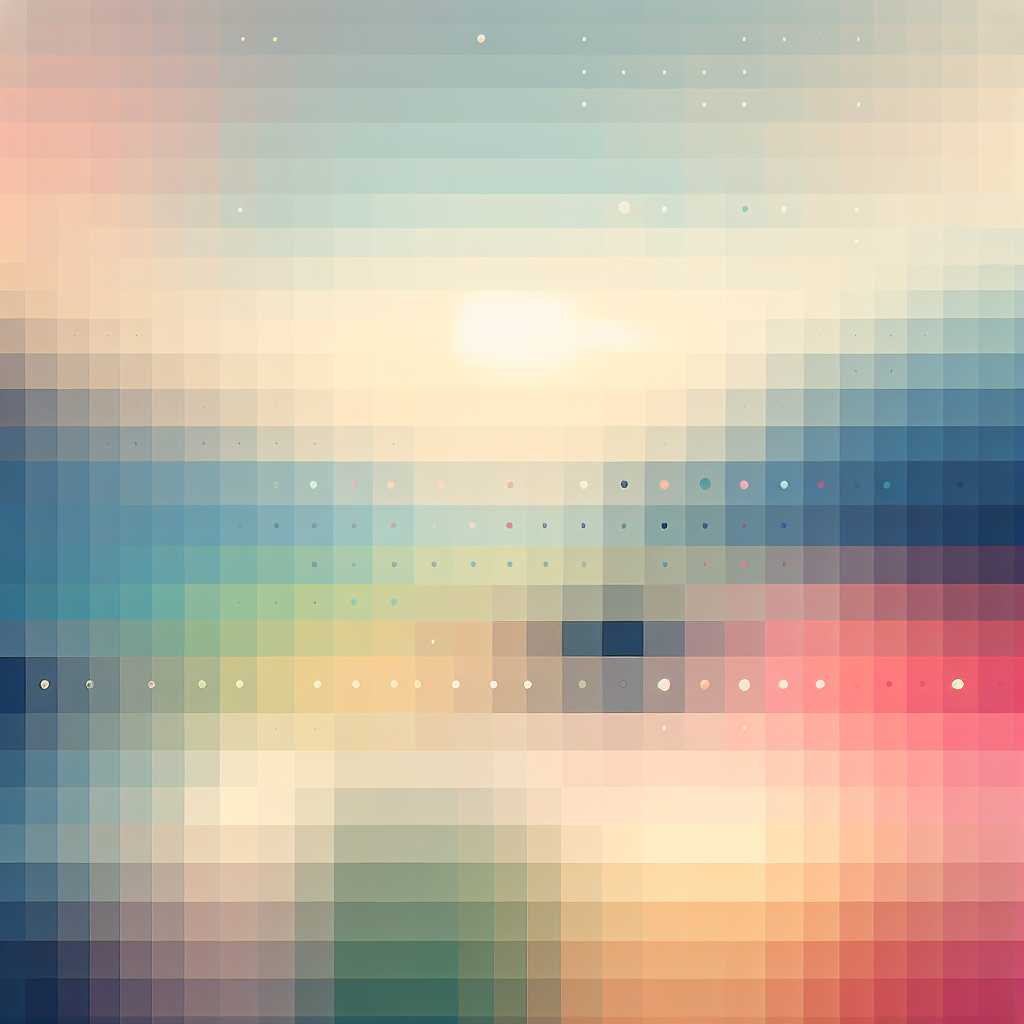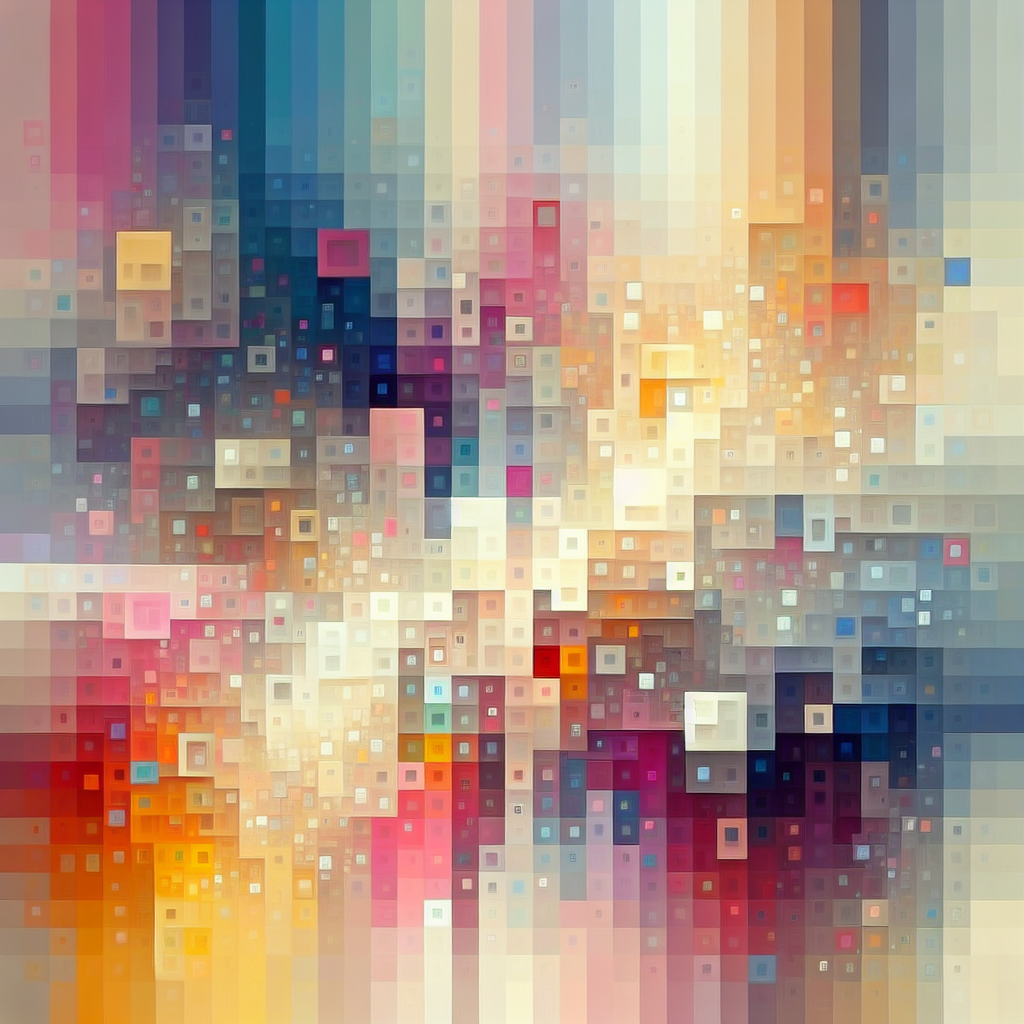In the rapidly evolving landscape of web development, integrating various tools for optimal performance is crucial. One such powerful combination is Supabase with Prisma. This guide will walk you through the process of integrating these two technologies, enhancing your back-end development capabilities. By the end, you'll have a clear understanding of how to effectively combine Supabase and Prisma for scalable, efficient applications.
Understanding Supabase and Prisma
To start, let's delve into what makes each of these tools invaluable in modern web development. Supabase is an open-source back-end as a service (BaaS) platform that provides a robust, scalable database solution with real-time capabilities, authentication, and storage. Built on Postgres, it allows developers to build secure and complex applications rapidly.
On the other hand, Prisma is an open-source ORM (Object-Relational Mapping) tool that simplifies database management by providing type-safe interactions with your database. Its focus on developer productivity, safety, and ease of use makes it a natural companion for Supabase.
Setting Up Supabase
To integrate Supabase with Prisma, the first step is to set up your Supabase project. Start by visiting Supabase's website and signing up for an account. Once registered, create a new project, and you'll receive database connection details, including the URL, secret key, and PostgreSQL connection string.
Supabase's intuitive dashboard offers tools to manage your database schema, API keys, and authentication methods. This graphical user interface simplifies database management, making it accessible to both beginners and experienced developers.
Configuring Prisma with Supabase
Prisma requires configuration to interact seamlessly with Supabase's PostgreSQL database. Start by installing Prisma CLI:
npm install @prisma/cli --save-devNext, initialize Prisma in your project directory:
npx prisma initThis will generate a prisma directory with a schema.prisma file. In this file, you'll define your data models and configure the data source. To connect Prisma with Supabase, update the datasource block in schema.prisma:
datasource db {
provider = "postgresql"
url = env("DATABASE_URL")
}Ensure your .env file contains the correct DATABASE_URL obtained from Supabase.
Defining Models with Prisma
With the connection established, you can define your data models using Prisma's intuitive DSL (Domain-Specific Language). Here's an example of a simple User model:
model User {
id Int @id @default(autoincrement())
email String @unique
name String?
createdAt DateTime @default(now())
}Each model maps to a table in your Supabase database. You can define fields, data types, and constraints, ensuring that your database schema remains in sync with your application logic.
Running Migrations
After defining your models, it's time to propagate these changes to the Supabase database using migrations. First, generate a migration file:
npx prisma migrate dev --name initThis command creates a migration file in the prisma/migrations directory. Execute the migration to apply changes to your Supabase database:
npx prisma migrate devPrisma tracks your schema history, allowing you to manage and rollback changes if needed, maintaining a clean and efficient database structure.
Integrating Supabase and Prisma in Your Application
With the setup complete, you can now integrate both tools into your application logic. Using Prisma Client, interact with your Supabase database through type-safe queries. Install the Prisma Client:
npm install @prisma/clientHere's an example of how you can query the User model:
const { PrismaClient } = require('@prisma/client');
const prisma = new PrismaClient();
async function main() {
const users = await prisma.user.findMany();
console.log(users);
}
main()
.catch(e => {
throw e
})
.finally(async () => {
await prisma.$disconnect()
});Enhancing Real-time Capabilities with Supabase
One of Supabase's standout features is its real-time capability. Utilize this to enhance your application's responsiveness. By leveraging Supabase's built-in real-time API, you can listen to changes in your database and update the UI accordingly.
For example, to listen for changes in the User table:
const { createClient } = require('@supabase/supabase-js');
const supabase = createClient(SUPABASE_URL, SUPABASE_ANON_KEY);
supabase
.from('users')
.on('*', payload => {
console.log('Change received!', payload);
})
.subscribe();This functionality ensures users see the most current data without needing to refresh the page, vastly improving the user experience.
Scaling Your Application
Integrating Supabase with Prisma not only streamlines development but also enhances scalability. Supabase handles backend services while Prisma offers a clear, efficient way to interact with your database. This combination allows your team to focus on writing business logic without worrying about database infrastructure.
Security and Best Practices
While integrating these tools, prioritize security. Supabase offers robust authentication systems, including OAuth providers like Google and GitHub. Implementing these mechanisms ensures secure access to your application.
Moreover, regularly update both Supabase and Prisma to their latest versions, as updates often include security patches and performance improvements.
Monitoring and Maintenance
Once your application is live, continuous monitoring is crucial. Supabase provides built-in monitoring tools to track database performance and identify bottlenecks. Combine this with Prisma's logging capabilities to ensure your database interactions are efficient and optimized.
Additionally, regularly review and optimize your queries. Complex queries can lead to slow application performance, especially as your database grows. Utilizing Prisma's query optimization suggestions can significantly enhance the performance of your application.
Conclusion
Integrating Supabase with Prisma offers a powerful, flexible ecosystem for creating scalable applications. By following this comprehensive guide, you not only streamline your development process but also leverage the strengths of both tools to build robust, real-time applications.
As you embark on your integration journey, remember that the technology landscape is continuously evolving. Stay informed about updates and new features from both Supabase and Prisma, as these can provide additional enhancements and opportunities for your development work.
Armed with this knowledge, you are now ready to harness the full potential of Supabase and Prisma, driving innovation and efficiency in your projects. Embrace the future of web development with confidence.