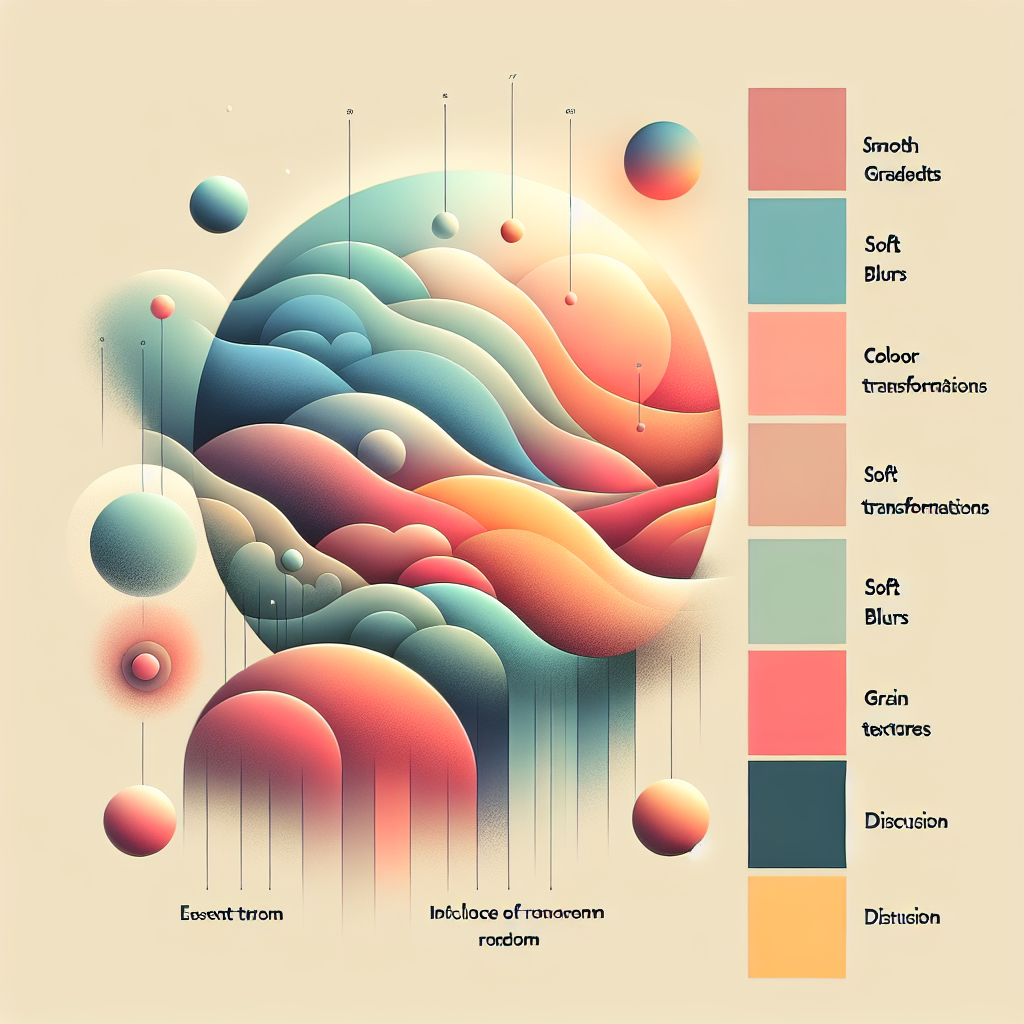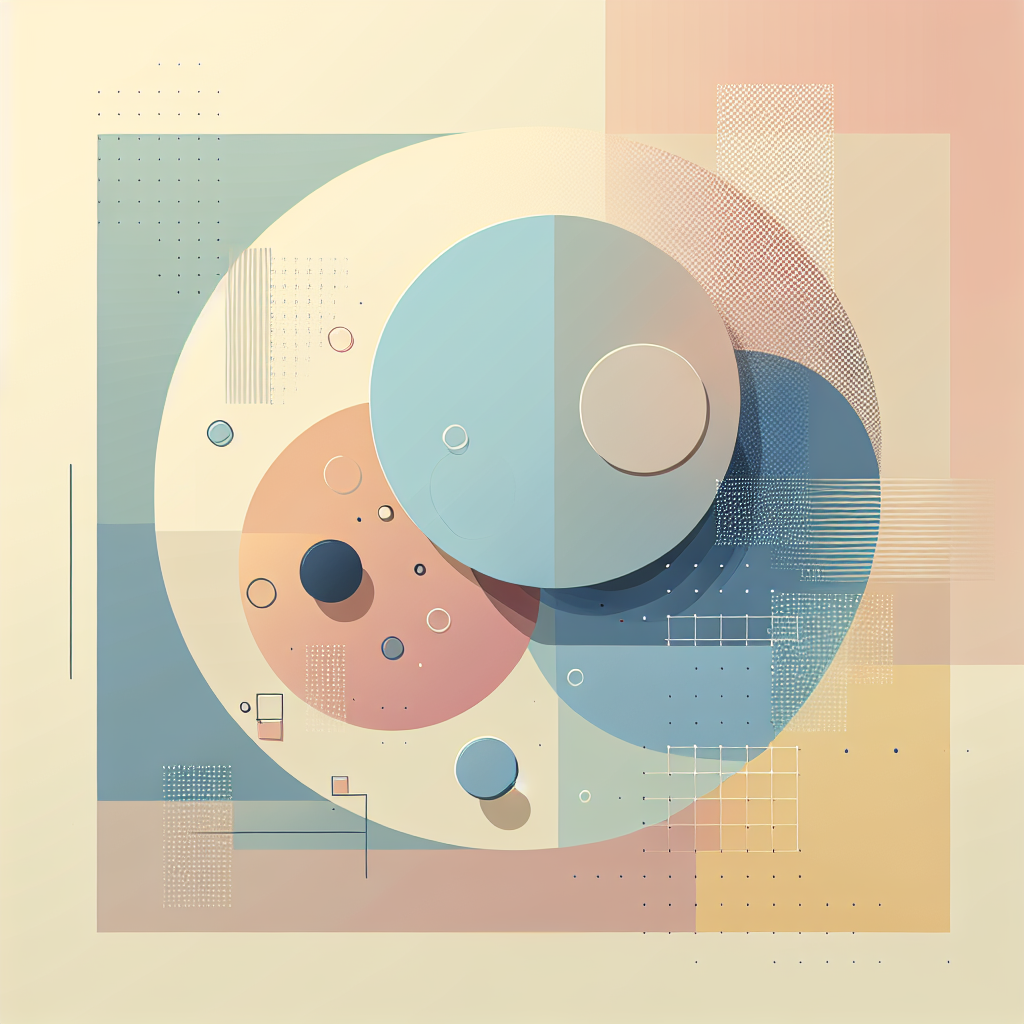Using Prisma with Supabase: Is It the Right Choice?
In the rapidly evolving landscape of web development, choosing the right tools can significantly impact your project's success. Two popular options in the developer toolkit include Prisma, a next-generation ORM (Object-Relational Mapping) for Node.js and TypeScript, and Supabase, a powerful open-source Firebase alternative offering backend-as-a-service features. As a developer, you may wonder whether using Prisma with Supabase is the right choice for your project. This article explores the benefits, challenges, and considerations to help you make an informed decision.
Understanding Prisma and Supabase
Before diving into whether they are a viable combination, let's examine what Prisma and Supabase offer individually.
What is Prisma?
Prisma is an advanced ORM that simplifies database management by providing a type-safe and intuitive environment for interacting with databases. It supports multiple database systems, including PostgreSQL, MySQL, SQLite, and more. Prisma stands out for its ability to streamline database migrations and offer robust query capabilities using Prisma Client, which enables developers to handle complex database interactions with ease.
What is Supabase?
Supabase is emerging as a go-to open-source alternative to Firebase. It provides instant APIs and a real-time database, effectively acting as a backend powerhouse, thereby allowing developers to focus on building front-end features. Supabase's architecture is built on top of PostgreSQL, ensuring a reliable and scalable backend solution. Key features include authentication services, object storage, and auto-generated APIs for real-time data synchronization.
Why Consider Prisma with Supabase?
When contemplating the combination of Prisma with Supabase, several benefits emerge, stemming primarily from their complementary features.
Type Safety and Developer Experience
Prisma excels in offering type-safe interactions with your database, making it a compelling choice for TypeScript projects. Its schema-first approach allows developers to define their data models easily, with Prisma automatically generating an intuitive and type-safe client. This means fewer runtime errors and improved developer productivity, which directly supports Supabase's promise of quick backend setup and deployment.
Seamless Database Migrations
Supabase's foundation on PostgreSQL aligns with Prisma's native support for the same, ensuring smooth database migrations. Prisma Migrate, a feature of Prisma, handles schema changes with minimum friction. Coupled with Supabase's robust PostgreSQL engine, it allows developers to iterate quickly and reliably, reducing the complexity often associated with database migrations.
Real-Time Capabilities
Supabase's real-time features can be a game-changer for applications requiring instant data synchronization. Integrating this with Prisma's efficient data querying can lead to powerful, responsive applications. For instance, any real-time data changes made via Supabase can be efficiently queried and manipulated using Prisma's client.
Community and Ecosystem
Both Prisma and Supabase benefit from vibrant open-source communities, offering a wealth of plugins, extensions, and community support. This ecosystem can be a critical advantage, providing solutions to common problems and facilitating knowledge sharing among developers.
Potential Challenges of Using Prisma with Supabase
While the benefits are evident, using Prisma with Supabase is not without its challenges. Awareness of these can help you strategize effectively.
Learning Curve
Adopting two separate technologies can introduce a steeper learning curve, especially for developers not already familiar with Node.js, TypeScript, or PostgreSQL. Mastery of Prisma and Supabase intrinsically requires an understanding of their operational intricacies, which can initially slow down development.
Integration Complexity
Although both tools aim to simplify development, integrating Prisma with Supabase might require additional configuration steps. This complexity can arise from aligning schemas or managing connections between the application and database layers. Proper documentation and thorough understanding are crucial to overcome these challenges.
Scalability Concerns
While both Prisma and Supabase are designed for scalability, the actual implementation depends significantly on how well they are configured and maintained. Ensuring efficient query performance and optimizing real-time updates are crucial considerations, particularly for large-scale applications.
Best Practices for Integrating Prisma with Supabase
To maximize the benefits and mitigate potential pitfalls, adhering to the following best practices is recommended.
Design Thoughtfully
Plan your database schema deliberately, considering how Prisma’s ORM capabilities can best map to your application’s data layer. A well-thought-out design can minimize future migrations and schema alterations, ensuring smooth integration with Supabase.
Utilize Documentation and Community Resources
Both Prisma and Supabase offer extensive documentation and thriving communities. Leveraging this wealth of information can expedite problem-solving and provide innovative solutions to complex challenges, ensuring a smoother development process.
Optimize for Performance
Performance tuning should be a priority. Regularly analyze query performance and optimize code using Prisma’s capabilities to manage complex queries efficiently. Supabase offers real-time updates, so ensure that your application efficiently handles these without degrading performance.
Is Prisma with Supabase Right for Your Project?
Determining whether Prisma with Supabase is the right combination depends on your specific project requirements.
When to Choose Prisma with Supabase
- Complex Database Interactions: If your project requires complex database interactions with type-safe queries, Prisma is an excellent tool to minimize errors and improve code reliability.
- Real-Time Applications: Supabase's real-time capabilities are a boon for applications demanding live data updates, such as collaborative apps or interactive dashboards.
- Rapid Prototyping and Development: For projects needing rapid prototyping, the combination offers a strong backend solution with quick setup and deployment, allowing developers to focus on feature development.
When to Consider Alternatives
- Simple Applications: If your application requirements are basic, integrating both Prisma and Supabase might introduce unnecessary complexity. Simpler setups might suffice.
- Familiarity with Other Stacks: For teams already invested in alternative stacks, the transition might incur additional overhead without significant benefits.
Conclusion
Using Prisma with Supabase can offer a high level of efficiency and capability for developers looking to harness the power of modern web development tools. Their combined strengths in handling type-safe queries, enabling real-time data synchronization, and ensuring quick deployment and scaling make them a formidable choice for building robust applications. However, like any technology stack decision, it requires careful consideration of the project’s unique requirements, the development team's expertise, and long-term scalability needs. By weighing the benefits and challenges meticulously, you can make an informed decision about whether this combination is the right fit for your next project.