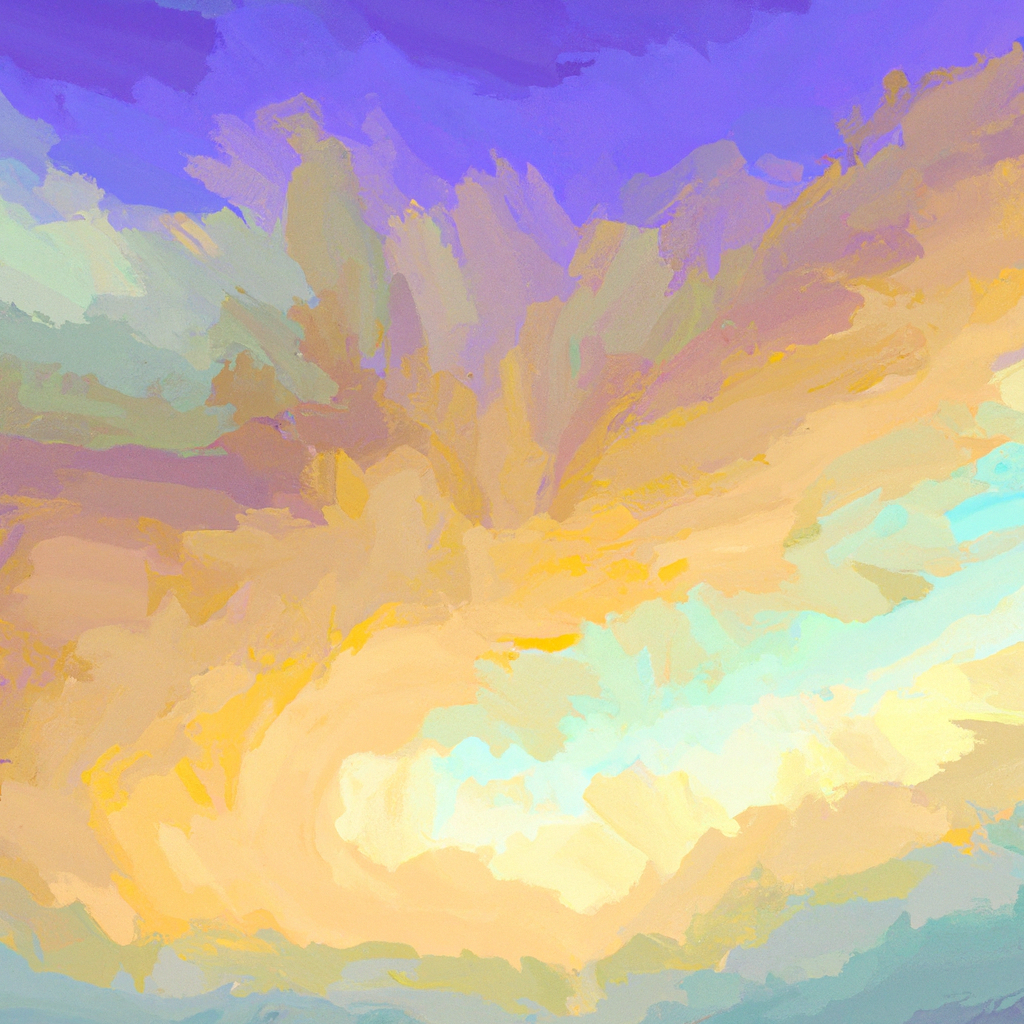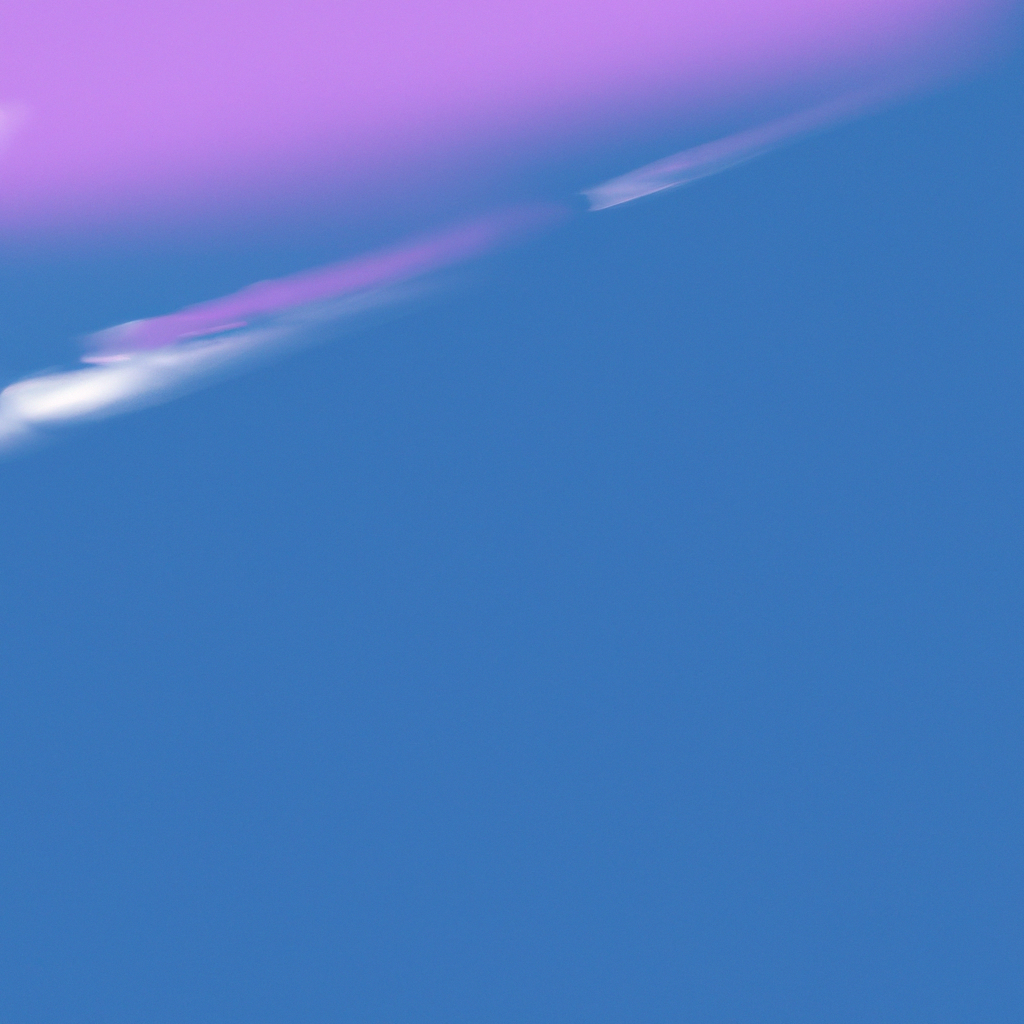In the fast-evolving world of web development, enhancing website speed is not just a luxury—it's a necessity. One of the most effective avenues for improving your site’s loading times lies in CSS optimization for performance. Tight and efficient stylesheets not only accelerate page rendering but also improve SEO rankings and elevate user satisfaction. In this article, you'll discover the essential best practices and actionable tips for optimizing CSS, ensuring your website is lean, efficient, and built to outperform the competition.
Understanding CSS Optimization for Performance
CSS optimization for performance refers to the systematic process of refining and tailoring your Cascade Style Sheets to minimize render-blocking, reduce file size, and streamline browser workflows. A well-optimized CSS file can transform the user experience by enabling faster interactions and smoother animations. Google, for instance, prioritizes speed in its ranking algorithm—meaning every enhanced millisecond could push your content higher up the search results.
Why CSS Optimization Should Be a Priority
When you overlook CSS optimization for performance, your website inherits unnecessary bloat. Large or redundant stylesheets lead to longer load times, frustrating visitors and increasing bounce rates. More importantly, slow sites lose traffic to faster competitors, costing you both credibility and sales. Modern web users expect instant gratification. By streamlining your CSS, you can meet these expectations and outperform sluggish rivals.
Google’s Core Web Vitals further underline the importance of efficient CSS. Factors like First Contentful Paint (FCP) and Largest Contentful Paint (LCP) directly relate to front-end delivery speeds that are highly dependent on CSS execution. To boost these metrics, focusing on CSS optimization for performance is imperative.
1. Minimize CSS File Size
Reducing the overall size of your CSS files is a foundational step in CSS optimization for performance. Bulky stylesheets slow down page rendering and negatively impact SEO.
Techniques for File Size Reduction
- Remove Unused CSS: Regularly audit your codebase to weed out obsolete or redundant styles. Tools like PurgeCSS and UnCSS scan your HTML and JavaScript, leaving only the CSS actually used.
- Minify CSS Files: Automation tools such as cssnano or UglifyCSS strip out unnecessary whitespace, comments, and redundant code, compressing your files without altering functionality.
- Modularize Your CSS: Break down large, monolithic stylesheets into smaller, reusable components. This not only minimizes file size through better organization but also aids maintainability.
Small, well-maintained CSS files mean faster load times and a more pleasant user experience.
2. Implement Critical CSS
Critical CSS involves inlining essential styles needed to render above-the-fold content as quickly as possible. By doing so, you ensure users see meaningful content sooner, resulting in better engagement.
How to Identify and Apply Critical CSS
- Analyze Content: Use online tools, browser DevTools, or libraries like Critical to extract styles that affect above-the-fold elements.
- Inline CSS Smartly: Place critical CSS directly within the
<head>of your HTML. This approach allows the browser to render content immediately without waiting for external stylesheets to load.
As a rule, keep your critical CSS snippet as lean as possible and defer all non-critical CSS. This step is core to CSS optimization for performance, directly benefiting speed and usability.
3. Take Advantage of CSS Compression and Caching
Once you’ve pared down and minified your stylesheets, compressing and caching them gives another performance boost.
Compression Methods
- GZIP or Brotli: Most modern servers support GZIP or Brotli compression. Enabling this feature through your server configuration (Apache, NGINX, or via CDN) can shrink CSS payloads dramatically.
Caching Strategies
- Leverage Browser Caching: Configure cache headers so browsers store your CSS files locally. This means returning users don’t have to re-download stylesheet files, accelerating their experience.
- Version Your CSS: Append version numbers or unique hashcodes to CSS filenames. This ensures users always receive the latest file when changes occur, while still benefitting from browser caching.
Compression combined with robust caching forms a cornerstone of CSS optimization for performance.
4. Use Efficient CSS Selectors
Selector efficiency impacts how quickly browsers can interpret and apply your styles. Overly complex or deeply nested selectors cause delays in rendering, especially on large documents.
Best Practices for Efficient Selectors
- Be Specific but Not Excessive: Opt for class and ID selectors over descendant or universal selectors. A class selector like
.btn-primarywill always outperformbody div .btn-primary. - Avoid Expensive Pseudo-Classes: Pseudo-classes like
:nth-childare more resource-intensive. If possible, minimize their use, particularly in high-traffic components. - Limit Chaining: Excessive chaining (e.g.,
.header .menu .menu-item .active) can hinder performance. Simplify selectors where possible.
Incorporating efficient selectors into your CSS optimization for performance strategy ensures faster styling and more responsive web pages.
5. Reduce HTTP Requests
Every external CSS resource generates a new HTTP request, increasing the time to load a web page. By consolidating stylesheets and judiciously balancing external vs. inline styles, you can significantly decrease load times.
How to Cut Down on Requests
- Combine CSS Files: Merge multiple CSS files into a single stylesheet, where appropriate. This is especially advantageous in production environments.
- Use Preload and Prefetch: With
<link rel="preload">or<link rel="prefetch">, you can hint to browsers which resources you need early, further accelerating rendering.
Reducing HTTP requests is a powerful lever in your CSS optimization for performance arsenal, cutting down on latency and user wait times.
6. Embrace Modern CSS Features
Recent advancements in CSS have introduced features designed to enhance performance and flexibility.
What to Consider
- CSS Custom Properties: Use variables for maintainable and concise code, reducing duplication while enhancing control.
- Grid and Flexbox Layouts: These layout systems can often replace complex HTML structures and cumbersome floats, resulting in cleaner, faster CSS.
- Use
containProperty: Thecontainproperty tells the browser to restrict the scope of the element’s rendering area, which can help minimize repaint costs during DOM updates.
Staying up to date with these features is essential for CSS optimization for performance, future-proofing your stylesheets.
7. Optimize Web Fonts with CSS
Web fonts, often managed through CSS, can slow down site loading if not handled thoughtfully. Each font weights or styles adds to the download burden.
Steps for Font Optimization
- Subset Your Fonts: Only include the glyphs you need (e.g., no unnecessary language support).
- Choose Modern Formats: Use WOFF2 or WOFF for better compression and faster delivery.
- Preload Key Fonts: Leverage
<link rel="preload">in tandem withfont-display: swaporoptionalto ensure content is visible instantly while the font loads.
By integrating font optimization into your overall CSS optimization for performance workflow, you avoid one of the most common sources of style-induced delays.
8. Explore CSS Frameworks and Utility Libraries
Frameworks like Tailwind CSS or Bootstrap offer pre-optimized stylesheets, but they can also introduce unnecessary bloat if used indiscriminately.
Making Frameworks Work for You
- Tree-Shake Components: Use build tools to include only what your site requires, excluding unnecessary classes or features.
- Customize Builds: Many frameworks allow you to build custom versions with just the components you need, dramatically reducing file size.
Smart use of frameworks aligns with the core goals of CSS optimization for performance—providing a balance between rapid development and lightweight output.
9. Adopt a CSS Naming Convention
Consistent naming practices make your CSS modular and easier to optimize. BEM (Block-Element-Modifier), SMACSS, or OOCSS systems help prevent redundant styles and reduce clutter.
Benefits for Performance
- Minimizes Overrides: By making specificity predictable, naming conventions reduce the risk of bloated or conflicting rules.
- Easier Refactoring: Streamlined naming expedites audits and makes removing unused rules less time-consuming.
As your CSS base grows, a disciplined naming convention is a subtle but powerful tactic for ongoing CSS optimization for performance.
10. Audit and Monitor CSS Regularly
Optimization isn’t a one-time process. Continuous analysis helps maintain peak performance. Regularly scan your stylesheets for unnecessary rules, duplication, or outdated practices.
Tools for Ongoing CSS Optimization
- Google Lighthouse: Offers in-depth analysis of CSS efficiency and recommends removal of unused styles.
- WebPageTest: Measures real-world loading performance and suggests improvements.
- Coverage in Chrome DevTools: Allows you to see which CSS is unused during a typical navigation session.
A routine audit schedule ensures your efforts in CSS optimization for performance remain effective over time and adjust as content evolves.
11. Avoid Inline Styles and !important
While inlining critical CSS is beneficial, relying heavily on inline styles or overusing !important flags can quickly lead to maintenance headaches and less efficient rendering.
Reasons to Minimize Inline Use
- Reduces Caching Opportunities: Inline styles aren’t cached, requiring them to be downloaded with every HTML file.
- Increases Specificity Issues: Frequent use of
!importantcan make future modifications and debugging challenging.
Practicing moderation with these techniques should be part of your CSS optimization for performance mantra.
12. Separate Vendor and Custom CSS
Maintain a clear separation between third-party (vendor) CSS and your custom styles. This makes maintenance and debugging easier while supporting more efficient caching strategies.
Strategy
- Load Vendor CSS Independently: Cache vendor files separately, updating infrequently.
- Keep Custom Styles Modular: Allow for agile updates without impacting broader site performance.
This discipline is another layer in effective CSS optimization for performance, promoting modularity and scalability.
13. Optimize for Delivery through CDNs
A Content Delivery Network (CDN) can drastically reduce stylesheet latency by serving files from servers geographically closer to users.
How CDNs Improve Performance
- Faster Downloads: CDNs cache your CSS at the network edge, minimizing travel time to end-users.
- Reduced Server Load: Offloads traffic from your primary server, increasing reliability and speed.
Integrating a CDN into your workflow is a critical component of next-level CSS optimization for performance.
14. Leverage Asynchronous Loading Where Appropriate
While CSS is render-blocking by default, there are cases where deferring non-critical CSS can trim initial load times.
Implementation Tips
- Media Attributes: Use
media="print"or other relevant attributes with your<link>elements to conditionally load styles only when needed. - JavaScript Loading: For truly non-essential styles (such as themes or feature toggles), consider loading them later via JavaScript to avoid blocking initial render.
Creative asynchronous loading avenues provide finer control and propel your CSS optimization for performance even further.
Real-World Case Study: CSS Optimization in Action
Consider a high-traffic ecommerce platform facing rising bounce rates. After a comprehensive audit, their development team undertakes a multi-step CSS optimization for performance:
- Audit & Purge: They use PurgeCSS and DevTools’ Coverage tab to eliminate 75% of unused styles.
- Minification & Modularization: Remaining CSS is minified and split into critical (inlined) and non-critical (deferred) assets.
- Selector Simplification: Overly complex selectors are replaced with efficient classes and IDs.
- CDN Deployment: Compressed and versioned stylesheets are distributed via a global CDN.
Within weeks, the site sees its average load time halved—from 4 seconds to 2. Optimized CSS directly improves their Google rankings, with a 30% increase in organic conversions.
The Long-Term Payoff: Enhanced UX, SEO, and Maintainability
Investing in CSS optimization for performance yields ongoing dividends. You gain faster rendering, improved SEO, reduced server costs, and a more maintainable codebase. Users will enjoy quick interactions and smooth browsing, while search engines reward your site with better visibility.
Always treat your CSS as a living asset—one that requires ongoing refinement as technology and user expectations continue to evolve.
Summary: The Path to Masterful CSS Optimization
CSS optimization for performance is equal parts art and science. By employing the best practices detailed above—minifying files, optimizing selectors, using modern features, leveraging CDNs, and adopting disciplined audits—you set your website apart as fast, reliable, and user-friendly.
Remember: optimized CSS isn’t a finish line, but an ongoing journey. Consistent audits, learning, and adaptation will ensure your web presence remains competitive, efficient, and ready for whatever challenges the digital world presents.
Ready to make your website the fastest in its field? Start with your next stylesheet and watch as your performance—and your search rankings—take a leap forward.