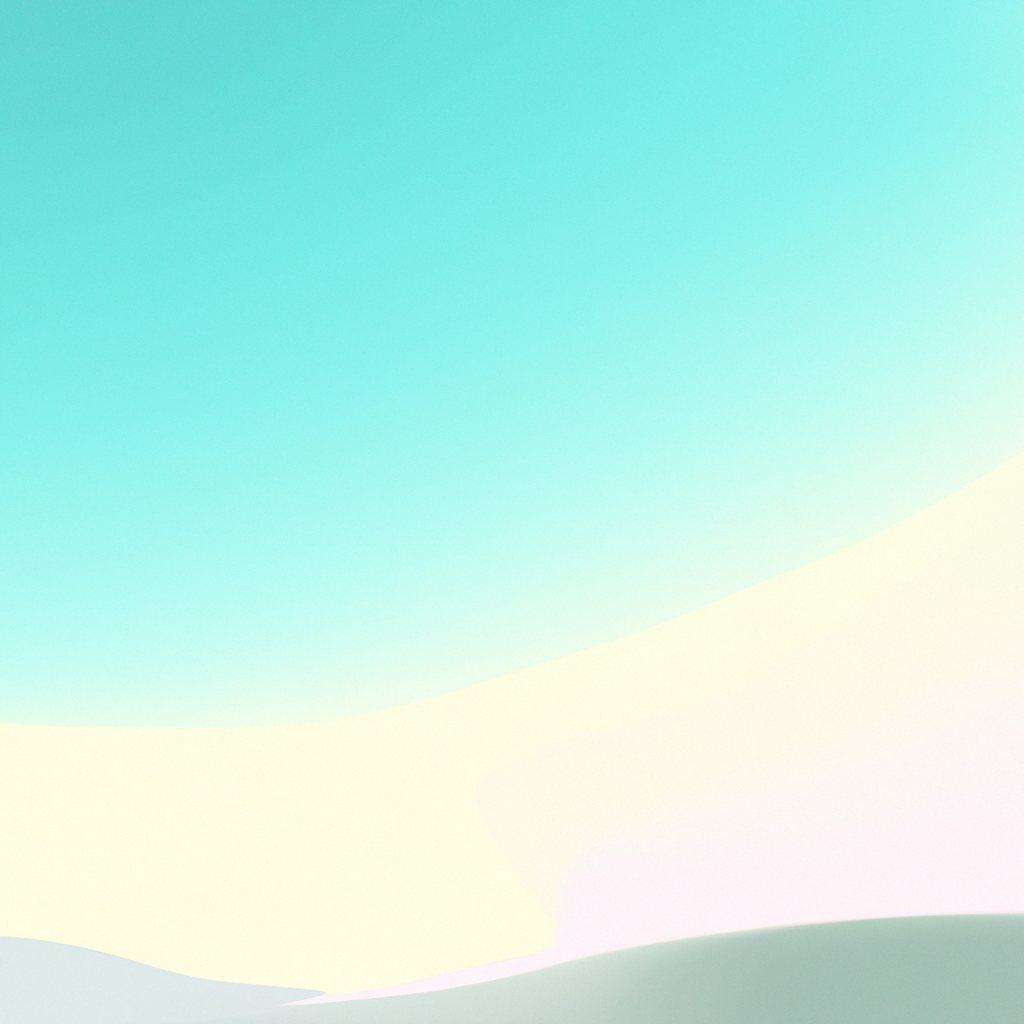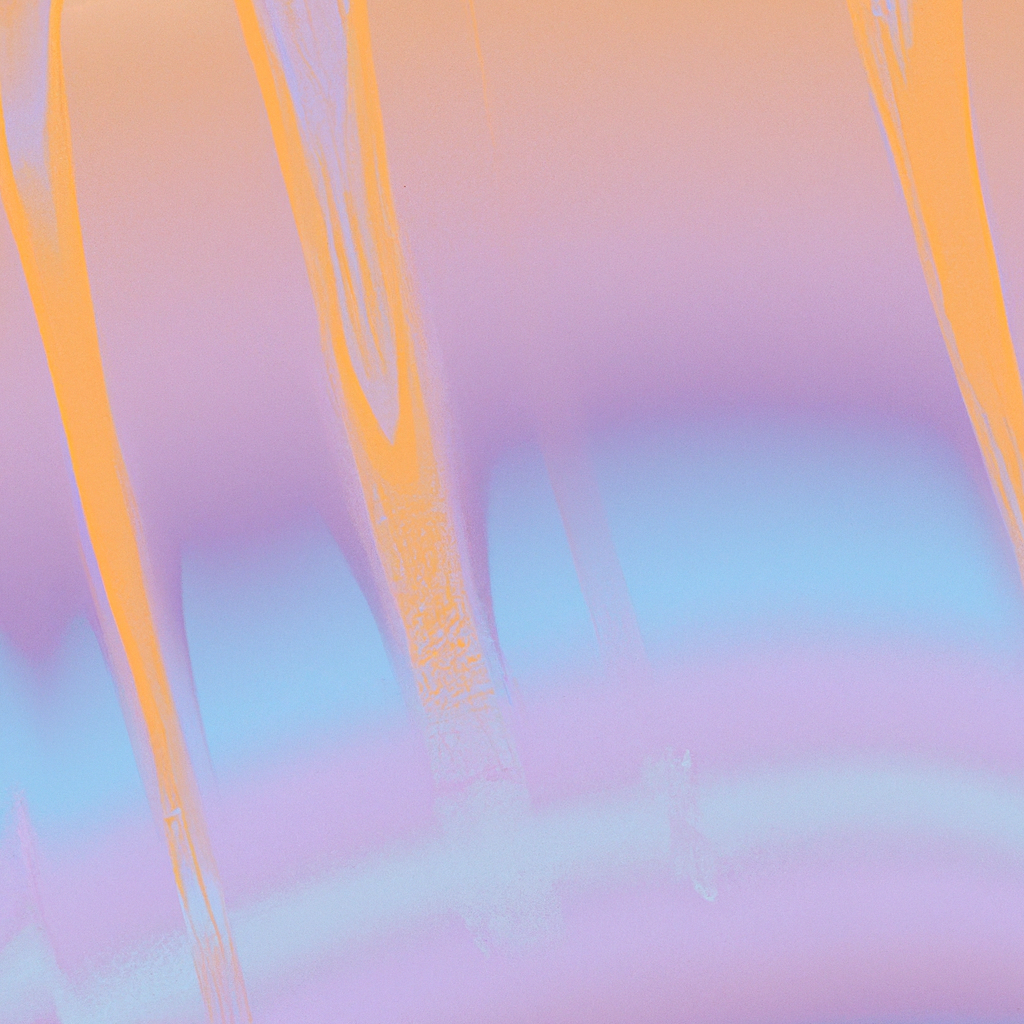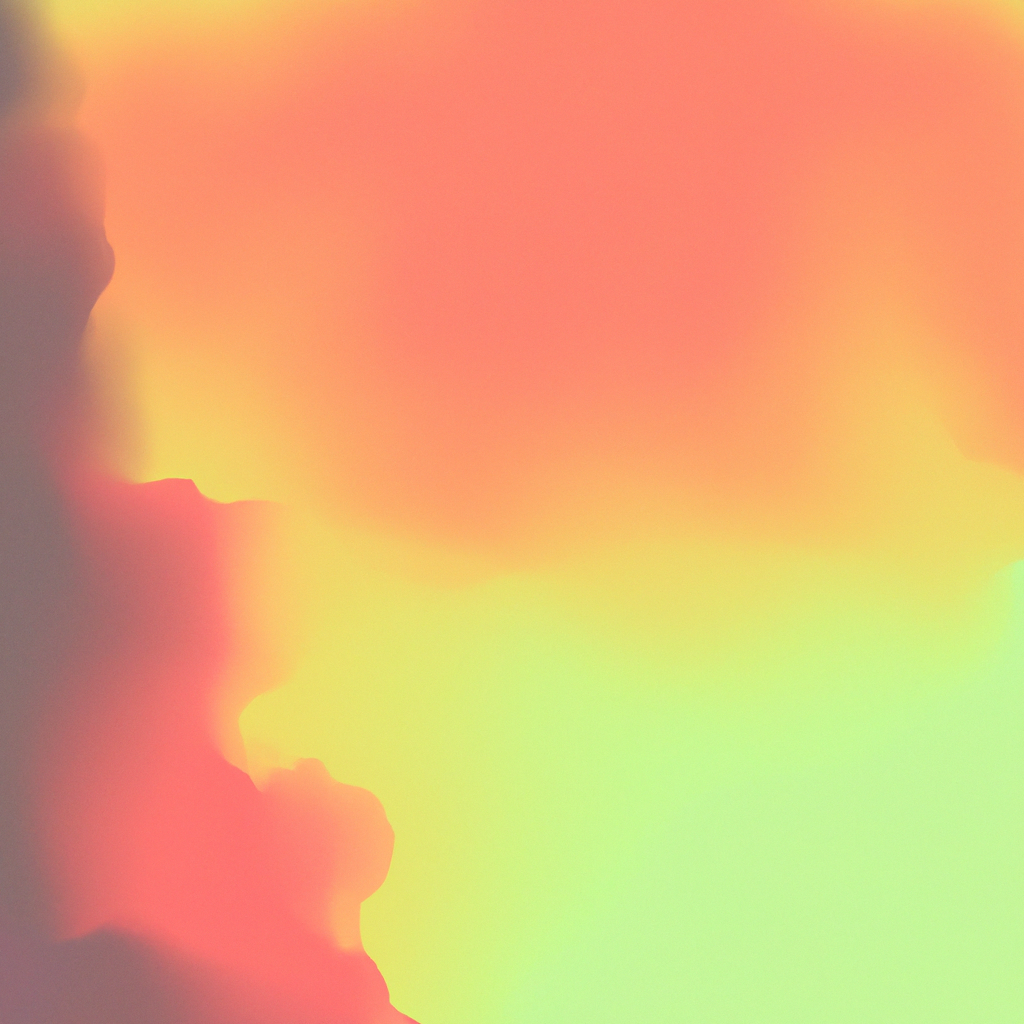The world of web development is always evolving, and Next.js stands at the forefront, offering developers a robust framework for building fast, scalable React applications. As the framework matures, it continuously introduces new features and architectural paradigms – one of the most significant recent changes is the introduction of the App Router alongside existing Page Routes. But how do these two approaches differ, and which should you choose for your next project? In this article, we’ll provide a comprehensive exploration of App Router vs Page Routes in Next.js, breaking down key differences, use cases, and industry insights to guide your decision-making.
Understanding Routing in Next.js
Before diving into the distinctions between App Router and Page Routes in Next.js, let’s briefly clarify what routing means in the context of web applications. Routing defines how a web application responds to different URL paths or user navigation actions. Effective routing strategies significantly enhance site performance, maintainability, and user experience.
Historically, Next.js embraced the “file-system-based routing” concept. Every file placed under the pages directory became a route automatically. This approach, known as Page Routes, made Next.js popular for its simplicity and developer-friendly conventions.
However, as applications grew in complexity, demand for greater flexibility, advanced data-fetching strategies, and fine-grained layouts increased. This is where Next.js introduced the App Router—a brand-new, more powerful routing system.
What is the App Router in Next.js?
The App Router is Next.js’s latest routing paradigm, introduced in version 13. It reimagines the architecture of applications, bringing enhanced capabilities for layouts, nested routing, advanced data fetching, and server-first rendering. The App Router centers around an /app directory rather than /pages, and leverages React Server Components (RSCs) for more efficient code and data management.
Industry experts note that this shift allows developers to build more dynamic, scalable applications with improved performance, thanks to server-side rendering flexibility and a more modular structure. For organizations looking to future-proof their codebase, migrating to the App Router is becoming the recommended path.
What are Page Routes in Next.js?
Page Routes leverage the classic Next.js approach, where every file placed under the /pages directory automatically corresponds to a route in the application. This convention-over-configuration style is beloved for its simplicity, minimal boilerplate, and ease of onboarding for new developers.
While Page Routes remain fully supported and highly effective for many use cases, they show limitations as application complexity increases, especially in relation to layouts, nested routes, and advanced data fetching requirements.
App Router vs Page Routes in Next.js: Core Differences
When discussing App Router vs Page Routes in Next.js, it’s crucial to understand their architectural and functional distinctions. Let’s break down these key differences:
1. File Structure & Routing Behavior
- Page Routes: Routing is file-based and resides in the
/pagesdirectory. Eachpage.jsor equivalent file maps directly to a route. Dynamic routes are possible via brackets, such as[id].js. - App Router: Uses the
/appdirectory. Routing is not strictly file-based; it’s based on nested folders, allowing true hierarchical, nested routes. Each route is defined by apage.jsfile in its respective folder, supporting expanded layouts and shared components.
Industry Note: According to the Next.js team, the App Router offers "greater composability and control," addressing weaknesses seen in the monolithic Page Routes structure.
2. Layouts and Nested Routing
- Page Routes: Support global layouts only via the custom
_app.jsand_document.jsfiles. Nested layouts or per-page layouts require workarounds and often lead to repetition or boilerplate. - App Router: Introduces a first-class
layout.jsconcept. Any folder withinappcan include its ownlayout.js, allowing for deeply nested, reusable layouts that automatically wrap child routes. This aligns better with modern UI paradigms, such as sidebars specific to route sections.
3. Data Fetching
- Page Routes: Data fetching is handled via functions like
getStaticProps,getServerSideProps, andgetInitialProps. These methods are limited to certain file types and can require juggling between different paradigms. - App Router: Data fetching is much more flexible, leveraging both Server and Client Components. The App Router enables
asyncandawaitdirectly in components, making data dependencies more explicit and maintainable.
Expert Insight: Guillermo Rauch, CEO of Vercel (creators of Next.js), points out that “server components let you send less JavaScript to the client, improving performance by offloading more load from the browser onto the server.”
4. Server Components Support
- Page Routes: Primarily rely on client-side components and classic client-server boundaries. Server-side logic is limited to the special data-fetching functions.
- App Router: Fully embraces React Server Components, allowing developers to execute component logic server-side by default. This means you can craft leaner client bundles and architect applications for optimal performance automatically.
5. File Naming Conventions
- Page Routes: File and folder names directly connect to routes—e.g.,
/pages/about.jsbecomes/about. - App Router: Relies on more structured folder contents:
page.jsfor routes,layout.jsfor layouts,loading.jsfor loading states,error.jsfor error boundaries, andtemplate.jsfor non-shared layouts.
6. Route Handlers (API Routes)
- Page Routes: Support API routes via files in
/pages/api, aligning with the same file-based routing. - App Router: The new
route.jsfile can define API handlers inside any route folder, making API and UI code more co-located and modular.
7. Migration and Backward Compatibility
- Page Routes: Remain stable and fully supported, but may receive fewer feature enhancements as the framework evolves and focuses on the App Router.
- App Router: Designed to be the future of Next.js. New features, performance optimizations, and best practices center around the App Router moving forward.
Migration requires some code adjustments, but Next.js provides detailed migration guides to make transitioning smooth.
App Router vs Page Routes in Next.js: Performance Implications
One of the driving forces behind the App Router is performance. By leveraging React Server Components and more granular data-fetching, the App Router allows you to minimize the amount of JavaScript sent to the browser. For large-scale, content-heavy sites, this can yield marked improvements in load speed and interactivity.
A 2023 industry analysis by Vercel observed that applications using the App Router showed a reduction in hydration time and overall bundle size when compared to Page Routes implementations. In the realm of Core Web Vitals and search engine optimization (SEO), the App Router’s design is better positioned to meet modern requirements.
SEO Benefits: App Router vs Page Routes in Next.js
Both routing paradigms provide strong out-of-the-box SEO, thanks to server-side rendering and static site generation. However, the App Router’s advanced data-fetching and rendering options give it a slight edge:
- Server Components: Rendered on the server, leading to faster Time to First Byte (TTFB), which search engines favor.
- Fine-Grained Metadata: The new
metadata.jsfile in the App Router allows dynamic meta tags and structured data for every route, improving search result accuracy. - Better Caching and Incremental Updates: Granular static-generation and revalidation controls ensure fresher content for bots and users.
That said, Page Routes remain a solid, SEO-friendly foundation—especially for smaller sites or those not requiring advanced layouts or nested routing.
Real-World Use Cases: When to Choose App Router vs Page Routes in Next.js
Understanding App Router vs Page Routes in Next.js requires context. Here’s how to evaluate which best fits your needs:
Use Cases for Page Routes
- Simplicity and Speed: For small to medium-sized projects, where the routing requirements are straightforward, Page Routes provide easy onboarding and minimal learning curve.
- Legacy Applications: Existing Next.js projects using Page Routes remain fully functional and supported.
- Familiarity: Developers with deep experience in the classic Next.js model may prefer the tried-and-true.
Use Cases for App Router
- Complex UI Hierarchies: When building apps with complex nested routes, shared and unique layouts, and intricate state management needs, the power of the App Router shines.
- Performance-Driven Projects: Large-scale applications benefit from modern server-rendering features, code-splitting, and lean client bundles.
- Future-Proofing: Teams looking to invest in the direction Next.js is moving should prioritize the App Router to leverage upcoming improvements and best practices.
Industry Trend: According to the 2023 State of JavaScript survey, over 70% of Next.js developers are planning to adopt the App Router for new projects in 2024—a clear sign of its momentum.
Common Challenges and How to Overcome Them
Whenever a framework introduces new architecture, there can be growing pains. Here are common challenges (and solutions) when weighing App Router vs Page Routes in Next.js:
- Learning Curve: The App Router introduces new concepts like Server Components and async data fetching directly in components. Allocate time for upskilling or leverage the growing library of official Next.js tutorials.
- Third-Party Dependencies: Not all UI libraries are fully compatible with React Server Components. Be sure to check compatibility or stick with Client Components when needed.
- Migration Complexity: For large, established projects, transitioning to the App Router isn’t always trivial. Use incremental adoption strategies—Next.js allows you to run
/appand/pagesdirectories side by side.
Best Practices for Routing in Next.js
Regardless of the routing approach, here are best practices to ensure your Next.js application remains fast, scalable, and maintainable:
- Keep Code Modular: Leverage layouts and shared utilities to minimize repetition.
- Optimize Data-Fetching: Only fetch necessary data at the appropriate level—be it statically, server-side, or client-side.
- Adopt Incremental Static Regeneration: Serve static pages when possible, but update them as needed for freshness.
- Prioritize Developer Experience: Maintain clear documentation and logical structure for routes and layouts.
How to Migrate: Step-by-Step
If you’re convinced that the App Router is your future, here’s a high-level migration approach:
- Plan the Move: Audit your current routes and layouts. Map out which ones need nested layouts or new data-fetching strategies.
- Add the
/appDirectory: Start small—a few routes at a time. - Migrate Critical Routes First: Focus on routes that would most benefit from server components or advanced layouts.
- Replace Data-Fetching Functions: Move from
getStaticPropsto async/await data-fetching patterns within Server Components. - Test Thoroughly: Use automated tests and manual QA to catch regressions.
- Iterate: Move remaining routes once you’ve solidified your migration and learned from early changes.
The Future: App Router vs Page Routes in Next.js
The evolution toward the App Router clearly marks the direction of the Next.js ecosystem. As React Server Components mature and server-first paradigms dominate high-performance web development, the App Router is likely to become the default choice for most new projects.
However, App Router vs Page Routes in Next.js is not an either/or proposition—at least for now. Next.js intentionally supports both structures, allowing teams to migrate incrementally and choose the best fit for their use case.
With robust support for both paradigms, developers can innovate confidently, knowing their architecture will evolve alongside the next wave of web technologies.
Conclusion
Choosing between the App Router vs Page Routes in Next.js is a pivotal architectural decision. The App Router represents the framework’s future, catering to projects requiring advanced layouts, server-first rendering, and improved performance. Page Routes, meanwhile, remain an excellent, stable choice for straightforward applications or teams early in their Next.js journey.
As with all major decisions in software architecture, context, complexity, and team readiness are your guides. By understanding the key differences—file structure, routing capabilities, data-fetching strategies, and alignment with modern web trends—you’re equipped to make an informed decision that will serve your users and your business for years to come.
Whether you stick with Page Routes or embrace the new App Router, Next.js continues to offer one of the most powerful, flexible platforms for building state-of-the-art web applications. And as the ecosystem grows, staying up to date on trends like App Router vs Page Routes in Next.js will keep your projects ahead of the curve.