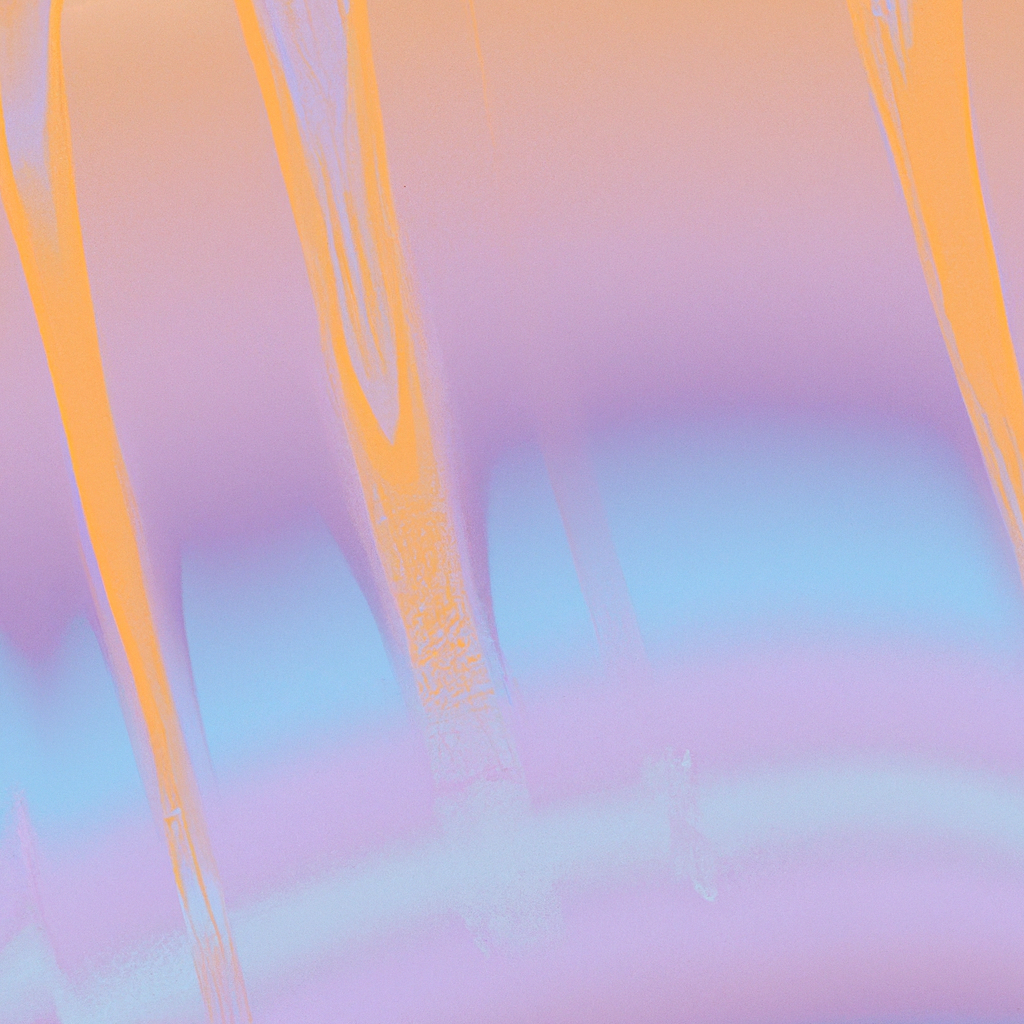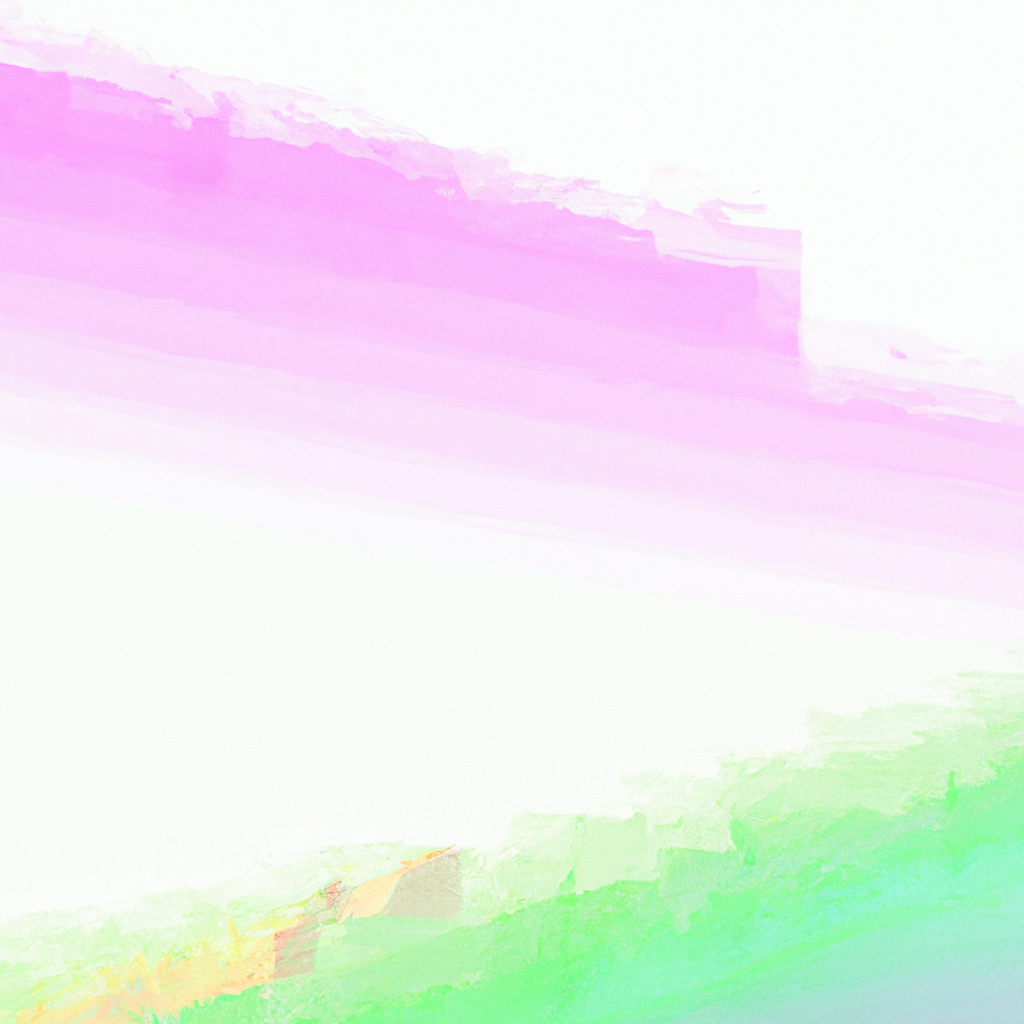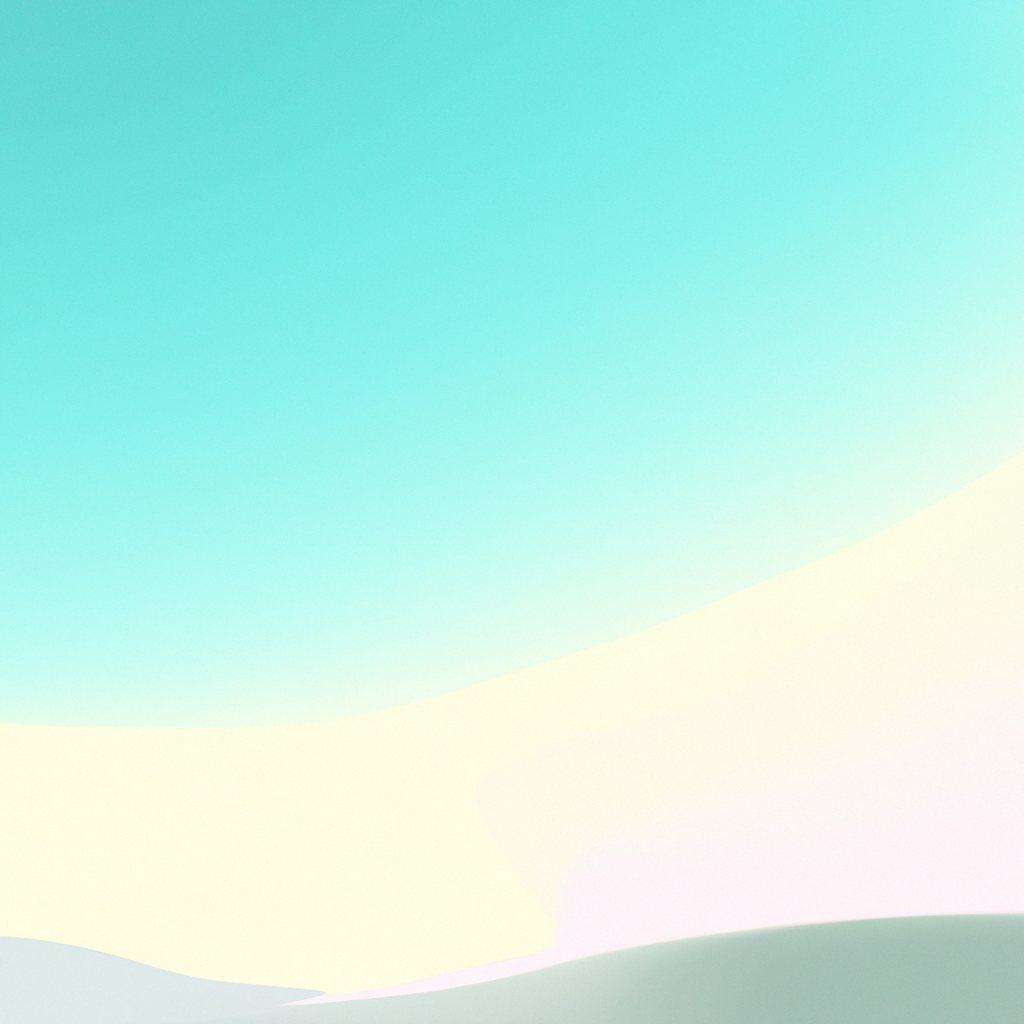When building powerful, performance-driven web applications, Next.js stands out as a top choice among developers. Its combination of server-side rendering, static site generation, and the innovative App Router architecture allows for unparalleled flexibility and speed. One crucial concept many Next.js users encounter is server-side data fetching—a technique historically achieved with getServerSideProps. However, with the evolution of Next.js’s App Router, the approach to server-side data loading has shifted. If you’re wondering how to use getServerSideProps with the Next.js App Router, you’re in the right place.
Understanding this process ensures your dynamic content, SEO, and user experience stay top-notch in a rapidly changing web landscape. In this article, you’ll discover how to use getServerSideProps in projects with the App Router, while exploring best practices and modern alternatives.
The Evolution of Server-Side Rendering in Next.js
Before diving into the details of getServerSideProps and the App Router, it’s important to understand their context. Next.js revolutionized server-side rendering (SSR) in React by introducing getServerSideProps, which runs on the server at every request, fetching critical data before rendering a page.
Meanwhile, the App Router—introduced in Next.js 13—ushers in a paradigm shift. It brings in a new file-based routing system (/app directory) that relies on React Server Components, nested layouts, and innovative server functions to streamline development and performance even further.
This change has led to a common question across the developer community: Can you use getServerSideProps with the Next.js App Router?
Can I Use getServerSideProps with the App Router?
Short answer: You cannot directly use getServerSideProps with the App Router.
The App Router (housed in the app/ directory) replaces the getServerSideProps and getStaticProps APIs with more flexible and powerful server-side capabilities. The driving idea is to align more closely with the native server-side rendering approach of React Server Components, using server code wherever you need dynamic data fetching.
Instead of getServerSideProps, server-side logic is expressed through server components, dynamic route handlers, and the fetch API—all executed safely and efficiently on the server with every request.
But there are still ways to achieve the same outcome.
Data Fetching with the App Router: The Modern Next.js Approach
With the new app directory, server-side data fetching has been reimagined to provide even greater flexibility without the complexity of legacy APIs. Here’s how you can mimic the behavior of getServerSideProps with the Next.js App Router.
Server Components: The Default Data Fetching Mechanism
By default, components in the app/ directory are server components. This means you can write asynchronous logic directly in your component file, and it will be executed on the server before the page reaches the browser—mirroring the intent of getServerSideProps.
Example:
Suppose you want to fetch data from an API and render it server-side:
// app/posts/page.js
export default async function PostsPage() {
const res = await fetch("https://jsonplaceholder.typicode.com/posts");
const posts = await res.json();
return (
<main>
<h1>Posts</h1>
<ul>
{posts.map((post) => (
<li key={post.id}>{post.title}</li>
))}
</ul>
</main>
);
}In this code, the fetch request runs on the server at each request, ensuring fresh data is rendered, just like getServerSideProps used to do in the old pages directory.
Dynamic Routes with Fetching
Dynamic routes are a core part of modern web applications. With the App Router, you can handle dynamic segments and their respective server-side data loading seamlessly.
Example:
Suppose you need to fetch details for a specific post based on an ID:
// app/posts/[id]/page.js
export default async function PostPage({ params }) {
const res = await fetch(
`https://jsonplaceholder.typicode.com/posts/${params.id}`
);
const post = await res.json();
return (
<article>
<h1>{post.title}</h1>
<p>{post.body}</p>
</article>
);
}Here, params is provided to your server component, analogous to how context.params worked in getServerSideProps.
Forcing Dynamic Data with dynamic = "force-dynamic"
By default, Next.js will attempt to cache and statically generate pages where possible. If you want your page to always render on the server per request—mimicking the getServerSideProps behavior for true, non-cached SSR—you can specify:
export const dynamic = "force-dynamic";This ensures the data-fetching logic is triggered for every request, not cached, giving you full control over server-side rendering.
SEO Considerations with Server-Side Data Fetching
One of the main reasons developers use server-side rendering is the SEO boost. Search engines can easily index pages that render with complete content on the server. With the latest Next.js App Router approach, achieving optimal SEO is seamless.
When you use server components, all markup (including dynamic content) is delivered to bots and users alike in the initial request. This mirrors and, in many ways, improves upon the legacy getServerSideProps pattern for SEO-heavy pages—Google, Bing, and other search engines can access and index your content immediately, helping you climb the SERPs.
To fully optimize for SEO, also use the new Next.js Metadata API (generateMetadata) to create custom meta tags dynamically based on fetched data. This ensures each page is unique and search engine friendly.
Example:
// app/posts/[id]/page.js
export async function generateMetadata({ params }) {
const res = await fetch(
`https://jsonplaceholder.typicode.com/posts/${params.id}`
);
const post = await res.json();
return {
title: post.title,
description: post.body.substring(0, 150),
};
}Advanced Server-Side Fetching: Route Handlers and API Routes
Sometimes, your server-side logic is more complex—maybe you want to handle secure tokens, run custom queries, or aggregate multiple data sources. With the App Router, use route handlers (edge functions or API routes) inside the app/ directory.
Example:
// app/api/posts/route.js
export async function GET(req) {
const data = await fetch("https://jsonplaceholder.typicode.com/posts");
const posts = await data.json();
return new Response(JSON.stringify(posts), { status: 200 });
}You can then consume this API endpoint in your server components, ensuring encapsulation and reusability. Again, the behavior aligns with that of getServerSideProps by fetching fresh data per request as needed.
Best Practices for Using getServerSideProps Alternatives with the App Router
While getServerSideProps is no longer directly in use within the App Router, its core philosophy continues in the form of direct server-side fetching, server components, and flexible route handlers. To maximize performance and maintainability:
-
Leverage the Power of Server Components:
Use server components for most pages. Only use client components where you need interactivity (e.g., form inputs, client-side state). -
Control Caching Intelligently:
Use cache control headers and thedynamic = 'force-dynamic'export to specify which routes you want to pre-render on each request versus statically cache. -
Secure Data Fetching:
Always validate and sanitize dynamic route parameters to protect your server logic, especially if you’re using server actions or exposing route handlers. -
Optimize for SEO with Metadata:
UsegenerateMetadatato dynamically craft meta tags, titles, and descriptions for every page—ensuring your Next.js web app stays visible and competitive. -
Monitor and Log Server-Side Errors:
Since more logic runs on the server, set up robust logging and error handling. Use Next.js middleware to manage authentication and permissions where necessary. -
Consult Documentation and Community Sources:
The Next.js team regularly updates official documentation to reflect new features and best practices regarding server-side data fetching in the App Router paradigm. Keep an eye on Vercel’s blog and industry thought leaders like Lee Robinson for deep dives and expert analysis.
Real-World Scenarios: When to Use Server-Side Fetching
Understanding when to mimic the behavior of getServerSideProps within the Next.js App Router is essential for architecting scalable, maintainable applications:
- Personalized Dashboards: When user-specific data (like account details) needs to be fetched on each request based on a cookie or session.
- Rapidly Changing Data: For pages showing time-sensitive info—stock tickers, sports scores, or live event updates.
- Protected Content: Secure areas of your app requiring authentication, ensuring sensitive data isn’t leaked to the front end.
Each of these scenarios benefits from server-side data fetching—just achieved via the powerful server components, route handlers, and server actions native to the App Router.
Migration Tips: Moving from getServerSideProps to the App Router
Upgrading a Next.js project that currently uses getServerSideProps? Here’s how to make a smooth transition to the App Router data fetching paradigm:
- Move Folders: Transition your routes and page files from the
pages/directory to the newapp/directory. - Transform Data Logic: Replace
getServerSidePropslogic with either:- Async logic directly in your server components
- Custom server API endpoints and handlers if you need more encapsulation
- Handle Params: Instead of using context objects, pull
paramsdirectly from your component’s parameter signature or via server actions. - Upgrade Metadata: Swap any Head components or custom SEO logic for the new Metadata API.
Industry sources, like the official Next.js migration guide, recommend rigorous testing—verifying both server and client behavior remain seamless—as you adopt the updated approach.
Common Pitfalls and How to Avoid Them
Mistakes during migration or implementation can negatively impact both performance and user experience. Here are a few common pitfalls and how to avoid them:
- Unintended Caching: Forgetting to set
dynamic = 'force-dynamic'can cache your page unintentionally, causing stale or inappropriate data to render. - Misusing Client Components: Fetching data in client components, rather than server components, increases load times and impacts SEO. Wherever possible, let server components handle fetching.
- Improper Error Handling: Unlike
getServerSideProps—which had built-in error boundaries—you must implement your own try/catch error handling in asynchronous server logic.
The Future of Server-Side Data Fetching in Next.js
Server-side rendering and data fetching remain cornerstones of optimal, SEO-focused web development. With the App Router and improved server components, Next.js continues to push the boundaries of developer experience and site performance. Thought leaders agree: this model provides more granularity, control, and scalability than previous data-fetching methods.
Research by Vercel and community experts highlights that the move from getServerSideProps to server components and route handlers reduces boilerplate and lets you focus on your unique business logic, not on the wiring.
Summary: Using getServerSideProps with the App Router
While getServerSideProps isn’t directly available within the Next.js App Router, its philosophy continues through innovative server components and flexible, per-request data-fetching patterns. Adopting these latest features allows you to fully leverage Next.js’s speed, scalability, and SEO advantages.
Key points:
- You cannot use
getServerSidePropsin theapp/directory, but alternatives offer equal or greater power. - Leverage async server components, custom route handlers, and dynamic rendering features in the App Router.
- Follow best practices to ensure optimal performance, SEO, and maintainability.
The future of React and Next.js is server-first—and with these patterns, you’re well-equipped to build the next generation of dynamic, highly optimized web experiences.
For more insights on server-side rendering, the App Router, and how to use getServerSideProps-like logic in Next.js, keep exploring our resources and stay tuned to Next.js release notes. Deploying these approaches in your projects will ensure you deliver blazing-fast, SEO-friendly sites—outpacing the competition at every step.