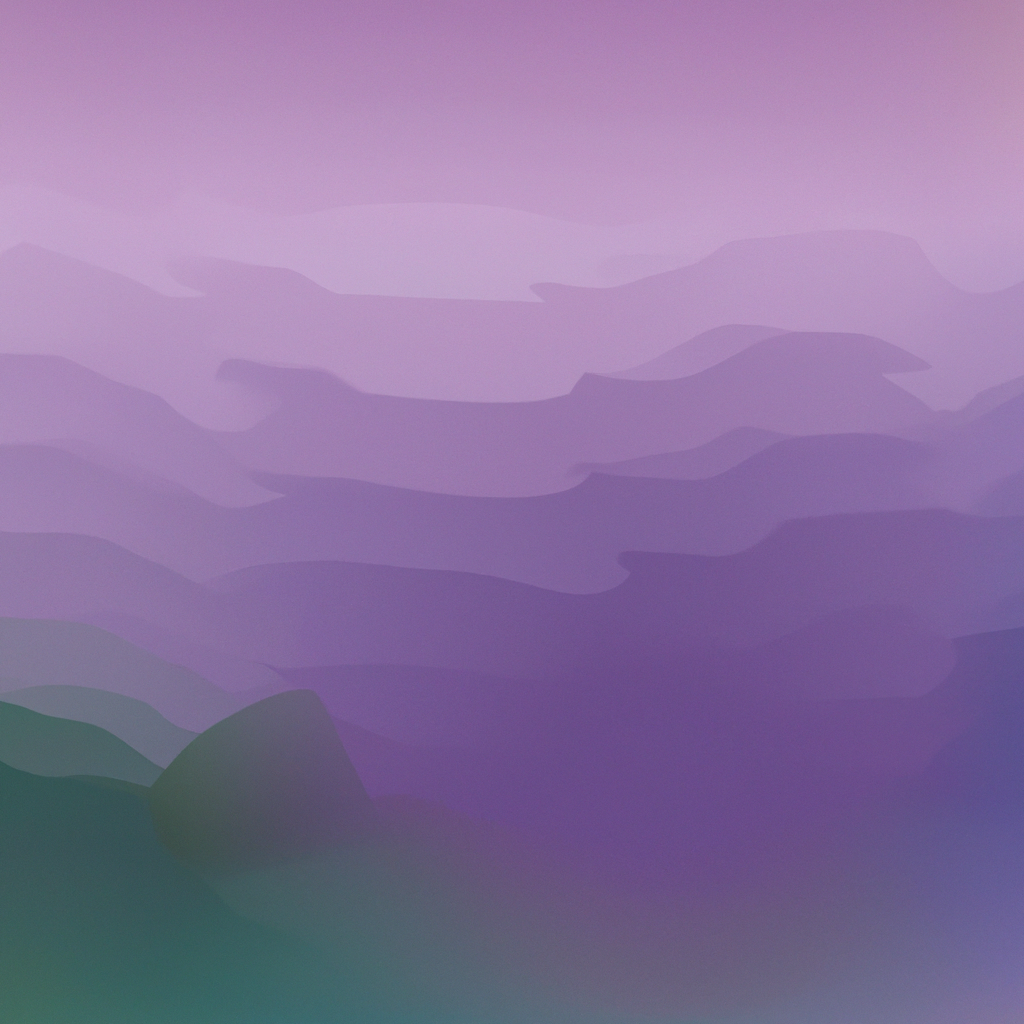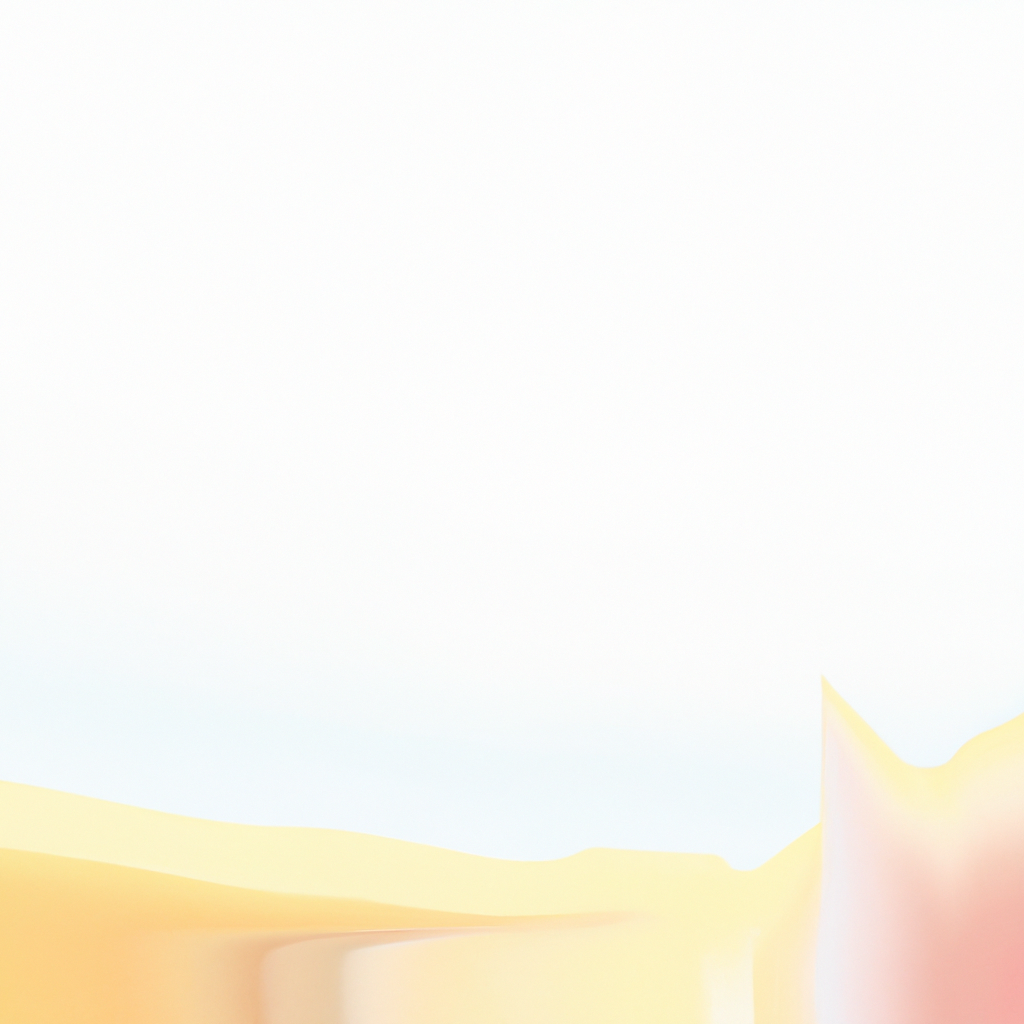Building scalable apps with React isn’t just a technical necessity—it's a competitive advantage. As user demands and feature sets expand, developers often face challenges around maintainability, performance, and code organization. Leveraging best practices not only helps you deliver reliable applications but also ensures your React codebase remains a joy to work with, no matter its size.
Let’s explore the best practices for building scalable apps with React, focusing on strategies that support growth, performance, and the developer experience.
Understanding Scalability in React Applications
Before diving into hands-on techniques, it’s essential to define what scalability means in the context of React applications. Scalability is the ability of your app to handle growing complexity—be it more users, richer features, or bigger teams working on the same codebase—without significant rework or loss in performance.
The best practices for building scalable apps with React revolve around clear code organization, efficient state management, separation of concerns, and leveraging best-in-class tooling.
1. Modular Component Architecture
One foundational principle is to treat every UI element as an isolated, reusable component. Designing your app with a modular component architecture keeps your codebase organized and maintainable.
- Use Atomic Design Principles: Break down UI elements into atoms (buttons, inputs), molecules (form fields), organisms (forms), templates, and pages. This approach encourages consistency and predictability in the UI.
- Separation of Concerns: Avoid monolithic components that handle too many responsibilities. Instead, separate presentation components (for UI) from container components (for logic and data-fetching).
- File Structure: Organize files by feature, not by type. For instance, instead of separating all components into one directory and all hooks into another, group them by feature (e.g.,
user/,cart/,dashboard/), which simplifies navigation and fosters scalability.
2. Effective State Management
Choosing the right state management approach is crucial for scalable React apps.
- Local vs. Global State: Not all state should be global. Keep state local when possible using React's
useStateoruseReducer. Reserve global state (using context API, Redux or Zustand) for truly shared data across many components. - Use Context Sparingly: The React Context API is fantastic but can cause unnecessary renders if used for frequently changing state. Instead, use dedicated state management libraries for complex, performance-sensitive scenarios.
- Colocate State: State should live as close to where it’s used as possible. This minimizes prop-drilling and reduces coupling between components.
3. Code Splitting and Lazy Loading
As your React application grows, you want to ensure initial load times remain snappy. Implementing code splitting is among the best practices for building scalable apps with React.
- Dynamic Imports: Use
React.lazyandSuspenseto load heavy or rarely-used components only when needed. - Route-Based Splitting: Employ tools like React Router in combination with dynamic imports to split bundles by route, ensuring users download only what they require.
- Component-Level Splitting: For resource-intensive widgets or dashboards, load them on-demand rather than at startup.
4. Leveraging TypeScript for Reliability
TypeScript is quickly becoming the de-facto standard for scalable React projects. The benefits include reduced bugs, improved collaboration, and better maintainability.
- Strong Typing: Define explicit types and interfaces for components, props, and state. TypeScript helps catch potential issues early in the development lifecycle.
- Reusable Types: Centralize frequently-used types in a
types/directory. This reduces duplication and promotes consistency across your app. - Third-party Definitions: Always use type definitions when integrating with third-party libraries, making the app more robust and future-proof.
5. Building a Robust Folder Structure
As your application grows, a clear and scalable folder structure is vital for maintainability. Well-organized projects facilitate easier onboarding and teamwork.
- Feature-based Organization: Group files by feature, not by file type. Each feature directory may contain its own components, hooks, styles, and tests.
- Shared Library: Maintain a
components/orui/directory for generic, reusable UI components shared across features. - Services Directory: Keep API calls, utilities, and data-fetching logic in a dedicated
services/folder, separating concerns and simplifying testing.
6. Embracing Modern React Patterns
Utilizing the latest patterns and APIs ensures your codebase remains modern, maintainable, and aligned with the React community.
- Hooks Over Classes: Prefer functional components and React hooks (
useEffect,useMemo,useCallback) over class components, as hooks offer more flexibility and less boilerplate. - Custom Hooks: Encapsulate reusable logic in custom hooks. This approach reduces duplication and streamlines behavior sharing across components.
- Compound Component Pattern: For flexible UI elements (like tabs, dropdowns), use the compound component pattern, enhancing scalability and extensibility.
7. Automated Testing for Confidence
One of the best practices for building scalable apps with React is testing. Automated tests provide confidence when refactoring and ensure new features don’t break existing functionality.
- Unit Testing: Use libraries like Jest and React Testing Library to unit test components and utility functions.
- Integration Testing: Test interactions between components and services. Simulate real-world usage scenarios to catch edge cases.
- End-to-End Testing: Employ Cypress or Playwright for full-stack user flow tests, ensuring the app works as expected from the user’s perspective.
8. Performance Optimization Techniques
Scaling React apps goes hand-in-hand with optimizing client-side performance. Poor performance at scale leads to frustrated users and lost opportunities.
- Memoization: Use
React.memo,useMemo, anduseCallbackto prevent unnecessary renders and computations. - Virtualization: For long lists or tables, implement windowing libraries like
react-windoworreact-virtualizedto render only visible items. - Avoid Anonymous Functions in JSX: Move handler functions outside of JSX or use
useCallbackfor stable references, minimizing redundant updates.
9. Adopting a Scalable CSS Architecture
CSS can become unwieldy in large applications. When thinking about best practices for building scalable apps with React, adopt scalable CSS strategies.
- CSS-in-JS: Libraries like Emotion or styled-components promote scoped styles, improving modularity and reducing naming collisions.
- BEM Methodology: If using plain CSS or SASS, the Block-Element-Modifier naming convention helps organize styles and prevent conflicts.
- CSS Modules: For a compromise between global and component-scoped styling, CSS Modules allow for locally-scoped class names.
10. Streamlined Build and Deployment Pipelines
A scalable React app requires robust DevOps practices. Automate builds, tests, and deployments to keep iterations fast and reliable.
- CI/CD Integration: Use GitHub Actions, CircleCI, or similar tools to automate testing and deployment.
- Linting and Formatting: Tools like ESLint and Prettier ensure code consistency and catch common issues before code hits your main branch.
- Environment Variables: Store config-sensitive data and secrets using
.envfiles or environment variables, keeping your app secure and adaptable across environments.
11. Documentation and Knowledge Sharing
No matter how clever your architecture, scalability is limited if only a few understand it. Documentation is a fundamental pillar among the best practices for building scalable apps with React.
- Component Docs: Comment complex components and provide usage examples in the codebase.
- Storybook: Use Storybook to document and visually develop UI components. It streamlines design handoff and strengthens collaboration between developers and designers.
- Wiki & Guidelines: Maintain internal documentation, onboarding guides, and best practices lists to align teams and scale knowledge transfer as you grow.
12. Dependency Management and Upgrades
Large React apps can quickly become dependent on numerous third-party libraries. Managing these dependencies keeps your app secure and maintainable.
- Minimal Dependencies: Only add libraries if they significantly simplify development or solve core challenges.
- Regular Updates: Schedule periodic dependency updates to avoid accumulating technical debt and potential security risks.
- Vulnerability Scanning: Integrate automated security tools (such as Snyk) to catch vulnerabilities early.
13. Monitoring and Error Handling
A scalable app must remain reliable and transparent in production. Implement thorough monitoring and error handling mechanisms.
- Error Boundaries: Use React’s error boundaries to catch and display UI-level errors gracefully, preventing entire app crashes.
- Logging and Analytics: Integrate services like Sentry or LogRocket for real-time error tracking, user session replay, and actionable analytics.
- Custom Error Pages: Provide user-friendly error pages for 404, 500, or fallback scenarios, enhancing the experience when things go wrong.
14. API Integration and Data Fetching Strategies
Managing data at scale is a central concern for any React project. Choose modern data-fetching strategies that handle caching, loading states, and errors elegantly.
- React Query / SWR: Adopt libraries like React Query or SWR for efficient, declarative data fetching with built-in caching and synchronization.
- Centralized API Layer: Consolidate all API interactions into a single layer or service, promoting reusability and simplifying testing.
- GraphQL: For complex applications, consider GraphQL with Apollo Client or Relay. GraphQL enables precise data queries, reducing over-fetching and speeding up performance.
15. Accessibility and Internationalization
Scalability goes beyond technical infrastructure—it’s about ensuring every user can benefit from your app.
- Accessible Components: Build components with semantic HTML, ARIA labels, and keyboard navigation support.
- Automated Accessibility Tests: Use tools like axe-core or Lighthouse in your CI pipeline to catch accessibility issues early.
- i18n Integration: Prepare your app for global reach by supporting multiple languages using libraries like react-i18next or FormatJS.
16. Maintaining Code Quality Over Time
Long-term scalability is impossible if quality slips through the cracks. Quality assurance processes are essential best practices for building scalable apps with React.
- Code Reviews: Implement mandatory peer reviews to catch issues, share knowledge, and uphold your code standards.
- Refactoring: Schedule periodic refactorings to manage technical debt and prevent the buildup of obsolete patterns.
- Design System Adoption: Where possible, use a design system for consistency in components, branding, and user experience.
Conclusion: Future-Proofing Your React Applications
Building scalable apps with React is not a one-and-done task—it’s a continuous journey. By embracing modular design, efficient state management, strict organization, modern tooling, and a commitment to code quality, your app won’t just scale—it will thrive.
The best practices for building scalable apps with React empower teams to move quickly, adapt to market needs, and deliver exceptional experiences at any scale. As the React ecosystem evolves, staying agile and informed will ensure your applications are ready for whatever the future brings.
Invest in these practices today, and reap the rewards of maintainability, performance, and developer happiness tomorrow—one scalable React app at a time.