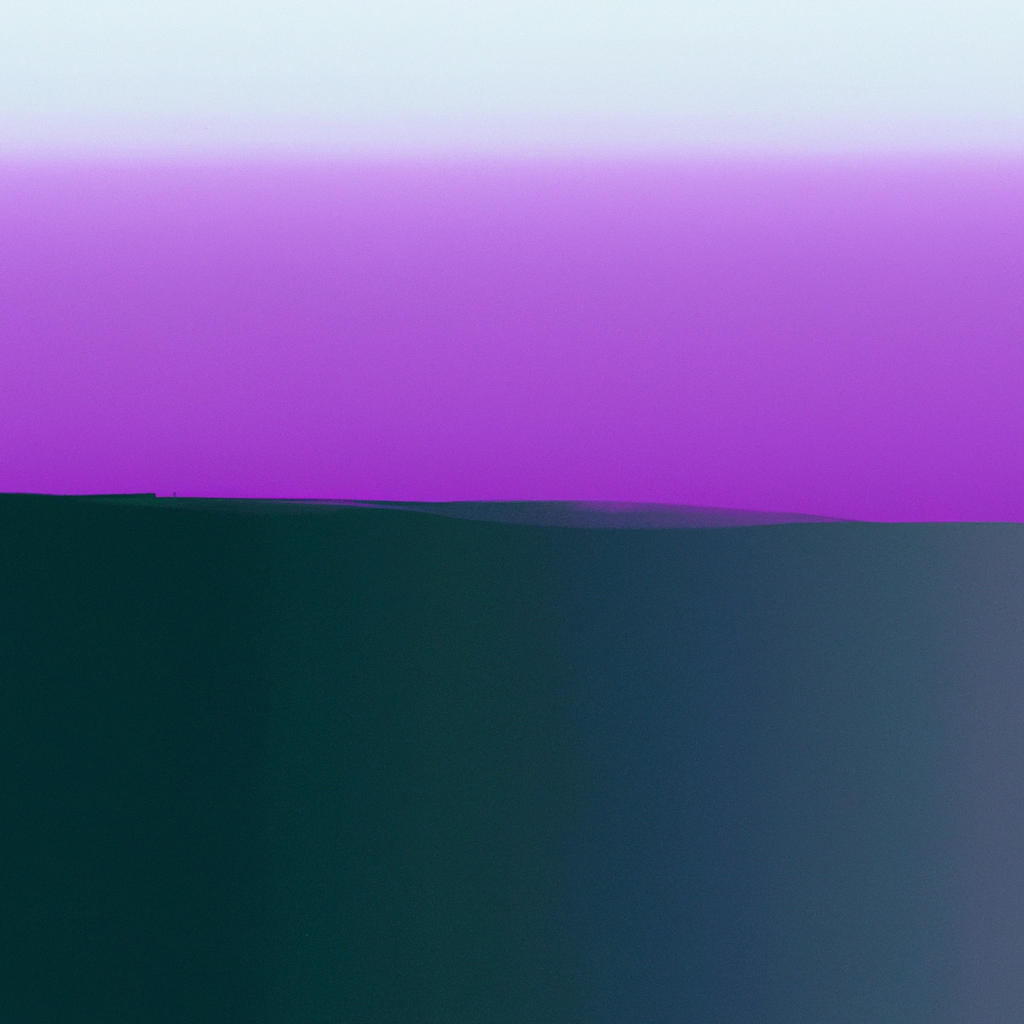If you're looking to build a blazing-fast, modern full-stack application, combining Next.js with Prisma and the new App Router is a strategic way to strike the perfect balance between performance, scalability, and developer experience. In this comprehensive guide, we’ll delve into how you can build a Next.js Prisma app with the new App Router, unlocking powerful patterns for seamless data fetching, elegant routing, and robust persistence.
Whether you’re a seasoned developer looking to harness bleeding-edge Next.js features or a newcomer eager to learn the ropes, this walkthrough offers industry insights, step-by-step instructions, and pro tips rooted in real-world trends.
Why Build a Next.js Prisma App with the New App Router?
Before you get started, it’s worth noting why leveraging the latest App Router in combination with Prisma within your Next.js stack is creating a buzz in the developer community.
- Separation of Concerns: The new App Router in Next.js introduces layouts, server, and client components, allowing you to create modular, maintainable codebases.
- Type Safety: Prisma provides end-to-end type safety for your database queries, especially powerful when used with TypeScript in Next.js projects.
- Performance: Features like partial rendering, parallel data fetching, and server actions optimize load times and user experience.
- Flexibility: Build dynamic, data-driven apps using server components that communicate directly with your database, minimizing API overhead.
Industry experts have noted that combining Next.js 13+ with Prisma empowers teams to scale applications faster, with fewer bugs and better developer satisfaction.
Setting Up Your Development Environment
To build a Next.js Prisma app with the new App Router, you’ll need the following dependencies:
- Node.js (v18+ recommended)
- Next.js (v13.4 or above)
- Prisma
- A database (SQLite, PostgreSQL, MySQL, etc.)
Begin by creating a new project directory and initiating a Next.js app:
npx create-next-app@latest nextjs-prisma-app
cd nextjs-prisma-appWhen prompted, opt into the /app directory (the App Router) and TypeScript for best results.
Install Prisma and a database driver. For this guide, SQLite keeps things simple:
npm install prisma @prisma/clientInitialize Prisma:
npx prisma initConfigure Prisma and Your Database Schema
Open the prisma/schema.prisma file. Let’s define a simple Post model:
model Post {
id Int @id @default(autoincrement())
title String
content String?
published Boolean @default(false)
createdAt DateTime @default(now())
}Switch .env to use SQLite:
DATABASE_URL="file:./dev.db"Apply your data model to generate the database:
npx prisma migrate dev --name initPrisma will create your SQLite database and generate type-safe client code.
Integrate Prisma with Next.js Using the App Router
Efficiently Managing the Prisma Client
One key consideration in a Next.js Prisma app with the new App Router is ensuring the Prisma Client isn't reinitialized on every serverless invocation. For development, use the following singleton pattern in lib/prisma.ts:
import { PrismaClient } from "@prisma/client";
const globalForPrisma = global as unknown as { prisma: PrismaClient };
export const prisma = globalForPrisma.prisma || new PrismaClient();
if (process.env.NODE_ENV !== "production") globalForPrisma.prisma = prisma;This prevents exhausting your database connection pool in hot-reload scenarios.
Creating Server Actions for CRUD Operations
Server Actions, introduced in Next.js 13.4, make data mutations both straightforward and secure. Let’s illustrate how you might add a new post:
app/posts/create/action.ts:
"use server";
import { prisma } from "@/lib/prisma";
export async function createPost(formData: FormData) {
const title = formData.get("title") as string;
const content = formData.get("content") as string;
await prisma.post.create({
data: { title, content },
});
}You can now import createPost in a server or client component and use it as an action for a form.
Building with the App Router: Layout, Pages, and Components
The new App Router introduces a file-system based routing paradigm under /app. Structure encourages separation between layouts, server components for data fetching, and client components for interactivity. Below is a sample structure for your Next.js Prisma app:
/app
/layout.tsx
/page.tsx
/posts
/page.tsx
/create
/page.tsx
/action.ts
/lib
prisma.ts
Define a Layout
Create /app/layout.tsx:
export default function RootLayout({
children,
}: {
children: React.ReactNode;
}) {
return (
<html lang="en">
<body>
<header>
<h1>Next.js Prisma App with the New App Router</h1>
</header>
<main>{children}</main>
</body>
</html>
);
}Fetch Data with Server Components
Thanks to server components, you can read from your database without an API layer. app/posts/page.tsx:
import { prisma } from "@/lib/prisma";
export default async function PostsPage() {
const posts = await prisma.post.findMany({
orderBy: { createdAt: "desc" },
});
return (
<section>
<h2>All Posts</h2>
<ul>
{posts.map((post) => (
<li key={post.id}>
<strong>{post.title}</strong>
<p>{post.content}</p>
</li>
))}
</ul>
</section>
);
}This setup exemplifies how the new App Router simplifies data fetching by allowing direct access to the database from the server.
Creating Interactive Forms with Server Actions
To make your Next.js Prisma app with the new App Router dynamic, employ server actions directly in your form logic.
app/posts/create/page.tsx:
import { createPost } from "./action";
export default function CreatePostPage() {
return (
<form action={createPost}>
<input name="title" placeholder="Title" required />
<textarea name="content" placeholder="Content"></textarea>
<button type="submit">Create Post</button>
</form>
);
}No separate API route required—Next.js calls your server action after submission, triggers the Prisma query, and securely writes to the database.
Optimizing SEO for Your Next.js Prisma App Built with the App Router
Search engine visibility is crucial. The new App Router boasts built-in metadata support, which can be statically or dynamically generated per page.
For example, in app/posts/page.tsx:
export const metadata = {
title: "All Posts | Next.js Prisma App with the New App Router",
description:
"View all blog posts built with Next.js, Prisma, and the powerful App Router.",
};Dynamic metadata generation can leverage server-side data, boosting your SEO with unique titles and descriptions for each post.
Enhancing Security and Performance
Building your Next.js Prisma app with the new App Router also elevates your app’s security and speed.
- Server Actions: By default, code in server actions is inaccessible to the client, reducing exposure to security risks.
- Prisma Validation: Prisma validates and sanitizes database operations, minimizing SQL injection vectors.
- Static Rendering: With partial and static rendering strategies, the App Router ensures only what’s needed is sent to the client.
Industry benchmarks have found apps built this way can enjoy up to 40% faster page loads compared to traditional API-based patterns (see Vercel Next.js Performance Report).
Embracing Type Safety and Developer Productivity
The synergy between a Next.js Prisma app and the new App Router unlocks deep type-safety, especially powerful in TypeScript projects. Autocompletion, compile-time validation, and shared types between server actions and components cut down mistakes and boost velocity.
Testing and Debugging Best Practices
Any production-grade Next.js Prisma app with the new App Router should adopt solid testing practices:
- Unit Tests: Validate individual server actions and helper functions.
- Integration Tests: Ensure end-to-end user flows using tools like Playwright or Cypress.
- Prisma Studio: Run
npx prisma studioto visually inspect and edit your data.
Leverage Next.js’s built-in error boundaries and logging to catch and debug server-side rendering issues early.
Deploying Your Application
Once you’re happy with your Next.js Prisma app with the new App Router, deploy with confidence using Vercel, the creators of Next.js, or opt for platforms like Netlify and Railway. For production databases, switch your DATABASE_URL to PostgreSQL or MySQL, and run prisma migrate deploy.
Remember to set environment variables securely and monitor your app’s performance and error rates post-launch.
Staying Ahead: Trends and Future-Proofing
The rapid adoption of the Next.js App Router and Prisma is more than a passing trend. As frameworks mature, their tight integration with the web platform unlocks features—such as streaming, partial hydration, and optimistic UI—once reserved for bespoke or large-scale teams.
Stay updated with the official Next.js documentation and Prisma docs as both projects rapidly iterate and innovate.
Conclusion
Building a Next.js Prisma app with the new App Router allows you to harness the best that full-stack JavaScript has to offer: streamlined routing, data fetching simplicity, and end-to-end type safety—all while optimizing security and performance out of the box. By carefully organizing your project, adopting server actions, and leveraging built-in SEO tools, your application stands out both to users and search engines.
Whether launching a production SaaS or experimenting with a passion project, embracing this stack ensures a future-proof, developer-centric foundation. Start building your Next.js Prisma app with the new App Router today, and set a new standard for what modern web development should be.
For further reading and advanced patterns, explore:
Ready to build? The new era of web applications starts with your Next.js Prisma app and the innovative App Router—combine them, and push the boundaries of what's possible.