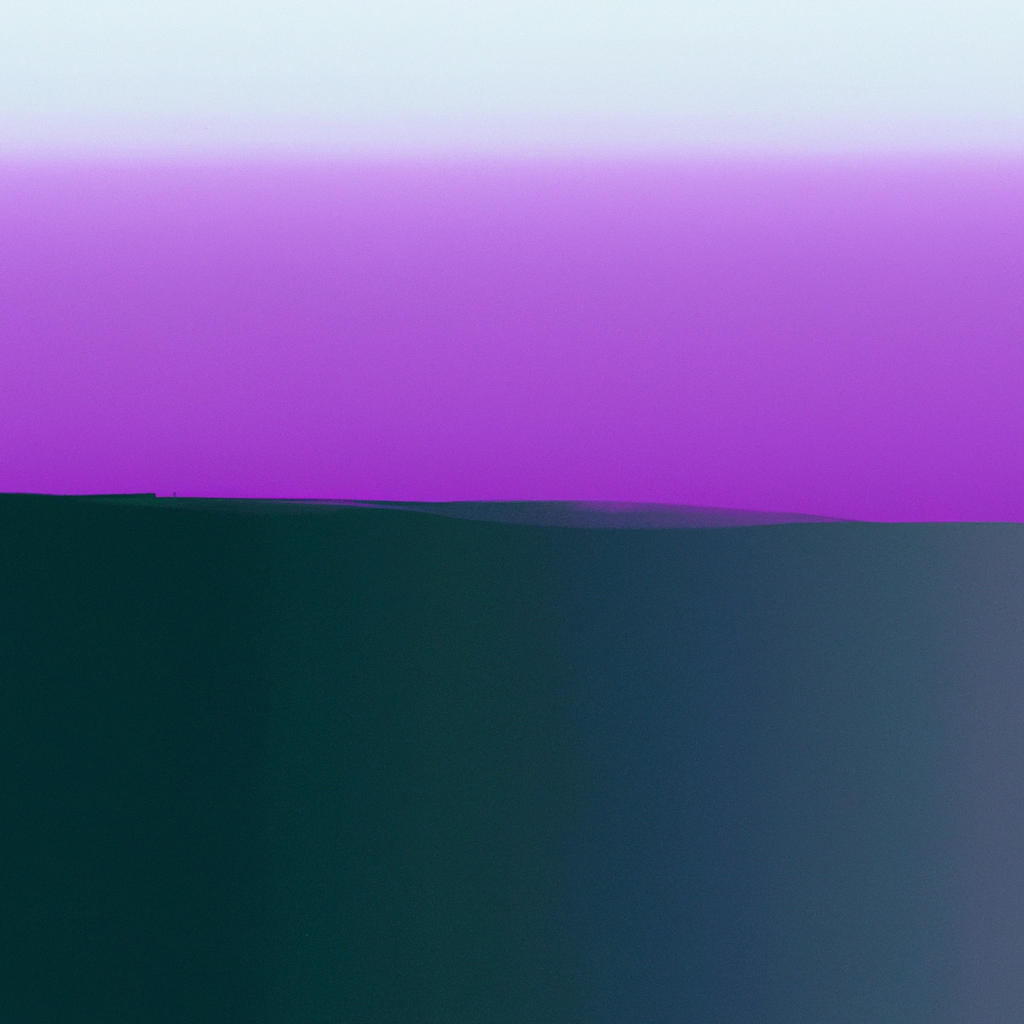Navigating the world of modern web development can be overwhelming, especially with robust frameworks like Next.js constantly evolving. If you’re exploring the Next.js ecosystem, you’ve likely encountered discussions surrounding the Next.js Page Router vs App Router. Understanding their key differences is essential not only for streamlined development but also for building scalable, future-ready web applications.
In this comprehensive guide, we’ll break down the distinctions between the Page Router and the App Router, examine their benefits and limitations, and offer guidance for choosing the right routing strategy for your next Next.js project.
The Evolution of Routing in Next.js
To appreciate the nuances between the Next.js Page Router and App Router, let’s start with some context.
For years, routing in Next.js relied exclusively on what’s now referred to as the Page Router—a file-system-based approach. Developers simply added components to the pages directory, and Next.js automatically mapped routes to these files.
As web applications demanded more complexity—fine-grained layouts, sophisticated data fetching, and seamless user experience—the core team introduced the App Router. Rolled out with Next.js 13, the App Router presents a paradigm shift, incorporating React Server Components, nested layouts, and new data fetching techniques.
That evolution sparked an important debate: Next.js Page Router vs App Router—what’s the difference, and which is better for your use case? Let’s dive deeper to answer these questions.
What Is the Next.js Page Router?
The Page Router is the classic routing mechanism in Next.js, grounded in the convention-over-configuration approach. Here's how it works:
- File-Based Routing: Routes are created by adding files to the
/pagesdirectory. For example,pages/about.jsautomatically becomes/about. - Dynamic Routes: Dynamic segments like
pages/posts/[id].jsallow for parameterized URLs. - Client-Side Routing: Navigation between routes uses shallow rendering without full page reloads, thanks to the Next.js
<Link />component. - GetInitialProps, getServerSideProps, and getStaticProps: These data fetching methods support SSR (Server-Side Rendering) and SSG (Static Site Generation).
Pros of the Page Router
- Simplicity: Intuitive file-based approach is easy for newcomers.
- Stability: Proven, mature mechanism with vast community resources.
- SEO-Friendly: Out-of-the-box support for SSR and SSG, essential for search engine optimization.
- Predictable Data Fetching: Clear, page-centric models for loading data at build or request time.
Cons of the Page Router
- Limited Layout Composition: Managing persistent layouts (shared headers, footers) requires workarounds like custom
_app.jsor higher-order components. - No Server Components: All components must be either client or server rendered—no granular mixing.
- Rigid Structure: As applications grow, managing deeply nested or contextual layouts becomes cumbersome.
What Is the Next.js App Router?
Introduced with Next.js 13, the App Router signifies a leap forward. It lives in the /app directory and revamps how developers approach routing, data fetching, and rendering UX.
Key features of the Next.js App Router include:
- Nested Routing: Supports hierarchical routes with layouts for each level, simplifying complex UI structures.
- React Server Components: Mix client and server components freely, optimizing performance by sending only what’s necessary to the client.
- Advanced Data Fetching: Incorporates
fetch,cache, and async/await patterns directly within server components. - Streaming & Suspense: Allows streaming rendering and progressive loading experiences, enhancing perceived performance.
- Colocation of Logic: Keeps business logic and UI close together for maintainability.
Pros of the App Router
- Flexible Layouts: Multi-level layouts and nested routing enable more sophisticated UI patterns.
- Performance: Server components and streaming drastically reduce bundle sizes and speed up load times.
- Modern React Features: Built around the latest React capabilities, making it future-proof.
- Improved Data Fetching: Fetch data where and when you need it, without convoluted methods.
Cons of the App Router
- Learning Curve: New concepts (Server Components, Suspense) require a mindset shift.
- Ecosystem Maturity: While rapidly improving, some libraries may lag in support.
- Migration Challenges: Moving from Page Router to App Router isn’t always seamless, particularly for legacy codebases.
Side-by-Side: Next.js Page Router vs App Router
Let’s visualize the key differences between the Next.js Page Router and App Router with a head-to-head comparison:
| Feature | Page Router | App Router |
|---|---|---|
| Directory | /pages | /app |
| Routing | Flat, file-based | Nested, hierarchical |
| Layouts | Single default (_app.js) | Multi-level, nested |
| React Server Components | Not supported | Full support |
| Data Fetching | getServerSideProps, etc. | fetch API, async/await |
| SSR/SSG | Mature, straightforward | More flexible |
| Streaming/Suspense | Limited | Full support |
| Bundle Size | May include unnecessary code | Only code needed |
| Migration | N/A | May require refactoring |
Deep Dive: Routing and Layout Architecture
Layout Composition
When it comes to layout composition, the Next.js Page Router vs App Router debate becomes especially prominent.
Page Router uses a top-level _app.js and (optionally) _document.js to manage global layouts and side effects. However, this model lacks true hierarchy. If you need multiple, context-aware layouts, workarounds like higher-order components or useRouter hooks are often required.
App Router changes the game with the /app/layout.js paradigm. You can define persistent layouts at any route level by adding a layout.js file. This brings a new level of flexibility, enabling designs like persistent navigation bars on a dashboard but not on the public landing page—all out-of-the-box.
Nested Routing and UI Patterns
The lack of nested routing in the Page Router can result in repetitive code or brittle navigation flows. In contrast, the App Router allows each route segment to maintain its own state, logic, and view, making features like tabbed navigation, dashboards, or wizards much easier to implement.
Expert Opinion: According to Vercel (the creators of Next.js), nested routing unlocks the composability needed for large-scale applications, which is crucial as modern products become more interactive and complex.
Data Fetching Strategies Compared
A crucial consideration in the Next.js Page Router vs App Router discussion is data fetching.
- Page Router: Employs Next-specific methods such as
getServerSideProps,getStaticProps, andgetInitialProps. These methods are page-centric; they either run on every request or during build time, but the logic is centralized. - App Router: Encourages colocated data fetching using the Web Fetch API directly in Server Components, coupled with React’s Suspense for progressively loading data. This approach can result in better separation of concerns and more predictable hydration.
This next-generation model means you only fetch and ship what you need, precisely when you need it—a win for both performance and maintainability.
Compatibility and Migration: What to Consider
Many teams wonder whether migrating from the Page Router to the App Router is necessary—or even possible—in their context. Here are some considerations:
- Incremental Adoption: Next.js supports having both
/pagesand/appdirectories in the same project, enabling gradual migration. - Legacy Dependencies: Some third-party libraries have yet to fully support the App Router, meaning you may need to wait or contribute patches.
- Resource Investment: While the initial ramp-up may require team education and code refactoring, the long-term gains in performance and flexibility can justify the effort.
Industry Trend: Vercel and the broader Next.js community are prioritizing the App Router, signaling a shift toward this architecture for all new projects.
SEO Implications: Which Is Better?
For SEO-focused developers and marketers, the Next.js Page Router vs App Router debate raises important questions. Both approaches offer server-side rendering and static site generation, which are cornerstones of SEO-friendly sites.
- Page Router: Reliable SSR and SSG, well-documented SEO workflows, and widespread plugin support.
- App Router: Offers equivalent, if not better, SEO capabilities with more granular control. However, the relative novelty means some tools and plugins may take time to catch up.
Expert SEO practitioners recommend validating rendered HTML and checking metadata fields—such as Open Graph, titles, and descriptions—regardless of the routing strategy. Both approaches enable you to create lightning-fast, search-optimized experiences.
Next.js Page Router vs App Router: When to Choose Each
When to Pick the Page Router
- Your project is already built using
/pagesand stability is paramount. - You need mature plugin and library support.
- The team is unfamiliar with React Server Components.
- The application’s layout and data fetching needs are relatively simple.
When to Choose the App Router
- You are starting a new Next.js project and want to future-proof it.
- The application requires complex layout composition or nested routing.
- Performance with selective server-side code delivery is a priority.
- The team wants to leverage the latest React features.
Real-World Examples
- Corporate Landing Pages or Blogs: The Page Router remains a solid choice for smaller, static sites where advanced UI composition isn’t needed.
- Enterprise SaaS Dashboards: The App Router excels, thanks to its layout flexibility, advanced data fetching, and reduced client bundle sizes.
- E-Commerce Platforms: App Router’s streaming and progressive rendering enhance user experience, especially for content-heavy product pages.
- Marketing Microsites: Both options work well, but the App Router may provide advantages as complexity grows.
Expert Tips for a Seamless Next.js Routing Experience
- Stay Updated: The Next.js ecosystem evolves rapidly; subscribe to the official blog and major releases.
- Experiment in Isolation: If migrating, start with non-critical parts of your site to familiarize your team with App Router patterns.
- Monitor Bundle Size: Leverage App Router’s selective code-splitting to improve lighthouse scores and SEO.
- Follow Community Patterns: Watch how major platforms adopt the App Router; their best practices save you time and errors.
- Keep SEO Front-and-Center: Regardless of the routing method, prioritize semantic HTML, meta tags, and accessibility for optimal search rankings.
The Future of Routing in Next.js
Industry consensus suggests that the App Router will eventually become the standard approach as Next.js advances. The Page Router remains supported for now, ensuring developers aren’t forced into abrupt migrations. However, new features and best performance will increasingly center around the App Router model.
Vercel’s roadmap demonstrates a clear trend: investments in server components, streaming, and granular routing will define the future of Next.js development. If you’re building for scale and want to capitalize on the latest innovations, the App Router is your best bet.
Conclusion
Choosing between the Next.js Page Router vs App Router comes down to your project’s needs, team expertise, and long-term vision. For straightforward, legacy, or less complex sites, the Page Router remains a reliable, stable option. For modern, scalable, and high-performance applications—especially those demanding rich layouts and fine control—the App Router unlocks significant advantages.
Regardless of your choice, both routing methods reflect Next.js’s core philosophy: empowering developers to build fast, user-friendly, and SEO-optimized web experiences.
Before you commit, review your project goals, survey your technology stack, and consider where the broader Next.js community is heading. By staying informed and proactive, you’ll make a routing decision that propels your web projects into the future.