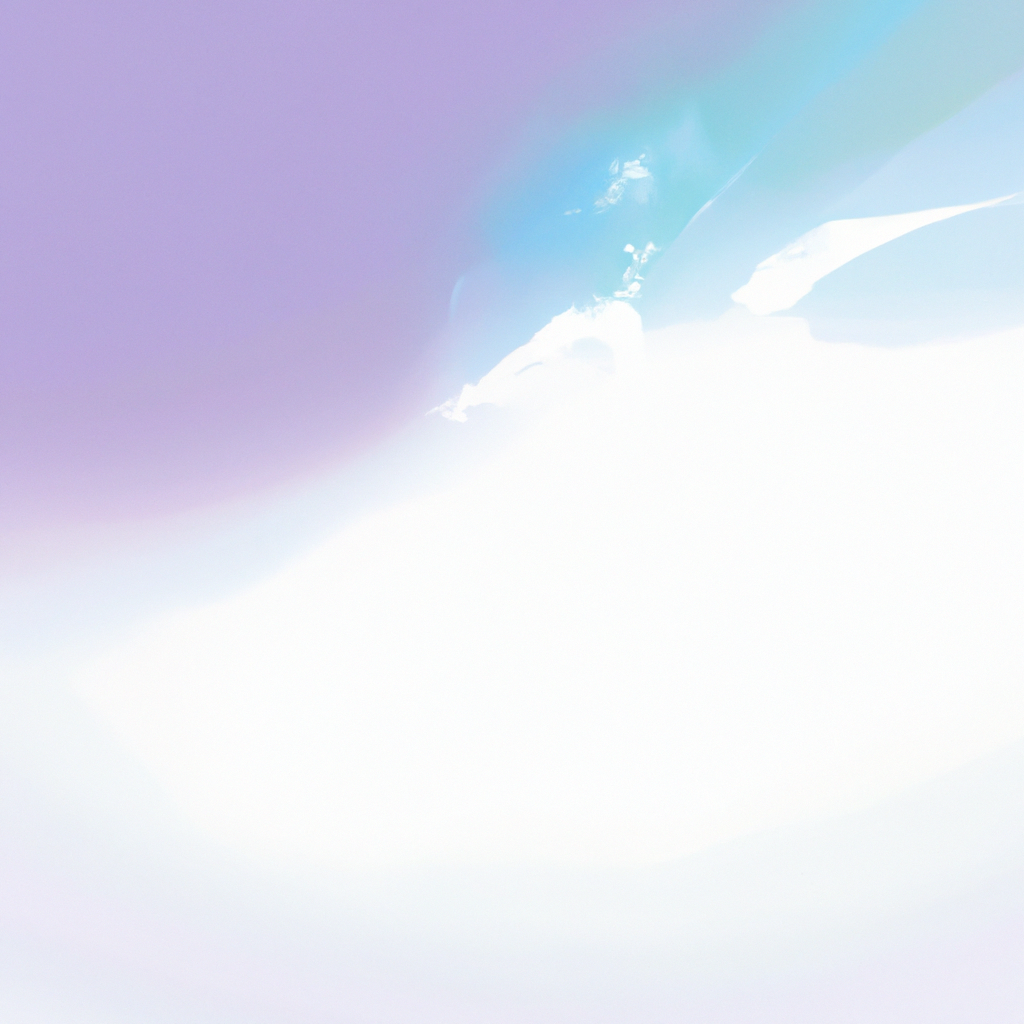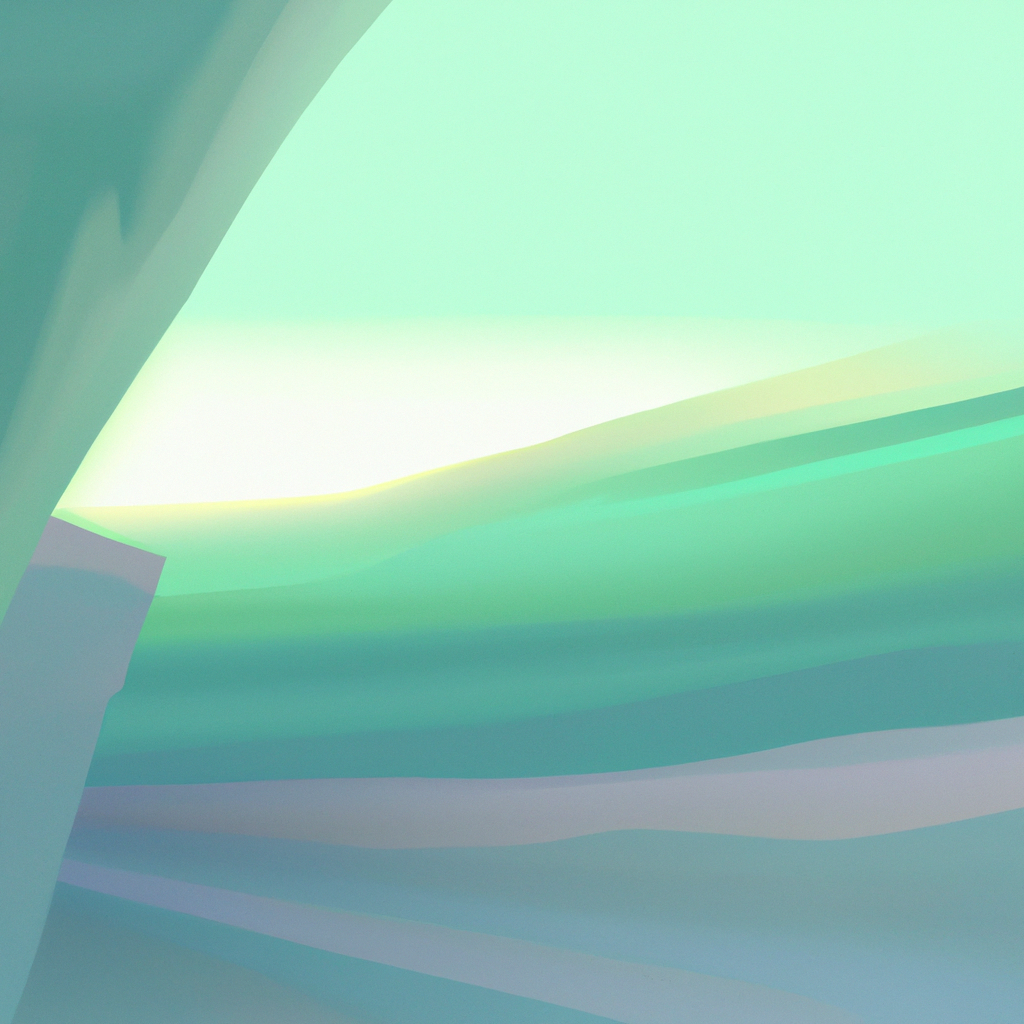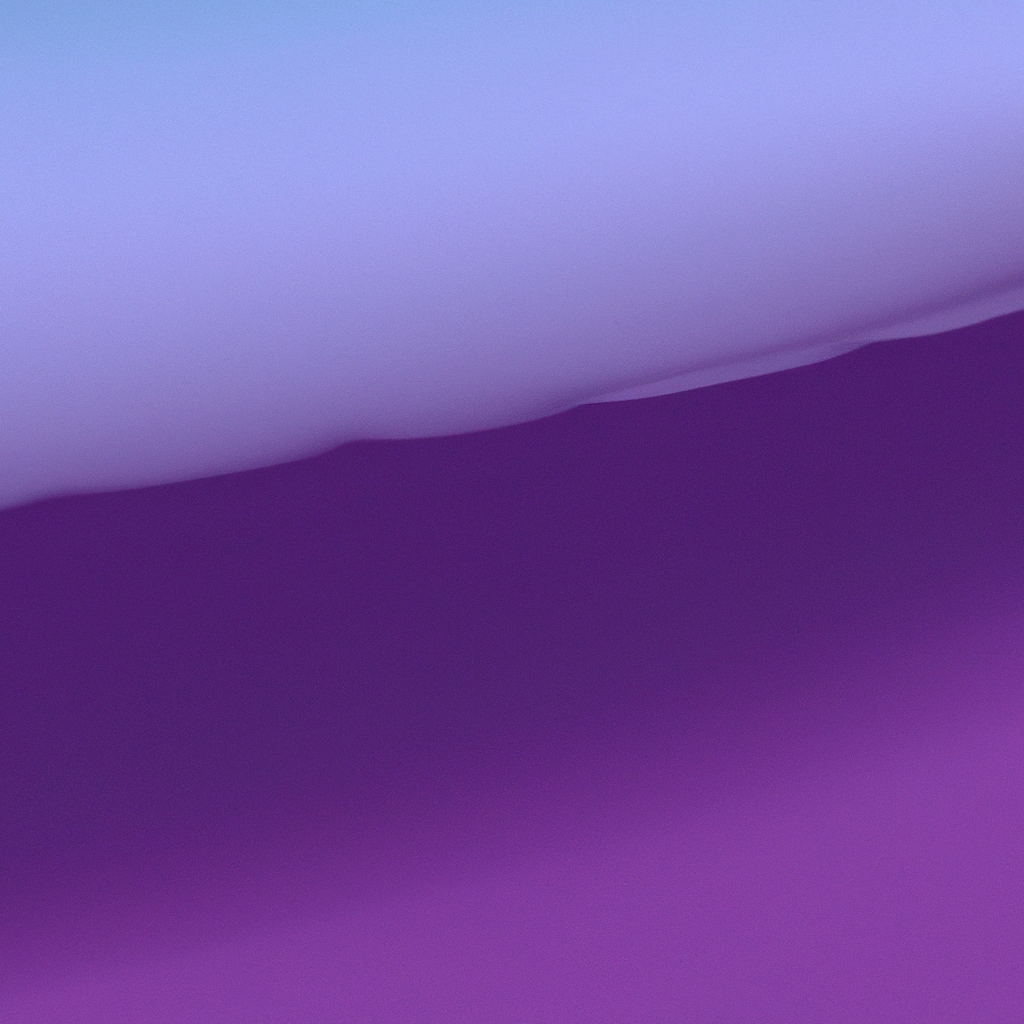Bringing dynamic, scalable, and data-driven applications to life is a hallmark of modern web development. One of the most impactful ways to achieve this is by building a Next.js app router with Prisma integration. By uniting the composable power of Next.js’s routing with Prisma’s type-safe ORM for databases, developers unlock a robust toolbox for creating full-stack applications that are fast, flexible, and easily maintained.
Let’s take a journey through why this approach is generating excitement in the tech landscape, the core benefits for your next project, and a practical, step-by-step guide for implementation. Along the way, we’ll highlight industry perspectives and pro-level insights, ensuring you’re set up for both outstanding performance and developer productivity.
Why Combine Next.js App Router With Prisma?
In an era driven by efficiency, code maintainability, and rapid scaling, the fusion of a Next.js app router with Prisma integration is more than a technical trend—it's a strategic advantage.
Next.js, developed by Vercel, has quickly become the framework of choice for enterprises and startups aiming for swift React-based deployments. Its app router (introduced beyond the pages directory paradigm) brings file-based routing, server components, and simplified data fetching strategies.
Prisma, on the other hand, is a modern ORM that converts your database schema into auto-generated, type-safe database queries. With support for major SQL and NoSQL databases, Prisma drastically reduces the risk of runtime errors and provides a seamless developer experience.
Combining a Next.js app router with Prisma integration means:
- Streamlined, end-to-end type safety—from database to frontend.
- Simplified code organization with consistent routing.
- Enhanced performance through server-side data fetching and rendering strategies.
- Effortless scalability for both small prototypes and enterprise systems.
Next.js and Prisma consistently rank high as preferred tools in both frontend and backend categories, highlighting growing confidence and adoption in the developer community.
Advantages of Building a Next.js App Router With Prisma Integration
To fully appreciate the power of this stack, let’s break down the key benefits you will unlock:
1. End-to-End Type Safety
One of the primary challenges in web development is maintaining consistent data shapes from database, through backend logic, and into the UI. By building a Next.js app router with Prisma integration, you ensure that type definitions generated from your database schema are available throughout your entire codebase. This reduces bugs, boosts developer confidence, and accelerates code reviews.
2. Optimized Data Fetching
Next.js’s app router natively supports advanced data fetching patterns like Server-Side Rendering (SSR), Static Site Generation (SSG), and incremental static regeneration. With Prisma integration, data fetching becomes both efficient and type-safe, enhancing performance and SEO by serving rendered pages directly from the server, complete with dynamic database content.
3. Scalability and Maintainability
Whether you’re prototyping or building a mission-critical service, code organization matters. The file-based routing system of Next.js, combined with Prisma’s schema-driven models, fosters scalable structures and simplifies ongoing maintenance. Changes in the data layer are auto-reflected by Prisma, minimizing manual intervention.
4. Comprehensive Ecosystem Support
Both Next.js and Prisma boast substantial support communities, mature documentation, and frequent updates. Developers cite Prisma integration’s excellent developer experience and Next.js’s robust routing as top reasons for choosing this tech stack.
Getting Started: Prerequisites & Initial Setup
To embark on building a Next.js app router with Prisma integration, you’ll need:
- Node.js (v16 or later recommended)
- A supported database (PostgreSQL, MySQL, SQLite, MongoDB, etc.)
- npm or yarn
- Basic TypeScript knowledge
Let’s outline the setup.
Initialize the Next.js App
npx create-next-app@latest enhanced-next-prisma-app --typescript --app
cd enhanced-next-prisma-appThe --app flag enables the new app directory routing system, ensuring you’re leveraging Next.js’s latest capabilities.
Install Prisma and Database Drivers
Add Prisma and your relevant database driver:
npm install prisma @prisma/client
npm install @types/node --save-dev
# For PostgreSQL:
npm install pgConfiguring Prisma for Your Next.js Application
Setting up Prisma with a Next.js app router involves schema definition, migration, and early integration.
Initialize Prisma
npx prisma initThis creates a prisma/ directory with a schema.prisma file and an .env environment for your credentials.
Set your database connection string in .env:
DATABASE_URL="postgresql://user:password@localhost:5432/yourdb"
Define Your Data Model
Suppose you’re building a blog. A basic schema.prisma:
generator client {
provider = "prisma-client-js"
}
datasource db {
provider = "postgresql"
url = env("DATABASE_URL")
}
model Post {
id Int @id @default(autoincrement())
title String
content String?
published Boolean @default(false)
createdAt DateTime @default(now())
}Run Migrations
npx prisma migrate dev --name initPrisma now creates your database structure and generates the typesafe client.
Integrating Prisma into Your Next.js App Router
With your Prisma models defined, it’s time to wire up database logic within your Next.js app router—taking advantage of server-side components and API routes.
Organize API Routes Using the App Directory
Create an API endpoint /app/api/posts/route.ts for CRUD operations:
// app/api/posts/route.ts
import { NextRequest, NextResponse } from "next/server";
import { PrismaClient } from "@prisma/client";
const prisma = new PrismaClient();
export async function GET() {
const posts = await prisma.post.findMany();
return NextResponse.json(posts);
}
export async function POST(req: NextRequest) {
const body = await req.json();
const newPost = await prisma.post.create({ data: body });
return NextResponse.json(newPost, { status: 201 });
}Fetch Data Within Server Components
Leverage fetch and async server components for direct integration:
// app/posts/page.tsx
async function getPosts() {
const res = await fetch("/api/posts");
return res.json();
}
export default async function PostsPage() {
const posts = await getPosts();
return (
<section>
<h1>All Posts</h1>
<ul>
{posts.map((post: any) => (
<li key={post.id}>{post.title}</li>
))}
</ul>
</section>
);
}This method aligns with Next.js’s evolving server-first model, powering seamless server-side rendering and turbocharged performance.
Best Practices for a Next.js App Router With Prisma Integration
1. Properly Manage Prisma Client
In development, hot reloading can instantiate multiple Prisma clients, risking memory leaks. A proven pattern:
import { PrismaClient } from "@prisma/client";
const globalForPrisma = global as unknown as { prisma: PrismaClient };
export const prisma = globalForPrisma.prisma || new PrismaClient();
if (process.env.NODE_ENV !== "production") globalForPrisma.prisma = prisma;2. Strict Error Handling
Don’t allow silent failures; handle errors gracefully in all endpoints, and log them for diagnostics. Adopt error boundaries and type guards in your server components to lessen user disruption.
3. Schema-Driven API Contracts
As your Next.js app router with Prisma integration grows, consider autogenerating TypeScript types from your Prisma schema for rock-solid contracts between API and frontend.
4. Secure Sensitive Information
Never expose sensitive secrets (tokens, DB credentials) to the client. Utilize Next.js’s built-in environment variable management, and configure your app’s runtime accordingly.
5. Optimize for Production
Run rigorous tests before deploying. Use Prisma’s Query Performance tools and Next.js’s build optimization for best results in live environments.
Real-World Use Cases for Prisma and Next.js App Router
Startups and mature companies alike are leveraging this stack for:
- Multi-tenant SaaS platforms: Dynamic routing and database queries per user.
- Content Management Systems: Intuitive admin dashboards with instant database updates.
- E-commerce stores: Real-time inventory and order management.
- Social networking apps: Scalable user profiles, feeds, and interaction systems.
Case in point: Companies like Vercel and Hashnode openly use and advocate for building a Next.js app router with Prisma integration, attributing their ability to rapidly deliver new features and adapt at scale to this approach.
Future-Proofing: Trends and Innovations to Watch
The developer landscape is always evolving; staying ahead means being mindful of these Prisma and Next.js developments:
- Edge Functions: Both Prisma and Next.js are exploring ways to make data access and routing close to the user, minimizing latency for globally distributed applications.
- Server Components: Ongoing improvements are blurring the lines between frontend and backend logic, offering even more seamless server-client data flows.
- Zero-config Deployments: Platforms like Vercel are pushing towards frictionless deployments, further lowering barriers for integrating Prisma with Next.js.
Expert opinions consistently highlight the compounded benefits of full-stack type safety, especially as team sizes and codebases grow. As Theo Browne, a prominent advocate for modern TypeScript stacks, notes: "Static safety across the stack isn't just about catching bugs—it's about empowering teams to confidently scale without second-guessing their data flows."
The Road Ahead: Crafting Your Next.js & Prisma Success Story
By building a Next.js app router with Prisma integration, you’re investing in a workflow that prioritizes speed, security, type safety, and future-proof scalability. This synergy unlocks an ecosystem where rapid experimentation, reliable deployments, and joyful developer experiences are not just possible—they’re inevitable.
Embrace the stack, follow best practices, and explore the vibrant community forums and documentation for even deeper customizations. The possibilities are limited only by your ambition.
Final Thoughts
Whether you’re launching a lean MVP, scaling up a complex SaaS, or reinventing an eCommerce storefront, building a Next.js app router with Prisma integration places you on the frontline of modern JavaScript development. With intuitive routing, resilient data access, and a thriving support community, you’re poised to craft exceptional, production-grade web applications that stand the test of time.
Now is the moment to integrate, innovate, and excel—armed with the best of Next.js and Prisma.