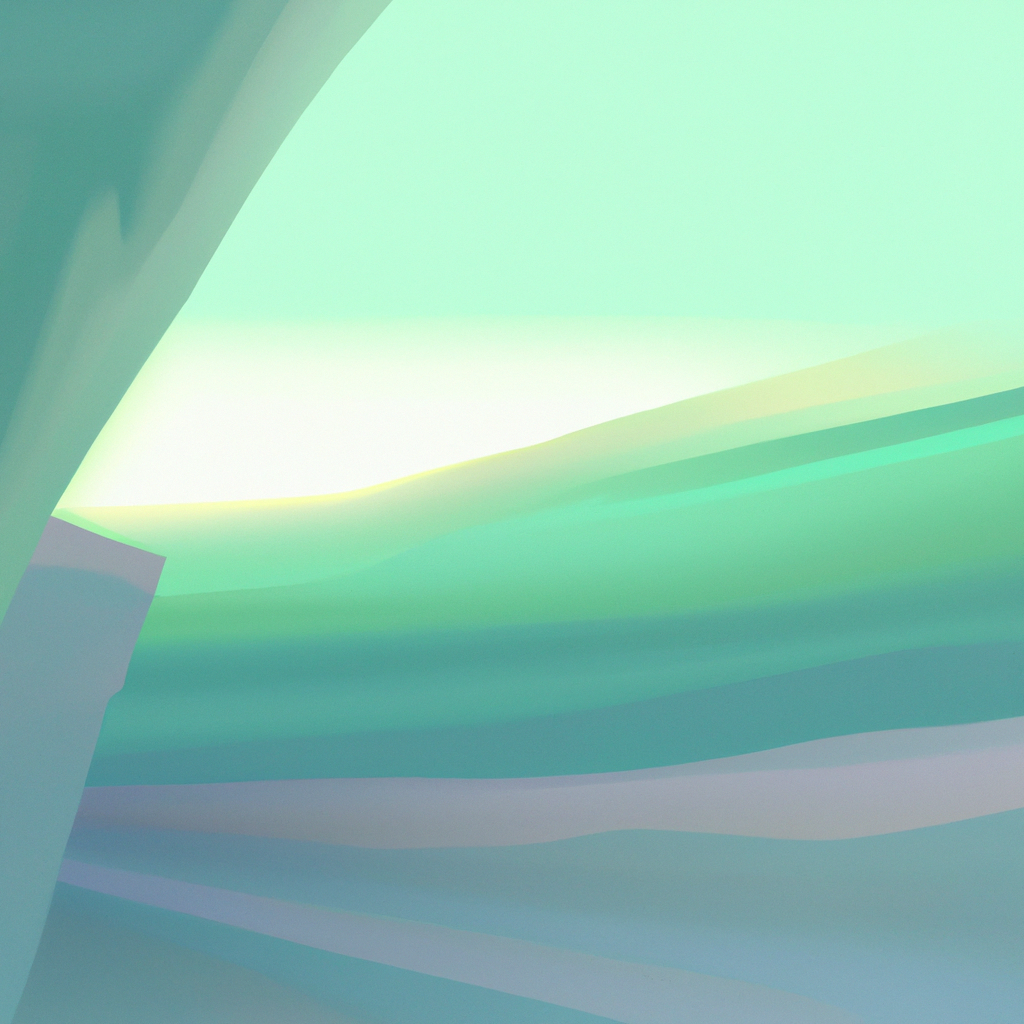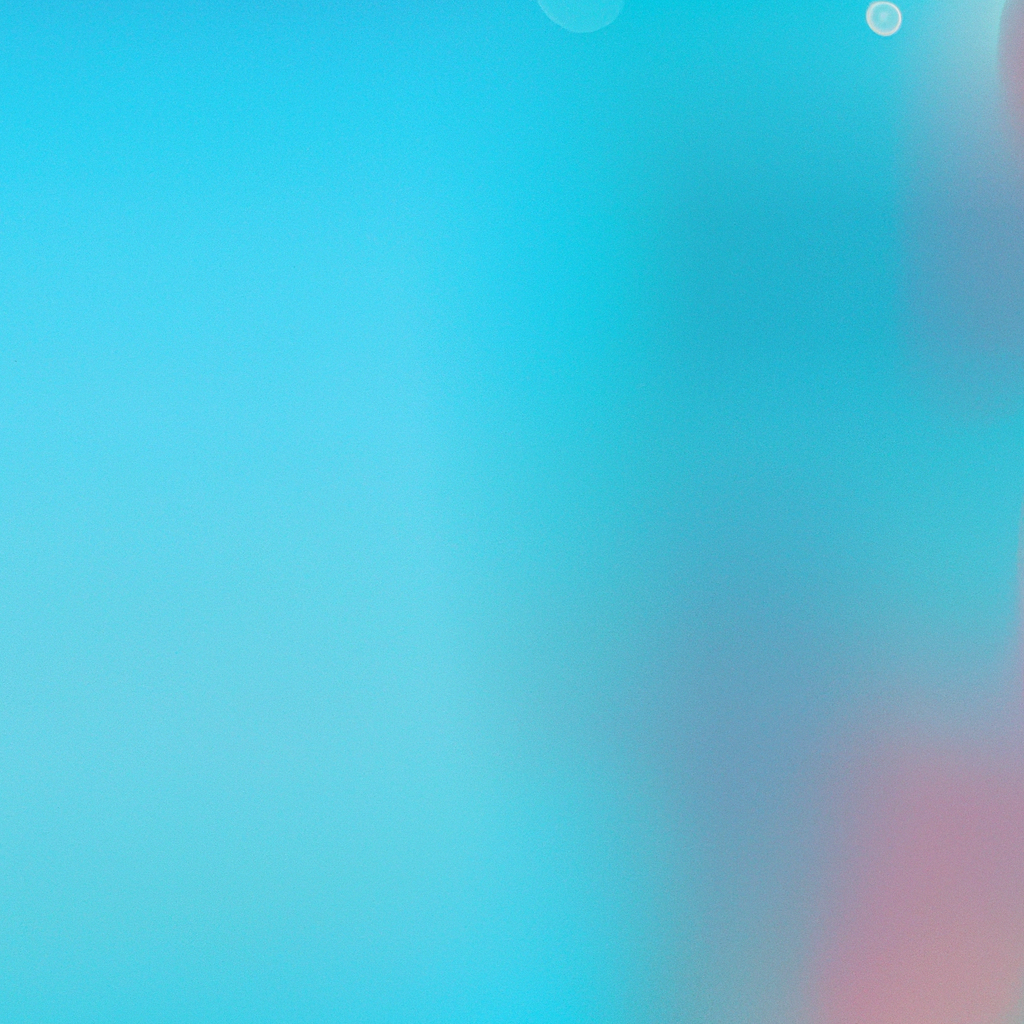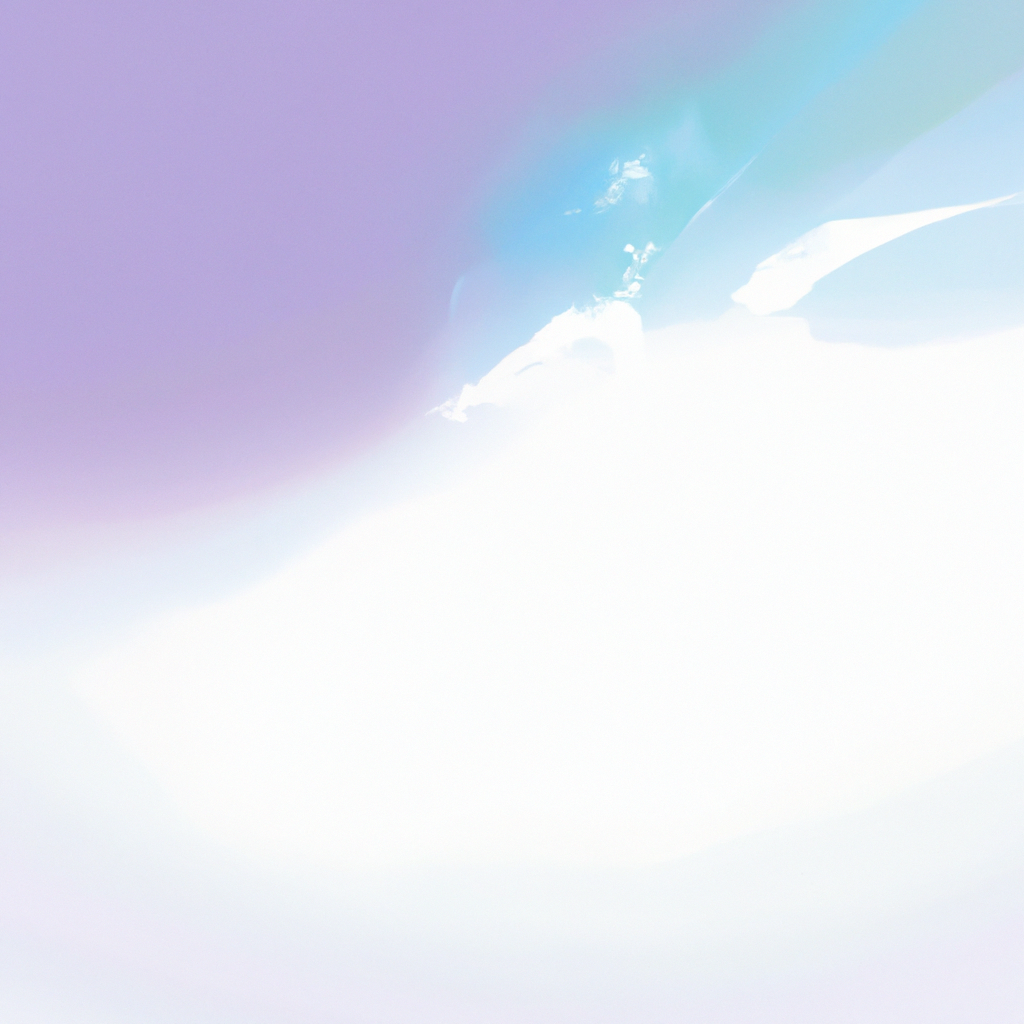The web development landscape continues to shift rapidly, and prioritizing performance has never been more important. Sites that load instantly and respond smoothly captivate users and win favor with search engines. Enter Next.js and its powerful App Router—the framework’s evolving heart, built to harness React’s flexibility with server-side rendering (SSR). If you’re seeking actionable insights on making your Next.js App Router SSR performant, you’re in the right place. This comprehensive guide unpacks SSR’s advantages, tackles optimization strategies, dives into real-world tips, and explores future trends—arming you to build the fastest, most scalable applications possible.
Why Server-Side Rendering with Next.js App Router?
Server-side rendering (SSR) in modern frameworks bridges the gap between usability and speed. Traditional single-page applications (SPAs) depend heavily on the user’s browser to piece content together. SSR addresses this by assembling the HTML on the server, then sending it to the client ready to view.
With the Next.js App Router, SSR’s potential expands: you gain fine control over data fetching, caching, and streaming—boosting both developer productivity and user experience.
Core Benefits of SSR in Next.js App Router:
- Blazing-Fast First Paint: Rendered HTML is delivered instantly, curbing time-to-content.
- SEO Friendliness: Crawlers see fully rendered pages, not blank shells; this translates to higher search rankings.
- Accessibility: Faster, content-rich pages cater to a global audience, including those on slower networks.
- Enhanced User Experience: A quick start and seamless navigation encourage longer visits and lower bounce rates.
Gartner reports that a 100ms reduction in load time can boost conversion rates by up to 7%. Harnessing Next.js App Router and SSR correctly is your ticket to that competitive edge.
Understanding SSR in the Next.js App Router
SSR isn’t a monolith. Next.js offers flexible data-fetching paradigms, and the App Router refines how rendering flows. Unlike the legacy pages directory, the App Router (found in the /app directory) treats every folder as an isolated route segment.
You gain granular control with:
fetchwith cache strategies: Dictate when and how data is updated.- Server Components: Render on the server by default, minimizing JavaScript bloat sent to the browser.
- Streaming and Suspense: Gradually stream parts of the UI as data arrives—cutting the wait for users.
At its core, Next.js App Router SSR lets you design pages that load as rapidly as possible, streamlining the balance between server and client responsibilities.
Key Performance Bottlenecks (and How SSR Helps)
Optimizing for performance with Next.js App Router SSR starts with addressing bottlenecks commonly found in web applications:
1. Time-to-First-Byte (TTFB)
The time the browser waits before receiving the first byte from your server is critical. With server-side rendering via Next.js App Router, you minimize TTFB by tailoring data-fetching operations and leveraging edge locations to physically close the distance to users.
2. Largest Contentful Paint (LCP)
Google ranks LCP as a major performance metric—if your user waits too long to see meaningful content, you’ll lose engagement. SSR sends rendered content upfront, so LCP occurs faster than with purely client-side-rendered pages.
3. JavaScript Overload
Client-side bundles can balloon over time. Next.js SSR, especially teamed with server components, ensures the browser receives only the bare essentials. Performance gains here can be dramatic, particularly on slower devices.
Proven Strategies for Optimizing Next.js App Router SSR
Let’s explore the most effective, research-backed ways to optimize SSR in your Next.js App Router projects.
Employ Server Components to Minimize Client Footprint
A standout feature of the App Router is its emphasis on React Server Components. By isolating logic-heavy or data-dependent components to run exclusively on the server, you reduce client-side bundle sizes and cut down on unnecessary JavaScript.
- Use
.server.jsor.server.tsxfor components that never need to run in the browser. - Only hydrate interactive UI fragments, e.g., with Client Components.
According to Vercel, teams switching to Server Components have slashed bundle sizes up to 30–40%, directly tying back to lower input delays and snappier user interfaces.
Leverage Streaming and Suspense
Streaming allows you to progressively send page segments as they’re ready—rather than blocking the full page until all data arrives. With React’s Suspense, you can orchestrate fallbacks and skeleton UIs, keeping users engaged even if some content is still loading.
- Apply Suspense boundaries at logical parts of your UI.
- Use streaming for critical, above-the-fold content.
Industry research shows that users perceive streamed pages as faster, even if the absolute load time is similar—a powerful psychological win.
Cache Intelligently with Data Fetching
Next.js App Router SSR unleashes robust data-fetching tools:
fetchoptions likecache: 'force-cache'for static data, orcache: 'no-store'for fresh, dynamic data.revalidatetags to trigger on-demand regeneration without redeploying.- Leverage third-party layers (e.g., Redis, Vercel Edge Functions) to cache common requests globally.
Apply these smartly based on your content type—static, user-driven, or highly dynamic. Research from Akamai notes that 79% of users will abandon a site if performance lags; caching is your safety net.
Optimize API and Database Calls
Each server-rendered page may initiate API calls or database queries. Even a marginal delay compounds across users.
- Batch or parallelize external data calls.
- Use GraphQL or optimized REST endpoints to fetch only what’s necessary.
- Implement connection pooling and schema-level caching in databases.
Next.js’s co-location of data-fetching logic with components ensures you can spot and optimize bottlenecks at their source.
Favor Edge Locations and Serverless Functions
Vercel and other modern hosting providers let you run SSR logic at the network's “edge,” minimizing latency.
- Deploy your Next.js app to global regions, not just a single server.
- Exploit serverless functions for burst traffic without cold start worries.
Research by Cloudflare finds that sites running logic at the edge reduce TTFB by as much as 50%, particularly impactful for international audiences.
Trim and Optimize Assets
Next.js automates much of the asset pipeline, but you can push further:
- Use the built-in
next/imagefor lossless, responsive image loading. - Compress fonts and lazy-load below-the-fold images.
- Analyze bundle sizes with
next build's analyzer.
An optimized asset pipeline ensures SSR is meaningful—if your server-rendered page still waits for slow images, user experience suffers.
Monitoring and Measuring SSR Performance
Continuous performance monitoring ensures your optimizations are working—and stay that way.
Essential Metrics to Track
- TTFB (Time-to-First-Byte): Baseline for SSR effectiveness.
- LCP (Largest Contentful Paint): User-centric speed measure.
- CLS (Cumulative Layout Shift): Ensure SSR pages render stably.
- Requests per second/server response times: Indicate bottlenecks.
Tools for In-Depth Insight
- Vercel Analytics: Real user metrics, broken down by route.
- WebPageTest/Lighthouse: Synthetic lab tests for before/after performance.
- Next.js’s built-in profiler: Flags slow pages, large components, and bundle bloat.
- Real User Monitoring (RUM): Solutions like Sentry or New Relic for session-based analysis.
Iterate with a mindset of “measure, optimize, repeat.” As your app grows, SSR patterns or data needs may evolve, calling for continuous attention.
Advanced SSR Optimization Tips
To stay ahead, layer these advanced tactics into your Next.js App Router SSR workflows.
Embrace Partial Hydration
Only hydrate interactive bits of your UI; leave static content untouched.
- Mark Client Components explicitly and avoid unnecessary state or logic in server-only pieces.
- Bundle shared logic efficiently to prevent redundant downloads.
This approach is a hot research topic, with Facebook and Google both exploring it for large scale apps. Next.js’s server/client dichotomy is an ideal fit.
Fine-Tune Response Headers and Preloading
Speed isn’t just about HTML—direct the browser:
- Set HTTP caching headers precisely (e.g., cache-control, stale-while-revalidate).
- Add preload links for critical resources (fonts, scripts).
- Optimize Critical CSS: Use Next.js plugins or manually extract above-the-fold styles for instant display.
Tuning headers and preloading is an expert-level tweak, often unlocking gains where traditional methods plateau.
Opportunistic Prefetching
Next.js offers built-in route prefetching, but you can enhance this:
- Prefetch only as user scrolls near a link.
- Defer non-essential prefetching for mobile devices.
- Conditional prefetching based on connection speed/quality.
Twitter and Airbnb both report double-digit improvements in engagement by finely tuning this balance.
Automated Dependency Analysis
Monitor for unused or out-of-date dependencies. Use tools like Bundlephobia or Next.js’s own plugins to:
- Flag bloated npm packages.
- Identify duplicate modules.
- Recompile and redeploy automatically after audits.
Automatic analysis prevents technical debt from undermining your SSR optimization.
Staying Ahead with Future Trends
Server-side rendering and the Next.js App Router are fast-evolving. To future-proof performance:
- Adopt React’s ongoing SSR innovations—like server actions, RSC improvements, and smarter Suspense boundaries.
- Experiment with streaming micro-frontends to split app logic across teams, making SSR even more scalable.
- Integrate with edge computing and content delivery solutions, which will only grow faster and more intelligent.
Nagaro’s 2024 report on web performance highlights that edge-first SSR stacks will dominate the next generation of global web apps. Staying agile with Next.js App Router SSR is essential for teams who want to lead.
Common Pitfalls—and How to Avoid Them
Even seasoned developers trip over SSR-specific snags. Protect your optimization gains by dodging these issues:
- Accidentally rendering client-only code on the server. Use proper file naming and checks.
- Over-fetching data. Only request what’s visible on initial load.
- Neglecting to test pages with no JavaScript. SSR should always deliver usable HTML even if scripts fail.
- Letting bundle sizes creep up. Regular profiling is essential.
Document lessons learned and automate checks in CI/CD pipelines—next-level SSR performance depends on sharp operational discipline.
Real-World Case Study: Accelerating a SaaS Dashboard
Consider a SaaS company migrating from a traditional client-heavy SPA to a Next.js App Router SSR architecture. The bottleneck: customer dashboards took 4–5s to become interactive, driving high churn.
By splitting static status widgets into Server Components, streaming the initial dashboard using Suspense, and applying edge deployment with caching, they achieved:
- Reduced TTFB to under 350ms globally
- 75% improvement in LCP
- Miscellaneous bundle size slashed by 38%
The result: engagement up, support tickets down, and a major SEO boost. This mirrors broader industry results—according to Vercel’s adoption studies, sites shifting to optimized SSR via Next.js App Router see 2–4x better Core Web Vital scores.
Conclusion: Your SSR Performance Playbook
Optimizing for performance with Next.js App Router SSR is a continuous journey, not a destination. Wise use of server components, intelligent streaming, smart caching, and careful monitoring creates a feedback loop that drives both speed and scalability.
The stakes are high: faster sites rank better, convert more, and delight users. As web technologies race ahead, mastering optimization for Next.js App Router SSR ensures you—and your users—stay in the fast lane. Empower your team with these best practices, refine them with your own experiments, and embrace performance as a core feature, not just a checkbox.
As you continue learning and iterating, remember that every millisecond you save is a user won. The future belongs to the swift, and with Next.js App Router SSR, you’re poised to lead.