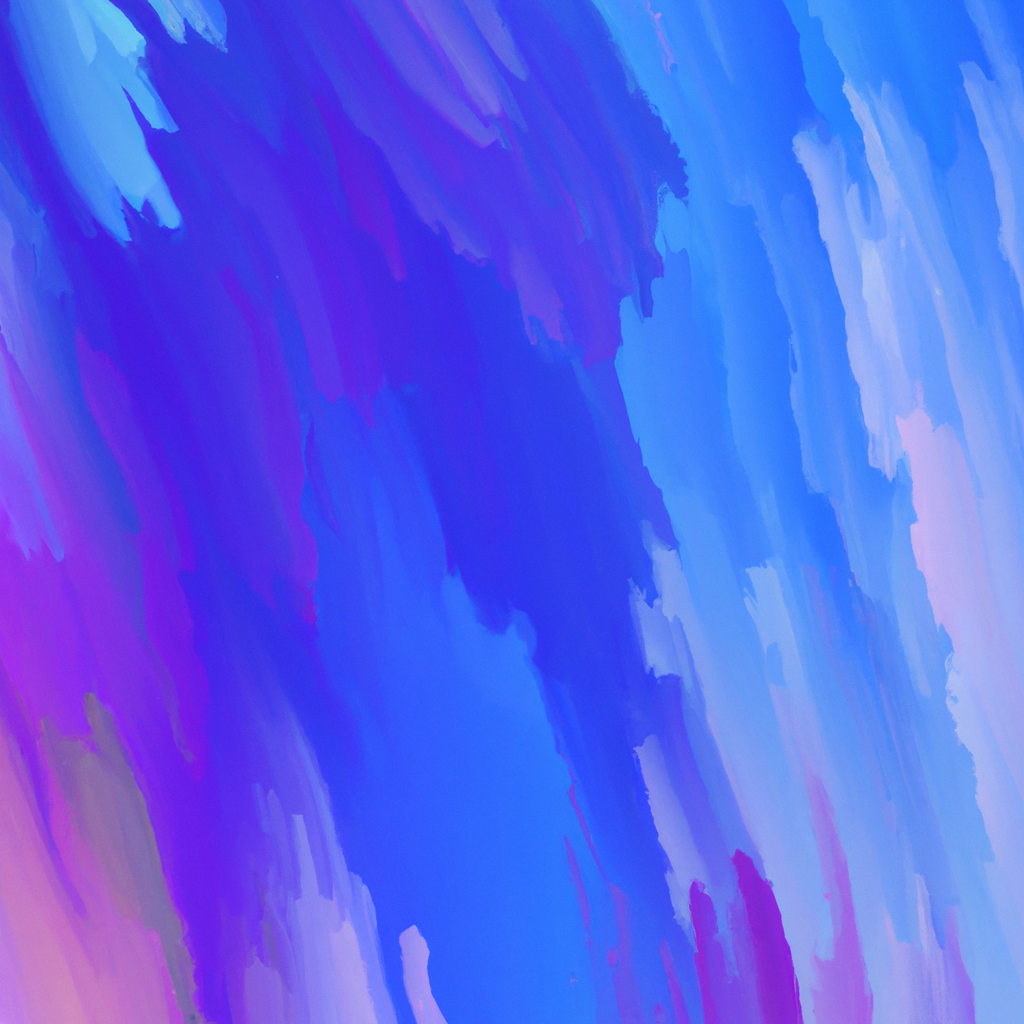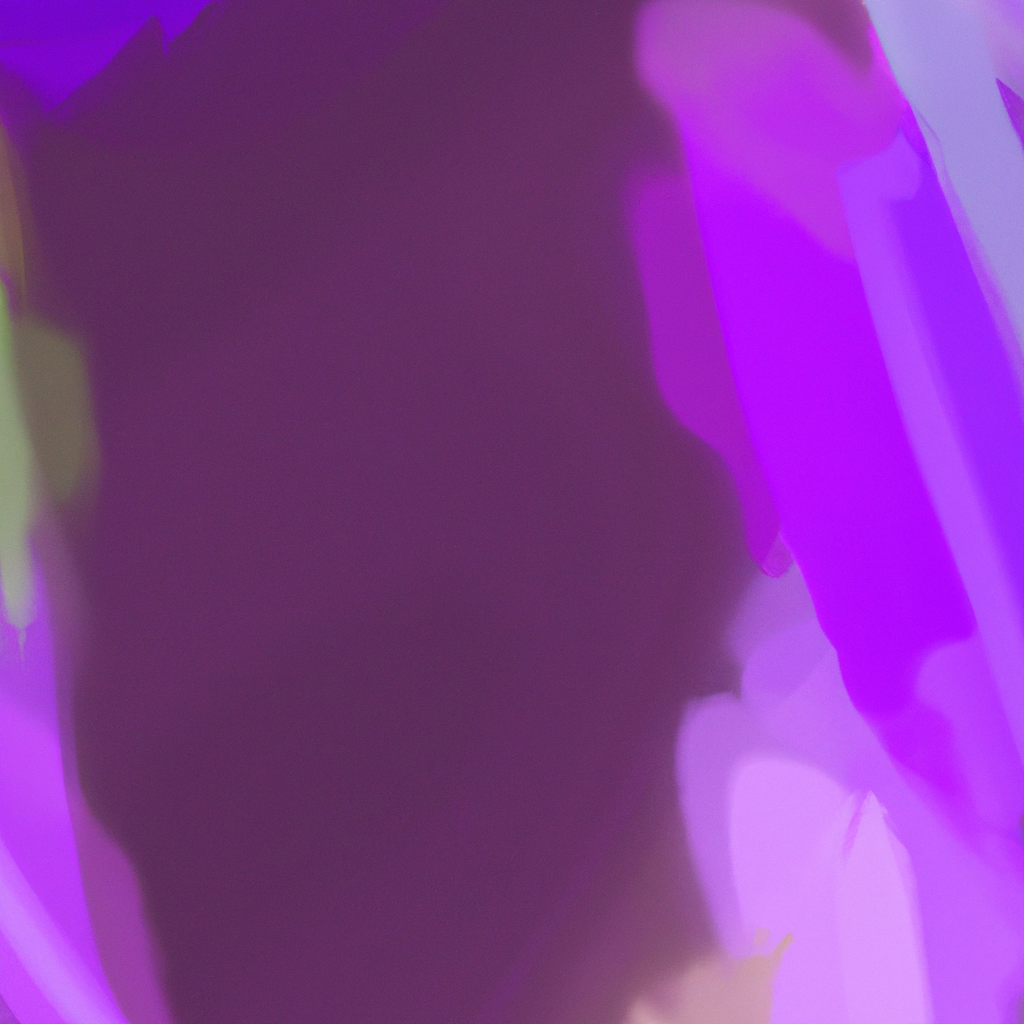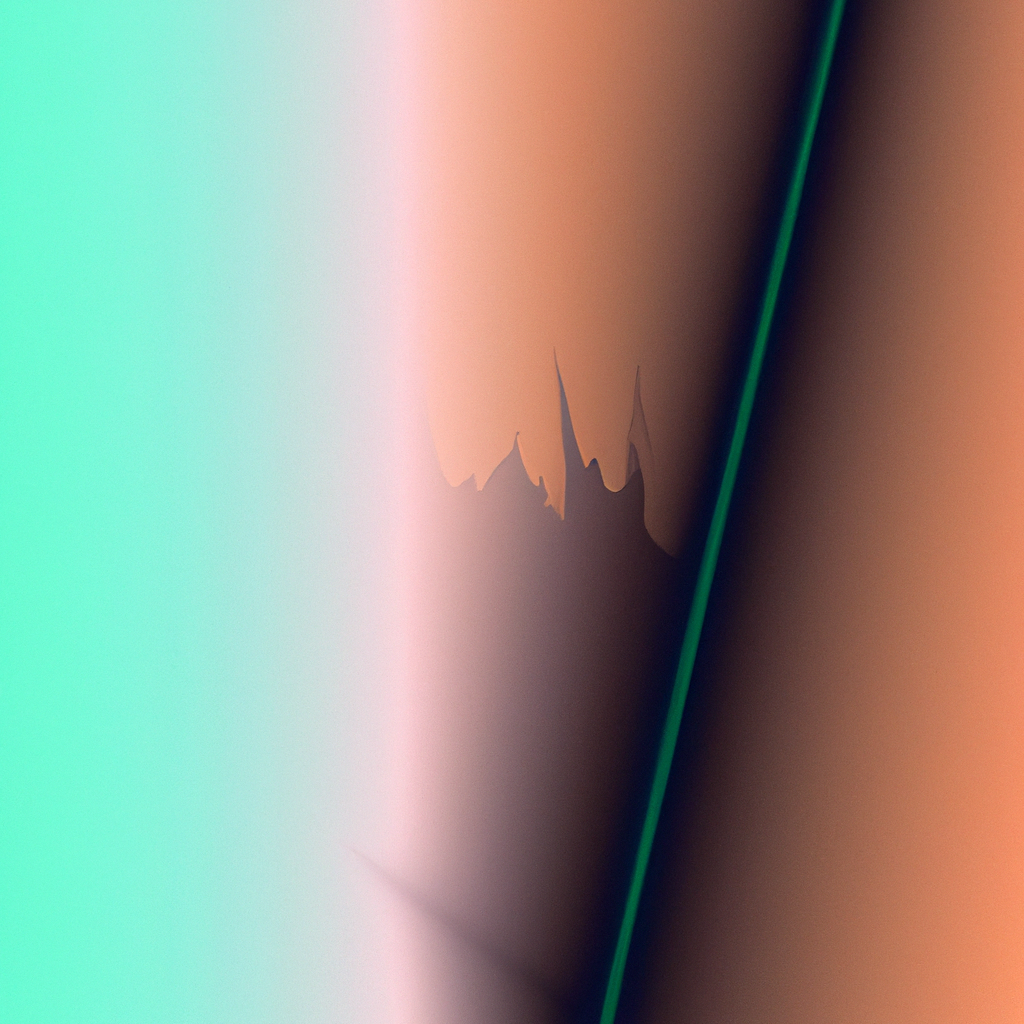Building secure, user-friendly web applications calls for robust authentication solutions—and in modern React frameworks like Next.js, seamless integration is vital. If you’re looking to implement reliable authentication and protect your routes, Firebase Auth integration in your Next.js App Router setup stands out as an optimal path forward. This comprehensive tutorial unpacks the steps, best practices, and nuances for a streamlined Firebase Auth integration in Next.js, matched to current trends and expert guidance.
Why Choose Firebase Auth for Next.js App Router?
As web applications increasingly rely on personalized experiences, authentication sits at the core of secure, trustworthy interactions. Google’s Firebase Authentication (Auth) provides a complete authentication system, enabling social logins, email/password signups, multi-factor authentication, and more—out of the box. Its serverless nature, tight security compliance, and ease of setup make it a go-to solution.
When paired with Next.js’s App Router (introduced in Next.js 13), Firebase Auth integration provides a scalable, maintainable authentication layer. App Router’s flexibility enables you to safeguard routes, manage user states across server and client, and support advanced features like SSR, making your authentication workflows both performant and user-centered.
Industry Insights
PwC’s 2024 survey reveals that 77% of consumers cite security and usability as decisive factors in staying loyal to digital services. By leveraging Firebase Auth integration in Next.js App Router, you’re both future-proofing your security practices and substantially improving your app’s UX—a critical competitive edge.
Prerequisites for Firebase Auth Integration in Next.js
Before you begin, make sure you have the following essentials:
- Node.js (v18 or above): Next.js 13's App Router works best on updated Node environments.
- Next.js app (v13 or newer, using
app/directory): If you haven’t set up your project, start withnpx create-next-app@latest. - A Firebase project: Create one through the Firebase Console.
- Basic React/Next.js knowledge.
For a smoother Firebase Auth integration in your Next.js App Router, ensure your codebase is clean and modular; authentication logic will be woven throughout your new app structure and API routes.
1. Initializing Your Next.js Project
Begin by creating your Next.js project using the recommended setup:
npx create-next-app@latest nextjs-firebase-auth
cd nextjs-firebase-authEnable the App Router by default (under the /app directory). Next, install the Firebase JavaScript SDK:
npm install firebaseThis SDK provides all necessary tools for authentication, Firestore, storage, and more.
2. Configuring Firebase in Next.js
To avoid security mishaps and to optimize reusability, set up your Firebase configuration in a dedicated module:
lib/firebase.js
import { initializeApp, getApps, getApp } from 'firebase/app';
const firebaseConfig = {
apiKey: process.env.NEXT_PUBLIC_FIREBASE_API_KEY,
authDomain: process.env.NEXT_PUBLIC_FIREBASE_AUTH_DOMAIN,
projectId: process.env.NEXT_PUBLIC_FIREBASE_PROJECT_ID,
storageBucket: process.env.NEXT_PUBLIC_FIREBASE_STORAGE_BUCKET,
messagingSenderId: process.env.NEXT_PUBLIC_FIREBASE_MESSAGING_SENDER_ID,
appId: process.env.NEXT_PUBLIC_FIREBASE_APP_ID,
};
export const firebaseApp = !getApps().length ? initializeApp(firebaseConfig) : getApp();Security Tip: Always use environment variables to protect sensitive credentials. Store your keys in .env.local:
NEXT_PUBLIC_FIREBASE_API_KEY=yourapikey
NEXT_PUBLIC_FIREBASE_AUTH_DOMAIN=yourauthdomain
NEXT_PUBLIC_FIREBASE_PROJECT_ID=yourprojectid
NEXT_PUBLIC_FIREBASE_STORAGE_BUCKET=yourstoragebucket
NEXT_PUBLIC_FIREBASE_MESSAGING_SENDER_ID=yoursenderid
NEXT_PUBLIC_FIREBASE_APP_ID=yourappid3. Setting Up Firebase Auth Integration in Next.js
With the Firebase app configured, the next phase involves Firebase Auth integration in your Next.js App Router architecture. This process includes initializing the authentication provider and synchronizing authentication state between client and server.
Creating an Auth Context
Because authentication state is inherently global and often changes, the React Context API is the best fit for managing and distributing it throughout your component tree.
context/AuthContext.js
'use client';
import { createContext, useContext, useEffect, useState } from 'react';
import { getAuth, onAuthStateChanged } from 'firebase/auth';
import { firebaseApp } from '../lib/firebase';
const AuthContext = createContext();
export function AuthProvider({ children }) {
const [user, setUser] = useState(null);
const [loading, setLoading] = useState(true);
useEffect(() => {
const auth = getAuth(firebaseApp);
const unsubscribe = onAuthStateChanged(auth, (firebaseUser) => {
setUser(firebaseUser);
setLoading(false);
});
return () => unsubscribe();
}, []);
return (
<AuthContext.Provider value={{ user, loading }}>
{children}
</AuthContext.Provider>
);
}
export function useAuth() {
return useContext(AuthContext);
}This code tracks the Firebase Auth state, updating the app in real time whenever a user logs in or out.
Inserting the Provider:
app/layout.js
import { AuthProvider } from '../context/AuthContext';
export default function RootLayout({ children }) {
return (
<html lang="en">
<body>
<AuthProvider>
{children}
</AuthProvider>
</body>
</html>
);
}By wrapping your entire application with AuthProvider, you ensure Firebase Auth integration in Next.js App Router stays consistent everywhere.
4. Building Authentication Pages
Now, you’ll create login and signup flows that interact with Firebase Auth. These pages let users register, sign in, and experience your protected content.
Signup Page Component
app/signup/page.js
'use client';
import { useState } from 'react';
import { getAuth, createUserWithEmailAndPassword } from 'firebase/auth';
import { firebaseApp } from '../../lib/firebase';
import { useRouter } from 'next/navigation';
export default function Signup() {
const [email, setEmail] = useState('');
const [password, setPassword] = useState('');
const [error, setError] = useState('');
const router = useRouter();
const handleSignup = async (e) => {
e.preventDefault();
setError('');
try {
const auth = getAuth(firebaseApp);
await createUserWithEmailAndPassword(auth, email, password);
router.push('/dashboard');
} catch (err) {
setError(err.message);
}
};
return (
<form onSubmit={handleSignup}>
{error && <p>{error}</p>}
<input
type="email"
placeholder="Email"
value={email}
onChange={e => setEmail(e.target.value)}
required
/>
<input
type="password"
placeholder="Password"
value={password}
onChange={e => setPassword(e.target.value)}
required
/>
<button type="submit">Sign Up</button>
</form>
);
}Login Page Component
Repeat a similar process for login:
app/login/page.js
'use client';
import { useState } from 'react';
import { getAuth, signInWithEmailAndPassword } from 'firebase/auth';
import { firebaseApp } from '../../lib/firebase';
import { useRouter } from 'next/navigation';
export default function Login() {
const [email, setEmail] = useState('');
const [password, setPassword] = useState('');
const [error, setError] = useState('');
const router = useRouter();
const handleLogin = async (e) => {
e.preventDefault();
setError('');
try {
const auth = getAuth(firebaseApp);
await signInWithEmailAndPassword(auth, email, password);
router.push('/dashboard');
} catch (err) {
setError(err.message);
}
};
return (
<form onSubmit={handleLogin}>
{error && <p>{error}</p>}
<input
type="email"
placeholder="Email"
value={email}
onChange={e => setEmail(e.target.value)}
required
/>
<input
type="password"
placeholder="Password"
value={password}
onChange={e => setPassword(e.target.value)}
required
/>
<button type="submit">Log In</button>
</form>
);
}Best Practice: Feedback and error handling are critical in authentication forms. Provide clear, concise error messages to support a smooth user experience—an industry standard proven to reduce user abandonment rates.
5. Protecting Routes with Firebase Auth Integration in Next.js
Securing sensitive routes like dashboards or profile pages is paramount. The Next.js App Router supports both client-side and server-side rendering, introducing unique approaches for route protection.
Client-Side Route Guarding
The most common method is to check authentication state within your page component. If the user is not authenticated (i.e., user is null), redirect to login.
app/dashboard/page.js
'use client';
import { useAuth } from '../../context/AuthContext';
import { useRouter } from 'next/navigation';
import { useEffect } from 'react';
export default function Dashboard() {
const { user, loading } = useAuth();
const router = useRouter();
useEffect(() => {
if (!loading && !user) {
router.replace('/login');
}
}, [user, loading, router]);
if (loading) return <p>Loading...</p>;
return <div>Welcome, {user.email}!</div>;
}This UI pattern ensures a secure, responsive redirect once the authentication check completes.
Server-Side Protection for Enhanced Security
While the above client-side method is suitable for most public-facing apps, server-side protection is best for highly sensitive data. As of Next.js 13+, the App Router’s server components allow you to verify Firebase ID tokens in API routes or middleware.
Latest industry practices (as recommended by Vercel and Firebase documentation) use custom API endpoints/server actions to verify tokens and fetch sensitive data server-side, ensuring stronger security.
Example: Verifying ID Token in a Next.js API Route
// app/api/protected/route.js
import { NextResponse } from 'next/server';
import { getAuth } from 'firebase-admin/auth';
import { initializeApp, applicationDefault } from 'firebase-admin/app';
const app = initializeApp({
credential: applicationDefault(),
}, 'server');
export async function GET(request) {
const idToken = request.headers.get('Authorization')?.split('Bearer ')[1];
if (!idToken) {
return NextResponse.json({ error: 'Unauthorized' }, { status: 401 });
}
try {
const decodedToken = await getAuth(app).verifyIdToken(idToken);
return NextResponse.json({ uid: decodedToken.uid });
} catch (error) {
return NextResponse.json({ error: 'Invalid token' }, { status: 403 });
}
}Combine this approach with secure client retrieval of the ID token using getIdToken()—a best-in-class pattern for safeguarding critical backend endpoints.
6. Adding Social Logins with Firebase Auth Integration
For many apps, reducing signup friction is vital. Firebase Auth integration in Next.js App Router makes social login via Google, GitHub, Facebook, and other major identity providers straightforward to implement:
components/SocialLogin.js
'use client';
import { getAuth, signInWithPopup, GoogleAuthProvider } from 'firebase/auth';
import { firebaseApp } from '../lib/firebase';
export default function SocialLogin() {
const handleGoogleLogin = async () => {
const provider = new GoogleAuthProvider();
const auth = getAuth(firebaseApp);
try {
await signInWithPopup(auth, provider);
// Handle navigation post-login
} catch (error) {
alert(error.message);
}
};
return (
<button onClick={handleGoogleLogin}>Sign In with Google</button>
);
}Integrate this component into your signup/login pages to maximize conversion and create a truly seamless experience.
Expert Insight: According to Auth0’s 2023 Identity Security Index, applications with social login options report a 30% higher registration completion rate, underscoring the business impact of expanded authentication methods.
7. Handling Logout and Session Management
A well-rounded Firebase Auth integration in Next.js App Router requires clean session teardown. To log users out:
components/LogoutButton.js
'use client';
import { getAuth, signOut } from 'firebase/auth';
import { firebaseApp } from '../lib/firebase';
import { useRouter } from 'next/navigation';
export default function LogoutButton() {
const router = useRouter();
const handleLogout = async () => {
const auth = getAuth(firebaseApp);
await signOut(auth);
router.push('/login');
};
return <button onClick={handleLogout}>Log Out</button>;
}Include this button wherever you display user-specific UI—in headers, profile menus, or dashboards.
8. Advanced: SSR with Firebase Auth in Next.js
While most authentication checks can occur client-side for reactive apps, certain use cases demand server-side rendering (SSR) with authentication baked in. As of Next.js 13, you can combine server components and edge middleware for SSR use cases:
Server Components with Authentication Context: Fetch user token on the client and pass it to server actions.
Edge Middleware: Validate tokens at the edge before serving sensitive resources. This hybrid approach—endorsed by Vercel’s engineering team—delivers both speed and secure personalization.
9. UX and Security Best Practices
- Always validate user input: Avoid security holes by double-checking input fields before submission.
- Keep Firebase SDKs up to date: Regularly update for new security patches.
- Implement multi-factor authentication (MFA): For apps managing critical data, enable MFA in Firebase with minimal code changes.
- Provide transparent error feedback: Help users recover smoothly from login issues.
- Monitor authentication events: Use Firebase Analytics or third-party tools to detect suspicious activity.
10. Common Pitfalls and Troubleshooting
Even seasoned developers encounter issues with Firebase Auth integration in Next.js App Router. Here’s how to overcome top pain points:
- SDK version mismatches: Verify that you’re using compatible Firebase and Next.js versions.
- Misconfigured environment variables: Double-check
.env.localand, in deployment, ensure env variables are set in your hosting platform (e.g., Vercel dashboard). - SSR token leaks: Never expose server-verified ID tokens on the client. Always handle securely in server environments.
- Infinite loading spins: Prevent “loading” limbo by always updating your loading state when checks finish, even on errors.
- Deployment errors: Some solutions (like using
localStoragefor auth state) can break SSR—stick to recommended patterns.
Conclusion
Seamless Firebase Auth integration in Next.js App Router is not just about ticking the authentication checkbox—it’s a foundational investment in both security and user experience. By following the strategies and code examples outlined, you’ll safeguard your routes, foster user trust, and stay fully aligned with web security and UX standards that shape today’s digital landscape.
With the industry’s growing emphasis on modularity, privacy, and speed, asynchronous authentication paired with Next.js’s App Router represents the gold standard for modern full-stack apps. As you continue building, don’t hesitate to tap into Vercel and Firebase documentation for deeper patterns and upcoming best practices. With Firebase Auth integration in Next.js App Router, you’re well equipped to build the next wave of secure, user-centric web experiences.